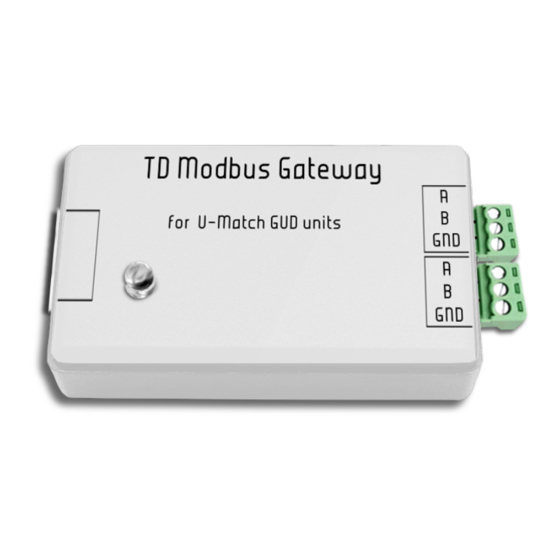
Advertisement
Installation manual
Modbus Gateway
(TD GUD 30/01)
for U-Match R32 units
Thank you for choosing Modbus Gateway for Gree air conditioners. Please read this manual carefully before operation and
retain it for future reference.
In case of lost manual, please, contact your local dealer or the manufacturer TD metal s.r.o. at info@tdmetal.cz
TD metal s.r.o. reserves the right to interpret this manual which will be subject to any change due to product improvement
without further notice.
Advertisement

Summary of Contents for Gree TDmetal Modbus Gateway
- Page 1 (TD GUD 30/01) for U-Match R32 units Thank you for choosing Modbus Gateway for Gree air conditioners. Please read this manual carefully before operation and retain it for future reference. In case of lost manual, please, contact your local dealer or the manufacturer TD metal s.r.o. at info@tdmetal.cz TD metal s.r.o.
-
Page 3: Table Of Contents
Contents 1 General description and application 1.1 Package contents ........1.2 Application . -
Page 4: General Description And Application
General description and application 1 General description and application Modbus Gateway allows control of all available functions of your Gree air condi- tioner via BMS, WiFi module Premium or PC Please, read this manual thoroughly for correct installation In case of installation problems, please, contact the manufacturer: info@tdmetal.cz, +420 585 237 171 1.1 Package contents... -
Page 5: Application
– PC with proper software and RS-485 converter (USB cable/module) Communication witk units is based on Modbus commands - complete list of the commands is in the separate manual for GREE indoor units. Connectable devices to Modbus Gateway bus Installation manual... -
Page 6: Rs485 Cable Requirements
RS485 cable requirements 2 RS485 cable requirements The communication is running on RS485 line and must be connected by cables specially designed for this. These cables should conform demands by EIA-485 speci cation. (E.g. see BELDEN 3016A) It requires shielded twisted 2-pair cable or 1.5-pair cable. Recommended thickness of cable lines is 0,2 - 0,32 mm (24 - 22 AWG, 0.5 - 0.65 mm) One twisted pair is used for connection of A and B. - Page 7 RS485 cable requirements RS485 network topology must be arranged as bus (point to point), connection to star, ring or triangle is not possible !!! Maximal length of RS485 line is 500 meters. The rst and the last device on the bus should have terminating resistor 120 tween A and B lines.
-
Page 8: Con Guration By Wired Controller
Con guration by wired controller 3 Con guration by wired controller For activation of Modbus communication and address settings of indoor unit, you will need wired controller XK117 (Z4K351GJ) 3.1 Activation of Modbus communication In default settings, the unit is ready to communicate with central controller, it is required to activate it for Modbus communication. -
Page 9: Connection
Connection 4 Connection Modbus Gateway can be connected to all types of U-Match R31 indoor units (duct-type, cassette, oor/ceiling) Connect Modbus Gateway easily by plugging in the attached 6-pin cabel to brownish red socket of the mainboard labeled as Duct-type unit Mainboard The other of the cable connect to Modbus Gateway socket labeled as Connect bus lines A, B and GND. - Page 10 Notes...
- Page 11 Notes...
- Page 12 TD metal s.r.o. Werichova 1, Olomouc Czech republic, 779 00 Tel: +420 585 237 171 E-mail: info@tdmetal.cz www.gree.at, www.tdmetal.cz...









Need help?
Do you have a question about the TDmetal Modbus Gateway and is the answer not in the manual?
Questions and answers