Summary of Contents for SeaLevel SIO-104
- Page 1 SIO-104 User Manual | 3501, 3500 © Sealevel Systems, Inc. 3501 Manual | SL9036 12/2022...
-
Page 2: Table Of Contents
APPENDIX B – HOW TO GET ASSISTANCE ..................... 13 APPENDIX C – ELECTRICAL INTERFACE ......................14 APPENDIX D – PC/104 ............................16 APPENDIX E – SILK SCREEN ..........................17 APPENDIX F – COMPLIANCE NOTICES ......................18 WARRANTY ................................ 19 © Sealevel Systems, Inc. 3501 Manual | SL9036 12/2022... -
Page 3: Introduction
Introduction Overview The SIO-104 series provides the ultimate serial connection for your PC/104 application. The SIO-104 is available in three different interfaces, RS-422/485, RS-232, and MIDI. The RS-422/485 model (P/N 3500) provides an interface capable of long length, high speed communications. -
Page 4: Before You Get Started
What’s Included The SIO-I04 is shipped with the following items. If any of these items are missing or damaged, contact the supplier. SIO-104 Serial Interface Adapter • • (1) DB-9 cable assembly (P/N 3500, 3501), or (1) MIDI cable assembly (P/N 3502) (1) Nylon Mounting Hardware Kit •... -
Page 5: Software Installation
Only users running Windows 7 or newer should utilize these instructions for accessing and installing the appropriate driver via Sealevel’s website. If you are utilizing an operating system prior to Windows 7, please contact Sealevel by calling 864.843.4343 or emailing support@sealevel.com... -
Page 6: Card Setup
The SIO-104 contains several jumper straps for each port which must be set for proper operation. Address Selection The SIO-104 occupies eight consecutive I/O locations. A DIP-switch is used to set the base address for these locations. Be careful when selecting the base address as some selections conflict with existing ports. - Page 7 Port Enable / Disable The port on the SIO-104 can be enabled or disabled with switch position 8 on the DIP-switch. The port is enabled with the switch “On” or “Closed” and disabled when “Off” or “Open” (refer to Figure 2). If the port...
-
Page 8: Physical Installation
Do not install the Adapter in the machine until the software has been fully installed. Extreme care should be taken when installing the SIO-104 to avoid causing damage to the connectors. After the adapter is installed, connect your I/O cables to J1-J4. Please note these headers are keyed so that pin 1 of the cable matches pin 1 of the connector. -
Page 9: Technical Description
The SIO-104-422 (P/N 3500) is equipped with the RS-422/485 interface allowing long length, high speed communications suitable for data collection and shop floor control. The SIO-104-232 (P/N 3501) provides a standard RS-232C interface that is fully compatible with the DOS operating system, all popular modem software, network operating systems software, and mouse drivers. - Page 10 Mode MTX + Transmit Data + Output MTX- Transmit Data - Output Ground MRX+ Receive Data + Input MRX- Receive Data - Input MIDI Thru + Output MIDI Thru - Output © Sealevel Systems, Inc. 3501 Manual | SL9036 12/2022...
-
Page 11: Specifications
The SI0-104 is PC/104 “Compliant” meaning that it conforms to all non-optional aspects of the PC/104 Specification, including both the mechanical and the electrical specifications. Board length 3.775 inches (9.588 cm) Board Width 3.550 inches (9.017 cm) © Sealevel Systems, Inc. 3501 Manual | SL9036 12/2022... -
Page 12: Appendix A - Troubleshooting
No two adapters can occupy the same I/O address. Make sure the Sealevel Systems adapter is using a unique IRQ The IRQ is typically selected via an on-board header block. Refer to the section on Card Setup for help in choosing an I/O address and IRQ. -
Page 13: Appendix B - How To Get Assistance
If possible, please have the adapter installed in a computer ready to run diagnostics. 3. Sealevel Systems provides an FAQ section on its web site. Please refer to this to answer many common questions. This section can be found at http://www.sealevel.com/faq.asp. -
Page 14: Appendix C - Electrical Interface
0 (space) and -12 volts (-3 to -10 volts) denotes a binary 1 (mark). The RS-232 and the EIA/TIA-574 specification defines two type of interface circuits, Data Terminal Equipment (DTE) and Data Circuit-Terminating Equipment (DCE). The Sealevel Systems adapter is a DTE interface. RS-422 The RS-422 specification defines the electrical characteristics of balanced voltage digital interface circuits. - Page 15 MIDI-OUT on another or connect the MIDI-THRU to the MIDI-IN. The MIDI-THRU cable “echoes” or re- transmits the data from the MIDI-IN port, thus providing a means of “daisy chaining” MIDI instruments. © Sealevel Systems, Inc. 3501 Manual | SL9036 12/2022...
-
Page 16: Appendix D - Pc/104
4 mA. Sealevel Systems has been a member of the PC/104 Consortium since its inception. Also Sealevel Systems has two members on the working group that is currently having the PC/104 bus approved by the IEEE as P996.1. -
Page 17: Appendix E - Silk Screen
Appendix E – Silk Screen © Sealevel Systems, Inc. 3501 Manual | SL9036 12/2022... -
Page 18: Appendix F - Compliance Notices
Always use cabling provided with this product if possible. If no cable is provided or if an alternate cable is required, use high quality shielded cabling to maintain compliance with FCC/EMC directives. © Sealevel Systems, Inc. 3501 Manual | SL9036 12/2022... -
Page 19: Warranty
Sealevel's commitment to providing the best I/O solutions is reflected in the Lifetime Warranty that is standard on all Sealevel manufactured I/O products. We are able to offer this warranty due to our control of manufacturing quality and the historically high reliability of our products in the field. Sealevel products are designed and manufactured at its Liberty, South Carolina facility, allowing direct control over product development, production, burn-in and testing.
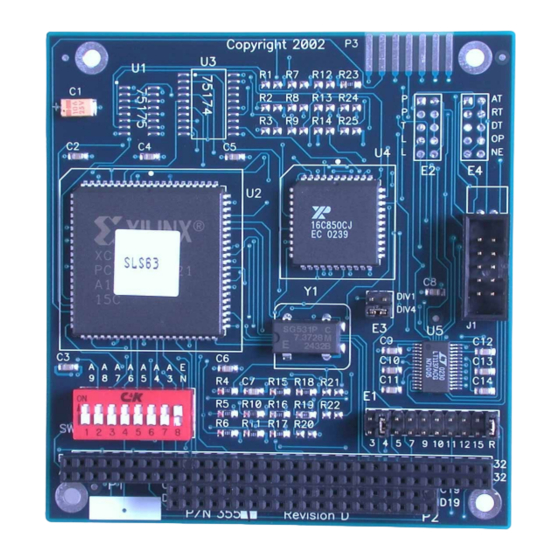












Need help?
Do you have a question about the SIO-104 and is the answer not in the manual?
Questions and answers