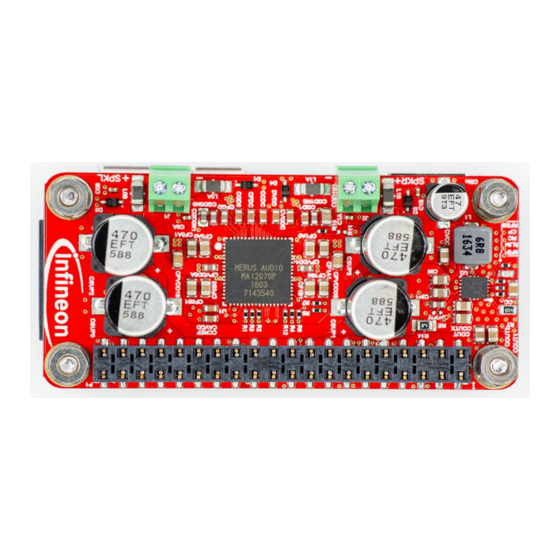
Infineon MERUS MA12070P User Manual
Audio amp hat zw
Hide thumbs
Also See for MERUS MA12070P:
- User manual (28 pages) ,
- User manual (23 pages) ,
- Quick start manual (13 pages)
Table of Contents
Advertisement
Quick Links
UM_1911_PL88_1912_152704
MERUS™ audio amp HAT ZW
User manual - KIT_40W_AMP_HAT_ZW
About this document
Scope and purpose
This document describes the MERUS
MA12070P
proprietary multilevel class D amplifier. Detailed information is provided on the board's content,
layout and use. A Raspberry Pi Zero W is mandatory for operation.
Intended audience
This document is intended for anyone working with the MERUS
engineers.
Attention:
Read through this user manual before operating the board.
Attention:
Observe proper volume and limiter settings handling procedures. Failure to do so may result
in damage to components on the board.
Table of contents
About this document ....................................................................................................................... 1
Table of contents ............................................................................................................................ 1
1
MERUS™ audio amp HAT overview ........................................................................................... 3
1.1
Key features ............................................................................................................................................. 3
1.2
Application and block diagram ............................................................................................................... 4
2
MERUS™ audio amp HAT description ........................................................................................ 5
2.1
Features and specifications .................................................................................................................... 5
2.2
Audio performance.................................................................................................................................. 5
2.3
Hardware description ............................................................................................................................. 5
2.3.1
Board description and pin functions ................................................................................................. 5
2.3.2
Schematics ......................................................................................................................................... 7
2.3.3
Required input power ...................................................................................................................... 10
2.3.4
I
S digital audio interface configuration ......................................................................................... 10
2
2.3.5
GPIO controls ................................................................................................................................... 10
2.3.6
Short-circuit protection ................................................................................................................... 10
3
Hardware setup .................................................................................................................... 11
4
Software setup ..................................................................................................................... 12
4.1
Raspberry Pi OS (previously called Raspbian) ..................................................................................... 12
4.1.1
Official Raspberry Pi OS method ..................................................................................................... 12
4.1.2
4.2
moOde audio player .............................................................................................................................. 14
4.2.1
Official moOde audio player method .............................................................................................. 14
4.3
Volumio .................................................................................................................................................. 16
4.3.1
Official Volumio method .................................................................................................................. 16
User Manual
www.infineon.com/kit-40w-amp-hat-zw
audio amp HAT for Raspberry Pi Zero W equipped with the Infineon
TM
custom kernel building (optional for advanced users) ................................................... 14
Please read the Important Notice and Warnings at the end of this document
audio amp HAT, such as makers and audio
TM
page 1 of 24
V 1.6
2021-11-09
Advertisement
Table of Contents

Summary of Contents for Infineon MERUS MA12070P
-
Page 1: Table Of Contents
About this document Scope and purpose This document describes the MERUS audio amp HAT for Raspberry Pi Zero W equipped with the Infineon MA12070P proprietary multilevel class D amplifier. Detailed information is provided on the board’s content, layout and use. A Raspberry Pi Zero W is mandatory for operation. - Page 2 MERUS™ audio amp HAT ZW User manual - KIT_40W_AMP_HAT_ZW MERUS™ audio amp HAT overview AirPlay (shairport-sync) ......................... 17 alsamixer and maximum volume/limiter settings ................18 4.5.1 alsamixer controls ..........................18 4.5.2 Volume and limiter settings ......................20 Settng the amplifier in parallel bridge-tied load (PBTL) mode ............21 References ...........................
-
Page 3: Merus™ Audio Amp Hat Overview
MERUS™ audio amp HAT overview The MERUS audio amp is a hardware at the top (HAT) audio power amplifier board that brings the Infineon proprietary multilevel technology to Raspberry Pi users and makers. It is intended for loudspeaker building and wireless music streaming with minimum size and consumption, state-of-the-art power efficiency and HD audio quality. -
Page 4: Application And Block Diagram
MERUS™ audio amp HAT ZW User manual - KIT_40W_AMP_HAT_ZW MERUS™ audio amp HAT overview Application and block diagram The MERUS audio amp HAT is meant to be used and controlled with a Raspberry Pi Zero or Raspberry Pi Zero W. The application diagram in Figure 1 shows the simplified connection scheme. -
Page 5: Merus™ Audio Amp Hat Description
MERUS™ audio amp HAT ZW User manual - KIT_40W_AMP_HAT_ZW MERUS™ audio amp HAT description MERUS™ audio amp HAT description Features and specifications The MERUS audio amp board provides the following features and specifications: MERUS MA12070P multilevel class D amplifier • Built-in boost converter from 5 V to 20 V to supply the MA12070P device... - Page 6 MERUS™ audio amp HAT ZW User manual - KIT_40W_AMP_HAT_ZW MERUS™ audio amp HAT description Figure 2 MERUS audio amp HAT board overview Table 1 shows the pin function and description of the MERUS audio amp HAT. Table 1 MERUS audio amp HAT pin description Name Type Description...
-
Page 7: Schematics
MERUS™ audio amp HAT ZW User manual - KIT_40W_AMP_HAT_ZW MERUS™ audio amp HAT description – – MSEL0 MA12070P MSEL0 pin – – – – – – – – – – – – – – – – – – – – –... - Page 8 MERUS™ audio amp HAT ZW User manual - KIT_40W_AMP_HAT_ZW MERUS™ audio amp HAT description Figure 3 MERUS audio amp HAT main schematic User Manual 8 of 24 V 1.6 2021-11-09...
- Page 9 MERUS™ audio amp HAT ZW User manual - KIT_40W_AMP_HAT_ZW MERUS™ audio amp HAT description Figure 4 MERUS audio amp HAT main schematic User Manual 9 of 24 V 1.6 2021-11-09...
-
Page 10: Required Input Power
MERUS™ audio amp HAT ZW User manual - KIT_40W_AMP_HAT_ZW MERUS™ audio amp HAT description 2.3.3 Required input power The MERUS audio amp HAT requires a 5 V USB power supply with a minimum of 2.5 A DC current output. It is designed to be used with the official Raspberry Pi power adapter. -
Page 11: Hardware Setup
MERUS™ audio amp HAT ZW User manual - KIT_40W_AMP_HAT_ZW Hardware setup Hardware setup The MERUS audio amp HAT is is designed to be mounted directly on top of a Raspberry Pi Zero, just like other HATs. A female header is used on the board for this purpose. In order to safely separate the HAT from the Raspberry Pi board, 4 mm 2.5 M hex spacers are recommended. -
Page 12: Software Setup
MERUS™ audio amp HAT ZW User manual - KIT_40W_AMP_HAT_ZW Software setup Software setup This section describes how to install and setup the MERUS audio amp drivers and necessary software packages with different Linux distributions and applications. Each distribution may have more than one possible method. - Page 13 MERUS™ audio amp HAT ZW User manual - KIT_40W_AMP_HAT_ZW Software setup psk=”YOUR_PASSWORD” Windows: ▪ In order to stream audio via a wireless network it is necessary to create a file called “wpa_supplicant.conf” located in the boot partition. You can do this by creating a file with a text editor with the following content (make sure the file doesn’t have any other extensions than .conf): ctrl_interface=DIR=/var/run/wpa_supplicant GROUP=netdev update_config=1...
-
Page 14: Merus Tm Custom Kernel Building (Optional For Advanced Users)
Sound card and codec verification with aplay -l command output It shows that the default soundcard is “snd_rpi_merus_amp” with “ma120x0-amp-0” codec referring to the Infineon MA120x0P class D amplifier series. 12. Always make sure you have the latest update on your Raspberry Pi by typing the command line:... - Page 15 MERUS™ audio amp HAT ZW User manual - KIT_40W_AMP_HAT_ZW Software setup 4. After the flash process insert the SD card into the Raspberry Pi and turn it on. 5. To configure the wireless network settings of moOde audio, connect your host machine or mobile phone to the “Moode”...
-
Page 16: Volumio
MERUS™ audio amp HAT ZW User manual - KIT_40W_AMP_HAT_ZW Software setup Figure 10 moOde audio player GUI. Bluetooth and Airplay configuration. 9. Select “Shutdown” from the menu and then turn on the Raspberry Pi again so the system is rebooted. Figure 11 moOde audio player GUI. -
Page 17: Airplay (Shairport-Sync)
Figure It shows that the default sound card is “snd_rpi_merus_amp” with “ma120x0-amp-0” codec referring to the Infineon MA120x0P class D amplifier series. AirPlay (shairport-sync) Wireless audio streaming in Raspbian is also possible with shairport-sync, which brings AirPlay support to the Raspberry Pi. -
Page 18: Alsamixer And Maximum Volume/Limiter Settings
MERUS™ audio amp HAT ZW User manual - KIT_40W_AMP_HAT_ZW Software setup alsamixer and maximum volume/limiter settings 4.5.1 alsamixer controls The MERUS audio amp sound card driver comes with its own set of controls implemented in the alsamixer, which provide direct access to the MA12070P multilevel amplifier registers and digital audio processor. - Page 19 MERUS™ audio amp HAT ZW User manual - KIT_40W_AMP_HAT_ZW Software setup Figure 13 MERUS audio amp sound card driver mixer (second page) It should be noted that all the mixer controls are ordered from left to right and from “A” to “R”. It is recommended to use the item description located at the top-left corner to have a more detailed description of each control and its current status.
-
Page 20: Volume And Limiter Settings
MERUS™ audio amp HAT ZW User manual - KIT_40W_AMP_HAT_ZW Software setup Err pinlowimp 0x6D Read only Err dcprot 0x6D Read only PM Prof 0x1D Read/Write Power Mode 0x00 Read/Write Controls I to P show the error status of the MA12070P. If there are no errors an “OK” string should appear in each control. -
Page 21: Settng The Amplifier In Parallel Bridge-Tied Load (Pbtl) Mode
MERUS™ audio amp HAT ZW User manual - KIT_40W_AMP_HAT_ZW Software setup Table 3 shows suggested limiter threshold values according to the nominal speaker impedance and its approximate DC resistance value using the official Raspberry Pi power supply. It is worth mentioning that these values may vary, but they are a good starting point to know where the limiter threshold should be set. -
Page 22: References
MERUS™ audio amp HAT ZW User manual - KIT_40W_AMP_HAT_ZW References References EMC output filter recommendations for MA120XX(P) – https://www.infineon.com/cms/en/product/power/class-d-audio-amplifier-solutions/integrated- class-d-audio-amplifier-ics/ma12070p/ Drivers and kernel building with MERUS audio amp HAT Z – https://www.infineon.com/dgdl/Infineon-KIT_40W_AMP_HAT_ZW-ApplicationNotes-v01_00- EN.pdf?fileId=5546d4626eab8fbf016eef808ad46be9 User Manual 22 of 24 V 1.6... -
Page 23: Revision History
MERUS™ audio amp HAT ZW User manual - KIT_40W_AMP_HAT_ZW Revision history Revision history Document Date of release Description of changes version V 1.0 20-08-2019 First release V 1.1 03-02-2019 Update image file links V 1.2 23-04-2020 Update schematics and pin table V 1.3 09-07-2020 Add moOde audio and Raspberry Pi OS section... - Page 24 Infineon Technologies hereby disclaims dangerous substances. For information on the types © 2021 Infineon Technologies AG. any and all warranties and liabilities of any kind in question please contact your nearest Infineon All Rights Reserved. (including without limitation warranties of non- Technologies office.





Need help?
Do you have a question about the MERUS MA12070P and is the answer not in the manual?
Questions and answers