Table of Contents
Advertisement
Quick Links
Operation Manual
Wired Remote Controller
Model : SPWT-A01
Thank you for choosing C&H commercial air
conditioner!
Please read this manual carefully before using the
wired remote controller for a proper operation, and
keep it properly.
Content
1
1
3
4
4
5
6
6
7
7
13
14
15
16
17
18
19
20
21
22
24
26
27
Advertisement
Table of Contents

Summary of Contents for Cooper & Hunter SPWT-A01
-
Page 1: Table Of Contents
Operation Manual Wired Remote Controller Content Model : SPWT-A01 Thank you for choosing C&H commercial air Preface conditioner! Safety Instructions Please read this manual carefully before using the Description wired remote controller for a proper operation, and keep it properly. -
Page 2: Safety Instructions
Pref ace This is a universal controller, some of the functions have When using medical devices and other devices to depend on the air conditioning systems. Connecting with that produce electromagnetic waves, please do not some certain types of air conditioners may voids part of the install the wired remote controller directly facing to functions given in this manual. - Page 3 Safety Instructions In Operation Please do not operate the controller with wet hands, which may lead to electric shock. Please turn off the main power immediately when the safety device starts repeatedly or the operation key acts abnormally. Due to the possibility of electric leakage or overcurrent, accidents such as electric shock, a fire and explosion may occur.
-
Page 4: Description
Description Display All the indications are listed for illustration, the actual display during operation is different. 22 23 24 25 26 27 28 29 30 31 32 33 34 36 37 38 39 A. Operation Buttons Louver ON/OFF Timer Function Temperature“-”... -
Page 5: Basic Functions
Basic Functions Mode Only units with Cool and Heat functions for shop/office and VRF with Cool and Heat functions for building are capable of heating. Those with cooling function only are not capable of heating. Switch on. Power supply shall be available before operation to protect compressor. -
Page 6: Operation
Operation Press『 』 Start The operation up and the unit starts running. Press『 』 Stop The operation goes out and the unit stops. Once heating operation is stopped, the indoor unit will supply air for around 2 minutes. Temperature In usual mode, each press of 『... -
Page 7: Temperature
Temperature In usual mode, each press of 『 』will decrease the temperature by 1℉. Rapid switching can be realized by holding this button. Room temperature can be displayed after special setting on controller. Please contact the dealer for details. Humidity Each press of『... -
Page 8: Fan
Press『 』 to set air volume. Each press of the button the adjust the air volume as the following: 6-level: (Breeze → SL→ L → M → H → SH → AUTO) 4-level: ( L → M → H → SH → AUTO) 3-level: ( L →... - Page 9 Louver Options of louver setting may vary along with the types of indoor units. Please refer to the manual of indoor unit for details. When the louver is in operation, location display on LCD may not exactly match with the actual location.
- Page 10 Louver When is selected and flashing, Press『 』 and horizontal louver swings or changes the angle at stop Each press of the button the horizontal louver will display in a flashing manner as the following sequence. 『 』 When flashes for 10s, the blades move and horizontal louver starts to swing.
- Page 11 Louver Louver setting when connected with 1-way cassette type or kitchen indoor units. Press 『 』to start up. Press『 』to set louver direction. Each press of the button will adjust the direction as the following sequence. When is selected and flashing, Press『...
- Page 12 Louver When is selected and flashing, press『 』and horizontal louver swings or changes the angle at stop. Each press of the button the horizontal louver will display in a flashing manner as the following sequence. Press『 』and horizontal louver will display in a reverse manner of the above sequence.
- Page 13 Louver Louver setting when connected with K3 4-way and K3 2-way cassette type indoor units. Press『 』to start up. Press『 』 button, to select unified or separate control of the louver.The control mode is switched as the following sequence at each press of the button. K3 4-way K3 2-way When...
-
Page 14: Additional Functions
Additional Functions If an indoor unit without any additional functions is connected in, Attention "N.A. (non-applicable)" will display when pressing『 』 button. Press『 』to start up the unit. Press『 』 to set additional functions, and the selected additional function flashes. When icon of additional function is flashing, press... -
Page 15: Health
Health The icon of Health does not display when connected with an indoor unit Attention without this function. Press『 』to nter additional function setting interface. Press『 to switch to Health, if 』 the icon of Health flashes it is in setting state. -
Page 16: Sleep
Sleep The icon of Sleep does not display when connected with an indoor unit without Attention this function. Sleep function invalids when temperature or air volume is restricted. Press『 』to enter additional function setting interface. Press『 』to select Sleep, if the icon of Sleep flashes it is in setting state. -
Page 17: Quiet
Quiet The icon of Quiet does not display when connected with an indoor unit Attention without this function. Quiet may be invalid when air volume is restricted. Press『 』to enter additional function setting interface. Press『 』to switch to Quiet and if it flashes it is in setting state. When Quiet is in setting state, if it hasn't been set, this function will be valid by pressing... -
Page 18: Eco
The icon of ECO does not display when connected with an indoor unit without Attention this function. ECO is not available when air volume or temperature is restricted, and if ECO function has been set, the function will be canceled automatically by then. -
Page 19: Electric Heater
Electric Heater The icon of Electric Heater does not display when connected with an Attention indoor unit without this function. Press『 』to enter additional function setting interface. Press『 』to switch to Electric Heater, if the icon of Electric Heater flashes it is in setting state. When Electric Heater is in setting state, if it hasn't been set before, this function will be valid by pressing... -
Page 20: Nature Wind
Nature Wind Icon of Nature Wind does not display when connecting with an indoor unit without Attention this function. Nature Wind may be invalid when air volume is restricted. Press『 』to enter additional function setting interface. Press『 』to switch to Nature Wind, and if it flashes it is in setting state. -
Page 21: Wind Free
Wind Free The icon of Wind Free does not display when connected with an indoor Attention unit without this function. Press『 』to enter additional Press『 』to switch to Wind Free and if it flashes it is in setting state. When Wind Free is in setting state, if it hasn't been set, this function will be valid pressing『... -
Page 22: Human Sense
Human ense For indoor units without human sense function, the human sense mode will not be displayed. Press『 』to enter additional function setting interface. Press『 』to switch to Human sense, if the icon of Human sense flashes it is in setting state. -
Page 23: Self-Cleaning
Self-cleaning The icon of Self-cleaning does not display when connected with an indoor Attention unit without this function. Press『 』in OFF state, if the icon of Self-cleaning flashes it is in setting state. When Self-cleaning is in setting state, if it hasn't been set, this function will be sel cted by pressing 『... - Page 24 Self-cleaning Self-cleaning will stop automatically after 16~33 minutes' operation. Or cancel this function by pressing『 』during operation. Self-cleaning is available only in OFF state. And when Self-cleaning is completed, the air conditioner will be OFF automatically. Once in Self-cleaning mode, air volume of indoor unit will decrease or there will be no air supply (cool air drifts out during operation).
-
Page 25: Timer
Timer Timer power-on: unit operates when timer ends Timer power-off: unit stops when timer ends Press『 』 to enter timer setting interface . 『 』 Then displays and timer 『 』 flashes. When Timer power-on is in setting state, Each press of『 』will increase the timing by 0.5h. - Page 26 Timer Press『 』to enter timer setting interface. Then 『 』displays and timer 『 』flashes. When Timer power-off is in setting state, Each press of『 』will increase the timing by 0.5h. Each press of『 』will decrease the timing by 0.5h. When Timer power-off is in setting state, and the time is adjusted according to demand, this function is successfully set by press 『...
-
Page 27: Lock
Lock This icon li up when holding『 』 +『 』simultaneously for over 5s, indicating the remote controller is in button locking, and buttons does not work. When locked, hold『 』+『 』 simultaneously for over 5s to unlock. And buttons work again. When locked, hold『... -
Page 28: Other Displays
Other Displays State When voiding remote controller through central controller, the remote controller is not able to set operation, temperature, mode, air volume ,louver. The icon li up when filter requires cleaning. Press 『 』will clear the icon. - Page 29 Other Displays Exception System abnormality triggers the icon. Operation flashes. Indoor unit address, system No. and alarm code display on the screen and flash. alarm code (ii) indoor unit add. and refrigerant system with abnormality All icons disappear. The air conditioner remains out of operation after recovery of power source supply if the shutdown is due to power failure.
- Page 32 The Company is committed to continuous product improvement. We 08.2022 V00 reserve the right, therefore, to alter the product information at any time and without prior announcement.
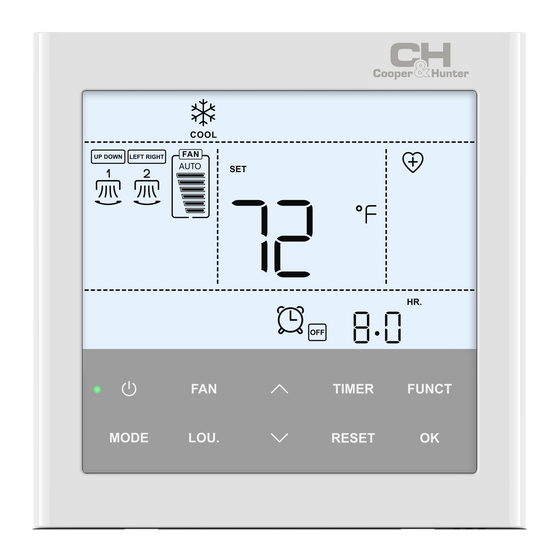



Need help?
Do you have a question about the SPWT-A01 and is the answer not in the manual?
Questions and answers