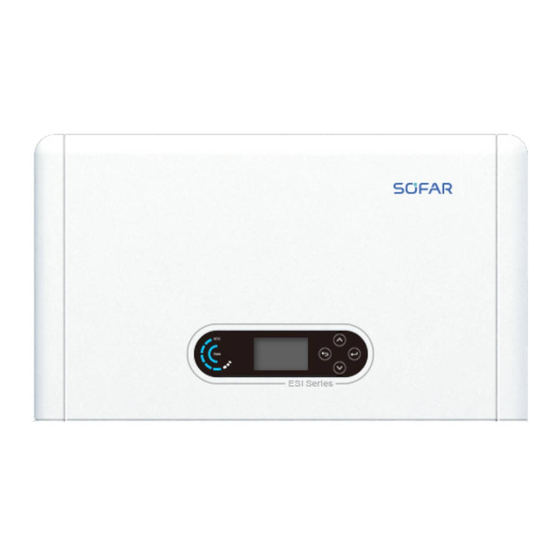
Table of Contents
Advertisement
Quick Links
Preface ..................................................................................................................III
1. Basic Safety Information ...................................................................................1
1.1. Requirement for Installation and Maintenance ...................................... 1
1.2. Symbols and signs ..................................................................................5
2. Product Introduction ......................................................................................... 8
2.1. Product overview ................................................................................... 8
2.2. Product Model Description .................................................................... 9
2.3. Product Appearence ............................................................................. 10
2.4. Buttons and indicator lights ................................................................. 12
2.5. Product label ........................................................................................ 14
3. Product Installation ......................................................................................... 15
3.1. Checking Before Installation ............................................................... 15
3.2. Installation Tools .................................................................................. 18
3.3. Installation environment ...................................................................... 21
3.4. Installation Space ................................................................................. 21
3.5. Product Installation .............................................................................. 22
4. Electrical Connection ......................................................................................26
4.1. Attentions Before Connection ..............................................................26
4.2. Preparation of Connection Cables ........................................................26
4.3. Electrical Connection for Internal System ........................................... 27
4.4. External Electrical Connection ............................................................ 30
4.5. Install the cover .................................................................................... 46
ESI 3~6K-S1
Contents
I
Copyright © Shenzhen SOFARSOLAR Co., Ltd
user manual
Advertisement
Table of Contents

Summary of Contents for Sofar solar ESI 3-6K-S1
-
Page 1: Table Of Contents
ESI 3~6K-S1 user manual Contents Preface ........................III 1. Basic Safety Information ...................1 1.1. Requirement for Installation and Maintenance ........1 1.2. Symbols and signs ..................5 2. Product Introduction ..................8 2.1. Product overview ................... 8 2.2. Product Model Description ..............9 2.3. - Page 2 ESI 3~6K-S1 user manual 4.6. Parallel system ..................47 4.7. System Electrical Topology ..............49 5. Commissioning ....................50 5.1. Checking Before System Starting ............50 5.2. Electrify for the First Time(Important) ...........50 5.3. Menu ....................54 6. Trouble shooting and maintenance ..............72 6.1.
-
Page 3: Preface
ESI 3~6K-S1 user manual Preface Notice The products, services or features you purchased shall be subject to the company's commercial contracts and terms. All or part of the products and services described in this document may not within the scope of your purchase. Unless additional terms and conditions in your contract, the company does not make any statement or guarantee on the contents of this document. - Page 4 ESI 3~6K-S1 user manual Outline Please read the product manual carefully before installation,operation or maintenance.This manual contains important safety instructions and installation instructions that must be followed during installation and maintenance of the equipment. Scope of Validity This product manual describes the installation, electrical connections, commissioning, maintenance and troubleshooting of ESI Series products.
- Page 5 ESI 3~6K-S1 user manual “Attention”indicates there are potential risks, if fail to prevent, may lead to equipment cannot normally or property damage. Attention “Note”provides additional information and tips that are valuable for the optimal operation of the product, will help you to solve a problem or save your time.
-
Page 6: Basic Safety Information
ESI 3~6K-S1 user manual 1. Basic Safety Information Outlines of this Chapter Please read the instruction carefully. Faulty operation may cause serious injury or death . If you have any question or problem when you read the following information, please contact SHENZHEN SOFARSOLAR CO., Ltd. - Page 7 ESI 3~6K-S1 user manual The product should be placed in a well-ventilated place. Do not place the product in a sealed or air-tight position or cabinet, otherwise it will affect the operation performance and system life of the energy storage system. Avoid direct sunlight.
- Page 8 ESI 3~6K-S1 user manual caused by improper use. Installation location requirement Please install the product according to the following section. Place inverter in an appropriate bearing capacity objects (such as solid brick wall, or strength equivalent mounting surface, etc.) and make sure inverter vertical placed. A proper installation location must have enough space for fire engine access in order for maintenance if faulty occur.
- Page 9 ESI 3~6K-S1 user manual Before the electrical connection, use opaque material to cover the PV modules or disconnect PV string DC switch. PV arrays will produce dangerous voltage if it is exposure under sun. When installing a battery, check the positive and negative terminals of the battery and Danger turn off the battery.
-
Page 10: Symbols And Signs
ESI 3~6K-S1 user manual EMC/Noise Level Electromagnetic compatibility (EMC) refers to that on electrical equipment functions in a given electromagnetic environment without any trouble or error, and impose no unacceptable effect upon the environment. Therefore, EMC represents the quality characters of an electrical equipment. The inherent noise-immune character: immunity to internal electrical noise ... - Page 11 ESI 3~6K-S1 user manual The product has some safety symbols on it. Please read and fully understand the content of the symbols before installation. Sings on the inverter module Symbols Name Explanation After disconnect with the DC side, there is a residual voltage in the This is a residual voltage in inverter module, operator should wait the inverter module!
- Page 12 ESI 3~6K-S1 user manual Indicated the temperature allowance Temperature range Inverter must always be transported, handled and stored in such a way that This side up the arrows always point upwards. The product complies with the RCM (Regulatory requirements of the applicable Compliance Mark) Australian standards Copyright ©...
-
Page 13: Product Introduction
Product Introduction 2.1. Product overview 2.1.1.Product brief introduction ESI 3-6K-S1 series inverters support multi-power segment operation. Including PV, energy storage, grid connection, EPS and other corresponding functions in one. PV is two independent MPPT tracking channels, suitable for different installation environments. -
Page 14: Product Model Description
ESI 3~6K-S1 user manual Figure 2.1.1-1 ESI Inverter application principle diagram 2.2. Product Model Description ESI series inverter model: Figure 2.2-1 Inverter Model Identifiers Table 2.2-1 Inverter Model demonstration Identifiers Meaning Specification Stacked optical storage all in one Product Model ①... -
Page 15: Product Appearence
ESI 3~6K-S1 user manual 5K,the power grade of inverter is 5kw Power Grade ② Power grade list : 3kw/3.68kw/4kw/4.6kw/5kw/6kw Single-phase hybrid energy storage Inverter Model ③ inverter 2.3. Product Appearence Front Side Back Side Figure 2.4-1 Product front side and back side 1 Inverter 2 DC Switch 3 LCD display screen... - Page 16 ESI 3~6K-S1 user manual 2.3.1.Inverter Port Right side port Left side port Figure 2.4.1-1 Inverter port diagram 1 Grid connection port 2 Load connection port 3 Inverter signal port 4 DC Switch 5 PV input port 6 WIFI/4G port 7 Battery black start switch 8 Battery input switch 9 Battery connection port 10 Battery signal port Copyright ©...
-
Page 17: Buttons And Indicator Lights
ESI 3~6K-S1 user manual 2.4. Buttons and indicator lights Figure 2.5-1 Buttons and indicator lights 1 System power indicator 2 System status indicator 3 Buttons 4 LCD screen 2.4.1.Buttons Press “back” to the previous screen or enter the main interface. ... - Page 18 ESI 3~6K-S1 user manual 2.4.3.Battery capacity indicator Icon Battery capacity Capacity explanation 80%-100% The battery capacity is full 60%-80% 40%-60% 20%-40% The battery capacity is insufficient, and the battery 0-20% generates a low voltage alarm. Copyright © Shenzhen SOFARSOLAR Co., Ltd...
-
Page 19: Product Label
ESI 3~6K-S1 user manual 2.5. Product label Figure 2.5-1 Inverter label Copyright © Shenzhen SOFARSOLAR Co., Ltd... -
Page 20: Product Installation
ESI 3~6K-S1 user manual 3. Product Installation 3.1. Checking Before Installation Checking Outer Packing Materials Before opening inverter package, check whether the outer package is damaged, such as holes and cracks, and check the inverter and battery model. If any damage is found or the inverter model does not match your requirements, please do not open the product package and contact your distributor as soon as possible. - Page 21 ESI 3~6K-S1 user manual Right side cover 1pcs Hanging rack 2pcs Fixed support rack B 2pcs Side connector 2pcs SEM screw M4*10 6pcs Hexagon screws M5*10 4pcs Hexagon screws M6*14 4pcs PV+ input terminal 2pcs PV- input terminal 2pcs Copyright © Shenzhen SOFARSOLAR Co., Ltd...
- Page 22 ESI 3~6K-S1 user manual Metal terminals secured to PV+ input power 2pcs cables Metal terminals secured to PV- input power 2pcs cables Parallel connection cable 1pcs Battery positive terminal + 1pcs input terminal plastic case Battery negative terminal + 1pcs input terminal plastic case Battery positive + input 1pcs...
-
Page 23: Installation Tools
ESI 3~6K-S1 user manual Load connector 1pcs Single phase electronic rail mounting meter & current 1pcs(optional) transformer(CT) Current transformer(CT) 1pcs COM 24pin connector 1pcs Manual 1pcs The warranty card 1pcs Quality Certificate 1pcs 3.2. Installation Tools Before installation, prepare the following tools: Copyright ©... - Page 24 ESI 3~6K-S1 user manual Tool Model Function Hammer drill Used to drill holes on the wall. Recommend Drill @ Φ8mm Remove and install screws Screwdriver and wires Remove and install screws Cross screwdriver and wires Wire stripper Used to peel cable Secure the backplane and M6 socket head wrench inverter...
- Page 25 ESI 3~6K-S1 user manual Marker Mark signs Measuring tape Measure distance Ensure the rear panel is Level properly installed Installer wear when ESD gloves installing product Installer wear when drill Safety goggle holes Installer wear when drill Mask holes Remove the output Removal Tool terminal of the battery module...
-
Page 26: Installation Environment
ESI 3~6K-S1 user manual 3.3. Installation environment Choose a dry, clean, neat and convenient location for installation. Machine ambient temperature: -10℃~50℃; Relative humidity: 5-95% (non-condensing); The product should be placed in a well-ventilated place; There are no inflammable and explosive objects near the installation ... -
Page 27: Product Installation
ESI 3~6K-S1 user manual around the ESI series household energy storage system. The requirements are as follows: Figure 3.4-1 Installation space diagram 3.5. Product Installation Figure 3.5-1 ESI series installation dimensions diagram Pedestal installation Procedure: Place the pedestal against a wall and keep it 10 to 25mm away from the wall. Adjust the hole positions using a level, and mark the hole positions using a marker. - Page 28 ESI 3~6K-S1 user manual Use a marker to mark holes for securing the inverters based on the dimensions shown in Figure 3.5-1. Figure 3.5-2 Pedestal installation Inverter installation Procedure: Align the inverter on the floor pedestal. Install connectors on both sides and tighten the six screws using a cross screwdriver.
- Page 29 ESI 3~6K-S1 user manual Figure 3.5-3 inverter installation diagram Support rack installation: Procedure: Drill holes with a hammer drill (φ 8mm, depth range 60-65 mm). Reposition and drill the holes, if the original one has a large deviation. Connect and fix the rack with M6*16 screws. Copyright ©...
- Page 30 ESI 3~6K-S1 user manual Figure 3.5-4 Schematic diagram of wall fixing installation Copyright © Shenzhen SOFARSOLAR Co., Ltd...
-
Page 31: Electrical Connection
ESI 3~6K-S1 user manual 4. Electrical Connection 4.1. Attentions Before Connection The voltage in the power conversion circuit of this product is very high. Fatal danger of electric shock or severe burns. All electrical connections of photovoltaic modules, inverters and battery systems must be carried out by qualified personnel. -
Page 32: Electrical Connection For Internal System
ESI 3~6K-S1 user manual Cable Recommended specifications PV connection cable UL10269 12AWG AC Grid connection cable UL10269 8AWG EPS connection cable UL10269 10AWG Grounding cable UL10269 8AWG 4.3. Electrical Connection for Internal System 4.3.1.Internal protection grounding cable connection Connect the grounding cables of the battery module and inverter as shown in Figure 4.3.1-1. - Page 33 ESI 3~6K-S1 user manual 4.3.2.Power cables connection As shown in Figure 4.3.2-1, connect the power ports (BAT+,BAT-) of the inverter to the cascading positive and negative power cables (B+,B -) of the battery module. Precautions during installation: Figure 4.3.2-1 Connection of battery internal DC terminal 4.3.3.Internal communication cable connection Connect the communication terminals of the inverter and battery module from top to bottom according to 4.3.3-1 in the following figure, and secure them with cable ties.
- Page 34 ESI 3~6K-S1 user manual Figure 4.3.3-1 Internal signal cable connection 4.3.4.Data collector connection Connect the standard WIFI/4G stick in the inverter package according to 4.3.4-1 in the following figure. Figure 4.3.4-1 WIFI/4G connection Copyright © Shenzhen SOFARSOLAR Co., Ltd...
-
Page 35: External Electrical Connection
ESI 3~6K-S1 user manual 4.4. External Electrical Connection 4.4.1.External ground Connection of the PGND cable Procedure 1 Crimp OT terminals Precautions: When stripping the cable, do not scratch the core of the cable. The conductor crimping plate of an OT terminal is pressed to form a cavity that ... - Page 36 ESI 3~6K-S1 user manual Figure 4.4.4-2 Connect the grounding wire 4.4.2.PV module connection Recommended DC input cable specifications CAS (mm External cable diameter(mm Range Recommended value 4.0~6.0 4.5~7.8 Connection Procedure: Step 1: Prepare PV positive and negative power cables; Copyright © Shenzhen SOFARSOLAR Co., Ltd...
- Page 37 ESI 3~6K-S1 user manual 1. Positive connector 2. Negative connector Figure 4.4.2-1 Prepare PV positive and negative power cable Step 2 : Insert the crimped photovoltaic positive and negative power cable into the corresponding photovoltaic connector. 3. Positive connector 4.Negative connector Figure 4.4.2-2 Prepare PV positive and negative connectors Step 3 :...
- Page 38 ESI 3~6K-S1 user manual Figure 4.4.2-3 Connect PV connector Ensure that the DC switch is turned off before removing the PV positive and negative connectors. Caution Follow-up Step Disconnect the PV connector using an MC4 wrench, as shown in Figure 4-6. Figure 4.4.2-4 Disconnect PV connectors 4.4.3.
- Page 39 ESI 3~6K-S1 user manual according to the cable specifications listed in Table 4.2-1 Figure 4.4.3-1 Wire stripping size Installation Step Insert the cable into the rubber core according to the wire sequence, make the After riveting the peeling wire to the insulation terminal flush with the surface of insulation terminal, thread it into the the rubber core, and press the screw...
- Page 40 ESI 3~6K-S1 user manual Insert the female end of the wire into the Installation complete male end and hear a "click" sound Figure 4.4.3-2 Installation Procedure Diagram Removal Step Use a screwdriver to point at the unlocking The female connector is separated position, hold the cable driver, and pull it from the board connector back to separate the male and female...
- Page 41 ESI 3~6K-S1 user manual Connect the AC wiring terminals to the corresponding AC Grid ports, as shown in the following figure. Figure 4.4.3-4 Grid connection 4.4.4.EPS connection According to the cable specifications given in Table 4.4.1, peel the cable according to the following figure 4.4.4-1.
- Page 42 ESI 3~6K-S1 user manual Figure 4.4.4-1 Stripping diagram Install procedure Insert the cable into the butt terminal Crimp terminal Crimp the wire with an inner hexagon Insert the subject into the corresponding screwdriver with a screw torque of 1.2 clasp and hear a "click" ±...
- Page 43 ESI 3~6K-S1 user manual Figure 4.4.4-2 EPS connection 4.4.5.COM-Multi function communication connection Figure 4.4.5-1 COM port diagram Table 4.4.5-1 Port description Definition Function Comment Copyright © Shenzhen SOFARSOLAR Co., Ltd...
- Page 44 ESI 3~6K-S1 user manual UC-A RS485 differential signal -A Inverter monitoring 485 signal UC-B RS485 differential signal -B RS485 differential signal + Battery 485 signal RS485 differential signal - MET-A RS485 differential signal -A Smart meter 485 signal MET-B RS485 differential signal -B CANH CAN high data Battery CAN communication...
- Page 45 ESI 3~6K-S1 user manual Figure 4.4.5-2 Link Port diagram Table 4.4.5-2 Link Port description Icon Define Function Comment Link Port 1 Parallel signal output Parallel signal port (RJ45) Link Port 0 Parallel signal input Link Port 1 dip switch The dial switch has 0 (dial Match resistance on and up) and 1 (dial down).
- Page 46 ESI 3~6K-S1 user manual Refer to the figure shown below, connect the RS485+ and RS485- of the inverter to the TX+ and TX- of the RS485 → USB adapter, and connect the COM port of the adapter to the computer. (NOTE : The length of the RS485 communication cable should be less than 1000 m) Connect pins as shown(2pin and 3pin) Figure 4.4.5-3 RS 485 wiring diagram...
- Page 47 ESI 3~6K-S1 user manual D1/5 D4/8 D2/6 D3/7 Logic interface for EN50549-1:2019, is in order to cease active power output within five seconds following an instruction being received at the input interface. The inverter can be connected to a RRCR (Radio Ripple Control Receiver) in order to dynamically limit the output power of all the inverters in the installation.
- Page 48 ESI 3~6K-S1 user manual PIN5 and PIN6 of COM are used for meter communication, the electricity meter is shown in the fig. , PIN5 and PIN6 correspond to 7, 8 respectively on the electricity ① meter, as shown in fig. ③.
- Page 49 ESI 3~6K-S1 user manual Installation procedure for connecting cables Remove the plug from the plug and Insert the wire into the corresponding thread the terminal in the order shown termin Line core, rubber core area can not appear Crimp the wire with a flat-head screwdriver riding line phenomenon, rubber core into the with a torque of 1.2±...
- Page 50 ESI 3~6K-S1 user manual shown in the following figure. Figure 4.4.5-6 COM connection 4.4.6.Smart Meter /CT Refer to the COM interface description in table 4.1, the RS485A and RS485B of the electricity meter should be connected to pin6 and pin7 of the COM port of the inverter.
-
Page 51: Install The Cover
ESI 3~6K-S1 user manual Meter Figure 4.4.6-1 Smart meter/CT connection diagram 4.5. Install the cover After electrical connections are complete and cable connections are correct and reliable, install the external protective cover and secure it using screws. Copyright © Shenzhen SOFARSOLAR Co., Ltd... -
Page 52: Parallel System
ESI 3~6K-S1 user manual Figure 4.5-1 Install the cover 4.6. Parallel system Refer to figure 4.6-1 below and connect the system in parallel according to the success of the master and slave (up to 6 units). The dip switch inside the COM 24PIN connector of the last system inverter should be moved to the position of 1. - Page 53 ESI 3~6K-S1 user manual Copyright © Shenzhen SOFARSOLAR Co., Ltd...
-
Page 54: System Electrical Topology
ESI 3~6K-S1 user manual 4.7. System Electrical Topology ESI series household energy storage system is mainly composed of PV modules, BTS 5K battery modules, inverters, AC switches, load and distribution units, smart meters /CT, and power grid. Figure 4.7-1 System Electrical Topology (General) Figure 4.7-2 System Electrical Topology (Australian version) Copyright ©... -
Page 55: Commissioning
ESI 3~6K-S1 user manual 5. Commissioning 5.1. Checking Before System Starting Please double check the following items before running The product should be completely fixed on the pedestal bracket, and the connection with the wall should be tight and firm. The PV+/PV- line is firmly connected, the polarity is correct, and the voltage is in line with the accessible range. - Page 56 ESI 3~6K-S1 user manual load. Press the system power button, and the inverter starts running. The system status indicator turns blue. When the inverter is running, set the following parameters. Table 6- 1 Setting parameter Parameter Comment 1.Menu language selection Default English If the collector or mobile APP is connected to the 2.Set and confirm system...
- Page 57 ESI 3~6K-S1 user manual Table 6-2 List of regulated countries Code Country Code Country Germany VDE4105 EU EN50438 Germany BDEW EU EN50549 Germany VDE0126 IEC EN61727 Italia CEI-021 Internal Korea Italia CEI-016 Italia Sweden Italia CEI-021 External Europe General Italia CEI0-21 Areti Cyprus Australia-A India...
- Page 58 ESI 3~6K-S1 user manual China CHINT Dubai DEWG-MV China-A Croatia France Lithuania FRArrete23 Columbia France VFR 2019 Columbia-LV Poland Saudi Arabia Poland-ABCD Latvia Austria Tor Erzeuger Romania Switzerland-A Switzerland-B It’s very important to make sure that you have selected the correct country code according to requirements of local authority.
-
Page 59: Menu
ESI 3~6K-S1 user manual 5.3. Menu 1 Circulates current PV and battery statue 2 PV Power 3 Battery Power 4 Display current inverter status 5 Grid Power 6 Loads Power Figure 6-1 Main interface In the main interface, press“ ”button to enter Grid/Battery/PV parameter page. Main interface Grid Output Information Grid(V).. - Page 60 ESI 3~6K-S1 user manual PV1 Power....**.*kW Voltage ....****.*V Current....**.**A PV2 Power....**.*kW Inverter Temp......*℃ “ ” In the main interface, press button to enter main menu. The main menu has the following seven options. Main Interface 1.System Settings 2.Advanced Settings 3.Energy Statistic 4.System Information 5.Event List 6.Software Update...
- Page 61 ESI 3~6K-S1 user manual 1. Language Settings Used to set the menu display language. 1.Language Settings 6. Deutsch 1.中文 2.English 7. Čeština 3.Italiano 8.French 4.Portugues 9. Español 5.日本语 2. System Time Set the system time for the inverter. 2.Time Time 2022-05-13 17:07:00 3.
- Page 62 ESI 3~6K-S1 user manual 4. Energy Storage Mode 1.Self-use Mode 4. Energy Storage Mode 2.Time-of-use Mode 3.Timing Mode 4.Passive Mode 4.1 Self-use Mode In Self-use mode, inverter will automatically charge & discharge the battery. If PV generation > LOAD consumption, If PV power = load power (including the surplus power will be stored in the emergency load and ordinary load), the...
- Page 63 ESI 3~6K-S1 user manual power from the grid to supply power to the load. 4.2 Time-of-use Mode If electricity is more expensive in high demand time (peak rate) & electricity is much cheaper in low demand time (off-peak rate). You can select an off-peak period to charge your battery.
- Page 64 ESI 3~6K-S1 user manual From Charge 02h00m - 04h00m 070% 01000W Effective Date Dec. 22 Mar. 21 Weekday select Mon. Tue. Wed. Thu. Fri. Sat. Sun. 4.3 Timing Mode Changing the value of a rule can set multiple timing rules. 3.Timing Mode Timing Mode Rules.
- Page 65 ESI 3~6K-S1 user manual Input Channel Config Input Channel 1 Bat input 1/No use Input Channel 2 Bat input 2/No use Input Channel 3 PV input 1/No use Input Channel 4 PV input 2/No use Input Channel 1/2 indicates the battery input channel enable setting,Input Channel 1/2 indicates the PV input channel enable setting。...
- Page 66 ESI 3~6K-S1 user manual 7. Communication Addr 6. Communication 1. Communication Addr Addr 2.Baud Rate 5.3.2.Advanced Setting Password input 0001 2. Advanced setting 1.Battery Parameter 2.Battery Active 3.Feed-in Limitation 4.IV Curve Scan 5.Logic interface 6.Factory Reset 7.Parallel Settings 8. Reset Bluetooth 9.CT Calibration 10.Set Electricity Meter 11.NeutralPointGrounding...
- Page 67 ESI 3~6K-S1 user manual Battery Number 1.Battery Parameter Battery1 Battery Quantity Group 1 represents the number of cascading battery modules for the BAT1 port of the inverter. Group 2 represents the number of battery modules connected to the BAT2 port of the inverter.
- Page 68 ESI 3~6K-S1 user manual Force the battery to charge at a certain time to ensure that the battery is fully charged. Save Save the Settings after the Settings are complete 2. Battery Active Battery Active 1.Auto Active Control 2.Force Active Use this function to forcibly activate the battery when the battery is low。...
- Page 69 ESI 3~6K-S1 user manual Set Feed-in Limitation power size 4. IV Curve Scan When a component of PV modules is blocked or abnormal, multiple power peaks occur, the maximum power peaks can be traced by enabling this function. The user can enter the scan period to make the inverter scan immediately. 3.IV Curve Scan Enable/Disab 1.Scan Control...
- Page 70 ESI 3~6K-S1 user manual 7. Parallel Setting For the parallel system, please refer to <4.6 Parallel System > Parallel Setting 1.Parallel function control 2.Parallel Primary-Replica 3.Set Parallel Address 4.Save 1.Parallel function control: Enable or disable the parallel function. This function must be enabled on both the master and slave machines.
- Page 71 ESI 3~6K-S1 user manual Enable/Disable Set Electricity Meter 11. Neutral Point Grounding Enable/Disable NeutralPointGrounding 5.3.3.Energy Statistic 3.Energy Statistic Today PV ......***kWh Load ......***kWh Export......***kWh Import......***kWh Charge......***kWh Discharge......***kWh Month PV ......***kWh Load ......***kWh Export......***kWh Import......***kWh Charge......***kWh Discharge......***kWh Year PV ......***kWh Load ......***kWh Export......***kWh Copyright ©...
- Page 72 ESI 3~6K-S1 user manual Import......***kWh Charge......***kWh Discharge......***kWh Lifetime PV ......***kWh Load ......***kWh Export......***kWh Import......***kWh Charge......***kWh Discharge......***kWh 5.3.4.System Information 1.Inverter Info 4. .System Information 2.Battery Info 3.Safety Info 4.Debug Info 5.PCU Info 1. Inverter Info Inverter Info (1) Product SN Hardware Version Power Level Safety Firmware Version Inverter Info (2)
- Page 73 ESI 3~6K-S1 user manual Software Version Country Safety Lib Version Inverter Info (3) Input Channel 1 Input Channel 2 Input Channel 3 Input Channel 4 Inverter Info (4) Energy Storage Mode RS485 Address Inverter Info (5) Logic Interface Power Factor Inverter Info (6) Feed-in Limitation Insulation Resistance...
- Page 74 ESI 3~6K-S1 user manual Max Charge (A) Max Discharge (A) Charge Start Charge End 3.Safety Safety param(1) parameters. OVP 1 OVP 2 UVP 1 UVP 2 Safety param (2) OFP 1 OFP 2 UFP 1 UFP 2 Safety param(3) OVP 10mins 4.debug info.
- Page 75 ESI 3~6K-S1 user manual PCU serial number PCU hardware version PCU software version PCU info (2) PCU serial number PCU hardware version PCU software version PCU info (3) PCU serial number PCU hardware version PCU software version 5.3.5.Event List Once a fault occurs, the fault information is displayed on the event list page. The event list displays the current event records, including the event ID and occurrence time of each event.
- Page 76 ESI 3~6K-S1 user manual The upgrade file folder name is firmwareESI. These three upgrade file names are ESI_ARM.bin, ESI_DSPM.bin, ESI_DSPS.bin. Step 1 Insert the USB drive into the computer. Step 2 SOFARSOLAR will send the upgraded firmware to the users who need to upgrade.
-
Page 77: Trouble Shooting And Maintenance
ESI 3~6K-S1 user manual Trouble shooting and maintenance 6.1. Troubleshooting This section describes the potential errors for this product. Please read carefully for the following tips when doing the troubleshooting: View the warning or error information and error codes displayed on the display ... - Page 78 ESI 3~6K-S1 user manual Event list Table 6-1 Event list ID No. Name Solution If the alarm occurs occasionally, ID001 The grid voltage is too high the possible cause is that the electric grid is abnormal ID002 The grid voltage is too low occasionally.
- Page 79 ESI 3~6K-S1 user manual ID007 LVRT function is faulty then switch ON inverter. Check whether the problem is solved. ID008 Island protection error If not, please contact Transient overvoltage of grid ID009 SOFARSOLAR technical support. voltage 1 Transient overvoltage of grid ID010 voltage 2 ID011...
- Page 80 ESI 3~6K-S1 user manual Leakage current consistency ID029 error Grid voltage consistency error ID030 DCI consistency error ID031 SPI communication error ID033 (DC) SPI communication error ID034 (AC) Chip error (DC) ID035 Chip error (AC) ID036 Auxiliary power error ID037 Inverter soft startup fails ID038 Relay detection failure...
- Page 81 ESI 3~6K-S1 user manual Check whether the CT connection CT Fault ID045 is correct Input reverse connection error ID046 Paralle lFault ID047 SN doesn’t match Type ID048 Battery temperature protection ID049 Radiator 1 temperature ID050 protection Radiator 2 temperature ID051 protection Radiator 3 temperature Make sure the inverter is installed...
- Page 82 ESI 3~6K-S1 user manual protection Unbalanced bus voltage RMS ID065 Internal faults of inverter, switch The transient value of bus OFF inverter, wait for 5 minutes, ID066 voltage is unbalanced then switch ON inverter. Check whether the problem is solved. Bus undervoltage during grid ID067 connection...
- Page 83 ESI 3~6K-S1 user manual overvoltage Battery overcurrent protection ID081 by software Dci overcurrent protection ID082 Output instantaneous current ID083 protection BuckBoost software flow ID084 Output effective value current ID085 protection PV overcurrent software ID086 protection PV flows in uneven parallel ID087 Unbalanced output current ID088...
- Page 84 ESI 3~6K-S1 user manual Overload Protection 3 ID112 Make sure the inverter is installed in a place free from direct sunlight. Make sure the inverter is installed in a cool/well-ventilated place. Overtemperature derating ID113 Ensure that the inverter is installed vertically and the ambient temperature is lower than the upper limit of the inverter temperature.
- Page 85 ESI 3~6K-S1 user manual failure whether the problem is solved. If not, please contact Busovervoltage hardware ID131 SOFARSOLAR technical support. permanent fault PV unbalance current ID132 permanent fault Output transient overcurrent ID133 permanent failure Output current imbalance ID134 permanent fault Input mode setting error ID135 permanent failure...
- Page 86 ESI 3~6K-S1 user manual inverter Check the WIFI connection of the Wifi fault ID146 inverter Check the bluetooth connection of Bluetooth fault ID147 the inverter. RTC clock failure Internal faults of inverter, switch ID148 OFF inverter, wait for 5 minutes, Communication board then switch ON inverter.
- Page 87 ESI 3~6K-S1 user manual communication error between the battery and the inverter is faulty. Lithium battery 4 ID160 communication error The inverter is forced to shut Force shutdown ID161 down. The inverter is shut down Remote shutdown ID162 remotely. Drms0 shutdown The inverter is Drms0 shut duwn ID163 Remote derating...
- Page 88 ESI 3~6K-S1 user manual inverter works properly Communication failure of ID176 electricity meter BMS over-voltage alarm The lithium battery is faulty. Shut ID177 down the inverter and lithium BMS under-voltage alarm ID178 battery. Wait for 5 minutes and BMS high temperature alarm start the inverter and lithium ID179 battery.
-
Page 89: Daily Maintenance
ESI 3~6K-S1 user manual 6.2. Daily Maintenance This product usually does not require maintenance or calibration, but ensure that the inverter and the heat sink of the battery module are not covered by dust or dirt. Clean the inverter Please clean the inverter with an air blower, a dry &... -
Page 90: Technical Parameters
ESI 3~6K-S1 user manual 7. Technical Parameters Inverter Module Model ESI 3K-S1 ESI 5K-S1 ESI 6K-S1 3.68K-S1 4K-S1 4.6K-S1 5K-S1-A Rated battery voltage 400V Max. charge/discharge current Max. PV input power 4500Wp 5400Wp 6000Wp 6900Wp 7500Wp 7500Wp 9000Wp Max. input voltage 550V Rated input voltage 360V... - Page 91 ESI 3~6K-S1 user manual Max. apparent 3000VA 3680VA 4000VA 4600VA 5000VA 5000VA 6000VA power(Off-grid) Peak output 4500VA, 5520VA, 6000VA, 6900VA, 7500VA, 7500VA, 9000VA, power,Duration(Off-grid Switch time < 10ms Max efficiency of solar 97.70% 97.70% 97.70% 97.80% 97.80% 97.80% 97.80% inverter European efficiency of 97.00% 97.00%...
- Page 92 ESI 3~6K-S1 user manual curve. 4. Rated AC power 4600 for VDE-AR-N 4105, 5000 for Australia, 6000 for other country 5. Max. AC power output to utility grid 4600 for VDE-AR-N 4105, 5000 for Australia, 4048/5500/6600 for Italy,3680/ 5000/6000 for other country. 6.
-
Page 93: Manufacturer's Warranty And Liability Terms
ESI 3~6K-S1 user manual 8. Manufacturer's Warranty and Liability Terms SOFAR standard warranty document Warranty period and calculation method of SOFARSOLAR inverter products refer to the Quality Assurance Agreement of SOFARSOLAR ESI Series Household Energy Storage System. Extended warranty period If the purchased inverter exceeds the warranty period stipulated in the Warranty Agreement of SOFARSOLAR ESI Series Household Energy Storage System, the customer can apply for the extended warranty period by providing the serial number of... - Page 94 ESI 3~6K-S1 user manual SOFARSOLAR Co., LTD; 2) Without the consent of SHENZHEN SOFARSOLAR Co., LTD to change equipment or replace parts; 3) Use unqualified materials to support SHENZHEN SOFARSOLAR Co., LTD products, resulting in product failure; 4) Technicians who don’t belong to SOFARSOLAR Co., LTD modify or attempt to repair and erase the product serial number or silk screen;...















Need help?
Do you have a question about the ESI 3-6K-S1 and is the answer not in the manual?
Questions and answers