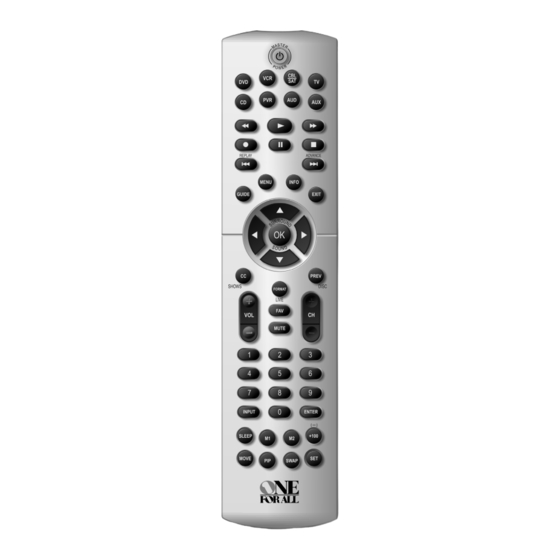
Summary of Contents for One for All URC-8820 B00
- Page 1 OFA 8L with Learning Owners Manual.fm Page 0 Monday, January 24, 2005 10:04 AM 8-Device Universal Remote with Learning Control Remoto Universal de 8 Dispositivos con Aprendizaje User’s Guide Guía del Usuario...
-
Page 2: Table Of Contents
OFA 8L with Learning Owners Manual.fm Page 1 Monday, January 24, 2005 10:04 AM ’ WNER ANUAL TABLE OF CONTENTS Setup Codes for Cable/PVR/DVR Combos (Códigos de Configuración para Aparatos Combinados Cajas/Convertidores de Cable/PVR/DVR)..44 Introduction . -
Page 3: Introduction
Configuración para Computadoras Centro de functions of the One For All 8L Universal Entretenimiento Multimedia) ....61 Remote Control with Learning (URC-8820 B00). -
Page 4: Key Charts
OFA 8L with Learning Owners Manual.fm Page 3 Monday, January 24, 2005 10:04 AM ’ WNER ANUAL HARTS Use the Cursor Keys The LED (red light), to move the cursor in which is located the program guide underneath the and menu screens. POWER Key, blinks to Use OK to choose show that the remote... - Page 5 OFA 8L with Learning Owners Manual.fm Page 4 Monday, January 24, 2005 10:04 AM 8L U NIVERSAL EMOTE ONTROL WITH EARNING Use CH + (or CH -) to Use the Transport Keys to control your select the next higher (or lower) channel. PVR/DVR, VCR, DVD, or CD player, or VOD (Video On...
-
Page 6: Device Table
OFA 8L with Learning Owners Manual.fm Page 5 Monday, January 24, 2005 10:04 AM ’ WNER ANUAL (URC-8820 B00) will be able to control the Use CC to turn on following types of devices: closed caption or subtitles. If you have a... -
Page 7: Installing Batteries
OFA 8L with Learning Owners Manual.fm Page 6 Monday, January 24, 2005 10:04 AM 8L U NIVERSAL EMOTE ONTROL WITH EARNING INSTALLING BATTERIES Obtain two (2) new AAA alkaline batteries. Match the + and – marks on the batteries to the + and – marks in On the remote control's back, push the battery case, then insert the new down on the top of the battery cover... -
Page 8: Setting Up Your Components
2 through 4 and enter the same code COMPONENTS again. Aim the remote control at the device The One For All 8L Universal Remote and press POWER once. The device Control with Learning (URC-8820 B00) is should turn off. If it does not, repeat... -
Page 9: Programming Combo Device Control
DEVICE CONTROL Aim the remote control at the device and press POWER once. It should turn You can set the One For All 8L Universal off. If the device does not respond, Remote Control with Learning (URC-8820 repeat steps 2 through 4, trying each... -
Page 10: Checking The Codes
To lock in the code, press and release You can program the M1 and M2 keys on the SET key. The LED blinks twice. your One For All 8L Universal Remote Control with Learning (URC-8820 B00) to To search for the codes of your other... -
Page 11: Programming A Favorite Channel
In its default state, the POWER key on the off. One For All 8L Universal Remote Control Devices will turn on (or off) according with Learning (URC-8820 B00) will to your programmed sequence. -
Page 12: Programming A Macro On A Device Key
Input on the receiver. This allows you to In its default state, when you press a device still change modes while using the remote. key (e.g., TV) on the One For All 8L Universal Remote Control with Learning NOTE: After executing the Device Key Macro,... -
Page 13: Programming Favorite Channel Scan
USING LEARNING and cycle through all channels on the selected device. The One For All 8L Universal Remote To stop scanning channels at any time, Control with Learning (URC-8820 B00) press any key once. -
Page 14: Programming A Learning Key
(e.g., TV remote control) head-to-head (about 2" apart) from the One For All 8L Universal Remote Control with You can set the One For All 8L Universal Learning (URC-8820 B00). Remote Control with Learning (URC-8820 B00) to control a second TV, VCR, DVD On your original remote control, press player, or other device. -
Page 15: Using Keymover
CBL/SAT. When a re-assignment is done, the Upon completion of the above procedure, LED (red light) will blink twice to confirm you can now use your One For All 8L your choice. At that time, you will need to Universal Remote Control with Learning program the remote control for the new (URC-8820 B00) to control the TV’s volume... -
Page 16: Restoring Keymoved Keys To Default Settings
CHANGING VOLUME LOCK Enter 9 9 3 and then press VOL - once. The LED will blink four times. The One For All 8L Universal Remote If desired, repeat steps 1 through 3 (of Control with Learning (URC-8820 B00) is... -
Page 17: Restoring Factory Default Settings
NIVERSAL EMOTE ONTROL WITH EARNING Volume will again be independently enter it into your One For All 8L Universal controlled according to its default Remote Control with Learning (URC-8820 states for all programmed devices. B00). If the code for your home entertainment or... -
Page 18: Troubleshooting
OFA 8L with Learning Owners Manual.fm Page 17 Monday, January 24, 2005 10:04 AM ’ WNER ANUAL TROUBLESHOOTING PROBLEM: Changing channels does not work properly. PROBLEM: LED (red light) does not SOLUTION: If the original remote blink when you press a control required pressing key. -
Page 19: Fcc Compliance
B digital or failure caused by products or services not device, pursuant to part 15 of the FCC Rules. supplied by ONE FOR ALL, or which result These limits are designed to provide a from accident, misuse, abuse, neglect,... - Page 20 WNER ANUAL There are no express warranties except as Copyright 2005 by Universal Electronics listed above. ONE FOR ALL SHALL NOT BE Inc. No part of this publication may be LIABLE FOR INCIDENTAL OR reproduced, transmitted, transcribed, CONSEQUENTIAL DAMAGES RESULTING...
- Page 21 OFA USA View ALL http://www.oneforall-na.com/list_codes.php?db_value=access4... 0003 0008 0014 0007 0001 Cable 0011 0013 0017 Cable Allegro 0153 0315 Cable Americast 0899 Cable Antronix 0022 0207 Cable Apache 0770 Cable Archer 0022 0153 0207 0797 Cable 0267 Cable Belcor 0056 Cable Bell &...
- Page 22 OFA USA View ALL http://www.oneforall-na.com/list_codes.php?db_value=access4... Cable Magnavox 0027 Cable Memorex 0000 Cable Motorola 0476 1106 0276 0810 Cable Movie Time 0063 0156 Cable 0063 0070 0156 Cable Nexus 0770 Cable Novaplex 0618 Cable 0019 0007 Cable Optimus 0021 Cable Panasonic 0000 0107 0021 Cable Panther...
- Page 23 OFA USA View ALL http://www.oneforall-na.com/list_codes.php?db_value=access4... Cable Tandy 0258 Cable TeleCaption 0221 Cable Teleview 0040 Cable Texscan 0001 Cable Timeless 0418 Cable Tocom 0012 0013 Cable Torx 0003 Cable Toshiba 0000 Cable Tusa 0015 Cable Unika 0022 0153 0207 Cable United Artists 0007 Cable Universal...
- Page 24 OFA USA View ALL http://www.oneforall-na.com/list_codes.php?db_value=access4... Panasonic 0490 0632 0677 0678 0679 Philips 0503 0539 Pioneer 0525 0571 0632 Princeton 0674 Proscan 0522 0522 0571 0717 Samsung 0573 Sharp 0630 Sherwood 0633 Sony 0533 Technics 0490 Techwood 0692 Theta Digital 0571 Toshiba 0503 Yamaha...
-
Page 25: Audio)
OFA USA View ALL http://www.oneforall-na.com/list_codes.php?db_value=access4... Satellite 0856 Satellite Samsung 1109 Satellite Sony 0639 Satellite Star Choice 0869 Satellite Toshiba 0749 0790 Satellite Uniden 0724 0722 Satellite Zenith 0856 0030 0019 0185 Admiral 0093 0463 Aiko 0092 Akai 0030 Alaron 0179 Ambassador 0177 America Action... - Page 26 OFA USA View ALL http://www.oneforall-na.com/list_codes.php?db_value=access4... Daewoo 0451 0019 0092 0623 Daytron 0019 Denon 0145 Dumont 0017 0019 0003 0171 0178 0180 0463 Durabrand 1034 Dwin 0720 0774 Electroband 0000 0185 0154 0236 0463 0180 0282 Emerson 0178 0019 0179 0177 0185 0623 Envision 0030...
- Page 27 OFA USA View ALL http://www.oneforall-na.com/list_codes.php?db_value=access4... 0060 0030 0019 0056 0185 Magnavox 0054 0030 0179 0187 1254 Majestic 0016 Marantz 0054 0030 Matsushita 0250 Megatron 0178 0145 0154 0250 0463 0150 0178 Memorex 0179 0016 Midland 0047 0017 0051 0747 Minutz 0021 Mitsubishi 0093 0150 0178 0019...
- Page 28 OFA USA View ALL http://www.oneforall-na.com/list_codes.php?db_value=access4... Rhapsody 0185 Runco 0017 0030 0603 0180 0019 Sampo 0030 Samsung 0060 0030 0178 0019 0056 Sansei 0451 Sansui 0463 Sanyo 0154 0159 Scimitsu 0019 Scotch 0178 Scott 0236 0180 0178 0019 0179 0047 0054 0154 0156 0178 Sears 0179 0056 0159 0171 0747 Semivox...
- Page 29 OFA USA View ALL http://www.oneforall-na.com/list_codes.php?db_value=access4... 0054 0165 0030 0178 0021 Wards 0019 0179 0056 0016 Waycon 0156 White-Westinghouse 0463 0623 Yamaha 0030 0019 Zenith 0017 0463 0016 0092 TV DVD Combo Konka 0179 0720 TV DVD Combo Sharp 0630 TV VCR Combo Broksonic 0002 TV VCR Combo...
-
Page 30: Vcr)
OFA USA View ALL http://www.oneforall-na.com/list_codes.php?db_value=access4... Asha 0240 Audiovox 0037 0278 Beaumark 0240 Bell & Howell 0104 Broksonic 0184 0121 0209 0002 0479 0072 0278 Calix 0037 Canon 0035 Capehart 0020 Carver 0081 Cineral 0278 Citizen 0037 0278 Colt 0072 Craig 0037 0047 0240 0072 0271 Curtis Mathes 0060 0035 0162 0041 0760... - Page 31 OFA USA View ALL http://www.oneforall-na.com/list_codes.php?db_value=access4... 0037 0278 0072 Kenwood 0067 0041 0038 Kodak 0035 0037 0037 Lloyd's 0000 0208 Logik 0072 0035 0240 0043 MGN Technology 0240 0240 0000 Magnavox 0035 0039 0081 0000 0149 Magnin 0240 Marantz 0035 0081 Marta 0037 Matsushita...
- Page 32 OFA USA View ALL http://www.oneforall-na.com/list_codes.php?db_value=access4... Pulsar 0039 Quarter 0046 Quartz 0046 Quasar 0035 0162 0454 1162 0060 0240 0042 0149 0106 0760 RadioShack 0000 1037 Radix 0037 Randex 0037 0035 0037 0048 0047 0000 Realistic 0104 0046 ReplayTV 0614 0616 Runco 0039 0042...
- Page 33 OFA USA View ALL http://www.oneforall-na.com/list_codes.php?db_value=access4... Video Concepts 0045 Videomagic 0037 Videosonic 0240 Villain 0000 0060 0035 0048 0047 0081 Wards 0240 0000 0042 0072 0149 0760 White Westinghouse 0209 0072 XR-1000 0035 0000 0072 Yamaha 0038 Zenith 0039 0000 0209 0033 0479 13 of 13 10/8/08 7:39 PM...














Need help?
Do you have a question about the URC-8820 B00 and is the answer not in the manual?
Questions and answers