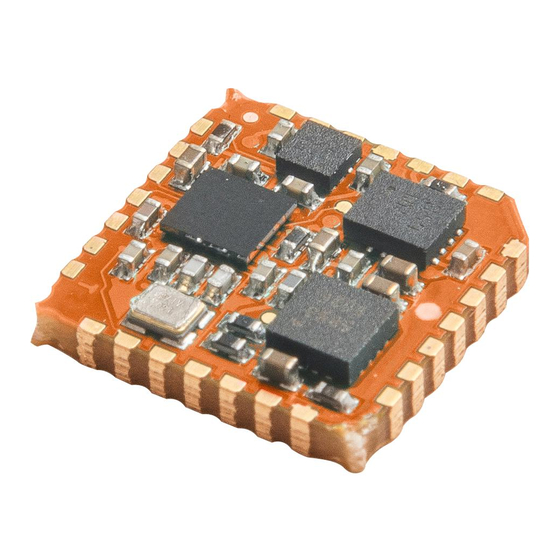
Xsens MTi 1 Series User Manual
Hide thumbs
Also See for MTi 1 Series:
- Integration manual (23 pages) ,
- Reference manual (31 pages) ,
- User manual (20 pages)
Summary of Contents for Xsens MTi 1 Series
- Page 1 MTi 1-series User Manual User Manual Please visit mtidocs.xsens.com for the latest version of this document. Created: Friday, September 16, 2022 Copyright © Xsens. All Rights Reserved.
- Page 2 The information contained in this document is subject to change without notice. This document contains proprietary information which is protected by copyright. All rights are reserved. No part of this document may be photocopied, reproduced, or translated to another language without the prior written consent of Xsens.
-
Page 3: Table Of Contents
MTi 1-series User Manual Hardware Integration Manual Xsens MTi User Manual Repository Table of Contents MTi 1-series ........................... Datasheet ..........................General Information ......................Sensor Specifications ...................... Functional Description ....................MTi 1-series Architecture ....................System and Electrical Specifications ................Design and Packaging .................... -
Page 4: Mti 1-Series
MTi 1-series User Manual Xsens MTi User Manual Repository click the icon to download the entire document in PDF. Copyright © 2021 Xsens Page 1... -
Page 5: Datasheet
MTi 1-series User Manual Xsens MTi User Manual Repository Datasheet Copyright © 2021 Xsens Page 2... -
Page 6: General Information
The MT Low Level Communication Protocol Document provides a complete reference for the protocol to communicate with Xsens Motion Trackers. For a better understanding of the Synchronous Serial Protocol (discussed in Functional Description) for use with the MTi 1-s, the advice is to read the communication protocol reference in the MT Low Level Communication Protocol Document first. - Page 7 MTi 1-series User Manual Datasheet Xsens MTi User Manual Repository Part Output Package Packing Method Number MTi-2T VRU; inertial data, roll/pitch PCB, JEDEC-PLCC-28 Tray of 20 (referenced), yaw (unreferenced) compatible MTi-3T AHRS; inertial data, roll/pitch/yaw PCB, JEDEC-PLCC-28 Tray of 20...
- Page 8 MTi 1-series User Manual Datasheet Xsens MTi User Manual Repository Part Number Output Package Packing Method MTi-3-0I-T AHRS; inertial data, roll/pitch/yaw PCB, JEDEC-PLCC-28 Tray of 20 compatible MTi-7-0I-T GNSS/INS; inertial data, PCB, JEDEC-PLCC-28 Tray of 20 roll/pitch/yaw, velocity, position compatible MTi-8-0I-T RTK GNSS/INS;...
- Page 9 Identifying device functionality using the unique Device Identifier Each Xsens product is marked with a unique serial device identifier referred to as the Device ID. The Device ID is categorized per MTi product configuration in order to make it possible to recognize the MTi by reviewing the Device ID.
- Page 10 100 Hz. The MTi 1-s is easily configurable for the outputs and, depending on the application’s needs, can be set to use one of the filter profiles available within the Xsens sensor fusion engine. In this way, the MTi 1-s limits the load and the power consumption on the user application processor.
- Page 11 MTi 1-series User Manual Datasheet Xsens MTi User Manual Repository Copyright © 2021 Xsens Page 8...
- Page 12 Sensor specifications This section presents the performance and the sensor component specifications for the calibrated MTi 1-s module. Each module goes through the Xsens calibration process individually. The calibration procedure calibrates for many parameters, including bias (offset), alignment of the sensors with respect to the module PCB and each other and gain (scale factor).
-
Page 13: Sensor Specifications
MTi 1-series User Manual Datasheet Xsens MTi User Manual Repository Parameter Specification Vertical (CEP) 0.1 m Velocity (1σ RMS) 0.05 m/s All the above specifications are based on typical application scenarios, and with MTi-x-DK reference designs. Sensor specifications Gyroscope specifications... - Page 14 Alignment (gyr to acc) [°] 0.05 Alignment (mag to acc) [°] Alignment of acc to the module [°] board [1] As Xsens continues to update the sensors on the module, these specifications may change in the future. Copyright © 2021 Xsens Page 11...
-
Page 15: Functional Description
MTi 1-series User Manual Datasheet Xsens MTi User Manual Repository Functional Description Functional Description Pin configuration Pin map Pin descriptions Peripheral interface selection Peripheral interface architecture Xbus Protocol MTSSP Synchronous Serial Protocol UART half-duplex UART full duplex with RTS/CTS flow control This chapter describes the MTi 1-s pinout and gives details about the supported communication interfaces. - Page 16 MTi 1-series User Manual Datasheet Xsens MTi User Manual Repository Pin map The pin map depends on the peripheral selection, as can be seen in the table below. Configuring the peripheral is explained in #Peripheral interface selection. Pin mapping for peripheral selection...
- Page 17 MTi 1-series User Manual Datasheet Xsens MTi User Manual Repository AUX_TX/DNC AUX_TX/DNC AUX_TX/DNC AUX_TX/DNC SYNC_PPS/DNC SYNC_PPS/DNC SYNC_PPS/DNC SYNC_PPS/DNC DRDY DRDY I2C_SDA UART_RX UART_RX I2C_SCL UART_TX UART_TX AUX_nCS/DNC AUX_nCS/DNC AUX_nCS/DNC AUX_nCS/DNC AUX_MOSI/DNC AUX_MOSI/DNC AUX_MOSI/DNC AUX_MOSI/DNC AUX_MISO/DNC AUX_MISO/DNC AUX_MISO/DNC AUX_MISO/DNC [1] AUX and SYNC_PPS pins are only available on MTi-7 [2] I C addresses, see #List of I2C addresses.
- Page 18 MTi 1-series User Manual Datasheet Xsens MTi User Manual Repository Name Type Description PSEL0 Selection These pins determine the signal interface. See #Peripheral interface pins selection. Note that when the PSEL0/PSEL1 is not connected, its value is 1. When PSEL0/PSEL1 is connected to GND, its value is 0.
- Page 19 MTi 1-series User Manual Datasheet Xsens MTi User Manual Repository Name Type Description Auxiliary interface (MTi-7 only) AUX_RX Auxiliary Receiver data input from GNSS module GNSS interface AUX_TX Transmitter data output to GNSS module SYNC_PPS Pulse per second input from GNSS module...
- Page 20 Xsens MTi User Manual Repository Peripheral interface architecture At its core, the module uses the Xsens-proprietary Xbus protocol which is compatible with all Xsens Motion Tracker products. This protocol is available on all interfaces; UART (asynchronous serial port interfaces), I C and SPI interfaces.
- Page 21 Xsens MTi User Manual Repository Xbus Protocol The Xbus protocol is Xsens’ proprietary protocol for interfacing with the MTi 1-series. The MT Low Level Communication Protocol Documentation is a complete reference for the protocol. For a better understanding of the MTSSP explanation, the advice is to read the protocol reference first.
- Page 22 MTi 1-series User Manual Datasheet Xsens MTi User Manual Repository of the protocol by writing the Protocol Configuration. The Master can also read the Protocol Configuration to check current behavior, and get protocol information. Note: Both the Measurement Pipe and the Notification Pipe have limited sizes and can therefore only contain a limited number of (reduced) Xbus messages.
- Page 23 MTi 1-series User Manual Datasheet Xsens MTi User Manual Repository transfer. The defined opcodes are as listed in the table below. Following the opcode, and depending on whether it is a read or write transfer, the Master either reads or writes one or more data bytes.
- Page 24 MTi 1-series User Manual Datasheet Xsens MTi User Manual Repository struct MtsspInfo uint8_t m_version; uint8_t m_drdyConfig; m_version: VERSION [7:0] m_drdyConfig: Bits 7:4 Reserved for future use Bit 3 MEVENT: Measurement pipe DRDY event enable 0 : Generation of DRDY event is disabled...
- Page 25 MTi 1-series User Manual Datasheet Xsens MTi User Manual Repository m_drdyConfig: Bits Reserved for future use Bit 3 MEVENT: Measurement pipe DRDY event enable 0 : Generation of DRDY event is disabled 1 : Generation of DRDY event is enabled (default)
- Page 26 MTi 1-series User Manual Datasheet Xsens MTi User Manual Repository NotificationPipe (0x05) The Master uses the NotificationPipe opcode to read from the Notification Pipe. The read data is a single reduced Xbus message. MeasurementPipe (0x06) The Master uses the MeasurementPipe opcode to read from the Measurement Pipe. The read data is a single reduced Xbus message (MTData2).
- Page 27 MTi 1-series User Manual Datasheet Xsens MTi User Manual Repository Implemented I C bus protocol features Feature Slave Requirement MTi 1-series 7-bit slave address Mandatory 10-bit slave Optional address Acknowledge Mandatory Arbitration Clock stretching Optional Device ID Optional General Call...
- Page 28 MTi 1-series User Manual Datasheet Xsens MTi User Manual Repository The below figure shows the I C transfer of a write message operation: C write message operation Reading from the module To read from the module, the Master first does an I C write transfer to transmit the opcode.
- Page 29 MTi 1-series User Manual Datasheet Xsens MTi User Manual Repository data from the beginning. The MTi 1-series module acts as an SPI Slave. The User of the MTi 1-series module is the SPI Master. SPI Configuration The MTi 1-series supports 4-wire mode SPI. The four lines used are:...
- Page 30 MTi 1-series User Manual Datasheet Xsens MTi User Manual Repository give the Slave time to select the data it must send for the remainder of the transfer. Both Master and Slave are free to choose the value of the fill words, and the receiving end should ignore their value.
- Page 31 MTi 1-series User Manual Datasheet Xsens MTi User Manual Repository The user can configure the MTi 1-series module to communicate over UART in half-duplex mode. The UART frame configuration is 8 data bits, no parity and 1 stop bit (8N1). In addition to the RX and TX pins, the modules use control lines nRE and DE.
- Page 32 MTi 1-series User Manual Datasheet Xsens MTi User Manual Repository Data transmit behaviour under CTS The RTS signal is an output for the module. If the RTS line is high, the module is busy and unable to receive new data. Otherwise, the module’s UART is idle and ready to receive. After receiving a byte, the direct memory access (DMA) controller of the module will transfer the byte to its receive first in first out (FIFO) buffer.
-
Page 33: Mti 1-Series Architecture
NMEA input Septentrio (SBF) input Trimble (GSOF) input Signal processing pipeline Strapdown integration Xsens sensor fusion algorithm for VRU and AHRS product types Xsens sensor fusion algorithm for GNSS/INS product types Magnetic interference Magnetic Field Mapping In-run Compass Calibration (ICC) - Page 34 Moreover, the testing and calibration over temperature performed by Xsens result in a robust and reliable sensor module that can be integrated within a short time frame. The signal processing pipeline and the suite of output options allow access to the highest possible accuracy at any output data rate, limiting the load on the user application processor.
- Page 35 MTi-7 GNSS/INS The MTi-7 provides a GNSS/INS solution offering a position and velocity output in addition to orientation output. The MTi-7 uses advanced sensor fusion algorithms developed by Xsens to synchronize the inputs from the module’s on-board accelerometer, gyroscope and magnetometer with the data from an external GNSS receiver and/or barometer.
- Page 36 MTi 1-series User Manual Datasheet Xsens MTi User Manual Repository u-blox (UBX) input When connecting to a u-blox receiver (e.g. u-blox MAX-M8), the MTi will configure it correctly on start-up. No prior configuration of the u-blox receiver is required. It is, however, recommended to inform the MTi of what type of u-blox receiver is connected.
- Page 37 MTi 1-series User Manual Datasheet Xsens MTi User Manual Repository on BASE. Septentrio (SBF) input Please note that both the GNSS receiver and the MTi must be configured prior to connecting both systems to each other. The Septentrio input mode can be enabled using the Device Settings window in MT Manager (version 2021.4 and later), or using an Xbus message called...
- Page 38 Signal processing pipeline The MTi 1-series is a self-contained module, so all calculations and processes such as sampling, coning & sculling compensation and the Xsens sensor fusion algorithm run on board. Strapdown integration The Xsens optimized strapdown algorithm performs high-rate dead-reckoning calculations at 800 Hz, allowing accurate capture of high frequency motions.
- Page 39 Xsens sensor fusion algorithm for GNSS/INS product types The Xsens sensor fusion algorithm in the MTi-7 and MTi-8 has several advanced features. The algorithm adds robustness to the orientation and position estimates by combining measurements and estimates from the inertial sensors and GNSS receiver in order to compensate for transient accelerations and magnetic disturbances.
- Page 40 MTi 1-series User Manual Datasheet Xsens MTi User Manual Repository The table below reports the different filter profiles the user can set based on the application scenario. Every application is different, and results may vary from setup to setup. It is recommended to reprocess recorded data with different filter profiles in MT Manager to determine the best results in your specific application.
- Page 41 MTi 1-series User Manual Datasheet Xsens MTi User Manual Repository compensates for both hard iron and soft iron distortions. The magnetic field mapping (calibration) is performed by moving the MTi together with the object/platform that is causing the distortion. The results are processed on an external computer (Windows or Linux), and the updated magnetic field calibration values are written to the non-volatile memory of the MTi 1-series module.
- Page 42 Xsens MTi User Manual Repository solution in a disturbed magnetic environment. AHS is not tuned for nor intended to be used with GNSS/INS devices. Therefore, Xsens discourages the use of this feature for GNSS/INS devices, including the MTi-7/8. For more information on the activation and use of AHS, refer to BASE.
- Page 43 MTi 1-series User Manual Datasheet Xsens MTi User Manual Repository Data Reference coordinate system Free acceleration Local Tangent Plane (LTP), default Orientation Local Tangent Plane (LTP), default Velocity Local Tangent Plane (LTP), default Position Local Tangent Plane (LTP), default The default local reference coordinate system is East-North-Up (ENU). In addition, the MTi 1-s module has predefined output options for North-East-Down (NED) and North-West-Up (NWU).
-
Page 44: System And Electrical Specifications
MTi 1-series User Manual Datasheet Xsens MTi User Manual Repository System and Electrical Specifications System and Electrical Specifications Interface specifications System specifications Electrical specifications Absolute maximum ratings Interface specifications Communication interfaces Interface Unit Description Host I C interface Clock speed... - Page 45 MTi 1-series User Manual Datasheet Xsens MTi User Manual Repository Interface Symbol Unit Description nRST 0.3 · Only drive VDDIO momentarily kΩ Pull-up resistor µs Generated reset pulse duration AUX_UART 115.2 2000 kbps UART baud rate UART AUX_SPI SPI serial clock...
- Page 46 MTi 1-series User Manual Datasheet Xsens MTi User Manual Repository [1] Output clock accuracy of 1 ppm can be achieved with the MTi-7/8-DK reference design. Electrical specifications Electrical specifications Unit Description VDDA Analog supply voltage VDDA ripple mVpp Analog supply ripple...
- Page 47 MTi 1-series User Manual Datasheet Xsens MTi User Manual Repository Unit Comments Operating ºC temperature VDDA With respect to GND VDDIO VDDA + With respect to GND SYNC_IN With respect to GND Acceleration 10,000 Any axis, unpowered, for 0.2 ms ESD protection ±2000...
-
Page 48: Design And Packaging
MTi 1-series User Manual Datasheet Xsens MTi User Manual Repository Design and Packaging Design and Packaging Footprint Tray packaging information Tray of 20 pcs (MTi-#-T or MTi-#-0I-T) Tray of 100 pcs (MTi-#-C or MTi-#-0I-C) Reel packaging information (MTi-#-R or MTi-#-0I-R) - Page 49 MTi 1-series User Manual Datasheet Xsens MTi User Manual Repository Tray packaging information Tray of 20 pcs (MTi-#-T or MTi-#-0I-T) Tray packaging Tray Dimensions (mm) Pin 1 information Length Width Height Pocket Pocket Pocket Qty/Tray Qty/Box “X” “Y” “Z” X-Pitch...
- Page 50 MTi 1-series User Manual Datasheet Xsens MTi User Manual Repository The hardware version number is labeled SPEC REV on the TNR Label. Tray of 100 pcs (MTi-#-C or MTi-#-0I-C) Reel packaging information (MTi-#-R or MTi-#-0I-R) Copyright © 2021 Xsens Page 47...
- Page 51 MTi 1-series User Manual Datasheet Xsens MTi User Manual Repository Carrier tape (mm) Reels (mm) Pin 1 Packing Orientation QTY/ Reel quadrant 12.6 12.6 23.70 3.90 15.90 1.90 177.80 12.80 23.90 1 & 2 12.8 12.8 3.10 24.30 4.10 16.10 2.10...
- Page 52 MTi 1-series User Manual Datasheet Xsens MTi User Manual Repository Package drawing All the MTi 1-series module generations have the same board dimensions and footprint, but the component placement can differ between generations. MTi 1-series module generations Version 1.x (PCB no. SM141111) Version 2.x (PCB no.
-
Page 53: Declaration Of Conformity
MTi 1-series User Manual Datasheet Xsens MTi User Manual Repository Declaration of conformity EU Declaration of Conformity FCC Declaration of Conformity Copyright © 2021 Xsens Page 50... - Page 54 MTi 1-series User Manual Datasheet Xsens MTi User Manual Repository Reach Declaration Copyright © 2021 Xsens Page 51...
- Page 55 MTi 1-series User Manual Datasheet Xsens MTi User Manual Repository Copyright © 2021 Xsens Page 52...
-
Page 56: Dk User Manual
MTi 1-series User Manual Xsens MTi User Manual Repository DK User Manual Copyright © 2021 Xsens Page 53... -
Page 57: General Information
As result, sensor characteristics may change when forces are applied to the module. As each module is calibrated individually, Xsens cannot guarantee performance after each module is calibrated individually, Xsens cannot guarantee performance after improper handling. - Page 58 MTi 1-series User Manual Development Kit User Manual Xsens MTi User Manual Repository GNSS daughter card[1] u-blox MAX-M8Q GNSS receiver (default) GNSS RTK daughter card[1] u-blox ZED-F9P GNSS receiver (default) GNSS antenna[1] USB cable Ordering information Due to obsolescence management and continuous improvement, the MTi 1-series is Due to obsolescence management and continuous improvement, the MTi 1-series is subject to hardware changes, resulting in different hardware versions (v1.x, v2.x and...
- Page 59 MTi 1-series User Manual Development Kit User Manual Xsens MTi User Manual Repository MTi-8-0I-DK Development kit for MTi-8 • Shield board Single unit (v3.x) (external-RTK-GNSS/INS) • MTi-8 module (in the socket) • GNSS daughter card • GNSS antenna • USB cable...
-
Page 60: Introduction
MTi 1-series User Manual Development Kit User Manual Xsens MTi User Manual Repository Introduction Kit contents and features The MTi 1-series Development Kit contains Shield board MTi-3, MTi-7 or MTi-8 mounted in the socket GNSS daughter card (only with MTi-7/8-DK) - Page 61 Additionally, the latest firmware for the MTi module can be downloaded and updated using the Firmware Updater that is also available on our website. The software components can be downloaded from the Xsens website. Note: The MTi 1-series Development Kit offers access to the module via the UART, SPI Note: The MTi 1-series Development Kit offers access to the module via the UART, SPI and I²C interfaces, as well as an additional USB interface.
- Page 62 The examples target the STM32F401 Nucleo board. They allow for a quick start in receiving measurement data from the MTi, and evaluating the low-level communication protocol. It is easy to extend the program with commands from the Xsens Low Level Communication Protocol (LLCP). This protocol is documented in detail in the Low Level Communication Protocol Documentation .
-
Page 63: Getting Started
Development Kit User Manual Xsens MTi User Manual Repository Getting Started Installing MT Software Suite The MT Software Suite is available from the Xsens website (www.xsens.com/software-downloads). The installation procedure consists of a set of several installers and starts with the following GUI:... - Page 64 MTi 1-series User Manual Development Kit User Manual Xsens MTi User Manual Repository Software components installation When you cancel the installation of a particular component, the installer will continue with the next component. Make sure to accept the End-User License agreement and Software License Agreements, and then wait for the successful installation screen to appear: Copyright ©...
- Page 65 MTi 1-series User Manual Development Kit User Manual Xsens MTi User Manual Repository Successful installation screen Displaying data in MT Manager When the MTi 1-series Shield Board is connected in MT Manager, the device description is shown in the “Device List” (MT Manager overview). To see a real time 3D orientation of the MTi, click the 3D View icon .
- Page 66 MTi 1-series User Manual Development Kit User Manual Xsens MTi User Manual Repository MT Manager overview Configuring the MTi 1-series The MTi 1-series can be directly configured by means of MT Manager. Click the Device Settings button to open the Output Configuration dialog: Copyright ©...
- Page 67 MTi 1-series User Manual Development Kit User Manual Xsens MTi User Manual Repository Output configuration dialog in MT Manager using an MTi-3-DK By default, the output of the MTi-2, -3, -7 and -8 is set to the ‘Onboard Processing’ preset, whereas the MTi-1 module is set to the ‘XDA processing’...
-
Page 68: Shield Board
MTi 1-series User Manual Development Kit User Manual Xsens MTi User Manual Repository Shield board Connections and peripheral switch GNSS extension socket Pin descriptions Power supplies Electrical specifications Absolute maximum ratings Package drawing Shield board The MTi 1-s modules are available with a development kit. An MTi-3 AHRS or an MTi-7/8 external-GNSS/INS is mounted in a PLCC-28 socket and connected to USB, UART, I C and SPI. - Page 69 MTi 1-series User Manual Development Kit User Manual Xsens MTi User Manual Repository MTi 1-series Shield Board with connector designators Shield boards from version 2.4 (PCB number: SD180624) and higher have 2.7 k Ω pull- Shield boards from version 2.4 (PCB number: SD180624) and higher have 2.7 k Ω...
- Page 70 MTi 1-series User Manual Development Kit User Manual Xsens MTi User Manual Repository VDDIO IOREF The connections for Arduino-compatible headers with a pitch of 2.54 mm (0.1 inch) are shown in the table below. The MTi 1-series Shield Board does not support Arduino-compatible boards with an IOREF of 5V as the maximum VDDIO is 3.6V for the MTi 1-s module.
- Page 71 MTi 1-series User Manual Development Kit User Manual Xsens MTi User Manual Repository P101-8 P102-8 SYNC_IN P102-7 SYNC_OUT P103-1 P102-6 SYNC_PPS P103-2 P102-5 RESET P103-3 P102-4 DRDY/CTS/nRE P103-4 P102-3 RTS/DE P103-5 P102-2 TX/D1 P103-6 P102-1 RX/D0 The UART communication extension socket is not placed by default. When the socket is placed, it can be used to directly plug an UART transceiver module of MikroElektronika like the ‘RS232...
- Page 72 MTi 1-series User Manual Development Kit User Manual Xsens MTi User Manual Repository P202-7 3.3V VDDIO P203-7 P202-8 P203-8 The MTi 1-series Shield Board has a Micro USB connection that can be connected directly to a USB port on a PC or laptop. Note: Make sure to disconnect any other power supply, as this will overrule the USB connection.
- Page 73 MTi 1-series User Manual Development Kit User Manual Xsens MTi User Manual Repository GNSS extension socket The MTi-7-DK and MTi-8-DK come with a GNSS daughter card installed in the auxiliary sensor extension sockets (P200 and P201). As shown in the figure below, the MTi-7-DK GNSS daughter card consists of a GNSS and a barometer sensor component.
- Page 74 MTi 1-series User Manual Development Kit User Manual Xsens MTi User Manual Repository Top view (left) and the bottom view (right) of the MTi-8-DK RTK GNSS daughter card The power consumption of the MTi-8-DK RTK GNSS daughter card (MTI-DK-RTK) is The power consumption of the MTi-8-DK RTK GNSS daughter card (MTI-DK-RTK) is higher than the MTi-7-DK GNSS daughter card.
- Page 75 MTi 1-series User Manual Development Kit User Manual Xsens MTi User Manual Repository P202-10 P203-[11..20] The RTK GNSS daughter card (MTI-DK-RTK) also features a Safeboot pin which can be used in case communication issues with the GNSS module on the daughter card arise. Please refer to BASE for instructions on how to use this pin and how to retrieve communication.
- Page 76 MTi 1-series User Manual Development Kit User Manual Xsens MTi User Manual Repository Pin descriptions Shield Board Name Type Description Power Interface VDDA Power Power supply voltage for sensing elements VDDIO Power Digital I/O supply voltage Controls PSEL0 Selection These pins determine the signal interface. Note that when the pins PSEL0/PSEL1 is not connected, its logic value is 1.
- Page 77 MTi 1-series User Manual Development Kit User Manual Xsens MTi User Manual Repository SYNC_IN Sync Accepts a trigger input to request the latest available data interface message SYNC_OUT SYNC_PPS Pulse Per Second output of GNSS module AUX_RxD Auxiliary Auxiliary UART data input...
- Page 78 MTi 1-series User Manual Development Kit User Manual Xsens MTi User Manual Repository Electrical specifications The Shield Board has the same communication protocol as the MTi 1-s module. The table System specification Shield Board shows the electrical specifications for the Shield Board.
- Page 79 MTi 1-series User Manual Development Kit User Manual Xsens MTi User Manual Repository -0.3 VDDIO + RESET,SYNC,SPI Acceleration [1] 10,000 Any axis, unpowered, for 0.2 ms ESD protection[2] ±2000 Human body model Stresses beyond those listed under “Absolute Maximum Ratings” may cause permanent damage to the device.
- Page 80 MTi 1-series User Manual Development Kit User Manual Xsens MTi User Manual Repository MTi 1-series Shield Board package drawing (Top and Side view) This is a mechanical shock (g) sensitive device. Proper handling is required to prevent damage to the part.
-
Page 81: Integration Manual
MTi 1-series User Manual Xsens MTi User Manual Repository Integration Manual Copyright © 2021 Xsens Page 78... -
Page 82: General Information
MTi 1-series User Manual Hardware Integration Manual Xsens MTi User Manual Repository General information This document provides hardware design instructions for the MTi 1-series module. The MTi 1- series module is a fully functional, self-contained module that is easy to design-in with limited external hardware components to be added. - Page 83 MTi 1-series User Manual Hardware Integration Manual Xsens MTi User Manual Repository Product name Type number Hardware version PCB number MTi-2-8A7G6 MTi-2-8A7G6T/R ≤ 1.1 ≤ SM141111 MTi-3-8A7G6 MTi-3-8A7G6T/R ≤ 1.1 ≤ SM141111 [1] This number can be found on the packaging label (see Packaging).
-
Page 84: Power Supply
MTi 1-series User Manual Hardware Integration Manual Xsens MTi User Manual Repository Power supply The MTi 1-series module has two supply pins: VDDA and VDDIO. They can be supplied independently or tied together to adapt various concepts, depending on the intended application. - Page 85 MTi 1-series User Manual Hardware Integration Manual Xsens MTi User Manual Repository External components single supply (I C interface) Power supply specifications The table below shows the maximum operating voltage ratings of the MTi 1-series. Exposure to any voltage beyond maximum operating voltage rating condition for extended periods may affect device reliability and lifetime.
-
Page 86: Interfaces
MTi 1-series User Manual Hardware Integration Manual Xsens MTi User Manual Repository Interfaces Interfaces Pin Configuration Communication to host PSEL serial host communication interface selection UART GNSS receiver and barometer interface I/O pins Reset SYNC_IN DNC/RESERVED pins Pin Configuration The figure below shows the pin configuration of the MTi 1-series module. Pins 18, 19 and 20 are only used on the MTi-7/8. - Page 87 MTi 1-series User Manual Hardware Integration Manual Xsens MTi User Manual Repository Communication to host The MTi 1-series modules are designed to be used as peripheral devices in embedded systems. The MTi 1-series modules support inter-integrated circuit (I C), serial peripheral interface (SPI) and universal asynchronous receiver/transmitter (UART) protocols for the communication between the MTi 1-series module and host CPU.
- Page 88 MTi 1-series User Manual Hardware Integration Manual Xsens MTi User Manual Repository C is the default interface (when PSEL1 and PSEL0 pins are floating or connected to VDDIO). The I C SCL and SDA pins are open drain and therefore they need pull-up resistors to VDDIO (R2 and R3 in the figure below;...
- Page 89 MTi 1-series User Manual Hardware Integration Manual Xsens MTi User Manual Repository C address ADD2 ADD1 ADD0 0x69 0x6A 0x6B (default) For the SPI interface, PSEL1 can be left floating or pulled-up to VDDIO and the PSEL0 pin needs to be connected to GND, as shown below.
- Page 90 MTi 1-series User Manual Hardware Integration Manual Xsens MTi User Manual Repository Connections (UART interface full-duplex) GNSS receiver and barometer interface The MTi-7/8 variants of the MTi 1- series module family support external inputs from a GNSS receiver like the u-blox MAX-M8. For the GNSS receiver, the UART communication and PPS/TIMEPULSE pins of the receiver need to be connected to the AUX_TX, AUX_RX and SYNC_PPS pins of the MTi-7/8 module.
- Page 91 MTi 1-series User Manual Hardware Integration Manual Xsens MTi User Manual Repository Connections (GNSS interface) I/O pins The I/O interface specifications are listed in the table below: I/O interface specifications I/O interface Symbol Unit Description SYNC_IN 0.3 · Input low voltage VDDIO 0.45 ·...
- Page 92 MTi 1-series User Manual Hardware Integration Manual Xsens MTi User Manual Repository Do not connect the reset pin directly to VDDIO! Do not connect the reset pin directly to VDDIO! SYNC_IN The SYNC_IN pin accepts an external trigger, on which the MTi 1-series sends out the latest available data message.
-
Page 93: Design
MTi 1-series User Manual Hardware Integration Manual Xsens MTi User Manual Repository Design Design PCB layout Frames of reference used in MTi 1-series Origin of measurements Mechanical stress Pushbutton contacts Anchor points Vibrations Heat Sockets Hand soldering Magnetometer Ferromagnetic materials High currents... - Page 94 MTi 1-series User Manual Hardware Integration Manual Xsens MTi User Manual Repository Frames of reference used in MTi 1-series The MTi 1-series module uses a right-handed coordinate system as the basis of the sensor frame. Default sensor fixed coordinate system for the MTi 1-series module Origin of measurements The accelerometer determines the origin of measurements.
- Page 95 MTi 1-series User Manual Hardware Integration Manual Xsens MTi User Manual Repository Location origin of measurements for HW version 2.x (left) and 3.x (right) Mechanical stress In general, it is recommended to place the MTi 1-series module in an area on the PCB with minimal mechanical stress.
- Page 96 MTi 1-series User Manual Hardware Integration Manual Xsens MTi User Manual Repository High mechanical stress in diagonal crossover between anchor points The best way to deal with the problem shown in the image above is to remove one of the anchor points as shown in the image below.
- Page 97 MTi 1-series User Manual Hardware Integration Manual Xsens MTi User Manual Repository Heat Keep the MTi 1-series module away from heat sources. Thermal gradients can cause mechanical stress, which can affect the sensor performance of the MTi 1-series. Sockets For best performance, it is best to solder the module directly onto a PCB by a solder reflow process.
- Page 98 MTi 1-series User Manual Hardware Integration Manual Xsens MTi User Manual Repository Footprint The footprint of the MTi 1-series module is similar to a 28-lead Plastic Leaded Chip Carrier package (JEDEC MO-047). Although it is recommended to solder the MTi 1-series module directly onto a PCB, it can also be mounted in a compatible PLCC socket (e.g.
- Page 99 MTi 1-series User Manual Hardware Integration Manual Xsens MTi User Manual Repository See Design and Packaging. Copyright © 2021 Xsens Page 96...
-
Page 100: Packaging
The number of times that MEMS components may be reflowed is limited to three times. As the IMU is already reflowed once by Xsens in order to produce the MTi 1-series module, the MTi 1- series module may only be reflowed two times when placed on the PCB board. If the MTi 1- series is designed-in a double-sided PCB, it is recommended to reflow the side with the MTi 1-... - Page 101 Ultrasonic processes The MTi 1-series is sensitive to ultrasonic waves (e.g. ultrasonic cleaning/welding), which will damage the MTi-1 series module. Xsens will offer no warranty against damaged MTi 1-series modules caused by any ultrasonic processes. Do not expose the MTi 1-series to ultrasonic processes!




Need help?
Do you have a question about the MTi 1 Series and is the answer not in the manual?
Questions and answers