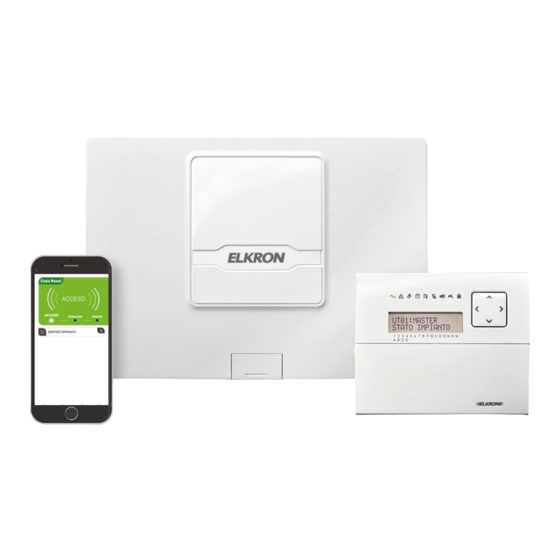
Elkron MPtremila MP3040 User Manual
Hide thumbs
Also See for MPtremila MP3040:
- Quick manual (33 pages) ,
- Installation and quick manual (8 pages)
Summary of Contents for Elkron MPtremila MP3040
- Page 1 - Manuale utente - Guida rapida - User manual - Quick guide - Manuel utilisateur - Guide rapide - Benutzerhandbuch - Kurzanleitung دليل موجز للمستخدم DS80MP1R-020 LBT81104...
- Page 2 KP3000-D مفتاح LEGENDA LÉGENDE LEGENDE ● ● ● ● ● ACCESO = rete elettrica presente - LAMPEGGIANTE = rete elettrica assente, alimentazione da batteria ● ON = mains power present - ● Alimentazione ● LED VERDE FLASHING = no mains power, battery supply ● ALLUMÉE = réseau ●...
- Page 3 ● SPENTO = nessuna condizione di allarme presente - ACCESO = almeno una condizione di allarme presente - LAMPEGGIANTE = memoria allarme ● OFF = no alarm condition present - ON = at least ● Allarme ● LED ROSSO one alarm condition present - FLASHING = alarm memory ● ÉTEINTE ●...
- Page 4 KP600 اﻟﻣﻔﺗﺎح LEGENDA LÉGENDE LEGENDE ● ● ● ● مفتاح LEGENDA LÉGENDE LEGENDE ● ● ● ● ● BLU Acceso per 5 secondi = funzionamento normale BLU Lampeggiante per 5 secondi = funzionamento normale, batteria scarica AMBRA Acceso per ● BLU Acceso per 5 secondi = funzionamento normale BLU Lampeggiante 5 secondi = sistema in Test AMBRA Lampeggiante per 5 secondi = sistema per 5 secondi = funzionamento normale, batteria scarica AMBRA Acceso per in Test, batteria scarica...
- Page 5 DK3000M-P / DK3000M-P/B DK70 DK700M-P e DK700M-P/B DK700M-P e DK700M-P/B DK70 DK70 مفتاح LEGENDA LÉGENDE LEGENDE ● ● ● ● LEGENDA LEGENDA LÉGENDE LÉGENDE LEGENDE LEGENDE اﻟﻣﻔﺗﺎح اﻟﻣﻔﺗﺎح ● ● ● ● ● ● ● ● ● Durante la lettura della chiave: ciascun Led identifica uno scenario da at- ●...
- Page 6 RC600 مفتاح LEGENDA LÉGENDE LEGENDE ● ● ● ● LEGENDA LÉGENDE LEGENDE LEGENDA● اﻟﻣﻔﺗﺎح ● ● ● ● ● ROSSO Lampeggiante = comando inviato alla centrale VERDE Lampeggio breve = comando ● ROSSO Lampeggiante = comando inviato alla centrale VERDE Lampeggio breve = comando ricevuto dalla centrale ROSSO Lampeggio lungo = comando non ricevuto dalla centrale ROSSO 6 ricevuto dalla centrale ROSSO Lampeggio lungo = comando non ricevuto dalla centrale ROSSO 6 Lampeggi veloci = comando da tasto + inviato alla centrale ROSSO 3 Lampeggi veloci = centrale...
- Page 7 1. INTRODUZIONE Il presente manuale descrive l’utilizzo dei possibili dispositivi di comando del sistema MP3000. Le principali interazioni con il sistema MP3000 possono essere condizionate dal grado di sicurezza del sistema d’allarme definito secondo la norma EN50131-1. 2. TASTIERA KP3000D VEDI DISEGNO E LEGENDA A PAG.
- Page 8 2.5 Regole base per l’utilizzo della tastiera • All’interno dei menu, utilizzare i tasti ▲ e ▼ per spostare il cursore sulla voce desiderata e premere OK per confermare. • Premere il tasto ESC per tornare al menu di livello superiore. •...
- Page 9 6. GESTIONE CON APP “MY ELKRON KEY” Le centrali MP3000, tramite l’utilizzo di Elkron Cloud, consentono la gestione remota dell’impianto utilizzando smar- tphone o Tablet. E’ necessario che la centrale abbia una connessione di rete con accesso ad internet tramite cavo LAN, interfaccia WiFi o connessione dati GSM veloce.
- Page 10 1. INTRODUCTION This manual describes the use of the possible MP3000 system control devices. The main interactions with the MP3000 system may be conditioned by the security level of the alarm system defined according to EN50131-1. 2. KP3000D KEYPAD SEE DRAWING AND KEY ON PAGE 1 2.1 About the display and LEDs The display in stand-by mode can show the SYSTEM STATUS, DATE and TIME according to the control panel settings.
-
Page 11: Keypad Setting
2.5 Basic rules for using the keypad • In the menus, use the ▲and ▼ buttons to move the cursor to the desired item and press OK to confirm. • Press ESC to go back to the higher level menu. •... - Page 12 6. MANAGEMENT WITH THE “MY ELKRON KEY” APP The MP3000 control panels, using Elkron Cloud, allow remote management of the system using a smartphone or a tablet. The control panel must have a network connection with internet access using the LAN cable, WiFi interface or fast GSM data connection.
- Page 13 1. INTRODUCTION Le présent manuel illustre l’utilisation des possibles dispositifs de commande du système MP3000. Les principales interactions avec le système MP3000 peuvent dépendre du degré de sécurité du système d’alarme, défini selon la norme EN50131-1. 2. CLAVIER KP3000D VOIR PLAN ET LÉGENDE PAGE 1 2.1 Informations sur l’afficheur et les LED Au repos et en fonction des paramètres configurés sur la centrale, l’afficheur peut montrer les informations d’ÉTAT SYSTÈME, DATE et HEURE.
-
Page 14: Commandes Principales
2.5 Règles de base pour l’utilisation du clavier • À l’intérieur des menus, utiliser les touches ▲ et ▼ pour déplacer le curseur sur l’option souhaitée et appuyer sur OK pour confirmer. • Appuyer sur la touche ESCT pour revenir au menu de niveau supérieur. •... - Page 15 6. GESTION AVEC L’APP “MY ELKRON KEY” En s’appuyant sur Elkron Cloud, les centrales MP3000 permettent la gestion du système à distance, à l’aide d’un smartphone ou d’une tablette. La centrale doit disposer d’une connexions réseau avec accès à Internet par câble LAN, interface WiFi ou connexion de données GSM rapide.
- Page 16 1. EINLEITUNG In diesem Handbuch wird die Verwendung der möglichen Steuergeräte des Systems MP3000 beschrieben. Die wichtigsten Interaktionen mit dem System MP3000 können vom Sicherheitsgrad beeinflusst werden, der gemäß der Norm EN50131-1 definiert wird. 2. TASTATUR KP3000D SIEHE ZEICHNUNG UND LEGENDE AUF S. 1 2.1 Informationen auf dem Display und den LEDs Das Display kann in Ruhestellung je nach Konfiguration in der Zentrale die Informationen zu ANLAGENSTATUS, DATUM und UHRZEIT anzeigen.
- Page 17 2.5 Grundregeln zur Tastaturbedienung • Im Inneren der Menüs muss der Cursor mit den Tasten ▲ und ▼ auf den gewünschten Punkt bewegt und mit OK bestätigt werden. • Die Taste ESC betätigen, um zur höheren Menüebene zurückzukehren. • Wird zehn Mal nacheinander ein falscher Code eingegeben, blockiert die Zentrale zur Sicherheit weitere möglic- he Versuche für 90 Minuten.
- Page 18 SIEHE ZEICHNUNG UND LEGENDE AUF S. 5 6. STEUERUNG ÜBER DIE APP “MY ELKRON KEY” Die Zentralen MP3000 gestatten mittels Einsatz von Elkron Cloud die Fernsteuerung der Anlage unter Verwendung von Smartphone oder Tablet. Hierzu muss die Zentrale über eine Netzwerkverbindung mit Internetzugang über LAN-Kabel, Wi-Fi-Schnittstelle oder schnelle GSM-Datenverbindung verfügen.
- Page 19 ﻣﻘدﻣﺔ ﻣﻘدﻣﺔ مقدمة .MP3000 ﻧظﺎم ﻓﻲ اﻟﺗﺣﻛم اﻟﻣﺣﺗﻣﻠﺔ اﺳﺗﺧدام أﺟﮭزة اﻟدﻟﯾل ﻣﻘدﻣﺔ ھذا ﯾﺷرح ﻣﻘدﻣﺔ ً وﻓ ﻘ .MP3000 ﻧظﺎم ﻓﻲ اﻟﺗﺣﻛم اﻟﻣﺣﺗﻣﻠﺔ اﺳﺗﺧدام أﺟﮭزة اﻟدﻟﯾل ھذا ﯾﺷرح .EN50131 ﺎ ﻟﻠﻣواﺻﻔﺔ اﻟﻣﺣدد اﻹﻧذار اﻷﻣﺎن ﻟﻧظﺎم ﺑﻣﺳﺗوى ﻣﺷروطﺔ P3000 ﻧظﺎم ﻣﻊ اﻟرﺋﯾﺳﯾﺔ...
- Page 20 اﻟﻣﻔﺎﺗﯾﺢ ﻟوﺣﺔ ﻻﺳﺗﺧدام اﻷﺳﺎﺳﯾﺔ اﻟﻘواﻋد اﻟﻣﻔﺎﺗﯾﺢ ﻟوﺣﺔ ﻻﺳﺗﺧدام اﻷﺳﺎﺳﯾﺔ اﻟﻘواﻋد ﻟﻠﺗﺄﻛﯾد ﻋﻠﻰ اﻟﻣطﻠوب واﺿﻐط اﻟﻌﻧﺻر إﻟﻰ اﻟﻣؤﺷر وﻟﺗﺣرﯾك ▲ اﻟزرﯾن اﺳﺗﺧدم ،اﻟﻘواﺋم ﻓﻲ ﻟﻠﺗﺄﻛﯾد ﻋﻠﻰ اﻟﻣطﻠوب واﺿﻐط اﻟﻌﻧﺻر إﻟﻰ اﻟﻣؤﺷر وﻟﺗﺣرﯾك ▲ اﻟزرﯾن اﺳﺗﺧدم ،اﻟﻘواﺋم ﻓﻲ اﻷﻋﻠﻰ إﻟﻰ ﻗﺎﺋﻣﺔ اﻟﻣﺳﺗوى ﻟﻠﻌودة...
- Page 21 اﻟرﺳم اﻧظر رﻗم اﻟﺻﻔﺣﺔ ﻋﻠﻰ واﻟﻣﻔﺗﺎح اﻟرﺳم اﻧظر رﻗم اﻟﺻﻔﺣﺔ ﻋﻠﻰ واﻟﻣﻔﺗﺎح اﻟرﺳم اﻧظر ﺗطﺑﯾﻖ ﻣﻊ اﻟﺗﺳﯾﯾر التسيير مع تطبيق “MY ELKRON KEY” “ ELKRON ” ﺗطﺑﯾﻖ ﻣﻊ اﻟﺗﺳﯾﯾر ﺗطﺑﯾﻖ ﻣﻊ اﻟﺗﺳﯾﯾر “ “ ” ” ELKRON ELKRON ﺗطﺑﯾﻖ ﻣﻊ...
- Page 23 • DIRETTIVA 2012/19/UE DEL PARLAMENTO EUROPEO E DEL CONSIGLIO del 4 luglio 2012 • DIRETTIVA 2012/19/UE DEL PARLAMENTO EUROPEO E DEL CONSIGLIO del 4 luglio 2012 sui rifiuti di apparecchiature elettriche ed elettroniche (RAEE) • DIRETTIVA 2012/19/UE DEL PARLAMENTO EUROPEO E DEL CONSIGLIO del 4 luglio 2012 sui rifiuti di apparecchiature elettriche ed elettroniche (RAEE) •...
-
Page 24: Made In Italy
ELKRON ELKRON is a trademark of Made in Italy Tel. +39.011.3986711 URMET S.p.A. Fax +39.011.3986703 Via Bologna, 188/C 10154 Torino (TO) – Italy www.elkron.com – info@elkron.it www.urmet.com...












Need help?
Do you have a question about the MPtremila MP3040 and is the answer not in the manual?
Questions and answers