Advertisement
Operating Instructions
Air Conditioner
Model No.
Indoor Unit
CS-XE9WKUAW
CS-XE12WKUAW
CS-XE15WKUAW
ACXF55-27111_FC1219-1.indb 1
ACXF55-27111_FC1219-1.indb 1
Outdoor Unit
CU-XE9WKUA
CU-XE12WKUA
CU-XE15WKUA
Operating Instructions
Air Conditioner
Before operating the unit, please read these operating
instructions thoroughly and keep them for future reference.
The included Installation Instructions should be kept and read
by the installer before installation.
Remote control is packaged in the indoor unit and removed
by the installer before installation.
Instructions d'utilisation
Climatiseur
Avant d'utiliser l'appareil, veuillez lire ce mode d'emploi dans
son intégralité et conservez-le pour toute référence ultérieure.
Les instructions d'installation incluses doivent être conservées
et lues par l'installateur avant l'installation.
La télécommande est emballée dans l'unité intérieure et
retirée par l'installateur avant l'installation.
2-14
15-28
ACXF55-27111
11/21/2019 2:56:49 PM
11/21/2019 2:56:49 PM
Advertisement

Summary of Contents for Panasonic CS-XE9WKUAW
- Page 1 Operating Instructions Air Conditioner Model No. Indoor Unit Outdoor Unit CS-XE9WKUAW CU-XE9WKUA CS-XE12WKUAW CU-XE12WKUA CS-XE15WKUAW CU-XE15WKUA Operating Instructions 2-14 Air Conditioner Before operating the unit, please read these operating instructions thoroughly and keep them for future reference. The included Installation Instructions should be kept and read by the installer before installation.
- Page 2 A new built-in Network Adaptor that allows you to control your heatpump from everywhere. Use remote control within 26ft/8m from the remote control receiver of the indoor unit. Quick Guide Inserting the batteries Clock setting 1 Press and set the time 1 Pull out the back cover of remote control.
-
Page 3: Table Of Contents
Thank you for purchasing Panasonic Air Conditioner. Table of contents Safety precautions ………… 4-5 How to use ……………………… 6-7 To learn more ………………… 8-9 Cleaning instructions ……… 10 Troubleshooting ………… 11-13 Information………………… 14 Accessories • Remote control • AAA or R03 batteries × 2 •... -
Page 4: Safety Precautions
Safety precautions To prevent personal injury, injury to others or property damage, please comply with the WARNING following: Incorrect operation due to failure to follow instructions below may cause harm or damage, Indoor unit and outdoor unit the seriousness of which is classified as below: This appliances is not intended for accessibility This appliance is not intended for use by by the general public. - Page 5 Do not use for preservation of precise Power supply equipment, food, animals, plants, artwork Do not use a modified cord, or other objects. This may cause quality joint cord, extension cord or deterioration, etc. unspecified cord to prevent Do not use any combustible equipment overheating and fire.
-
Page 6: How To Use
How to use Indicator To adjust airflow direction To adjust airflow direction Upper direction AIR SWING AIR SWING Lateral direction • Do not adjust the flap by hand. To adjust FAN SPEED and QUIET condition FAN SPEED/ QUIET FAN SPEED: •... - Page 7 See "To learn more..." for details. To select Room Freeze Protection • When selected, the unit will circulate the air in High mode for monitoring the temperature. When the sensor detects the temperature drops below 46 °F / 8 °C the compressor/heat pump operation begins, when the temperature reaches 50 °F / 10 °C, the compressor stops and repeat this cycle.
-
Page 8: To Learn More
To learn more... Operation mode AUTO : During operation, the POWER indicator will blinks at initial. • Unit selects operation mode every 10 minutes according to setting temperature and room temperature. HEAT : The POWER indicator blinks at the initial stage of this operation. Unit takes a while to warm up. - Page 9 60.8/16 -15/-26 -16/-26.7 DBT: Dry bulb temperature, WBT: Wet bulb temperature Power Supply Models Number Time Delay Circuit Breaker Rated Volts CS-XE9WKUAW / CU-XE9WKUA 15 Amps CS-XE12WKUAW / CU-XE12WKUA 20 Amps 208/230V CS-XE15WKUAW / CU-XE15WKUA 25 Amps ACXF55-27111_FC1219-1.indb 9 ACXF55-27111_FC1219-1.indb 9...
-
Page 10: Cleaning Instructions
Cleaning instructions To ensure optimal performance of the unit, Indoor unit cleaning has to be carried out at regular Aluminium fin Front panel intervals. Dirty unit may caused malfunction and you may retrieve error code “H 99”. Please consult authorised dealer. •... -
Page 11: Troubleshooting
Troubleshooting The following symptoms do not indicate malfunction. Symptom Cause POWER indicator blinks before the unit is • This is a preliminary step in preparation for the operation switched on. when the ON timer has been set. • When ON Timer is set, the unit may start earlier (up to 35 minutes) before the actual set time in order to achieve the desired temperature on time. - Page 12 Troubleshooting When... The remote control is missing or a malfunction has occurred 1. Raise the front panel. 2. Press the button once to use in AUTO mode. 3. Press and hold the button until you hear 1 beep, then release to use in forced COOL mode.
- Page 13 How to retrieve error codes If the unit stops and the TIMER indicator blinks, use the remote control to retrieve the error code. Press for 5 seconds Press until you hear beep sound, then write down the error code 3 Press for 5 seconds Turn the unit off and reveal the error code to quit checking to authorised dealer...
-
Page 14: Information
This symbol might be used in combination with a chemical symbol. In this case it complies with the requirement set by the Directive for the chemical involved. Contact your local hazardous waste disposal hotline. CS-XE9WKUAW / CU-XE9WKUA Models Number CS-XE12WKUAW / CU-XE12WKUA...
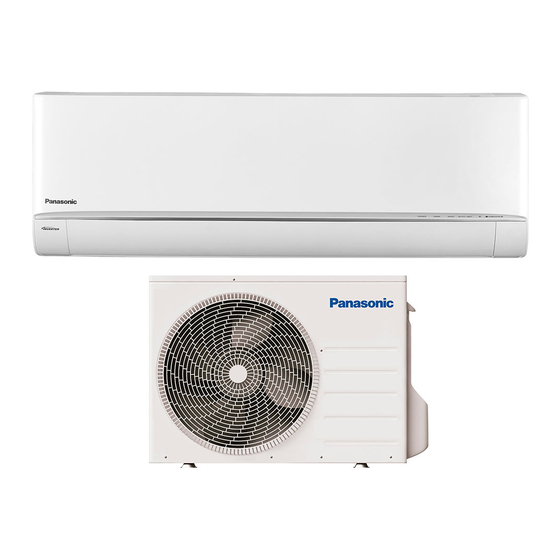
















Need help?
Do you have a question about the CS-XE9WKUAW and is the answer not in the manual?
Questions and answers