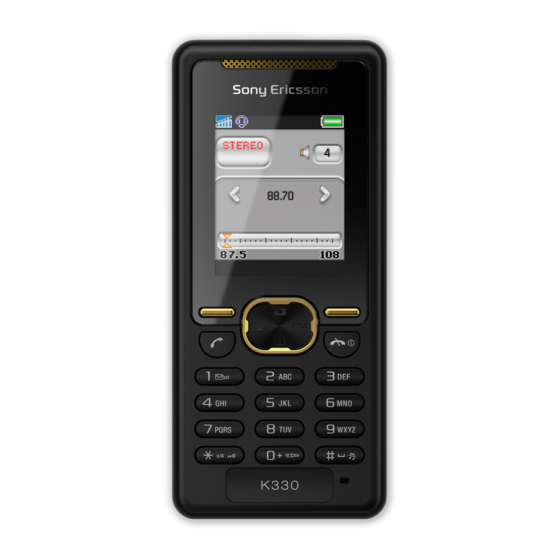
Sony Ericsson K330 Working Instruction
Hide thumbs
Also See for K330:
- Brochure & specs (4 pages) ,
- User manual (42 pages) ,
- Installation instruction, electrical (16 pages)
Table of Contents
Advertisement
Quick Links
Working Instruction, Electrical
Applicable for K330
CONTENTS
1
2
3
4
5
1219-0637 Rev 2
©
Sony Ericsson Mobile Communications AB
Company Internal
Read this first! ................................................................................................... 2
Lead-free soldering ........................................................................................... 3
BGA equipment reflow profiles........................................................................ 5
3.1
General.................................................................................................. 5
3.2
Temperature Measurements ................................................................. 5
3.3
Reflow Profiles ...................................................................................... 6
Replacement of components ........................................................................... 7
4.1
Shielding Cover BB ............................................................................... 8
4.2
D12: TVS Diode 24V 50pF.................................................................... 9
4.3
D71: TVS Diode 12V 38pF................................................................... 9
4.4
D101: Protection DIODE ....................................................................... 9
4.5
J1: LCD ZIF Connector ....................................................................... 10
4.6
J2: SIM Connector............................................................................... 10
4.7
J4: Microphone.................................................................................... 10
4.8
J6: Battery Connector.......................................................................... 11
4.9
J7: Board to Board Connector (Keypad PCB) ..................................... 11
4.10
U100: Illumination Pump ..................................................................... 11
4.11
U601: Audio Amplifier.......................................................................... 12
4.12
U606: FM Module................................................................................ 12
4.13
U706: Voltage Level Shifter................................................................. 12
4.14
U8: Charge IC ..................................................................................... 13
4.15
U9: IC Charging................................................................................... 13
4.16
Z1002: Camera Socket ....................................................................... 13
4.17
Z901: Antenna Connector ................................................................... 14
4.18
Z902: RF Connector............................................................................ 14
Revision history .............................................................................................. 15
Working Instruction, Electrical
Advertisement
Table of Contents

Summary of Contents for Sony Ericsson K330
-
Page 1: Table Of Contents
U8: Charge IC ..................13 4.15 U9: IC Charging................... 13 4.16 Z1002: Camera Socket ............... 13 4.17 Z901: Antenna Connector ..............14 4.18 Z902: RF Connector................14 Revision history ....................15 1219-0637 Rev 2 © Sony Ericsson Mobile Communications AB Company Internal... -
Page 2: Read This First
2 and 3! Also make sure you have access to the mechanical Working Instruction and the equipment listed on the first page of section 4! 2(15) 1219-0637 Rev 2 © Sony Ericsson Mobile Communications AB Company Internal... -
Page 3: Lead-Free Soldering
The items on this desk must remain lead-free. They must be adequately labeled to make their lead-free status clearly and easily recognized. 3(15) 1219-0637 Rev 2 © Sony Ericsson Mobile Communications AB Company Internal... - Page 4 Also, lead-free solder does not flow as well as leaded solder, so some of the solder pad areas may remain exposed. 4(15) 1219-0637 Rev 2 © Sony Ericsson Mobile Communications AB Company Internal...
-
Page 5: Bga Equipment Reflow Profiles
Make sure the nozzle does not affect any nearby placed components. THESE VALUES ARE RECOMMENDATIONS AND MAY HAVE TO BE CHANGED DEPENDING ON THE TYPE OF EQUIPMENT! THE MAXIMUM TEMPERATURE FOR ANY COMPONENT MUST NOT EXCEED 250°C! 5(15) 1219-0637 Rev 2 © Sony Ericsson Mobile Communications AB Company Internal... -
Page 6: Reflow Profiles
Maximum temperature 245°C or 260°C for 10 sec. (the higher temperature in case the board has extremely high ΔT) Bottom heat temperature 125°C-150°C Total time Approx. 4-7 min 6(15) 1219-0637 Rev 2 © Sony Ericsson Mobile Communications AB Company Internal... -
Page 7: Replacement Of Components
Keep all contact surfaces clean of dirt and hand-grease! MECHANICAL INSTRUCTIONS For all the following part replacements, disassemble and assemble the phone as described in Working Instruction 3/00021-1/FEA 209 544/X. 7(15) 1219-0637 Rev 2 © Sony Ericsson Mobile Communications AB Company Internal... -
Page 8: Shielding Cover Bb
Continue with the same procedure on all other corners to remove the Shielding Cover SE A NEW HIELDING OVER Press the shielding cover down to snap all hooks onto shielding frame until you hear a ‘Click’ sound. 8(15) 1219-0637 Rev 2 © Sony Ericsson Mobile Communications AB Company Internal... -
Page 9: D12: Tvs Diode 24V 50Pf
4.4 D101: Protection DIODE EMOVE THE HIELD Replace the Protection Diode with a soldering iron or hot air soldering equipment. OTE THE POLARITY Replace a Shield Can Lid 9(15) 1219-0637 Rev 2 © Sony Ericsson Mobile Communications AB Company Internal... -
Page 10: J1: Lcd Zif Connector
Replace a new Connector with a soldering iron. 4.7 J4: Microphone Replace the Microphone with hot air soldering equipment. Protect the new Microphone with heat resisting tape. 10(15) 1219-0637 Rev 2 © Sony Ericsson Mobile Communications AB Company Internal... -
Page 11: J6: Battery Connector
Maximum temperature 330°C. Bottom heat is required. 4.10 U100: Illumination Pump EMOVE THE HIELD Replace the Illumination Pump with hot air soldering equipment. Replace a Shield Can Lid 11(15) 1219-0637 Rev 2 © Sony Ericsson Mobile Communications AB Company Internal... -
Page 12: U601: Audio Amplifier
YSTEM ONNECTOR AND YSTEM ONNECTOR ASKET Replace the Level Shifter with hot air soldering equipment. Replace a Loud Speaker Gasket. Mount the System Connector Gasket and System Connector. 12(15) 1219-0637 Rev 2 © Sony Ericsson Mobile Communications AB Company Internal... -
Page 13: U8: Charge Ic
YSTEM ONNECTOR AND YSTEM ONNECTOR ASKET Replace the Camera Socket with a soldering iron Replace a Loud Speaker Gasket. Mount the Camera, System Connector Gasket and System Connector. 13(15) 1219-0637 Rev 2 © Sony Ericsson Mobile Communications AB Company Internal... -
Page 14: Z901: Antenna Connector
Replace a new RF Connector with a soldering iron. NOTE: Use as little flux as possible to place the new part. Make sure flux does not get on the component body. 14(15) 1219-0637 Rev 2 © Sony Ericsson Mobile Communications AB Company Internal... -
Page 15: Revision History
Working Instruction, Electrical 5 Revision history Rev. Date Changes / Comments 2008-09-25 First Release 2008-10-10 Added D12 and U9 15(15) 1219-0637 Rev 2 © Sony Ericsson Mobile Communications AB Company Internal...








Need help?
Do you have a question about the K330 and is the answer not in the manual?
Questions and answers