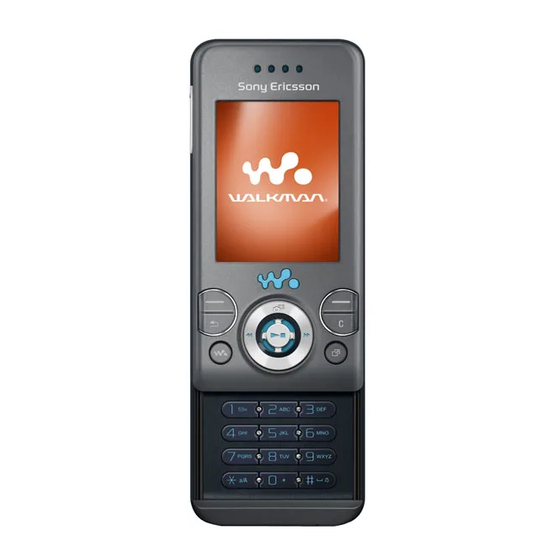
Sony Ericsson W580i User Manual
Hide thumbs
Also See for W580i:
- User manual (169 pages) ,
- White paper (58 pages) ,
- Owner's manual (56 pages)
Advertisement
Quick Links
Laura-UG-R1A-AE.book Page 1 Thursday, March 15, 2007 9:26 AM
Congratulations on your purchase of the Sony Ericsson
W580i. For additional phone content, go to
www.sonyericsson.com/fun.
Register now to get free online storage and special
offers at www.sonyericsson.com/myphone.
For product support, go to www.sonyericsson.com/
support.
Advertisement

Subscribe to Our Youtube Channel
Summary of Contents for Sony Ericsson W580i
- Page 1 Laura-UG-R1A-AE.book Page 1 Thursday, March 15, 2007 9:26 AM Congratulations on your purchase of the Sony Ericsson W580i. For additional phone content, go to www.sonyericsson.com/fun. Register now to get free online storage and special offers at www.sonyericsson.com/myphone. For product support, go to www.sonyericsson.com/...
- Page 2 Laura-UG-R1A-AE.book Page 2 Thursday, March 15, 2007 9:26 AM Added dimensions – Accessories from Sony Ericsson Portable Speakers MPS-60 Small yet powerful speakers that fit in your pocket. Stereo Portable Handsfree HPM-85 Designed for powerful sound Music Cable MMC-70 Connects your music mobile phone to your stereo system.
-
Page 3: Table Of Contents
Text messaging, picture messaging, want it to? voice messaging, email, My friends Important information ..69 Imaging ......38 Sony Ericsson Consumer Web site, Camera, pictures, PhotoDJ™ service and support, safe and efficient use, end user license agreement, Entertainment ....41 warranty, declaration of conformity. - Page 4 Under no circumstances GSM 850/900/1800/1900 will Sony Ericsson be liable in any way for your This User guide is published by Sony Ericsson improper use of additional content or other third Mobile Communications AB or its local affiliated party content.
- Page 5 Laura-UG-R1A-AE.book Page 3 Thursday, March 15, 2007 9:26 AM Java and all Java based trademarks and logos are All illustrations are for illustration only and may not trademarks or registered trademarks of Sun accurately depict the actual phone. Microsystems, Inc. in the U.S. and other countries. End-user license agreement for Sun™...
-
Page 6: Getting Started
Slide the SIM card into its holder with shorter, replace the battery. Only use the contacts facing up. approved batteries from Sony Ericsson % 72 Battery. Insert the battery with the label side up and the connectors facing each other. Slide the battery cover into place. - Page 7 Laura-UG-R1A-AE.book Page 5 Thursday, March 15, 2007 9:26 AM Turning on the phone SIM card The SIM (Subscriber Identity Module) Charge the phone and insert the SIM card, which you get from your network card before turning the phone on. Use operator, contains information about the setup wizard to prepare for use.
- Page 8 Internet, such as Bluetooth transceivers are turned off Internet, picture messaging, email, to prevent disturbance to sensitive and Sony Ericsson Update Service. equipment. You can, for example, play music, but not make calls in an You can use Settings Download airplane.
- Page 9 Laura-UG-R1A-AE.book Page 7 Thursday, March 15, 2007 9:26 AM Making and receiving calls The phone must be in normal mode. To make and receive calls Enter a phone number (with international prefix and area code if applicable). Select Call. To receive a call •...
-
Page 10: Getting To Know The Phone
Laura-UG-R1A-AE.book Page 8 Thursday, March 15, 2007 9:26 AM Getting to know the phone Phone overview, icons, menus, entering letters, activity menu, File manager, Memory Stick Micro™ (M2™) Phone overview 13 14 Some icons on keys may differ. Getting to know the phone... - Page 11 Laura-UG-R1A-AE.book Page 9 Thursday, March 15, 2007 9:26 AM Selection keys Camera shortcut on navigation key Back key Walkman® key Clear key Navigation key Activity menu key Silent key Volume keys, camera zoom Connector for charger, handsfree and USB cable On/off key Memory Stick Micro™...
-
Page 12: Messaging
Laura-UG-R1A-AE.book Page 10 Thursday, March 15, 2007 9:26 AM Menu overview* PlayNow™* Internet* Entertainment Online Services** Radio Games TrackID™** Video Player VideoDJ™ PhotoDJ™ MusicDJ™ Remote Control Record Sound Fitness Messaging WALKMAN Running Write New Walking Inbox Results Email Settings RSS Reader Drafts Outbox Sent Messages... - Page 13 Laura-UG-R1A-AE.book Page 11 Thursday, March 15, 2007 9:26 AM Calls** Organizer Alarms Applications Answered Dialed Missed Calendar Tasks Notes Synchronization Timer Stopwatch Calculator Code Memo Settings*** General Sounds & Alerts Display Calls Connectivity** Profiles Ring Volume Wallpaper Speed Dial Bluetooth Time &...
- Page 14 Laura-UG-R1A-AE.book Page 12 Thursday, March 15, 2007 9:26 AM Navigation Navigation keys The main menus are shown as icons. Some submenus include tabs. Scroll to a tab by pressing the navigation key left or right and selecting an option. Navigation key - Go to the main menu or select highlighted items Move through menus and tabs Select options shown immediately above these keys on the screen...
- Page 15 Laura-UG-R1A-AE.book Page 13 Thursday, March 15, 2007 9:26 AM From standby press and hold down any of these keys to reach a contact beginning with the matching letter. From standby press a number key and select Call to speed dial Turn off the ringtone when receiving a call.
- Page 16 Laura-UG-R1A-AE.book Page 14 Thursday, March 15, 2007 9:26 AM Status bar Shortcuts Some of the icons that may appear: You can map shortcuts from the keypad and navigation key to main menus and functions in the phone. Icon Description GSM network signal strength Using keypad shortcuts Keypad shortcuts take you directly to EDGE is available...
- Page 17 Laura-UG-R1A-AE.book Page 15 Thursday, March 15, 2007 9:26 AM • To change the phone language Press for the most common Menu } Settings punctuation marks. From standby select • } General } Language } Phone Press to add a space. Language.
- Page 18 Laura-UG-R1A-AE.book Page 16 Thursday, March 15, 2007 9:26 AM • Internet Select Insert. – your Internet bookmarks. Next word prediction File manager When writing a message, you can use The File manager contains items such T9 Text Input to predict the next word, as pictures, music, themes, Web if previously used in a sentence.
- Page 19 Laura-UG-R1A-AE.book Page 17 Thursday, March 15, 2007 9:26 AM • All Files To insert and remove a memory card – all content in the phone memory and on a Memory Stick Micro™ (M2™) • On Memory Stick – all content on a Memory Stick Micro™...
-
Page 20: Connectivity
Laura-UG-R1A-AE.book Page 18 Thursday, March 15, 2007 9:26 AM More } More } Scroll to a file and select Scroll to a file and select Manage File } Copy. Delete. Select to transfer the file to Phone Memory Stick } Select. - Page 21 Laura-UG-R1A-AE.book Page 19 Thursday, March 15, 2007 9:26 AM Calling To set the loudspeaker • More } Turn On During a call, select Calls, contacts, voice control, call Speaker Turn Off Speaker. options Do not hold the phone to your ear when using the loudspeaker.
- Page 22 Laura-UG-R1A-AE.book Page 20 Thursday, March 15, 2007 9:26 AM any country, with or without a SIM Default contact card inserted, if a GSM network is You can choose the internal within range. phonebook or the SIM card as the default contact list. In some countries, other emergency numbers may also be promoted.
- Page 23 Laura-UG-R1A-AE.book Page 21 Thursday, March 15, 2007 9:26 AM To delete a contact Memory status Menu } From standby select The number of contacts you can save Contacts and scroll to a contact. in the phone or on the SIM card depends on available memory.
- Page 24 Laura-UG-R1A-AE.book Page 22 Thursday, March 15, 2007 9:26 AM More } Options } Advanced } Select To edit a SIM contact Send All Contacts. With SIM contacts as the default Select a transfer method. phonebook: Menu } From standby select To copy names and numbers to the SIM card Contacts.
- Page 25 Laura-UG-R1A-AE.book Page 23 Thursday, March 15, 2007 9:26 AM To add a call list number to contacts Voicemail Menu } Calls From standby select If your subscription includes and select a tab. voicemail, callers may leave a Scroll to the number and select More message when you cannot answer a } Save...
- Page 26 Laura-UG-R1A-AE.book Page 24 Thursday, March 15, 2007 9:26 AM To activate voice dialing and record Wait for the tone and say a recorded commands name, for example “John mobile”. The Menu } Settings From standby select name is played back to you and the } Voice Control } General call is connected.
- Page 27 Laura-UG-R1A-AE.book Page 25 Thursday, March 15, 2007 9:26 AM Select where Magic Word is used. To edit contact commands Menu } From standby select Voice answering Contacts and scroll to a contact. When using a handsfree, you can More } Edit Select Contact.
- Page 28 Laura-UG-R1A-AE.book Page 26 Thursday, March 15, 2007 9:26 AM More than one call Press More to view call options: • Switch Handle more than one call at the same to toggle between the two time. calls. • Join Calls to join the two calls. Call waiting service •...
- Page 29 Laura-UG-R1A-AE.book Page 27 Thursday, March 15, 2007 9:26 AM To release a member To check your phone numbers More } Release Menu } Select Party. From standby select Contacts } More } Options } Special Select the participant to release. Numbers } My Numbers.
- Page 30 Laura-UG-R1A-AE.book Page 28 Thursday, March 15, 2007 9:26 AM To use a call restriction To save a fixed number Menu } Settings Menu } From standby select From standby select } Manage Calls } Calls Contacts. More } Options } Special Restrict Calls.












Need help?
Do you have a question about the W580i and is the answer not in the manual?
Questions and answers