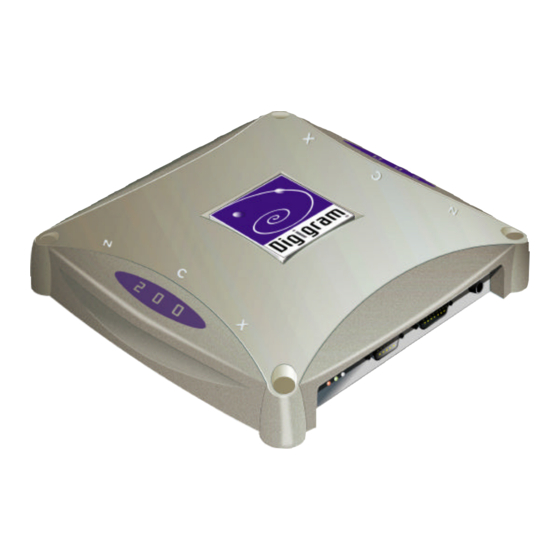
Table of Contents
Advertisement
Quick Links
Advertisement
Table of Contents

Summary of Contents for Digigram NCX 200
- Page 1 User’s Manual...
-
Page 2: Information For The User
INFORMATION FOR THE USER NOTE: Connecting this device to peripheral devices that do not comply with CLASS B requirements or using an unshielded peripheral data cable could This device complies with part 15 of FCC rules. also result in harmful interference to radio or Operation is subject to the following two television reception. -
Page 3: Hardware Installation
NCX can be delivered with one of the following options • Install the NCX box in the suitable place, • NCX 200 : 2 mono outputs • Connect the audio input/output, • NCX 400 : 4 balanced mono outputs • Connect the network cable (RJ45) •... -
Page 4: Detailed Features
DETAILED FEATURES Characteristics are measured at 48 kHz sampling frequency, in linear (PCM) mode. Audio outputs (when available) • Signal / Noise ratio (un-weighted) : better than 94 Analog outputs • 2 or 4 balanced analog outputs • Total Harmonic Distortion + Noise (un-weighted): (available on SubD15) better than - 85 dB (0.0056%) •... - Page 5 User’s Manual Network NCX appliance includes a standard Ethernet 10 BASE- T interface. Wiring of the network must obey to standard rules. If more than 2 NCX appliances are connected to the same sound server, it is mandatory to use a 100 BASE-T Ethernet adapter on the server side and a 10/100 BASE-T hub or preferably a 10/100 BASE-T switch.
-
Page 6: Schematic Diagram
SCHEMATIC DIAGRAM XTAL Depends on selected option Depends on selected option CLOCK GENERATION ANALOG IN ANALOG OUT Level setting Level adjust GP OUT RS232 #1 PARALLEL RS232 CONTROL GP IN CONTROL MANAGEMENT RS232 #2 ETHERNET 10BaseT NOTE : Depending on the selected option, only analog input or analog output may exist. - Page 7 G : Green : DSP activity (SubD 15, female; back side) Y : Yellow : LAN activity J1 - Parallel I/O connector. (SubD 15 female; front side) pin # NCX 200 NCX 400 NCX 040 NCX 220 To use this connector, please refer to programming...
- Page 8 Digigram S.A France E-mail : info@digigram.com Digigram Inc. USA E-mail : input@digigram.com Digigram Asia Pte Ltd E-mail : info_asia@digigram.com www.digigram.com...


