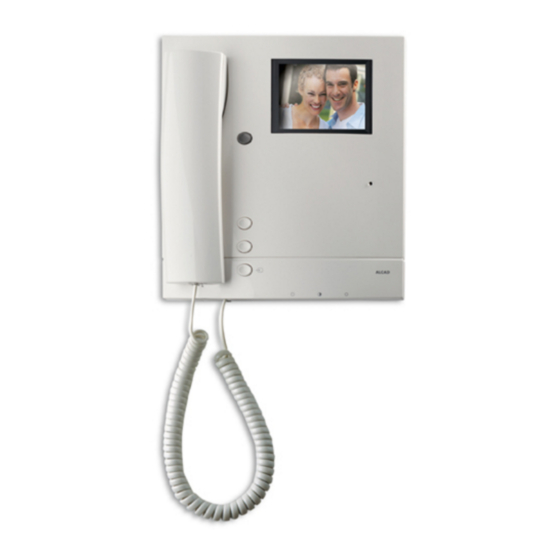
Advertisement
VIDEOMONITORY
MONITORS
MONITEURS
UPEVNĚNÍ VIDEOMONITORU NA INSTALACNI ÚCHYTKU
FITTING THE MONITOR TO THE CONNECTION BRACKET
MONTAGE DU MONITEUR SUR LE SUPPORT DE CONNEXIONS
Připojte
připojovací
1
videomonitoru k úchytce.
Connect the short length(s) of cable of
the monitor to the connections bracket.
Connectez le(s) câbles(s) du moniteur
au support de connexions.
V zobrazené pozici na obrázku (horní
2
část videomonitoru ve výšce 20 mm ve
vztahu k instalační úchytce) přibližte
videomonitor k úchytce tak, aby horní
upevňovací elementy byly uchyceny k
základně videomonitoru (1).
illustration (i.e. with the upper part of
the monitor approximately 20mm
above the connections bracket), move
the monitor closer to the connections
bracket in such a way that the upper
fixing tongues of the bracket clip into
the guides in the base of the monitor
(1).
Partant de la position indiquée sur la
figure (partie supérieure du moniteur
située à une hauteur de 20 mm par
rapport au support de connexions),
approchez le moniteur vers le support
de connexions, de manière à ce que
les languettes supérieures de fixation
du support s'emboîtent dans les
glissières du socle du moniteur (1).
MVC-003 • MVB-003 • MVC-007 MVC-009 •
kabely
MVC003
MVB003
MVC007
20mm
20mm
MVC009
Advertisement
Table of Contents

Summary of Contents for Alcad MVC-003
- Page 1 VIDEOMONITORY MONITORS MONITEURS MVC-003 • MVB-003 • MVC-007 MVC-009 • UPEVNĚNÍ VIDEOMONITORU NA INSTALACNI ÚCHYTKU FITTING THE MONITOR TO THE CONNECTION BRACKET MONTAGE DU MONITEUR SUR LE SUPPORT DE CONNEXIONS Připojte připojovací kabely videomonitoru k úchytce. Connect the short length(s) of cable of the monitor to the connections bracket.
- Page 2 směrem dolů. While holding this position, push the monitor downwards. Tout en maintenant la position précédente, poussez le moniteur vers le bas. 4 Připojte tel. šňůru sluchátka k základně videomonitoru. Connect the cord between the base of the monitor and the receiver. Connectez le fil entre la base du moniteur et le combiné.
- Page 3 2 Vysuňte videomonitor směrem nahoru, uvolněním upevňovacích elementů od instalační úchytky. Move the monitor upwards until it is free of the fixing tongues of the connections bracket. Déplacez le moniteur vers le haut, jusqu’à le dégager des languettes de fixation du support de connexions. Odpojte připojovací...
- Page 4 Manufacturer's Name: ALCAD, S.L. Manufacturer's Address: Pol. Ind. Arreche-Ugalde, 1 Apdo. 455, 20305 IRÚN (Guipúzcoa), SPAIN declares that the product Model Number(s): MVC-003, MVB-003,MVC-007, MVC-009 Product Description: MONITORS. 2-WIRE Product Option(s): INCLUDING ALL OPTIONS is in conformity with: Safety: EN 60065:2002...
















Need help?
Do you have a question about the MVC-003 and is the answer not in the manual?
Questions and answers