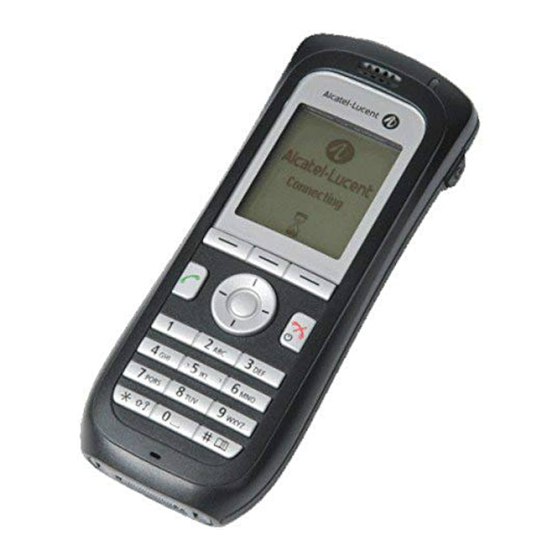
Advertisement
Quick Links
Contact details:
Head office
Tel:01392 369369
www.swcomms.co.uk
Fault line
Tel:0844 8712020
Alcatel Omni Office
email:servicedesk@swcomms.co.uk
WLAN 8118/8128
Customer service
Handset
email:customer.service@swcomms.co.uk
Quick Guide
Issue 5 13.9.12
(Handsfree on 8128 only)
Advertisement

Summary of Contents for Alcatel Omni Office 8118
- Page 1 Contact details: Head office Tel:01392 369369 www.swcomms.co.uk Fault line Tel:0844 8712020 Alcatel Omni Office email:servicedesk@swcomms.co.uk WLAN 8118/8128 Customer service Handset email:customer.service@swcomms.co.uk Quick Guide Issue 5 13.9.12 (Handsfree on 8128 only)
- Page 2 Basic Call Handling Retrieve a call (if busy or no answer) Setting up & Accessing your Turning on/off Press MENU and scroll to ENQUIRY OFF. Press OK Long press button. and the caller will return to you. Voicemail Make an internal call Further telephone features Setting up your voicemail for the first time: Dial extension number and press...







Need help?
Do you have a question about the Omni Office 8118 and is the answer not in the manual?
Questions and answers