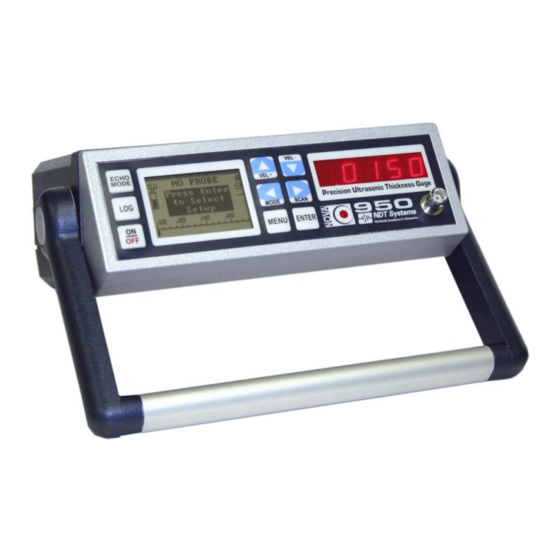
Table of Contents
Advertisement
Quick Links
Table Of Contents
1.0. INTRODUCTION . . . . . . . . . . . . . . . . . . . . . . . . . . . . . . . . . . . . . . . . . .
1.1 Principle of Operation . . . . . . . . . . . . . . . . . . . . . . . . . . . . . .
1.1.1 Basics of Ultrasonic Thickness Gaging . . . . . . . .
1.2 General Applications . . . . . . . . . . . . . . . . . . . . . . . . . . . . . . .
1.3 Major Features: . . . . . . . . . . . . . . . . . . . . . . . . . . . . . . . . . . .
2. GETTING STARTED . . . . . . . . . . . . . . . . . . . . . . . . . . . . . . . . . . . . . . .
2.1 Lay Out Shipment Contents . . . . . . . . . . . . . . . . . . . . . . . . .
2.2 Connect Probe and Cable . . . . . . . . . . . . . . . . . . . . . . . . . . .
2.3 Reference Standards . . . . . . . . . . . . . . . . . . . . . . . . . . . . . . .
3. DISPLAY AND CONTROLS FAM ILIARIZATION . . . . . . . . . . . . . . . . . .
3.1 Display Features . . . . . . . . . . . . . . . . . . . . . . . . . . . . . . . . . .
3.2 Touch Commands . . . . . . . . . . . . . . . . . . . . . . . . . . . . . . . . .
4. OPERATION STEPS . . . . . . . . . . . . . . . . . . . . . . . . . . . . . . . . . . . . . .
4.1 Power On - Battery Check - Auto-Off . . . . . . . . . . . . . . . . .
4.2 Probe Coupling . . . . . . . . . . . . . . . . . . . . . . . . . . . . . . . . . .
4.3 Basic Menu-Selections and Controls . . . . . . . . . . . . . . . . .
4.4 Calibration Procedures . . . . . . . . . . . . . . . . . . . . . . . . . . . .
4.5 THICKNESS M ODE Sub-M enu: . . . . . . . . . . . . . . . . . . . . . .
4.6 ALARM S Sub-M enu . . . . . . . . . . . . . . . . . . . . . . . . . . . . . . .
5. ADVANCED FEATURES . . . . . . . . . . . . . . . . . . . . . . . . . . . . . . . . . . .
5.1 Scrolling B-Scan . . . . . . . . . . . . . . . . . . . . . . . . . . . . . . . . .
5.2 Data Logging . . . . . . . . . . . . . . . . . . . . . . . . . . . . . . . . . . . .
5.3 MODIFY SETUP . . . . . . . . . . . . . . . . . . . . . . . . . . . . . . . . . .
5.4 Ultrasonic Velocity . . . . . . . . . . . . . . . . . . . . . . . . .
Longitudinal Ultrasonic Velocity Table . . . . . . . . . . . . .
6. GAGING TIPS AND TECHNIQUES . . . . . . . . . . . . . . . . . . . . . . . . . . .
6.1 Reference Standards . . . . . . . . . . . . . . . . . . . . . . . . . . . . . .
6.2 Test Surface and Geometry Considerations . . . . . . . . . . . .
6.3 Material Temperature Effects . . . . . . . . . . . . . . . . . . . . . . .
6.4 Additional Test Material Factors . . . . . . . . . . . . . . . . . . . . .
7. GAGING PRECAUTIONS . . . . . . . . . . . . . . . . . . . . . . . . . . . . . . . . . . .
7.1 Very Thin Sections . . . . . . . . . . . . . . . . . . . . . . . . . . . . . . . .
7.2 Pitting Corrosion . . . . . . . . . . . . . . . . . . . . . . . . . . . . . . . . .
Nova Eclipse TG950 - Users Manual
1
1
1
3
5
6
6
6
7
8
9
9
12
12
12
13
17
18
19
21
21
22
26
32
33
34
34
34
36
36
38
38
38
Advertisement
Table of Contents

Summary of Contents for NDT Systems Nova 950 Series
-
Page 1: Table Of Contents
Nova Eclipse TG950 - Users Manual Table Of Contents 1.0. INTRODUCTION ......... . 1.1 Principle of Operation . -
Page 2: Introduction
7.5 Material Stacks ........NDT Systems thanks you for your purchase of the NOVA TG950 Bench 7.6 Plated or Painted Materials . -
Page 3: General Applications
Nova Eclipse TG950 - Users Manual Nova Eclipse TG950 - Users Manual inches (0.25 to 25 cm), it must have highly stable and accurate timing circuitry. Think of it as a highly sophisticated, super-accurate stop-watch. Attached to the NOVA is a cable connected to an ultrasonic transducer, or probe. -
Page 4: Major Features
• Backlight – automatic, or on/off selectable. • Portability – , Bench Top instrument incorporating NDT Systems’ “Easy Grip” custom extruded aluminum case. • State-of-the-art microprocessor-based design offers unparalleled, high accuracy performance for numerous thickness gaging applications. -
Page 5: Getting Started
Nova Eclipse TG950 - Users Manual Nova Eclipse TG950 - Users Manual • Single or two-point calibration. 2.3 Reference Standards • High and low alarm limits. RS232 data transfer port permits up- and To calibrate the NOVA TG950, it is necessary to have one or more known down-loading of log data and software upgrades. -
Page 6: Display And Controls Familiarization
Special high temperature couplants should be used on surfaces above 175ºF (90ºC). 3.1 Display Features Probe In Use NDT Systems offers numerous ultrasonic couplants which cover virtually all Echo Mode (IP-1st, 1st-2nd, 2nd-3rd) application areas for the NOVA TG950. These specially formulated Battery Level Indicator couplants are recommended. - Page 7 The Utility also has other ports for use by the factory. the batteries leaking and potentially, seriously damaging the unit. This will void warranty. We suggest you use NDT Systems replacement high density NiMH batteries. The charger also serves to charge as well as operate the Nova 950 for extended periods of time.
-
Page 8: Operation Steps
4.1 Power On - Battery Check - Auto-Off normalization (perpendicularity to surface). Thickness readings should not Momentarily depress the ON/OFF Touch Command. NDT Systems’ Logo be considered reliable if the Coupling Indicator intermittently blinks, or and contact information are displayed. After the system boots, the flickers. - Page 9 Nova Eclipse TG950 - Users Manual Nova Eclipse TG950 - Users Manual The objective is to set the range of expected thicknesses in order to set up produce an off-scale Scan Bar. Regardless of the settings of the Scan Bar the Scan Bar and its accompanying scale.
-
Page 10: Calibration Procedures
1 , 1 – 2 & 2 – 3 . These selection options refer to the measurement parameters when using NDT Systems, Inc. NOVA Transducers. This interval: IF – First is interface echo to first back-echo; 1 – 2 is first back- method is highly recommended for optimum performance and echo to second back-echo;... -
Page 11: Thickness M Ode Sub-M Enu
Nova Eclipse TG950 - Users Manual Nova Eclipse TG950 - Users Manual To access this option, press the MENU Touch Command to display the Press ENTER. Any thickness measurement taken thereafter will be Main Menu. W ith the Down ARROW , toggle down to 2 POINT CAL, and displayed as a value (+) or ( ) from the Nominal setting. -
Page 12: Advanced Features
Nova Eclipse TG950 - Users Manual Nova Eclipse TG950 - Users Manual To deactivate the Alarms, return to the ALARMS Sub-Menu, and select 5. ADVANCED FEATURES Mode: Off. Press MENU to return to the Measurement Display. 5.1 Scrolling B-Scan The B-Scan is a cross-sectional view of a scan across an area of interest on the test object. -
Page 13: Data Logging
Nova Eclipse TG950 - Users Manual Nova Eclipse TG950 - Users Manual The display prompts for the number of rows and W hile in the B-Scan mode, pressing the Up ARROW key will eliminate the columns for the Log. Use the Right and Left Minimum Thickness display. - Page 14 Nova Eclipse TG950 - Users Manual Nova Eclipse TG950 - Users Manual will appear, as shown below: To open a previously created File, from the LOG FILES Display, toggle down to Review, and press ENTER. All existing Files will be listed by File Note the bold underscore, _ , displayed in the upper left-hand corner.
-
Page 15: Modify Setup
Nova Eclipse TG950 - Users Manual Nova Eclipse TG950 - Users Manual 5.3 MODIFY SETUP IPSup: Creates a “dead zone” where the AGC is not active thereby As referred to in the description of the MODIFY Sub-Menu of the SETUP permitting contact transducer measurements closer to the Menu, above, a notice was given concerning the many User-adjustable Initial Pulse. - Page 16 TG950 originally, it may be represent the basic required information added any time later by returning the instrument to NDT Systems for the TG950 is processing in order to installation of the option. If the user is going to need frequent adjustment calculate an accurate thickness reading.
- Page 17 Nova Eclipse TG950 - Users Manual Nova Eclipse TG950 - Users Manual end) of the delay line the gage in its default configuration would not return a Measurement Time: This is the actual area of time that the instrument is reading.
-
Page 18: Ultrasonic Velocity
Nova Eclipse TG950 - Users Manual Nova Eclipse TG950 - Users Manual 5.4 Ultrasonic Velocity is due to chemical or physical variations within the material that are within Velocity Measurement: To accurately measure the Longitudinal the range of acceptable parameters for a particular alloy. Ultrasonic Velocity characteristic of any particular material, it is necessary to have a sample of the material having known composition, and, if a metal, Longitudinal Ultrasonic Velocity Table... -
Page 19: Gaging Tips And Techniques
Nova Eclipse TG950 - Users Manual Nova Eclipse TG950 - Users Manual 6. GAGING TIPS AND TECHNIQUES substances from the material surface; e.g.: dirt, loose scale, corrosion, soil, 6.1 Reference Standards flaking paint. The more closely the reference standard matches the actual test material, the better the gaging accuracy. -
Page 20: Material Temperature Effects
Nova Eclipse TG950 - Users Manual still unsuccessful, it may be necessary to use an instrument having an A- Trace display, such as NDT Systems' Eclipse TG-2 or Quantum TE. Surface Geometry - Compound Contours: For gaging on convex surfaces such as piping elbows and spherical shapes, rock the probe for a... -
Page 21: Gaging Precautions
It is advisable to double check critical thinner sections by using NDT Systems' NOVAScope, the Eclipse TG-2, or an ultrasonic flaw Painted surfaces may, or may not, create gaging problems. It is essential to detector such as Quantum TE. -
Page 22: Accessories
PC. For field inspections, it is unnecessary to have the PC Slip-On Protective Leather Case for the gage. Contact NDT Systems for a at hand, although there is the capability to read Logged data directly into a complete list of available options. -
Page 23: Probes Available
Nova Eclipse TG950 - Users Manual Nova Eclipse TG950 - Users Manual 9. PROBES AVAILABLE Several of the probes in this section may work best if modified slightly to meet demanding application requirements. See Section 5.3... -
Page 24: Maintenance
Nova Eclipse TG950 - Users Manual Nova Eclipse TG950 - Users Manual 10. MAINTENANCE 11. SPECIFICATIONS Normal maintenance consists of little more than keeping the gage surfaces and probes clean. The probes and cables should be inspected periodically, and replaced, if excessively worn. Battery life depends upon the type, freshness, and quality of the batteries used, and, to a lesser extent, upon some of the features used. -
Page 25: Warranty
WARRANTY remedy will be the return of the purchase price for the instrument. The liability of NDT Systems shall in no event be greater then the full amount NDT Systems, Inc. (hereinafter NDT Systems) warrants that reasonable of the purchase price for the instrument.







Need help?
Do you have a question about the Nova 950 Series and is the answer not in the manual?
Questions and answers