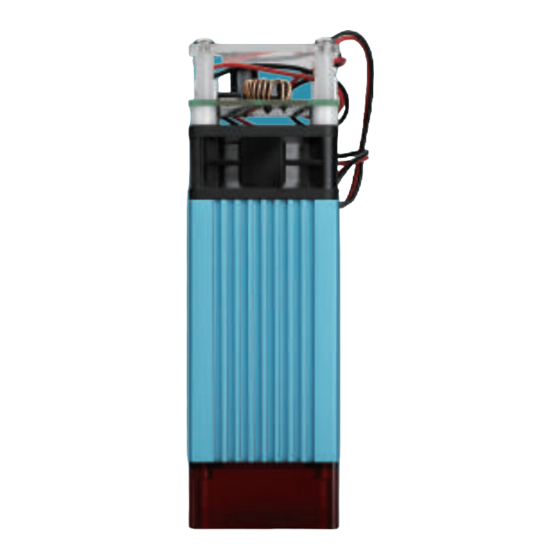
Advertisement
Software
Basic APP
Advanced App
https://inkscape.org/
Inkscape is a free vector design software.
It is also a great tool for laser engraving with
INKSCAPE
laser extensions. Please visit our website or
YouTube channel for more instructions.
Draw Freely.
SHENZHEN Comgrow Technology Co., Ltd
13/F, Block 3, JinChengYuan, Tongsheng Community, Dalang,
Longhua District, Shenzhen, China, 518109
E-mail: service@comgrow.com
Official Website: www.comgrow.com/
1. Download and install
【CrealityWorkshop】
from www.comgrow.com.
2. Open the App and import image
and set up the parameter.
3. Save the file to the FT card.
5W Laser Module
User Manual V1.0
Applied machine:
Ender-3、Ender-3 Pro、Ender-3 V2、Ender-5、Ender-5
Pro,etc.
Advertisement
Table of Contents

Summary of Contents for COMGROW 5W Laser Module
- Page 1 It is also a great tool for laser engraving with INKSCAPE laser extensions. Please visit our website or YouTube channel for more instructions. Draw Freely. SHENZHEN Comgrow Technology Co., Ltd 13/F, Block 3, JinChengYuan, Tongsheng Community, Dalang, Longhua District, Shenzhen, China, 518109 Applied machine: E-mail: service@comgrow.com Ender-3、Ender-3 Pro、Ender-3 V2、Ender-5、Ender-5...
- Page 2 Introduction Installation Dear Customer, Thank you for choosing Comgrow 5W laser module. This guide is designed for using laser kits on 3D printers. STEP1: Please update the printer firmware before using this laser kit. Install the clamping device on the back of the laser Please download firmware from www.comgrow.com.






Need help?
Do you have a question about the 5W Laser Module and is the answer not in the manual?
Questions and answers