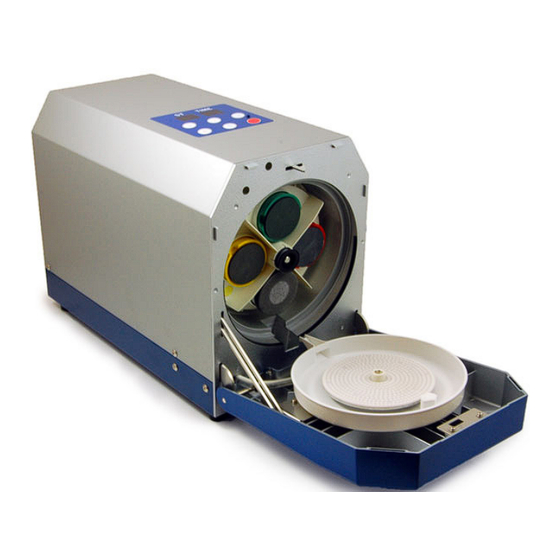
Advertisement
What's In This User Guide?
Getting started - repair a disc right now
Getting to know your machine and how it works
Advanced features you will want to know
Maintenance and other useful information
©Total Disc Repair Ltd | www.totaldiscrepair.co.uk | Technical Support: 0800 412 5424 - support@totaldiscrepair.co.uk | Sales: 01202 489 500 - sales@totaldiscrepair.co.uk
Advertisement
Table of Contents

Summary of Contents for TDR Eco Clever
- Page 1 What’s In This User Guide? Getting started - repair a disc right now Getting to know your machine and how it works Advanced features you will want to know Maintenance and other useful information ©Total Disc Repair Ltd | www.totaldiscrepair.co.uk | Technical Support: 0800 412 5424 - support@totaldiscrepair.co.uk | Sales: 01202 489 500 - sales@totaldiscrepair.co.uk...
- Page 2 Getting Started Initial setup Parts of the machine With the machine you will find an initial set up guide Operation panel Stage Display which includes a list of contents and also explains the setup of the machine. Front door latch Basic operation Pad turret Choose a disc for repair.
- Page 3 Understanding the repair cycle Setting up consumables Replacing the pads The Eco Clever is a multi stage disc repair machine. The basic setup for the machine uses pads with red, When a pad needs changing the machine displays an In other words, during the repair cycle the machine green, yellow, and black coloured velcro and these alarm code.
- Page 4 Getting To Know The Machine Topping up polish and water Priming the pumps Step 3 – Priming the water (Press 1) Your machine will have already arrived with the polish Polish supply and water pumps primed and ready to go. However it is important to understand how to do this yourself.
- Page 5 Maintenance And Information Troubleshooting Daily checks Ordering consumables If the door won’t open Pad holders Consumable Packs A single pack with the correct consumables for 500 It can be opened manually by inserting a card into When changing pads check the pad holder to make repairs of either Light, Medium, or Heavy repairs.
- Page 6 Your notes... In the starter pack you will find a blue pad. This is Your Eco Clever disc repair machine has already the deep scratch ‘heavy’ pad. This is if you have a been installed with the Blu-ray software required to disc that you feel needs a longer repair than the repair Blu-ray discs.
- Page 7 Disc Types DVDs Blu-rays When discs were invented the process of The early CDs were mainly used for audio and so With the invention of High Definition (HD) there was construction was quite simple. These are what often a small scratch was not enough to disrupt a need to carry more information on a disc and soon we call CD discs.
- Page 8 ©Total Disc Repair Ltd | www.totaldiscrepair.co.uk | Technical Support: 0800 412 5424 - support@totaldiscrepair.co.uk | Sales: 01202 489 500 - sales@totaldiscrepair.co.uk...
Need help?
Do you have a question about the Eco Clever and is the answer not in the manual?
Questions and answers