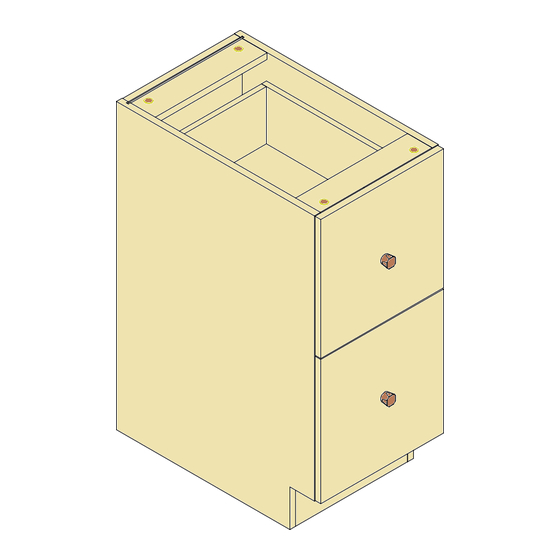
Table of Contents
Advertisement
Quick Links
These assembly instructions are only applicable for the 2-Drawer Base Cabinet.
General Instructions:
Thank you for purchasing a Gracious Home product. You are now the proud owner of a high quality
product designed to face the test of daily use and guaranteeing your enjoyment for many years to come.
Carefully read the instructions before starting the installation.
During assembly. please follow all generally accepted safety procedures.
Failure to adhere to the following instructions will invalidate the manufacturer warranty. The
manufacturer will decline any responsibility for any damages caused. Any installation which does not
correspond to the instructions may result in defects. malfunctioning parts. significant damage and/or
injury.
If you are missing any parts, please contact Customer Care department immediately .
Tools Required: Phillips Screwdriver
Tools Required: Electric Drill
Gracious Home 2-Drawer Base Cabinet
ASSEMBLY INSTRUCTIONS
Tools Required: Rubber Mallet
Important:
Weight Capacity - Overall Unit 80 1bs. Each
drawer has a maximum weight capacity of 40 lbs.
Page 1
Advertisement
Table of Contents

Summary of Contents for Gracious Home GHDC215WH
- Page 1 These assembly instructions are only applicable for the 2-Drawer Base Cabinet. General Instructions: Thank you for purchasing a Gracious Home product. You are now the proud owner of a high quality product designed to face the test of daily use and guaranteeing your enjoyment for many years to come.
- Page 2 GHDC215WH GHDC215WN GHDC218WH GHDC218WN Hardware Bag 2 Sets Q ty Qt y 2 Sets 2 Sets Cabinet Parts Detail ITEM Right Side Panel Back Rail Left Side Panel Bottom Panel Back Panel Toe Kick Front Rail Page 2...
- Page 3 GHDC215WH GHDC215WN GHDC218WH GHDC218WN Work on soft surfaces After unpacking, place the panels on a soft surface. Screw the hardware onto the side panel with an electric drill. Page 3...
- Page 4 GHDC215WH GHDC215WN GHDC218WH GHDC218WN Install the wooden dowels on the bottom panel, b ack rail, front rail and toe kick with the rubber mallet . Connect with the right side panel. Tighten it with a screwdriver. Insert the back panel.
- Page 5 GHDC215WH GHDC215WN GHDC218WH GHDC218WN Fasten the left side panel with a screwdriver. Q ty 9 Qty 9 Page 5...
- Page 6 GHDC215WH GHDC215WN GHDC218WH GHDC218WN Drawer Assembly Drawing Qty 16 Qty 2 Back Sides Page 6...
- Page 7 GHDC215WH GHDC215WN Slides Front Assembly Drawing GHDC218WH GHDC218WN 2 Sets Page 7...
- Page 8 ►Maintenance For daily cleaning, use a dry cloth and a soft liquid cleaner. Never use abrasive cleaners containing acetone, chlorine or strong bleach. Also, do not use tools as scrapers, metallic brushes, and other products which can scratch or tarnish surfaces. Under no circumstances should you use chrome cleaner on chrome-plated or brass trim, hinges, handles, sockets etc.







Need help?
Do you have a question about the GHDC215WH and is the answer not in the manual?
Questions and answers