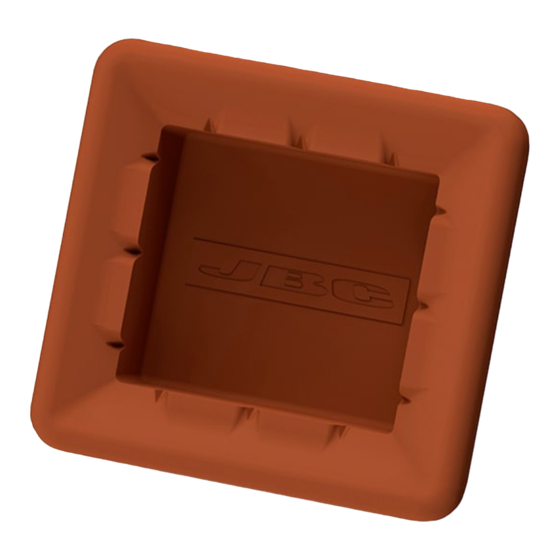
Advertisement
Quick Links
Advertisement

Summary of Contents for jbc CL7984
- Page 1 INSTRUCTION MANUAL CL7984, CL0160 Wiper for Compact Stations...
- Page 2 This manual corresponds to the following references: CL7984 CL0160 - red - black Packing List The following items are included: Wiper for Manual ......1 unit Compact Stations ..1 unit Ref. 0029718 Features Tapping: Wiping: Tap gently to remove excess Use the slots to remove solder.
- Page 3 Wiper Replacement Pull out the worn or dirty wiper Insert the new one making sure (1). that the JBC logo is the right way round (2). Press the wiper down to center At the stations bottom side, it in place (3).
- Page 4 (L x H x W) 3.54 x 2.17 x 1.57 in / 0.075 lb Warranty JBC’s 2 year warranty covers this equipment against all manufacturing defects, including the replacement of defective parts and labour. Warranty does not cover product wear or misuse.







