Summary of Contents for LEGRAND VADDIO EasyIP AMP D
- Page 1 Complete Manual for the EasyIP AMP D Network-Connected Amplifier Document 411-0060-30 Rev B August 2022...
-
Page 2: Table Of Contents
Contents Overview Features Specifications What's Included A Quick Look at the EasyIP AMP D Front Back Installation Don’t Void Your Warranty! Cabling Notes Basic Connections Completing the Set-Up About Dante Technology and Devices Renaming Dante Devices Pairing to Multiple EasyIP Audio Outputs About Channels and Flows Creating a Multicast Flow Routing a Multicast Flow to Speakers or Amps... -
Page 3: Overview
Overview This guide covers: EasyIP AMP D network-connected amplifier (worldwide): 999-86300-000 Features Brings an analog speaker into your EasyIP or Dante environment Dante networked audio – manage with the Dante Controller application from Audinate 1 RU, half-rack chassis PoE+ or PoE power; adaptive output – 25 W if powered by an EasyIP Switch or other PoE+ source, 15 W if powered by a PoE source Specifications Power requirements... -
Page 4: A Quick Look At The Easyip Amp D
Complete Manual for the EasyIP AMP D Network-Connected Amplifier A Quick Look at the EasyIP AMP D Simple, easy to mount, easy to connect...did someone say “The Art of Easy”? Front Power light and reset button Logo badge Back Network/PoE+ connector – From the EasyIP Switch or PoE/PoE+ power injector Speaker Output connector –... -
Page 5: Installation
Complete Manual for the EasyIP AMP D Network-Connected Amplifier Installation This section covers: Cabling information Connection diagrams Mounting information Don’t Void Your Warranty! Caution This product is for indoor use. Do not install it outdoors or in a humid environment without the appropriate protective enclosure. -
Page 6: Basic Connections
Complete Manual for the EasyIP AMP D Network-Connected Amplifier Basic Connections The EasyIP AMP D connects to an unpowered analog speaker and pairs with a host device that supports Dante audio, such as the EasyIP Mixer or AV Bridge 2x1. This diagram shows the EasyIP AMP D as part of a simple room system that uses an EasyIP Mixer and analog speaker. -
Page 7: Completing The Set-Up
Complete Manual for the EasyIP AMP D Network-Connected Amplifier Completing the Set-Up EasyIP AMP D amplifiers must be paired to a Dante-compatible host device such as an EasyIP Mixer or AV Bridge 2x1. For pairing and adjustments, you will need: ®... -
Page 8: Renaming Dante Devices
Complete Manual for the EasyIP AMP D Network-Connected Amplifier Renaming Dante Devices ANTE ONTROLLER APPLICATION Notes The Dante chip in each EasyIP device has its own IP address and device name. The host device's name and IP address shown in the Dante Controller application may differ from the hostname and IP address in its web interface. -
Page 9: Pairing To Multiple Easyip Audio Outputs
Complete Manual for the EasyIP AMP D Network-Connected Amplifier Pairing to Multiple EasyIP Audio Outputs The EasyIP Ceiling Speaker D and EasyIP AMP D are Dante receivers: They do not send audio back to the host device. In our example, we use the Dante Controller application to set up a room to use an AV Bridge 2x1 as the host device for four microphones, two speakers, and an amp that drives one or more analog speakers. -
Page 10: Creating A Multicast Flow
Complete Manual for the EasyIP AMP D Network-Connected Amplifier Creating a Multicast Flow ANTE ONTROLLER APPLICATION To allow one audio channel from the host device to go to the speaker and also serve as the AEC reference signal that goes to the four microphones in our example set-up, define a multicast flow containing only that channel. -
Page 11: Routing A Multicast Flow To Speakers Or Amps
Complete Manual for the EasyIP AMP D Network-Connected Amplifier Routing a Multicast Flow to Speakers or Amps ANTE ONTROLLER APPLICATION 1. In the Dante Controller application, go to the Network view and select the Routing tab. 2. Under Dante Receivers, find the rows for the amp and speakers 3. -
Page 12: Troubleshooting
Complete Manual for the EasyIP AMP D Network-Connected Amplifier Troubleshooting What is it doing? Possible causes Check and correct The connected speaker is The cable from the amp to the Check the cable for correct pin-out and unresponsive. speaker is not fully seated at continuity. - Page 13 ® ® Vaddio is a registered trademark of Legrand AV Inc. Audinate , the Audinate logo and Dante registered trademarks of Audinate Pty Ltd. All other brand names or marks are used for identification purposes and are trademarks of their respective owners. All patents are protected under existing designations.
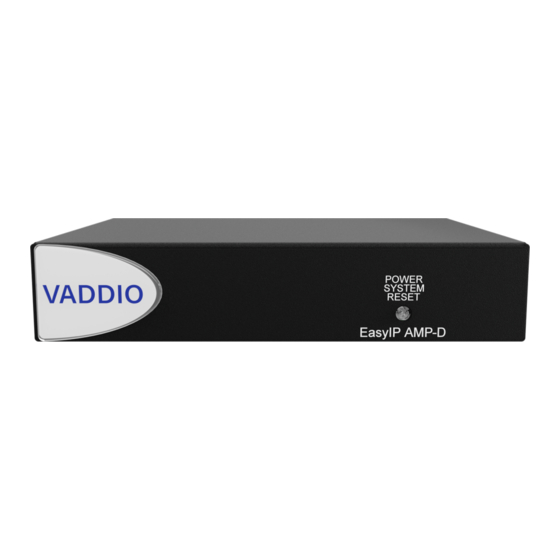







Need help?
Do you have a question about the VADDIO EasyIP AMP D and is the answer not in the manual?
Questions and answers