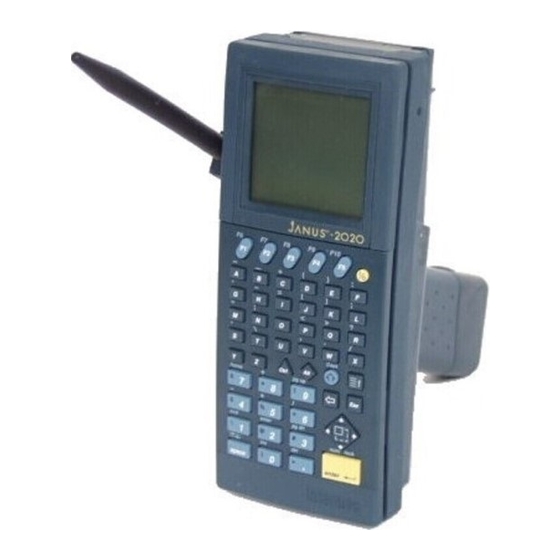
Intermec Janus 2020 Quick Reference Manual
For the janus 2020 series
Hide thumbs
Also See for Janus 2020:
- User manual (570 pages) ,
- Quick reference manual (22 pages) ,
- Reference manual (250 pages)
Table of Contents
Advertisement
Quick Links
Advertisement
Table of Contents

Subscribe to Our Youtube Channel
Summary of Contents for Intermec Janus 2020
- Page 1 Quick Reference Guide JANUS 2020 Battery Charger ™ P/N 059955-002...
-
Page 2: Industry Canada Compliance
The JZ2020 is UL Listed (UL 1950), CSA Certified (C22.2 #950) and TUV “GS” Licensed (EN 60950 and DIN VDE 0805) for safety when powered by an external Intermec power supply. UL, CSA, and TUV have approved Intermec power supply 058399 for use with the JZ2020. -
Page 3: Table Of Contents
Contents Introduction 5 Battery Charger Parts and Functions 5 Top Panel 5 Back Panel 6 Installing the Battery Charger 7 Mounting the Battery Charger 7 Connecting the Power Supply 7 Using the Charger for the First Time 8 Charging Battery Packs 8 Discharging Battery Packs 10 Battery Status Lights 11 Battery Troubleshooting 12... -
Page 5: Introduction
The JZ2020 battery charger is an accessory for the JANUS™ 2020 series readers (J2020, JR2020, JR2020G, JG2020). The charger allows you to: charge up to four JANUS 2020 reader battery packs at one time. discharge up to four JANUS 2020 reader battery packs at one time. -
Page 6: Back Panel
JANUS 2020 Battery Charger Quick Reference Guide There are three LEDs for each battery slot to monitor the status of the battery pack: Discharge The battery pack is discharging. Charge The battery pack is charging. Ready The battery pack is fully charged. -
Page 7: Installing The Battery Charger
Connecting the Power Supply The battery charger uses the Intermec Part No. 058399 power supply, which has a detachable power cord. The power supply operating range is 100 to 240 VAC at 47 to 63 Hz. To connect the external power supply, attach it to the power supply connector on the back panel of the charger and plug the power supply into an AC outlet. -
Page 8: Using The Charger For The First Time
You are ready to use the battery charger once the power supply is connected and plugged in. If there are no JANUS 2020 battery packs inserted in the charger, the battery LEDs on the top panel are all turned off. To test the charger and make sure it is operational, insert a battery pack into an empty battery slot. - Page 9 Note: The optimum battery temperature to begin charging battery packs is 68°F (20°C). Battery packs charged at 68°F (20°C) have a higher charge capacity and hold more charging cycles than battery packs charged at a higher temperature. JANUS 2020 Battery Charger Quick Reference Guide Battery Pack 2020Q.004...
-
Page 10: Discharging Battery Packs
JANUS 2020 Battery Charger Quick Reference Guide Discharging Battery Packs The battery charger is designed to maximize battery life and prevent the loss of battery capacity due to the memory effect associated with NiCad batteries. Usually it is not necessary to discharge a battery pack before charging it. If a battery pack is unable to hold a full charge, you can use the charger to discharge the battery pack before charging it. -
Page 11: Battery Status Lights
Note: When an LED flashes, it is either a solid, intermittently flashing light, or a dim, rapidly flashing light. JANUS 2020 Battery Charger Quick Reference Guide The dock or charger is waiting for a battery, or there is no power to the dock or charger. -
Page 12: Battery Troubleshooting
JANUS 2020 Battery Charger Quick Reference Guide Battery Troubleshooting Battery LEDs Problem The battery pack must always be between 50 F and 104 F (10 C Discharge and Ready and 40 C) to begin charging. If LEDs flash alternately the battery pack temperature is with Charge LED.
















Need help?
Do you have a question about the Janus 2020 and is the answer not in the manual?
Questions and answers