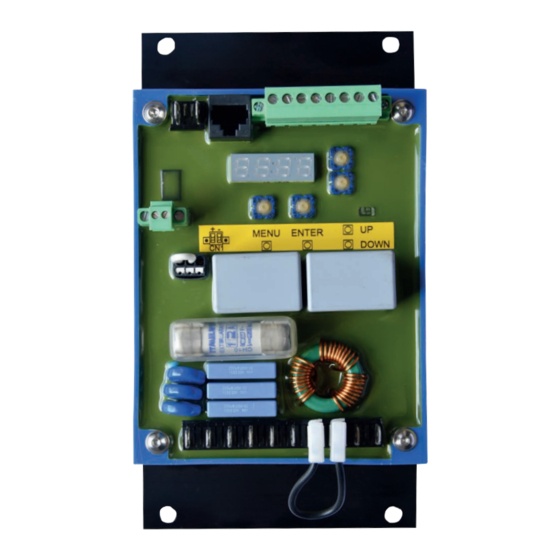
Table of Contents
Advertisement
Quick Links
Advertisement
Table of Contents

Summary of Contents for Beltrame S2022
- Page 1 BELTRAME CENTRO SERVIZI ENERGIA Rev. 4.0...
-
Page 3: Table Of Contents
Maximum excita�on current: Over Excita�on limiter ..........5.5.4 Minimum capability: Q- limiter................5.5.5 Maximum capability: Q+ limiter 5.5.6 S2022 Beltrame Configurator: Limiters status............WORKING MODE AND REGULATIONS..................Automa�c voltage regulator (AVR)..................Field Current Regula�on (FCR) Power Factor regula�on (PF)....................Reac�ve power regula�on (VAR) Digital reference adjustment by calibrator (Up/Down)............ - Page 4 First Inspec�on Trouble shoo�ng Repairing..........................CONNECTION DIAGRAMS......................Introduc�on Basic S2022 Connec�on Diagrams..................S2022 Connec�on Diagrams with Low Voltage Alternator..........S2022 Connec�on Diagrams with Medium Voltage Alternator........... BELTRAME CONFIGURATOR: THE PC SOFTWARE............... 10.1 Connec�on between AVR and PC 10.2 Installa�on and Communica�on setup 10.3...
-
Page 5: Important Information
BELTRAME CENTRO SERVIZI ENERGIA IMPORTANT INFORMATION Our experience has shown that, if the informa�on and recommenda�ons contained in this Opera�ng Instruc�ons are observed, the best possible reliability of our products is assured. The data contained herein purports solely to describe the product and it is not a warranty of performance or characteris�cs. It is with the best interests of our customers in mind that we constantly strive to improve our products and keep them abreast of advances in technology. -
Page 6: Safety Instructions
Required Qualifica�on Personnel involved in installa�on work and commissioning of the S2022 must be familiar, specially instructed and informed about the residual danger areas according to the regula�ons currently in force. Opera�ng personnel is not permi�ed to work at the control system. Only specially instructed personnel must carry out maintenance and repair work. -
Page 7: Device Description
CENTRO SERVIZI ENERGIA 2. DEVICE DESCRIPTION 2.1 Introduc�on S2022 is a last genera�on Automa�c Voltage Regulator for Generators excita�on control. The unit contains the most advanced microprocessor technology together with IGBT semiconductor technology (Insulated Gate Bipolar Transistor). A prac�cal and simple-to-operate on board panel is used for all control opera�ons. In addi�on, user friendly so�ware facilitates the commissioning and allows the op�miza�on of the performances. -
Page 8: Overall Dimensions And Fixing Holes
2.4 Overall Dimensions and Fixing Holes Ø6 DOWN MENU ENTER S2022 FUSE FF12A 2.5 Applica�on Area This AVR is used for the excita�on of synchronous machines. This unit is suitable for this only applica�on area. The AVR can manage several regula�ons. Among them: Voltage regula�on;... -
Page 9: Basic Inser�On Configura�Ons
BELTRAME CENTRO SERVIZI ENERGIA 2.6 Basic Inser�on Configura�ons The following SLD show some basic inser�on configura�ons of the S2022. SM: Synchronous Machine E: Exciter PMG: Permanent-Magnet-Generator D:Direct Current machine S2022 Vsense In this configura�on the AVR is powered directly from the generator output (or from an auxiliary winding). -
Page 10: Hardware
Interface with PC (see the dedicated chapter) Parameter se�ng and op�miza�on is possible using the user-friendly so�ware Beltrame Configurator for Microso� Windows. Using an USB/RS485 cable (made by Beltrame - Op�onal), with USB insulator, for the connec�on between PC and AVR, is possible to: •... -
Page 11: Terminal Blocks
BELTRAME CENTRO SERVIZI ENERGIA 2.9 Terminal blocks Overview of the device connec�ons: Descrip�on of the terminals: CN2 – RS 485 Serial Interface CN3 – Control connec�ons Common Increase reference adjust -RESERVED- Decrease reference adjust LINK – 52G status (parallel feedback) LINK + ±5V analog input... -
Page 12: Device Connections
-, + Generator voltage 300Vdc max (FX1) Generator current 0÷10 A (20 A per 10 s) * IMPORTANT: S2022 allows the sudden applica�on of the full power supply voltage (230V) Device connec�ons: CN2 Interface Terminal Descrip�on Diagram designa�on Modbus RTU and proprietary... -
Page 13: Device Connec�Ons: Cn3 I/O Control Signals
BELTRAME CENTRO SERVIZI ENERGIA 3.3 Device connec�ons: CN3 I/O control signals Terminal Descrip�on Diagram designa�on S2022 CN3 3 programmable digital inputs Increase • 4mA max current Decrease CN3 Digital inputs • Up / Down / programmable func�on Analog in • AVR/FCR/PF/VAR mode Poten�ometer... -
Page 14: Operating Modes
BELTRAME CENTRO SERVIZI ENERGIA 4. OPERATING MODES S2022 allows bump less changeover between all opera�on modes: Automa�c voltage regulator (AVR) It regulates the output voltage of the synchronous machine. Note: Output Generator Current measurement is op�onal: it is used only for droop compensa�on Field Current Regula�on (FCR) -
Page 15: Functions Description
BELTRAME CENTRO SERVIZI ENERGIA 5. FUNCTIONS DESCRIPTION 5.1 So� Start Se�ng the following parameters, it is possible to set up the excita�on ramp of the Generator (Output Voltage vs Time): Parameter Description (short) Description P.100 Gen rated voltage Generator rated voltage [V] P.101... -
Page 16: Field Flashing And 'Keep Alive
To manage the self excita�on of the machine it is necessary to properly set Field Flashing and Keep Alive func�ons. With Filed Flashing ON, during the start-up of the synchronous machine, the S2022 triggers the field flashing that supplies an impulsive current un�l the AVR has enough input voltage to control and regulate the machine output voltage at the set value. - Page 17 With “keep alive” enabled (P.250>0), the S2022 will try to keep a minimum excita�on current during the start-up (and during the shu�ng down). As default P.250 is adjusted to 5. This means that the S2022, during the start-up (and shut-down), will try to keep the excita�on current to 5% of the rated excita�on current (P.000).
-
Page 18: Compensa�On And Droop Func�Ons
BELTRAME CENTRO SERVIZI ENERGIA 5.4 Compensa�on and Droop func�ons The compensa�on func�on (K> 0) is used in order to reduce the voltage drop created by the possible presence of a power transformer mounted a�er the Generator. The ‘droop’ func�on (K<0) is recommendable in case of opera�on with more generators in parallel. It applies a machine output voltage reduc�on according to the reac�ve power output. -
Page 19: Maximum Excita�On Current: Over Excita�On Limiter
BELTRAME CENTRO SERVIZI ENERGIA P (w) underexcited overexcited Generator Iemin Q+ (var) Motor Parameter Description (short) Description P.002 F. UE Lim OE/UE Lim reg TI r.900 OE/UE Lim reg KP OE/UE Lim. Reg. KP r.901 OE/UE Lim reg TI OE/EU Lim. Reg. TI 5.5.3 Maximum excita�on current: Over Excita�on limiter... -
Page 20: Minimum Capability: Q- Limiter
BELTRAME CENTRO SERVIZI ENERGIA 5.5.4 Minimum capability: Q- limiter The curve of minimum capability represents the reac�ve power limit absorbed by the machine. It is determined by interpola�ng 5 data: P (w) 100% overexcited underexcited Generator Q+ (var) Motor 100%... -
Page 21: S2022 Beltrame Configurator: Limiters Status
CENTRO SERVIZI ENERGIA 5.5.6 S2022 Beltrame Configurator: Limiters status The Beltrame Configurator so�ware reports an overview of the limiters status: The reported limiters status shows that the V/Hz (underfrequency or underspeed) limiter is ac�ve. It is possible to no�ce also: That the Frequency is lower than the min frequency (P.130);... -
Page 22: Working Mode And Regulations
PF Control [Power Factor Regulator]: S2022 works in order to keep the PF to the ref value. VAR Control [Reac�ve Power Regulator]: S2022 works in order to keep the Reac�ve Power to the ref value. 1. AVR [Automa�c Voltage Regulator] r.350... -
Page 23: Automa�C Voltage Regulator (Avr)
Delta ramp slope If FCR is ac�vated from zero (S2022 in OFF situa�on), a�er the start, the S2022 will go to r.000 field current in the �me r.002. Pay a�en�on that, as default, r.000 is set to zero. When r.002 is over, it will be possible to adjust the field current using, for example, the increase/decrease command. -
Page 24: Power Factor Regula�On (Pf)
BELTRAME CENTRO SERVIZI ENERGIA 6.3 Power Factor regula�on (PF) The AVR controls in automa�c mode the power factor at generator terminals. The PF func�on is ac�ve when P300= 1, and I002= 5; once the 52G digital input (generator in parallel) is closed, the PF func�on starts to work. Generator current reading is necessary to use this func�on. -
Page 25: Digital Reference Adjustment By Calibrator (Up/Down)
BELTRAME CENTRO SERVIZI ENERGIA 6.5 Digital reference adjustment by calibrator (Up/Down) In AVR mode, by programmed digital inputs (I.000=1 increase, I.001=2 decrease) on CN3 connector, it is possible to adjust the nominal voltage set point in a range between -r.010% and +r.010%. The same func�on is available in FCR mode, in this case the UP/DOWN input is influencing the excita�on current. -
Page 26: Operator Interface
DOWN: allows to move from a parameter or menu to the previous one and/or decrease the value. 7.2 Naviga�ng inside the menus Once the S2022 is ON, the display shows automa�cally the parameter d100 (Generator voltage). V gen d.100 Menù of ready-only parameters (display) Down Menù... -
Page 27: Parameters Saving
BELTRAME CENTRO SERVIZI ENERGIA Example: how to change the rated voltage generator se�ng. increase To confirm the modifield se�ng P.100 Exit without saving (It keeps previous value) decrease 7.3 Parameters Saving IMPORTANT! Even if the modifica�ons on the parameters are immediately ac�ve, they are not automa�cally saved. To save them you need to use command “C.000”... -
Page 28: Menu Descrip�On
BELTRAME CENTRO SERVIZI ENERGIA 7.4 Menù Descrip�on 7.4.1 Menù “d” – Display (readings) DISPLAYS Terminals IPA Descrip�on [U.M.] Default Max Notes, values Field data d.000 Field Current 200,0 % of P.000 d.001 Out Duty Cycle Generator data d.100 Gener. Rated V % of P.100... -
Page 29: Menù "I" - Inputs And Outputs
Default Params reload C.200 1602 Test step -8192 8192 8192=100% C.201 1603 Test step type 0= Field I ref 1= Generator V ref 2= Generator PF ref 3= Generator VAR ref (*) IMPORTANT: programming C.002=1 the S2022 reload the default setup. -
Page 30: Menù "P" - Parameters
Compensa�on Access control P.981 1022 Password 9999 For S2022 the password is disabled (*) P.110 se�ng influences the power readings. Following example will help to understand how to manage this se�ng: - Rated Generator Power = 500kVA - Rated Generator Voltage=... -
Page 31: Trouble Shooting
BELTRAME CENTRO SERVIZI ENERGIA 8. TROUBLE SHOOTING DANGER! The AVR is NOT insulated from the power supply and from field circuit. The maintenance opera�ons MUST be done ONLY when the AVR is disconnected and the protec�on devices are mounted and/or ac�vated. -
Page 32: Repairing
8.3 Repairing In case it is confirmed that the AVR is defec�ve, we recommend to contact Beltrame CSE to agree about repairing condi�ons. We strongly recommend to avoid to return back any devices without previous agreement. -
Page 33: Connection Diagrams
Only specially instructed personnel must carry out connec�on and repair ac�vi�es. Each person involved in the installa�on and commissioning of the S2022 has to have received the appropriate training or instruc�ons and has thoroughly read and clearly understood the safety instruc�ons reported in this manual. -
Page 34: Basic S2022 Connec�On Diagrams
CENTRO SERVIZI ENERGIA 9.2 Basic S2022 Connec�on Diagrams Following diagram shows how to connect the S2022 to a low voltage generator with: Sensing voltage between phase-phase (max 500Vac), L1 and L3 Aux power supply between phase and neutral (max 300Vac) CT mounted on L2 All other combina�ons can be obtained from this one. -
Page 35: S2022 Connec�On Diagrams With Low Voltage Alternator
BELTRAME CENTRO SERVIZI ENERGIA 9.3 S2022 Connec�on Diagrams with Low Voltage Alternator LV alternator with PMG: Basic Connec�on Diagram for LV alternator: Sensing voltage: phase-phase (max 490Vac) Sensing voltage: phase-phase (max 490Vac) Aux power supply: phase and neutral (max 230Vac) -
Page 36: S2022 Connec�On Diagrams With Medium Voltage Alternator
BELTRAME CENTRO SERVIZI ENERGIA 9.4 S2022 Connec�on Diagrams with Medium Voltage Alternator MV alternator with PMG: Connec�on Diagram for MV alternator: Sensing voltage: from Volt Transf. (recommend. 100Vac) Sensing voltage: from Volt Transf. (recommend. Aux power supply: from PMG (max 230Vac 1ph or 3ph) -
Page 37: Beltrame Configurator: The Pc Software
(USB-RJ45) 10.2 Installa�on and Communica�on setup The Beltrame Configurator is distributed as a zip file. Once unzipped, the so�ware will create a folder with inside the Configurator.exe: To run the program, double click on Configurator.exe. The Beltrame Configurator is a suite from where it is possible to manage all the Beltrame CSE AVR’s: Select here the AVR model (S2022). -
Page 38: S2022 Menu Commands
1. Select the Bitrate (38.4Kbit/s as default) 3. Press Connect to open the communica�on Once connected the S2022 menu will appear, see the following screenshots: 10.3 S2022 Menu commands In reference at the above picture on the right, you can see: Command Descrip�on... -
Page 39: Parameters Se�Ng
BELTRAME CENTRO SERVIZI ENERGIA 10.4 Parameters se�ng: P.xxx WARNING! The Parameters modifica�on can be poten�ally dangerous. Only specially instructed personnel must carry out AVR’s se�ng adjustments. Recommended procedure for parameters modifica�on: Refresh: press the Refresh bu�on on the top right of the main window. -
Page 40: Regulator Se�Ng: R.xxx And Input Output Se�Ng: I
BELTRAME CENTRO SERVIZI ENERGIA 10.5 Regulator Se�ng: R.xxx and Input Output se�ng: I.xxx The same procedure described for the Parameter se�ng (10.4) is valid for Input and Output se�ng and for Regulator Se�ng: Where it is possible to select mul�ple choices, a drop-down list will appear. See below, for example, the list of func�ons you can associate... -
Page 41: Other Inside The Device Proper�Es Tree
This shows the real �me PID in current regula�on mode (FCR) status 10.7 Monitoring features Inside the S2022 there are 4 commands that offer strong monitoring capability to the Beltrame Configurator suite: Monitor Trend: to use the PC so�ware as an oscilloscope;... -
Page 42: Monitor Default Panel
BELTRAME CENTRO SERVIZI ENERGIA 10.7.2 Monitor Default Panel Following imagine is a screenshot obtained from the monitor default panel: 10.7.3 Monitor P-Q Following imagine is a screenshot obtained from the monitor P-Q:... -
Page 43: Step Window
Following imagine is a screenshot obtained from the step window. This show a 3% step on the voltage reference. 10.7.5 Mul� Windows Capability The Beltrame Configurator allows to open more than one window at the same �me. Following picture shows an example with: Trend monitoring window;... - Page 44 BELTRAME CENTRO SERVIZI ENERGIA...
- Page 45 BELTRAME CENTRO SERVIZI ENERGIA...
- Page 46 BELTRAME CENTRO SERVIZI ENERGIA Via San Pio X, 104 35015 Galliera Veneta PD - Italy BELTRAME C.S.E. s.r.l Tel. +39 049 5965127 beltramecse.com info@beltramecse.com...




Need help?
Do you have a question about the S2022 and is the answer not in the manual?
Questions and answers