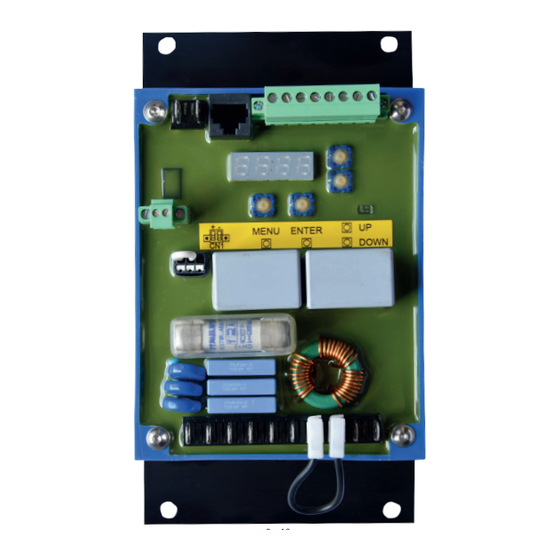
Table of Contents
Advertisement
Quick Links
Advertisement
Table of Contents

Summary of Contents for Beltrame S 2022
- Page 1 BELTRAME CENTRO SERVIZI ENERGIA Rev. 4.0...
-
Page 3: Table Of Contents
Maximum excitation current: Over Excitation limiter ..........5.5.4 Minimum capability: Q- limiter................5.5.5 Maximum capability: Q+ limiter 5.5.6 S2022 Beltrame Configurator: Limiters status............WORKING MODE AND REGULATIONS..................Automatic voltage regulator (AVR)..................Field Current Regulation (FCR) Power Factor regulation (PF)....................Reactive power regulation (VAR) Digital reference adjustment by calibrator (Up/Down)............ - Page 4 Repairing..........................CONNECTION DIAGRAMS......................Introduction Basic S2022 Connection Diagrams..................S2022 Connection Diagrams with Low Voltage Alternator..........S2022 Connection Diagrams with Medium Voltage Alternator........... BELTRAME CONFIGURATOR: THE PC SOFTWARE............... 10.1 Connection between AVR and PC 10.2 Installation and Communication setup 10.3 S2022 Menu commands......................
-
Page 5: Important Information
BELTRAME CENTRO SERVIZI ENERGIA IMPORTANT INFORMATION Our experience has shown that, if the information and recommendations contained in this Operating Instructions are observed, the best possible reliability of our products is assured. The data contained herein purports solely to describe the product and it is not a warranty of performance or characteristics. It is with the best interests of our customers in mind that we constantly strive to improve our products and keep them abreast of advances in technology. -
Page 6: Safety Instructions
BELTRAME CENTRO SERVIZI ENERGIA 1. ISTRUZIONI PER LA SICUREZZA 1.1 General The safety instructions shall be followed during installation, commissioning, operation and maintenance of the excitation system. Read all instructions carefully before operating the device and keep this manual for future reference. -
Page 7: Device Description
BELTRAME CENTRO SERVIZI ENERGIA 2. DEVICE DESCRIPTION 2.1 Introduction S2022 is a last generation Automatic Voltage Regulator for Generators excitation control. The unit contains the most advanced microprocessor technology together with IGBT semiconductor technology (Insulated Gate Bipolar Transistor). A practical and simple-to-operate on board panel is used for all control operations. In addition, user friendly software facilitates the commissioning and allows the optimization of the performances. -
Page 8: Overall Dimensions And Fixing Holes
BELTRAME CENTRO SERVIZI ENERGIA 2.4 Overall Dimensions and Fixing Holes Ø6 DOWN MENU ENTER S2022 FUSE FF12A 2.5 Application Area This AVR is used for the excitation of synchronous machines. This unit is suitable for this only application area. The AVR can manage several regulations. Among them: Voltage regulation;... -
Page 9: Basic Insertion Configurations
BELTRAME CENTRO SERVIZI ENERGIA 2.6 Basic Insertion Configurations The following SLD show some basic insertion configurations of the S2022. SM: Synchronous Machine E: Exciter PMG: Permanent-Magnet-Generator D:Direct Current machine S2022 Vsense In this configuration the AVR is powered directly from the generator output (or from an auxiliary winding). -
Page 10: Hardware
Interface with PC (see the dedicated chapter) Parameter setting and optimization is possible using the user-friendly software Beltrame Configurator for Microsoft Windows. Using an USB/RS485 cable (made by Beltrame - Optional), with USB insulator, for the connection between PC and AVR, is possible to: •... -
Page 11: Terminal Blocks
BELTRAME CENTRO SERVIZI ENERGIA 2.9 Terminal blocks Overview of the device connections: Description of the terminals: CN2 – RS 485 Serial Interface CN3 – Control connections Common Increase reference adjust -RESERVED- Decrease reference adjust LINK – 52G status (parallel feedback) LINK + ±5V analog input... -
Page 12: Device Connections
BELTRAME CENTRO SERVIZI ENERGIA 3. DEVICE CONNECTIONS Required Qualification Personnel involved in installation work and commissioning of the S2022 must be familiar, specially instructed and informed about the residual danger areas according to the regulations currently in force. Only specially instructed personnel must carry out maintenance and repair work. -
Page 13: Device Connections: Cn3 I/O Control Signals
BELTRAME CENTRO SERVIZI ENERGIA 3.3 Device connections: CN3 I/O control signals Terminal Description Diagram designation S2022 CN3 3 programmable digital inputs Increase • 4mA max current Decrease CN3 Digital inputs • Up / Down / programmable function Analog in • AVR/FCR/PF/VAR mode... -
Page 14: Operating Modes
BELTRAME CENTRO SERVIZI ENERGIA 4. OPERATING MODES S2022 allows bump less changeover between all operation modes: Automatic voltage regulator (AVR) It regulates the output voltage of the synchronous machine. Note: Output Generator Current measurement is optional: it is used only for droop compensation Field Current Regulation (FCR) It regulates the excitation (field) current of the synchronous... -
Page 15: Functions Description
BELTRAME CENTRO SERVIZI ENERGIA 5. FUNCTIONS DESCRIPTION 5.1 Soft Start Setting the following parameters, it is possible to set up the excitation ramp of the Generator (Output Voltage vs Time): Parameter Description (short) Description Gen rated voltage P.100 Generator rated voltage [V] Max Gen voltage P.101... -
Page 16: Field Flashing And 'Keep Alive
BELTRAME CENTRO SERVIZI ENERGIA See also following example: 120% Example P.101 P.131 ; P.100 P.100 100% P.101 105% 100% P.130 20Hz P.133 P.131 45Hz P.132 2%/Hz P.133 0,5%/Hz P.132 P.130 Note: The voltage corresponding at the minimum frequency (P.130) results from:... - Page 17 BELTRAME CENTRO SERVIZI ENERGIA Field Flashing OFF (disabled): Field Flashing and self-excitation procedure is influenced also by the Keep Alive function. The “keep alive” feature allows to maintain a minimum excitation current even when the Generator frequency drops below the minimum (P.130). The minimum excitation current value can be adjusted using parament P.250;...
-
Page 18: Compensation And Droop Functions
BELTRAME CENTRO SERVIZI ENERGIA 5.4 Compensation and Droop functions The compensation function (K> 0) is used in order to reduce the voltage drop created by the possible presence of a power transformer mounted after the Generator. The ‘droop’ function (K<0) is recommendable in case of operation with more generators in parallel. It applies a machine output voltage reduction according to the reactive power output. -
Page 19: Maximum Excitation Current: Over Excitation Limiter
BELTRAME CENTRO SERVIZI ENERGIA P (w) underexcited overexcited Generator Iemin Q+ (var) Motor Parameter Description (short) Description F. UE Lim P.002 OE/UE Lim reg TI r.900 OE/UE Lim reg KP OE/UE Lim. Reg. KP r.901 OE/UE Lim reg TI OE/EU Lim. Reg. TI 5.5.3 Maximum excitation current: Over Excitation limiter... -
Page 20: Minimum Capability: Q- Limiter
BELTRAME CENTRO SERVIZI ENERGIA 5.5.4 Minimum capability: Q- limiter The curve of minimum capability represents the reactive power limit absorbed by the machine. It is determined by interpolating 5 data: P (w) 100% underexcited overexcited Generator Q+ (var) Motor 100%... -
Page 21: S2022 Beltrame Configurator: Limiters Status
CENTRO SERVIZI ENERGIA 5.5.6 S2022 Beltrame Configurator: Limiters status The Beltrame Configurator software reports an overview of the limiters status: The reported limiters status shows that the V/Hz (underfrequency or underspeed) limiter is active. It is possible to notice also: That the Frequency is lower than the min frequency (P.130);... -
Page 22: Working Mode And Regulations
BELTRAME CENTRO SERVIZI ENERGIA 6. WORKING MODE AND REGULATIONS Basically, there are 4 working modes (4 regulation mode): AVR [Automatic Voltage Regulator]: S2022 works in order to keep the output voltage to the ref value. FCR [Field Current Regulation]: S2022 works in order to keep the excitation current to the ref value. -
Page 23: Automatic Voltage Regulator (Avr)
BELTRAME CENTRO SERVIZI ENERGIA 6.1 Automatic voltage regulator (AVR) The AVR automatically controls the output voltage at the generator terminals. This is the main working mode. The AVR function is active if P300=1. As alternative it is possible to activate the AVR function programming the digital input I002=4, and closing the external contact. -
Page 24: Power Factor Regulation (Pf)
BELTRAME CENTRO SERVIZI ENERGIA 6.3 Power Factor regulation (PF) The AVR controls in automatic mode the power factor at generator terminals. The PF function is active when P300= 1, and I002= 5; once the 52G digital input (generator in parallel) is closed, the PF function starts to work. Generator current reading is necessary to use this function. -
Page 25: Digital Reference Adjustment By Calibrator (Up/Down)
BELTRAME CENTRO SERVIZI ENERGIA 6.5 Digital reference adjustment by calibrator (Up/Down) In AVR mode, by programmed digital inputs (I.000=1 increase, I.001=2 decrease) on CN3 connector, it is possible to adjust the nominal voltage set point in a range between -r.010% and +r.010%. The same function is available in FCR mode, in this case the UP/DOWN input is influencing the excitation current. -
Page 26: Operator Interface
BELTRAME CENTRO SERVIZI ENERGIA 7 OPERATOR INTERFACE In this chapter, it is described how parameters are managed by using the on-board programming keypad. 7.1 Control Keypad and display DOWN MENU ENTER MENU: allows to quit a parameter or a menu. -
Page 27: Parameters Saving
BELTRAME CENTRO SERVIZI ENERGIA Example: how to change the rated voltage generator setting. increase To confirm the modifield setting P.100 Exit without saving (It keeps previous value) decrease 7.3 Parameters Saving IMPORTANT! Even if the modifications on the parameters are immediately active, they are not automatically saved. To save them you need to use command “C.000”... -
Page 28: Menu Description
BELTRAME CENTRO SERVIZI ENERGIA 7.4 Menù Description 7.4.1 Menù “d” – Display (readings) DISPLAYS Terminals IPA Description [U.M.] Default Max Notes, values Field data d.000 Field Current 200,0 % of P.000 d.020 Out Duty Cycle 100,0 Generator data d.100 Gener. Rated V % of P.100... -
Page 29: Menù "I" - Inputs And Outputs
BELTRAME CENTRO SERVIZI ENERGIA 7.4.3 Menù “I” – Inputs and outputs I/Os Name IPA Description [U.M.] Default Max Notes, values Digital inputs I.000 Dig inp 1 cnf 0 NONE 1 INCREASE 2 DECREASE I.001 Dig inp 2 cfg 3 FCR Remote enabling I.002... -
Page 30: Menù "P" - Parameters
BELTRAME CENTRO SERVIZI ENERGIA 7.4.5 Menu “P” – Parameters This is the most important menu for normal operation. In the majority of the applications it will be necessary to access to the Parameter menu only. PARAMETERS Name IPA Description [U.M.]... -
Page 31: Trouble Shooting
BELTRAME CENTRO SERVIZI ENERGIA 8. TROUBLE SHOOTING DANGER! The AVR is NOT insulated from the power supply and from field circuit. The maintenance operations MUST be done ONLY when the AVR is disconnected and the protection devices are mounted and/or activated. -
Page 32: Repairing
8.3 Repairing In case it is confirmed that the AVR is defective, we recommend to contact Beltrame CSE to agree about repairing conditions. We strongly recommend to avoid to return back any devices without previous agreement. -
Page 33: Connection Diagrams
BELTRAME CENTRO SERVIZI ENERGIA 9. CONNECTING DIAGRAMS DANGER! Only specially instructed personnel must carry out connection and repair activities. Each person involved in the installation and commissioning of the S2022 has to have received the appropriate training or instructions and has thoroughly read and clearly understood the safety instructions reported in this manual. -
Page 34: Basic S2022 Connection Diagrams
BELTRAME CENTRO SERVIZI ENERGIA 9.2 Basic S2022 Connection Diagrams Following diagram shows how to connect the S2022 to a low voltage generator with: Sensing voltage between phase-phase (max 500Vac), L1 and L3 Aux power supply between phase and neutral (max 300Vac) CT mounted on L2 All other combinations can be obtained from this one. -
Page 35: S2022 Connection Diagrams With Low Voltage Alternator
BELTRAME CENTRO SERVIZI ENERGIA 9.3 S2022 Connection Diagrams with Low Voltage Alternator LV alternator with PMG: Basic Connection Diagram for LV alternator: Sensing voltage: phase-phase (max 490Vac) Sensing voltage: phase-phase (max 490Vac) Aux power supply: from PMG (max 230Vac 1ph or 3ph) -
Page 36: S2022 Connection Diagrams With Medium Voltage Alternator
BELTRAME CENTRO SERVIZI ENERGIA 9.4 S2022 Connection Diagrams with Medium Voltage Alternator MV alternator with PMG: Connection Diagram for MV alternator: Sensing voltage: from Volt Transf. (recommend. 100Vac) Sensing voltage: from Volt Transf. (recommend. Aux power supply: from PMG (max 230Vac 1ph or 3ph) -
Page 37: Beltrame Configurator: The Pc Software
(USB-RJ45) 10.2 Installation and Communication setup The Beltrame Configurator is distributed as a zip file. Once unzipped, the software will create a folder with inside the Configurator.exe: To run the program, double click on Configurator.exe. The Beltrame Configurator is a suite from where it is possible to manage all the Beltrame CSE AVR’s: Select here the AVR model (S2022). -
Page 38: S2022 Menu Commands
BELTRAME CENTRO SERVIZI ENERGIA To operate it is necessary to establish the communication between PC and AVR, see the following instructions: 2. Select here the COM door number 1. Select the Bitrate (38.4Kbit/s as default) 3. Press Connect to open the communication Once connected the S2022 menu will appear, see the following screenshots: 10.3 S2022 Menu commands... -
Page 39: Parameters Setting
BELTRAME CENTRO SERVIZI ENERGIA 10.4 Parameters setting: P.xxx WARNING! The Parameters modification can be potentially dangerous. Only specially instructed personnel must carry out AVR’s setting adjustments. Recommended procedure for parameters modification: Refresh: press the Refresh button on the top right of the main window. -
Page 40: Regulator Setting: R.xxx And Input Output Setting: I
BELTRAME CENTRO SERVIZI ENERGIA 10.5 Regulator Setting: R.xxx and Input Output setting: I.xxx The same procedure described for the Parameter setting (10.4) is valid for Input and Output setting and for Regulator Setting: Where it is possible to select multiple choices, a drop-down list will appear. See below, for example, the list of functions you can associate... -
Page 41: Other Inside The Device Properties Tree
This shows the real time PID in current regulation mode (FCR) status 10.7 Monitoring features Inside the S2022 there are 4 commands that offer strong monitoring capability to the Beltrame Configurator suite: Monitor Trend: to use the PC software as an oscilloscope;... -
Page 42: Monitor Default Panel
BELTRAME CENTRO SERVIZI ENERGIA 10.7.2 Monitor Default Panel Following imagine is a screenshot obtained from the monitor default panel: 10.7.3 Monitor P-Q Following imagine is a screenshot obtained from the monitor P-Q:... -
Page 43: Step Window
Following imagine is a screenshot obtained from the step window. This show a 3% step on the voltage reference. 10.7.5 Multi Windows Capability The Beltrame Configurator allows to open more than one window at the same time. Following picture shows an example with: Trend monitoring window;... - Page 44 BELTRAME CENTRO SERVIZI ENERGIA BELTRAME C.S.E. s.r.l Via San Pio X, 104 35015 Galliera Veneta PD - Italy Tel. +39 049 5965127 beltramecse.com info@beltramecse.com...




Need help?
Do you have a question about the S 2022 and is the answer not in the manual?
Questions and answers