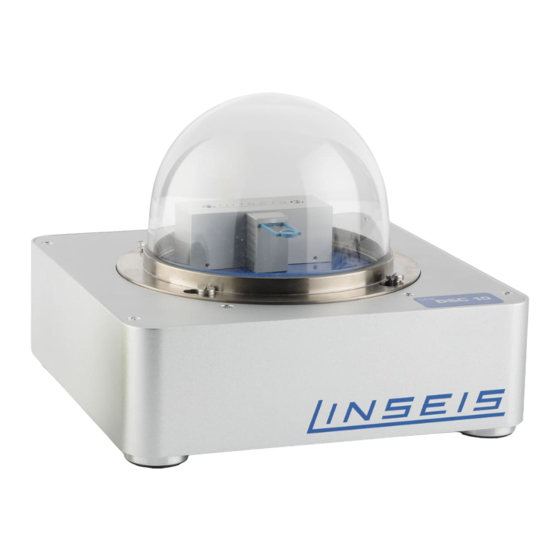
Summary of Contents for Linseis Chip-DSC
- Page 1 How To Raman spectroscopy Chip-DSC with Linseis Messgeräte GmbH Gerlach Stand: 18.11.2021...
- Page 2 How To Raman spectroscopy with Chip-DSC Index General information ................................3 2. Requirements ....................................3 2.1 Chip-DSC ..................................3 2.2 Raman adapter ................................3 2.3 Raman Spectrometer ..............................4 3. Installation ....................................5 3.1 software .................................... 5 3.2 hardware ..................................5 4.
- Page 3 Check if all necessary parts are delivered and intact Necessary parts: Chip-DSC main device, Sensor, USB-cable, power supply, calibration material, 2.2 Raman adapter Depending on the Chip-DSC device is a special adaptor for the spectrometer necessary Necessary parts: measurement cell dome, detector handle, USB-camera, interlock cable...
- Page 4 How To Raman spectroscopy with Chip-DSC 2.3 Raman Spectrometer The Raman spectrometer you’ve choose comes with all necessary parts you need to perform a spectroscopy. Differences in specifications could be caused by individual investigations Necessary parts: Raman spectrometer, detector, fibre optics cables, power supply, USB-cable...
- Page 5 The device settings are detected automatically by the software when the device is connected and turned on 3.2 hardware Place and connect the Chip-DSC at the measurement desk (for further information check HowTo Setup Chip-DSC Check if the main functions of the device work properly...
- Page 6 Make sure the sample is placed correctly on the sensor and the laser is focused on the sample using the camera (Toggle light source) Check if all settings are correct for your investigation Turn off the light of your positioning camera Start the measurement at the WP Enlighten software and Linseis Platinum software...
- Page 7 How To Raman spectroscopy with Chip-DSC 4.4 evaluation Start the Linseis Evaluation software Load the measurement and evaluate to your investigations needs Use the Raman-extension and choose the folder where your files are stored Use the data explorer function and enable the image function Trace over your measurement and confirm (Enter) at the values you’re interested in...






Need help?
Do you have a question about the Chip-DSC and is the answer not in the manual?
Questions and answers