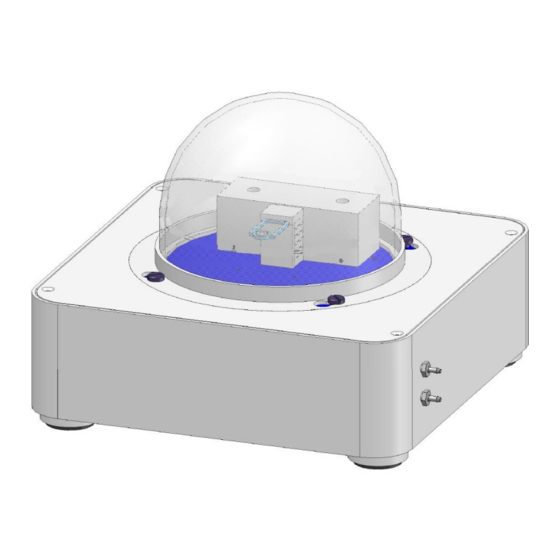
Summary of Contents for Linseis Chip DSC
- Page 1 How To Compare curves Chip DSC with Linseis Messgeräte GmbH Gerlach Stand: 13.10.2020...
- Page 2 How To compare curves with Chip DSC Index General information ................................3 Set reference Curve for curve comparison ........................ 3 Compare curves with curve comparison ........................4 Add curve comparison to database ..........................5 4.1. Add reference evaluation to database ......................5 4.2.
- Page 3 This tool also shows the difference between reference and sample curve. In addition it is possible to combine this tool with thermal library. For more information, read the other available instructions about software or specific manuals for the Chip DSC. 2. Set reference Curve for curve comparison...
- Page 4 How To compare curves with Chip DSC 3. Compare curves with curve comparison Load and select curve you want to compare Select Compare DSC curves tool Choose the evaluation you want to compare Check results and modify evaluation if necessary...
- Page 5 How To compare curves with Chip DSC 4. Add curve comparison to database 4.1. Add reference evaluation to database Create Database and curve comparison file as described before Edit your database (doubleclick on database) Select the material you want to link with curve comparison Right click on material and select “add reference evaluation”...
- Page 6 How To compare curves with Chip DSC 4.2. Show reference evaluation in your measurement Load and select the curve you want to evaluate Search in database for material Select linked curve comparison evaluation...





Need help?
Do you have a question about the Chip DSC and is the answer not in the manual?
Questions and answers