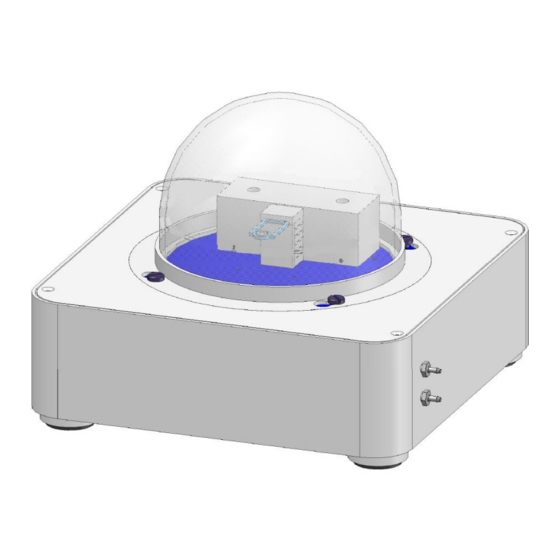
Summary of Contents for Linseis Chip DSC
- Page 1 How To Handle video option Chip DSC with Linseis Messgeräte GmbH Gerlach Stand: 18.03.2020...
- Page 2 How To handle video option with Chip DSC Index General information ................................3 2. Prepare the Hardware ................................3 2.1 Requirements ................................. 3 2.2 setup the camera ................................3 3. Prepare the sample................................... 4 3.1 General ....................................4 4. Run a measurement ................................. 4 4.1 setup measurement settings............................
- Page 3 How To handle video option with Chip DSC 1. General information This manual is a short description for handling the video option for the Chip DSC. The presented applications are just a few to show some possibilities. For more Information, read the other available instructions about software or specific manuals for the Chip DSC.
- Page 4 How To handle video option with Chip DSC 3. Prepare the sample 3.1 General Chose the right crucible for your needs (standard crucible 302 93 042 is recommended). It shouldn’t be sealed and there shouldn’t be any reflecting surface Prepare your sample and fill it in your crucible. The crucible should be covered with sample as good as possible.
- Page 5 How To handle video option with Chip DSC Select your frame interval. It should fit to the measurement conditions and sample. For slow reactions and long term measurements use higher intervals, for fast transitions and small time measurements use lower intervals. (lower intervals take up more hard disc space) Select the destination for your pictures.
- Page 6 How To handle video option with Chip DSC select the “Data Explorer” function Enable the “Show Image” function add the pictures in your measurement you want to show you can adjust the settings of your picture and text by right click properties...
- Page 7 How To handle video option with Chip DSC 5.2 other usage If you want to use the pictures with other software or in any other way you find it in your target directory The folders are named by name, date and time of your measurement...






Need help?
Do you have a question about the Chip DSC and is the answer not in the manual?
Questions and answers