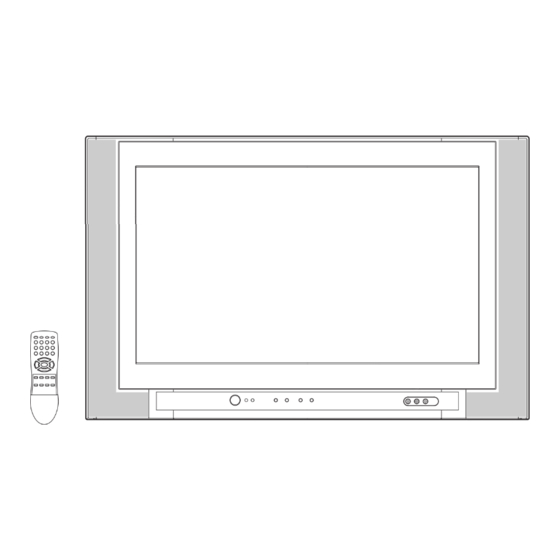
Table of Contents
Advertisement
OWNER'S MANUAL
26" WIDE FLAT DIGITAL TELEVISION
IS-TV040927
If you purchase a universal remote control from your local retailer, please contact the remote
manufacturer for the required programming code.
When shipped from the factory, the TV/CABLE menu option is set to the "CABLE" (Cable Television)
mode. If not using Cable TV, set this menu option to the "TV" position.
PLEASE HAVE THE MODEL NUMBER READY PRIOR TO THE CALL
FOR INFORMATION ON OUR OTHER PRODUCTS, PLEASE VISIT OUR WEBSITE AT
Before operating the unit, please read this manual thoroughly.
3R90401C_En_cover
ATTENTION
TV/CABLE MODE SELECTION
IF CONTACT WITH CUSTOMER SERVICE IS REQUIRED
CUSTOMER SERVICE – 1-877-467-4289
INSIGNIA WEBSITE
www.insignia-products.com
1
3/26/05, 2:46 PM
Advertisement
Table of Contents

Summary of Contents for Insignia IS-TV040927
- Page 1 If you purchase a universal remote control from your local retailer, please contact the remote manufacturer for the required programming code. When shipped from the factory, the TV/CABLE menu option is set to the “CABLE” (Cable Television) mode. If not using Cable TV, set this menu option to the “TV” position.
-
Page 2: Important Safeguards
ENGLISH CAUTION: TO REDUCE THE RISK OF ELECTRIC SHOCK, DO NOT REMOVE COVER (OR BACK). NO USER-SERVICEABLE PARTS INSIDE. REFER SERVICING TO QUALIFIED SERVICE PERSONNEL. CAUTION: Changes or modifications not expressly approved by the party responsible for compliance with the FCC Rules could void the user's authority to operate this equipment. - Page 3 13. LIGHTNING To protect your unit during a lightning storm, or when it is left unattended and unused for long periods of time, unplug it from the wall outlet and disconnect the antenna or cable system. This will prevent damage to the unit due to lightning and power line surges.
-
Page 4: Table Of Contents
Power source ... 5 Parts and functions ... 6 Remote control ... 7 Antenna connections ... 8 Cable TV connections ... 9 Connections to other equipment ... 10 Starting setup ... 15 Setting the language ... 16 Memorizing channels ... 17 Setting your favorite channels ... -
Page 5: Features
• Programmable TV Sleep Timer - Operable from the remote control, the TV can be programmed up to 120 minutes to turn off automatically. • V-Chip - The V-Chip function can read the rating of a TV program or movie content if the program is encoded with this information. V-chip will allow you to set a restriction level. -
Page 6: Parts And Functions
Parts and functions Front POWER button Remote sensor POWER indicator CHANNEL ▲/▼ buttons Rear COMPONENT2 IN jacks COMPONENT1 IN jacks AUDIO (L/R)/VIDEO IN jacks (VIDEO1) AUDIO (L/R)/VIDEO IN jacks (VIDEO2) 3R90401C_En_p02-09 AUDIO (L/R)/VIDEO IN jacks (VIDEO3) VOLUME ▲/▼ buttons AC power cord S-VIDEO 1 IN jack S-VIDEO 2 IN jack AUDIO (L/R)/VIDEO OUT jacks... -
Page 7: Remote Control
1. POWER button - Press to turn the TV on. Press again to turn the TV off. 2. SLEEP button - To set the TV to turn off after a preset amount of time, press this button. 3. Direct Channel Selection buttons (0-9) - Allows direct access to any channel. -
Page 8: Antenna Connections
If you are using an indoor or outdoor antenna, follow the instructions below that correspond to your antenna system. If you are using a cable TV service (CABLE), see page 9 for Cable TV connections. Combination VHF/UHF Antenna (Single 75 ohm Cable or 300 ohm Twin-lead Wire) -
Page 9: Cable Tv Connections
SCRAMBLED PREMIUM CHANNELS If you subscribe to a Cable TV service in which basic channels are unscrambled and premium channels require the use of a Converter/Descrambler box, you may wish to use a signal Splitter and an A/B Switch box (available from the Cable TV company or an electronics supply store). -
Page 10: Connections To Other Equipment
To connect the TV to a VCR with an S-Video cord If you connect a VCR with a S-VIDEO cord to the S-VIDEO IN jack on the rear of the TV, you must also connect the audio cords to the AUDIO IN jacks on the rear of the TV. The S-VIDEO cord only carries the video signal. - Page 11 To connect the TV to a DVD player with component video If your DVD player has component video out jacks, connect your TV to a DVD player using a component video cord. It can greatly enhance picture quality and performance.
- Page 12 Connections to other equipment (continued) To connect the TV to a DTV receiver/set-top box If you connect a DTV receiver/set-top box, connect your TV to a DTV receiver/set-top box using a component video cord. To Audio OUT To Component OUT...
- Page 13 Using an Audio Amplifier AUDIO (L) OUTPUT AUDIO (R) OUTPUT Rear of the TV Using an AV Amplifier with built-in digital surround If you are using an Amplifier with built-in digital surround sound as follows, you can enjoy various audio systems including Dolby Digital Surround audio that sounds just like the movie.
- Page 14 To connect the TV to a Game The TV can also be used as a display device for many video games. However, due to the wide variety of signals generated by these devices and subsequent hook-up variations required, they have not all been included in the suggested connection diagrams.
-
Page 15: Starting Setup
TV/CABLE setting, and program channels automatically. 3R90401C_En_p15-18 IMPORTANT: Make sure that the antenna or cable TV system connection is made! Press POWER. The starting setup function begins and the Language setup menu appears on the screen. -
Page 16: Setting The Language
(English, French and Spanish) for the on-screen displays. NOTE: If no buttons are pressed for more than 15 seconds, the MENU screen will re- turn to normal TV-operation automati- cally. 3R90401C_En_p15-18 Press MENU. The menu screen will appear. Then press to select SETUP menu. -
Page 17: Memorizing Channels
TV’s memory. This TV can receive up to 250 VHF/UHF channels and 500 cable TV channels. To use this TV with an antenna, set the TV/CABLE menu option to the TV mode. When shipped from the factory, this menu option is in the CABLE mode. - Page 18 SETUP menu, then press ▲ or ▼ to select “AUTO CH MEMORY”. Press . The TV will begin memorizing all the channels available in your area. • It may take about 30 minutes to finish the memorizing for digtal cable channels, please be patient.
-
Page 19: Setting Your Favorite Channels
NOTES: • You can still use CH ▲ or ▼ to scan through all the channels you programmed in the TV’s memory. • FAV ▲ or ▼ will not work until you have programmed your favorite channels. 3R90401C_En_p19-24... -
Page 20: Tv Operation
TV will automati- cally shut itself off after 15 minutes. 3R90401C_En_p19-24 To turn on the TV, press POWER. Adjust the volume level by pressing VOL + or – . The volume level will be indicated on the screen by green bars. - Page 21 TV operation NOTE: When TV receives an analog signal, DISPLAY shows only analog information. 3R90401C_En_p19-24 ▲/▼ Press and release CH ▲ or ▼. The channel automatically stops at the next channel set into memory. For proper operation, before selecting channels, they should be set into the memory.
-
Page 22: Setting The V-Chip
An age limitation can be set to restrict children from viewing or hearing violent scenes or picture that you may choose to exclude. The restriction applies to “TV RATING” and “MOVIE RATING” if this data is transmitted. You may set this restriction separately. To use the V-Chip function, you must register a password. - Page 23 : 14 years old and above TV-MA : 17 years old and above • When you select TV-Y7, TV-PG, TV-14 or TV-MA, press DISPLAY to explain the rating. Press ▲ or ▼ to select the desired rating you want. Press or “OFF”.
- Page 24 : A D J U S T LOCKS PASSWORD SELECT : [0-9] SET : ENTER END : EXIT LOCKS V-CHIP SET V-CHIP TV RATING MOVIE RATING FRONT PANEL LOCK NEW PASSWORD :SELECT :ADJUST LOCKS NEW PASSWORD SELECT : [0-9] SET : ENTER...
-
Page 25: Setting The Front Panel Lock
AVAILABLE” appears. Press EXIT to return to the normal screen. To unlock the front panel Press and hold VOLUME ▼ on the front panel of TV for about 10 seconds until the message “FRONT PANEL LOCK:OFF” appears on the screen. -
Page 26: Labeling Channels
Labeling channels Channel labels appear over the channel number display each time you turn on the TV, select a channel, or press DISPLAY. You can choose any four charac- ters to identify a channel. 3R90401C_En_p25-32 To create channel labels Select a channel you want to label. -
Page 27: Labeling The Video Input Source
– : Uses the default label name VCR : Video cassette recorder DVD : DVD video DTV : Digital TV set-top SAT : Satellite box CBL : Cable box Press EXIT to return to the normal screen. 3/26/05, 2:47 PM... -
Page 28: Setting The Clock
Press EXIT to return to the normal screen. 3/26/05, 2:47 PM SETUP LANGUAGE ENGLISH CLOCK SET 12:00 AM TV/CABLE CABLE AUTO CH MEMORY ADD/DELETE :SELECT :ADJUST S E T U P L A N G U A G E... -
Page 29: Setting The On Timer
OPTION menu, select “OPTION MENU” then press 3R90401C_En_p25-32 Setting the on timer EXAMPLE: Turning on the TV to channel 12 at 7:30 AM, daily. Preparation: Set the clock, if you have not already done so (see page 28). Press MENU. Press to select OPTION menu. -
Page 30: Setting The Off Timer
• To return from ON/OFF TIMER menu to OPTION menu, select “OPTION MENU” then press 3R90401C_En_p25-32 EXAMPLE: Turning off the TV at 11:30 PM, daily. Preparation: Set the clock, if you have not already done so (see page 28). Press MENU. Press to select OPTION menu. -
Page 31: Setting The Picture Size
You can view 480i format programs in a variety of picture sizes— NATURAL, CINEMA WIDE1, CINEMA WIDE2, CINEMA WIDE3, and FULL. NOTE: You can only select “FULL” in 480p format program. 3R90401C_En_p25-32 Setting the picture size Selecting the picture size Press MENU. - Page 32 Setting the picture size NOTE: The PICTURE SIZE feature is not available for some program formats (such as 1080i or 720p). Such formats will display in FULL. 3R90401C_En_p25-32 CINEMA WIDE2 picture size (for letter box programs) The entire picture is uniformly enlarged—it is stretched the same amount both wider and taller (retains its original proportion).
-
Page 33: Setting The Picture Scroll
To raise the picture, press ▲. To lower the picture, press ▼. Press EXIT to return to the normal screen. 3/26/05, 2:47 PM SETUP LANGUAGE ENGLISH CLOCK SET 12:00 AM TV/CABLE CABLE AUTO CH MEMORY ADD/DELETE :SELECT :ADJUST SETUP CLOSED CAPTION CC ADVANCED... -
Page 34: Adjusting The Picture Preference
Adjusting the picture preference You can select four picture modes—SPORTS, STANDARD, MOVIE, and MEMORY—as de- scribed in the following table: 3R90401C_En_p33-39 Adjusting the picture preference Press MENU, then press select PICTURE menu. Press ▲ or ▼ to select “PICTURE PREFERENCE”. Press to select the item you want to adjust. -
Page 35: Picture Control Adjustment
NOTE: The CONTRAST default setting is set to maximum at the factory. 3R90401C_En_p33-39 Picture control adjustment Picture control adjustment Press MENU, then press to select PICTURE menu. Press ▲ or ▼ to select the item you want to adjust. Press to adjust the setting. -
Page 36: Selecting The Color Temperature
Selecting the color temperature/Selecting the Scan Velocity Modulation (SVM)/Resetting your picture adjustment NOTE: When you press RESET in the PICTURE menu, the picture adjustments return to the factory preset levels. 3R90401C_En_p33-39 Selecting the color temperature Change the picture quality by selecting from three preset color temperatures—COOL, MEDIUM, and WARM: Press MENU, then press select PICTURE menu. -
Page 37: Closed Caption
• Some Cable TV systems and copy protection systems may interfere with the Closed Captioned signal. • If using an indoor antenna or if TV reception is very poor, the Closed Caption Decoder may not appear or may appear with strange characters or misspelled words. In this case, adjust the antenna for better reception or use an outdoor antenna. -
Page 38: Cc Advanced
Press EXIT to return to the normal screen. 3/26/05, 2:47 PM SETUP LANGUAGE ENGLISH CLOCK SET 12:00 AM TV/CABLE CABLE AUTO CH MEMORY ADD/DELETE :SELECT :ADJUST S E T U P C L O S E D C A P T I O N... -
Page 39: Selecting Stereo
“STR (Stereo)”. NOTES: • In general, you can leave your TV in stereo mode because the TV automatically outputs the type of sound being broadcast (stereo or mono). • If the stereo sound is noisy, select MONO to reduce the noise. -
Page 40: Selecting The Bbe
Selecting the BBE/Selecting the digital output Licensed by BBE Sound, Inc. under USP, 5510752 and 5736897. BBE and BBE symbol are registered trademarks of BBE Sound, Inc. 3R90401C_En_p40-back Selecting the BBE By correcting the phase delay and distortion naturally generated by speaker systems, the BBE sound feature ensures that the sound that reaches your ears is as natural as the original sound. -
Page 41: Selecting The Audio Language
Selecting the audio language/Resetting your audio adjustments NOTE: When you press RESET in the AUDIO menu, the audio adjustments return to the factory preset levels. 3R90401C_En_p40-back Selecting the audio language When two or more audio languages are included in a digital signal, you can select one of the audio language. -
Page 42: Checking The Digital-Signal Strength
NOTES: • Signal meter feature is not available for analog channels. • After 240 seconds, SIGNAL METER screen will return to normal TV-operation automatically. 3R90401C_En_p40-back Press MENU, then press to select SETUP menu. Press ▲ or ▼ to select “SIGNAL METER”. -
Page 43: Troubleshooting
Use the following check list for troubleshooting when you have problems with your TV. Consult your local dealer or service outlet if problems persist. Be sure all connections are properly made when using with other units. SYMPTOMS POSSIBLE SOLUTIONS • Make sure the power cord is plugged in. -
Page 44: Specifications
2 inches (51 mm) x 4-11/16 inches (119 mm), 8 ohms x 2 Sound output power: 5.0 W + 5.0 W ACCESSORY: Remote control x 1 Design and specifications are subject to change without notice. Manufactured for Insignia Products J3R90401C SH 05/04 3R90401C_En_p40-back 2-13 14-69...













Need help?
Do you have a question about the IS-TV040927 and is the answer not in the manual?
Questions and answers