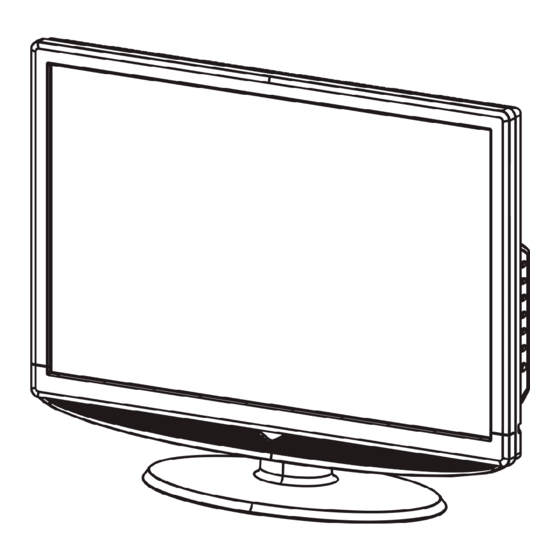
Insignia NS-LCD32-09 User Manual
32" lcd tv
Hide thumbs
Also See for NS-LCD32-09:
- Faqs (10 pages) ,
- Service manual (77 pages) ,
- Service manual (77 pages)
Table of Contents
Advertisement
Available languages
Available languages
Advertisement
Chapters
Table of Contents

Summary of Contents for Insignia NS-LCD32-09
- Page 1 User Guide | Guía del Usuario 32" LCD TV| Televisor LCD de 32" NS-LCD32-09...
-
Page 3: Table Of Contents
Español ..........19 Introduction Congratulations on your purchase of a high-quality Insignia product. Your NS-LCD-32-09 represents the state of the art in LCD TV design and is designed for reliable and trouble-free performance. -
Page 4: Wall Mounting
If you are unsure, ask a professional installer. • TVs can be heavy. At least two people are required for safe wall mount installation. CHILD SAFETY your flat panel display www.insignia-products.com Insignia NS-LCD32-09 32" LCD TV... -
Page 5: Safety Information
Insignia NS-LCD32-09 32" LCD TV Safety information This symbol indicates that dangerous voltage constituting a risk of electric shock is present within your TV. This label is located on the back of your TV. This symbol indicates that there are important operating and maintenance instructions in the literature accompanying your TV. -
Page 6: Features
VIDEO COMP Number buttons Press to enter channel numbers. In – VOL + MUTE VOL – FAVORITE MENU ENTER P.LOCK ZOOM www.insignia-products.com Insignia NS-LCD32-09 32" LCD TV INPUT DISPLAY POWER VIDEO COMP HDMI RECALL MUTE FAVORITE MENU EXIT ENTER P-LOCK... -
Page 7: Setting Up Your Tv
Insignia NS-LCD32-09 32" LCD TV Button Description PICTURE Press to select the Brightness and Contrast setting. You can adjust the brightness and contrast without opening the on-screen menu. SLEEP Press to set the sleep timer. For more information, see “Setting the sleep timer”... -
Page 8: Connecting An Outside Antenna
To connect an external signal source: 1 For composite video—Plug the audio/video Two-set signal splitter www.insignia-products.com Insignia NS-LCD32-09 32" LCD TV Warning Make sure that you turn off and unplug your TV before connecting devices. Note For better video, use the S-Video jack if your device has an S-Video connection. -
Page 9: Connecting A Computer
Insignia NS-LCD32-09 32" LCD TV For HDMI—Plug one end of an HDMI cable into the HDMI1 INPUT (1) or HDMI2 INPUT (4) jack on the back of your TV, then plug the other end into an HDMI device. 2 Turn on your TV. -
Page 10: Using Your Tv
To display status information: • Press DISPLAY. Your TV displays status information, such as the channel number or signal source. www.insignia-products.com Insignia NS-LCD32-09 32" LCD TV to start the search. to select a channel, then or CH on the remote control... -
Page 11: Insignia Ns-Lcd32
Insignia NS-LCD32-09 32" LCD TV Checking the DTV signal strength To check the DTV signal strength: 1 Press MENU. The on-screen display menu opens with Setup highlighted. 2 Press to enter the sub-menu, then press to highlight DTV Signal. The DTV signal meter opens. - Page 12 Canadian MPAA Ratings Rating Description Children. Children 8 years and above. General audience. Parental guidance suggested. 14 years old and above. Adult programming. Adults only. www.insignia-products.com Insignia NS-LCD32-09 32" LCD TV to select USA Parental ENTER to move to a rating,...
-
Page 13: Using The On-Screen Menu
Insignia NS-LCD32-09 32" LCD TV TV Parental Guidelines ratings Rating Description NONE Not rated. TV-Y All children. TV-Y7 Children over seven years. TV-G General audiences. TV-PG Parental guidance suggested. TV-14 Parents strongly cautioned. TV-MA Mature audiences only. Some of the age-based TV Parental Guidelines ratings also have content-based ratings. -
Page 14: On-Screen Menus
Menu Audio (Options may vary in different modes.) www.insignia-products.com Insignia NS-LCD32-09 32" LCD TV Options Audio Language–Selects an alternate language if the program has more than one language available. Only available in ATSC TV mode. Bass–Adjusts the low sounds (bass). -
Page 15: Maintaining
Insignia NS-LCD32-09 32" LCD TV Menu Options Feature Time Set–Sets the clock. For more information, see “Setting the clock” on page 9. Sleep Timer–Sets the sleep timer. For more information, see “Setting the sleep timer” on page 9. Advanced Video Set–... -
Page 16: Appendix
Remove 4 stand screws 3 Secure the wall mount bracket to the back of your TV using four M6 screws, as indicated in the illustration in Step 1. www.insignia-products.com Insignia NS-LCD32-09 32" LCD TV 200 mm Attach bracket here Remove M4 screws... -
Page 17: Specifications
Insignia NS-LCD32-09 32" LCD TV Specifications Design specifications are subject to change without notice. Analog standard NTSC Digital standard ATSC, 8-VSB, Clear-QAM Screen 32-inch Channel coverage • VHF: 2-13 • UHF: 14-69 • CATV: Mid band - A-8 ~ A-1, A ~ I •... - Page 18 Insignia NS-LCD32-09 32" LCD TV www.insignia-products.com...
-
Page 19: One-Year Limited Warranty
Insignia brand products and packaged with this warranty statement. This warranty does not cover refurbished Product. If you notify Insignia during the Warranty Period of a defect covered by this warranty that requires service, terms of this warranty apply. - Page 20 Insignia NS-LCD32-09 32" LCD TV www.insignia-products.com...
-
Page 21: Español
Garantía limitada de un año..........37 Introducción Felicitaciones por su compra de un producto de alta calidad de Insignia. Su NS-LCD-32-09 representa el más moderno diseño de televisores LCD y está concebido para brindar un rendimiento confiable y sin problemas. -
Page 22: Seguridad Para Los Niños
Si no está seguro, llame a un instalador profesional. • Los televisores pueden ser pesados. Se necesita por lo menos dos personas para una instalación en pared segura. Insignia NS-LCD32-09 Televisor LCD de 32" www.insignia-products.com... -
Page 23: Información De Seguridad
Insignia NS-LCD32-09 Televisor LCD de 32" Información de seguridad Este símbolo indica que voltaje peligroso que puede constituir un riesgo de choque eléctrico se encuentra presente dentro de su televisor. Esta etiqueta se encuentra ubicada en la parte posterior de su televisor. -
Page 24: Características
Permite ir al canal adyacente superior. En el modo de menú, funciona como la flecha hacia arriba. Insignia NS-LCD32-09 Televisor LCD de 32" Botón MENÚ ENTRADA ALIMENTACI ÓN Control remoto Botón... -
Page 25: Preparación De Su Televisor
Insignia NS-LCD32-09 Televisor LCD de 32" Botón Descripción MENÚ Permite acceder al menú de pantalla. Permiten moverse hacia abajo, arriba, izquierda o derecha en el menú de pantalla. ENTRAR Permite confirmar los cambios o activar o desactivar opciones en el menú... -
Page 26: Conexión De Su Televisor A Un Tomacorriente
75 ohmios a la toma coaxial en la parte posterior de su televisor. Insignia NS-LCD32-09 Televisor LCD de 32" Conexión de TV por cable Su televisor tiene una toma de 75 ohmios para conectar la TV por cable. -
Page 27: Conexión A Una Fuente De Señal Externa
Insignia NS-LCD32-09 Televisor LCD de 32" Conexión a una fuente de señal externa Puede conectar un reproductor de DVD, VCD, VCR, o una caja decodificadora por varios métodos, incluyendo cables de video compuesto, cables de componentes, cable de S-Video o un cable HDMI. El cable de S-Video no incluye el sonido. -
Page 28: Conexión De Una Computadora
AV 1 IN Toma VGA 3 Presione www.insignia-products.com Insignia NS-LCD32-09 Televisor LCD de 32" Conecte el cable HDMI en la toma HDMI INPUT (Entrada HDMI) en la parte posterior de su televisor y a la toma HDMI Out (Salida HDMI) en la parte posterior de la computadora. -
Page 29: Selección De La Fuente De La Señal De Tv
Insignia NS-LCD32-09 Televisor LCD de 32" Selección de la fuente de la señal de TV Para seleccionar la fuente de la señal de TV: • Con el televisor encendido, presione INPUT (Entrada) en el televisor o en el control remoto para elegir entre: •... -
Page 30: Visualización De La Información De Estado
Configuración del reloj Para ajustar el reloj: 1 Presione MENU (Menú). El menú de pantalla se abrirá con la opción Setup (Configuración) resaltada. Insignia NS-LCD32-09 Televisor LCD de 32" 2 Presione Feature (Función). Se abrirá el menú Feature (Función). 3 Presione presione (Configuración de hora). -
Page 31: Visualización De Subtítulos Optativos
Insignia NS-LCD32-09 Televisor LCD de 32" Visualización de subtítulos optativos Nota Para seleccionar o personalizar los subtítulos optativos digitales, use el submenú Digital Captions (Subtítulos digitales) o Digital Closed Caption (Subtítulos optativos digitales) en el menú Feature (Función). Para ver los subtítulos optativos: •... -
Page 32: Uso Del Menú De Pantalla
4 Presione ENTER (Entrar) o un ajuste o conmutarlo. 5 Presione MENU (Menú) o EXIT (Salir) para cerrar el menú de pantalla. www.insignia-products.com Insignia NS-LCD32-09 Televisor LCD de 32" Descripción Sin clasificación. Todos los niños. Niños mayores de siete años Audiencias generales. -
Page 33: Menús De Pantalla
Insignia NS-LCD32-09 Televisor LCD de 32" Menús de pantalla Menú Opciones Setup (Configuración) Tuning Band (Banda de sintonización) – Selecciona la fuente de señal de la antena del televisor (Air [Aire] o Cable). DTV Signal (Señal DTV) – Muestra la intensidad de la señal de TV digital. -
Page 34: Mantenimiento
Vertical Position [Posición vertical] (1 ~ 100) y Phase [Fase] (1 ~ 100). La opción Settings (Ajustes) restaura los ajustes a los valores predefinidos de fábrica. Insignia NS-LCD32-09 Televisor LCD de 32" Menú Mantenimiento • No utilice su televisor en áreas que son demasiado calientes o frías porque el... -
Page 35: Localización Y Corrección De Fallas
Insignia NS-LCD32-09 Televisor LCD de 32" Localización y corrección de fallas Advertencia No intente reparar su televisor usted mismo. Refiera toda reparación a un técnico de servicio calificado. Síntoma Solución probable La unidad no enciende • Verifique que el cable de alimentación está... -
Page 36: Apéndice
3 Fije el soporte de montaje en pared a la parte posterior de su televisor usando cuatro tornillos M6, según se indica en la figura del paso 1. Insignia NS-LCD32-09 Televisor LCD de 32" Especificaciones El diseño y las especificaciones están sujetos a cambio sin aviso previo. -
Page 37: Avisos Legales
Insignia NS-LCD32-09 Televisor LCD de 32" Avisos legales FCC Parte 15 Este dispositivo satisface la parte 15 del reglamento FCC. La operación de este producto está sujeta a las dos condiciones siguientes: (1) Este dispositivo no puede causar interferencia dañina, y (2) este dispositivo debe aceptar cualquier interferencia recibida incluyendo interferencias que puedan causar una operación no deseada. - Page 38 Insignia NS-LCD32-09 Televisor LCD de 32" www.insignia-products.com...
-
Page 39: Garantía Limitada De Un Año
Los Productos y repuestos reemplazados bajo esta garantía se volverán propiedad de Insignia y no se le regresarán a usted. Si se requiere la reparación de Productos o partes después de que se vence el Período de Garantía, usted deberá... - Page 40 7601 Penn Avenue South, Richfield, MN USA 55423-3645 © 2008 Best Buy Enterprise Services, Inc. Todos los derechos reservados. INSIGNIA es una marca de Best Buy Enterprise Services, Inc. Registrada en ciertos países. Todos los demás productos y marcas son marcas comerciales de sus respectivos dueños.




Need help?
Do you have a question about the NS-LCD32-09 and is the answer not in the manual?
Questions and answers