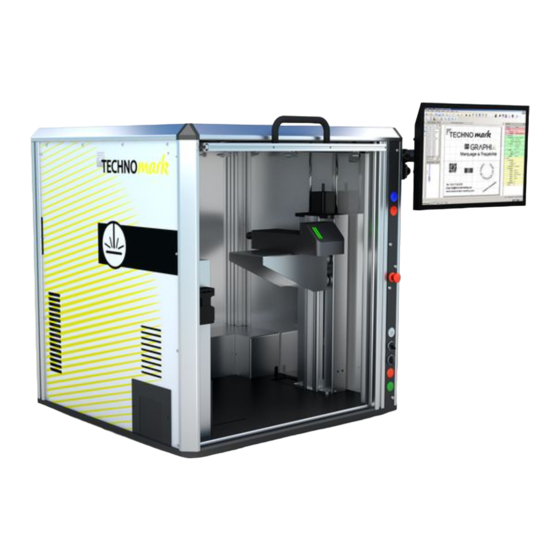
Table of Contents
Advertisement
Quick Links
TECHNOMARK
1 Allée du développement
42350 LA TALAUDIÈRE (France)
Tel : +33 (0) 4 77 22 25 91
Fax : + 33 (0) 4 77 22 38 93
E-mail : contact@technomark-marking.fr
User guide
Version
Revision
Revision date
Produced by
Validated by
1 Allée du développement
42350 LA TALAUDIÈRE
www.technomark-marking.com
Tél.: +33 (0)4 77 22 25 91
Fax : +33 (0)4 77 22 38 91
Translated from Original version
of 12/05/2016
1.4
09/01/2020
JM
SJ
www.technomark-marking.com
TRAÇABILITÉ CRÉATIVE
CREATIVE TRACEABILITY
Advertisement
Table of Contents

Summary of Contents for Technomark GraphiX
- Page 1 Fax : +33 (0)4 77 22 38 91 TECHNOMARK 1 Allée du développement www.technomark-marking.com 42350 LA TALAUDIÈRE (France) Tel : +33 (0) 4 77 22 25 91 Fax : + 33 (0) 4 77 22 38 93 E-mail : contact@technomark-marking.fr...
-
Page 2: Table Of Contents
Before we start the TECHNOMARK company would like to warmly thank you for your confidence. You have chosen the GraphiX range to ensure the identification of your products. More than just a marking machine, we offer a complete solution which addresses all of your traceability requirements. - Page 3 Advanced operation ............................ 68 Page 3 sur 72 TECHNOMARK 1 Allée du développement www.technomark-marking.com 42350 LA TALAUDIÈRE (France) Tel : +33 (0) 4 77 22 25 91 Fax : + 33 (0) 4 77 22 38 93 E-mail : contact@technomark-marking.fr User Guide GRAPHIX_v1.4_UK...
- Page 4 Spare parts ..............................71 Page 4 sur 72 TECHNOMARK 1 Allée du développement www.technomark-marking.com 42350 LA TALAUDIÈRE (France) Tel : +33 (0) 4 77 22 25 91 Fax : + 33 (0) 4 77 22 38 93 E-mail : contact@technomark-marking.fr User Guide GRAPHIX_v1.4_UK...
-
Page 5: Introduction
You should consult the TECHNOMARK Company to learn of any changes that may have been made. The TECHNOMARK Company can in no case be held responsible for any incidental that is related to damages, direct or indirect, or even exceptional, including but not limited to financial losses related to the use of information contained in this manual. -
Page 6: Precautions Of Use
2.1. Designated use The GraphiX marking machine is used for marking on metals. Many metals will show interaction with the laser beam. However, very clean metallic surfaces which are highly polished cold show no reaction to the laser beam. This is due to too high reflectivity from the material for the kind of laser beam used. -
Page 7: Declaration Of Conformity
3. Declaration of conformity Page 7 sur 72 TECHNOMARK 1 Allée du développement www.technomark-marking.com 42350 LA TALAUDIÈRE (France) Tel : +33 (0) 4 77 22 25 91 Fax : + 33 (0) 4 77 22 38 93 E-mail : contact@technomark-marking.fr User Guide GRAPHIX_v1.4_UK... -
Page 8: Safety
If the machine is used in a way other than that intended by Technomark, or without the user having understood this manual, he/she alone will be entirely responsible for any resulting injury to personnel or damage to equipment. -
Page 9: Laser Safety
CREATIVE TRACEABILITY 4.2. Laser safety The GRAPHIX LMG0-E10, GRAPHIX LMG0-E20, GRAPHIX LMG0-E30 and GRAPHIX LMG0-E50 are Class I laser products that do not permit access to levels of laser radiation in excess of Class 1 accessible emission limits (AEL) during operation. -
Page 10: Electrical Risks
See paragraph 12. Maintenance and routine care Page 10 sur 72 TECHNOMARK 1 Allée du développement www.technomark-marking.com 42350 LA TALAUDIÈRE (France) Tel : +33 (0) 4 77 22 25 91 Fax : + 33 (0) 4 77 22 38 93 E-mail : contact@technomark-marking.fr User Guide GRAPHIX_v1.4_UK... -
Page 11: Machine Safety
Page 11 sur 72 TECHNOMARK 1 Allée du développement www.technomark-marking.com 42350 LA TALAUDIÈRE (France) Tel : +33 (0) 4 77 22 25 91 Fax : + 33 (0) 4 77 22 38 93 E-mail : contact@technomark-marking.fr User Guide GRAPHIX_v1.4_UK... - Page 12 The machine has a main electrical isolator that cuts the power to the machine as a whole. An indicator lamp shows that the machine is receiving power. Never remove protective guards. Never bypass damage, remove or re-position protective guards without Technomark's consent. Do not alter the door safety switch settings. Before using the machine, check that guards are operating correctly.
-
Page 13: Warning Labels
Produit laser classe 1/ Class 1 laser product Do not remove or bypass the door safety device. Laser radiation. Do not remove guards. Laser radiation. Where warning labels have become damaged during normal use, contact Technomark, so that they can be replaced. Page 13 sur 72 TECHNOMARK 1 Allée du développement... -
Page 14: Installing The Equipment
6. Installing the equipment 6.1. Unpacking You have received your GraphiX machine, packed in a wood case to protect it during transport. Accessories are packed in accompanying cartons. Please follow the steps below very carefully, to ensure that the machine is unpacked correctly. -
Page 15: Contents Of The Package
Screen support (Accessory) Page 15 sur 72 TECHNOMARK 1 Allée du développement www.technomark-marking.com 42350 LA TALAUDIÈRE (France) Tel : +33 (0) 4 77 22 25 91 Fax : + 33 (0) 4 77 22 38 93 E-mail : contact@technomark-marking.fr User Guide GRAPHIX_v1.4_UK... -
Page 16: Handling
Page 16 sur 72 TECHNOMARK 1 Allée du développement www.technomark-marking.com 42350 LA TALAUDIÈRE (France) Tel : +33 (0) 4 77 22 25 91 Fax : + 33 (0) 4 77 22 38 93 E-mail : contact@technomark-marking.fr User Guide GRAPHIX_v1.4_UK... -
Page 17: Positioning The Machine
Page 17 sur 72 TECHNOMARK 1 Allée du développement www.technomark-marking.com 42350 LA TALAUDIÈRE (France) Tel : +33 (0) 4 77 22 25 91 Fax : + 33 (0) 4 77 22 38 93 E-mail : contact@technomark-marking.fr User Guide GRAPHIX_v1.4_UK... -
Page 18: Environment
0.5kW Page 18 sur 72 TECHNOMARK 1 Allée du développement www.technomark-marking.com 42350 LA TALAUDIÈRE (France) Tel : +33 (0) 4 77 22 25 91 Fax : + 33 (0) 4 77 22 38 93 E-mail : contact@technomark-marking.fr User Guide GRAPHIX_v1.4_UK... -
Page 19: Connections
Page 19 sur 72 TECHNOMARK 1 Allée du développement www.technomark-marking.com 42350 LA TALAUDIÈRE (France) Tel : +33 (0) 4 77 22 25 91 Fax : + 33 (0) 4 77 22 38 93 E-mail : contact@technomark-marking.fr User Guide GRAPHIX_v1.4_UK... -
Page 20: Connecting The Rotary Spindle (Accessory)
From outside: from Ø3 to Ø40 mm or from Ø40 to Ø120 mm depending on the chuck jaws type Page 20 sur 72 TECHNOMARK 1 Allée du développement www.technomark-marking.com 42350 LA TALAUDIÈRE (France) Tel : +33 (0) 4 77 22 25 91 Fax : + 33 (0) 4 77 22 38 93 E-mail : contact@technomark-marking.fr User Guide GRAPHIX_v1.4_UK... -
Page 21: Location
Secure the rotary spindle using M8 inserts (position 1 for the LC and HC spindle) (position 2 for the LC spindle only) Page 21 sur 72 TECHNOMARK 1 Allée du développement www.technomark-marking.com 42350 LA TALAUDIÈRE (France) Tel : +33 (0) 4 77 22 25 91 Fax : + 33 (0) 4 77 22 38 93 E-mail : contact@technomark-marking.fr User Guide GRAPHIX_v1.4_UK... -
Page 22: Connections
Connect the communication cable to the D spindle connector inside the machine. Page 22 sur 72 TECHNOMARK 1 Allée du développement www.technomark-marking.com 42350 LA TALAUDIÈRE (France) Tel : +33 (0) 4 77 22 25 91 Fax : + 33 (0) 4 77 22 38 93 E-mail : contact@technomark-marking.fr User Guide GRAPHIX_v1.4_UK... - Page 23 Figure 3 Low capacity spindle in position 2 Page 23 sur 72 TECHNOMARK 1 Allée du développement www.technomark-marking.com 42350 LA TALAUDIÈRE (France) Tel : +33 (0) 4 77 22 25 91 Fax : + 33 (0) 4 77 22 38 93 E-mail : contact@technomark-marking.fr User Guide GRAPHIX_v1.4_UK...
-
Page 24: Setting Up The D Spindle
("low capacity" D spindle or "high capacity" D spindle): Page 24 sur 72 TECHNOMARK 1 Allée du développement www.technomark-marking.com 42350 LA TALAUDIÈRE (France) Tel : +33 (0) 4 77 22 25 91 Fax : + 33 (0) 4 77 22 38 93 E-mail : contact@technomark-marking.fr User Guide GRAPHIX_v1.4_UK... - Page 25 Figure 4 - Low Capacity D spindle parameters◘ Page 25 sur 72 TECHNOMARK 1 Allée du développement www.technomark-marking.com 42350 LA TALAUDIÈRE (France) Tel : +33 (0) 4 77 22 25 91 Fax : + 33 (0) 4 77 22 38 93 E-mail : contact@technomark-marking.fr User Guide GRAPHIX_v1.4_UK...
- Page 26 Figure 5 - High Capacity D spindle parameters Page 26 sur 72 TECHNOMARK 1 Allée du développement www.technomark-marking.com 42350 LA TALAUDIÈRE (France) Tel : +33 (0) 4 77 22 25 91 Fax : + 33 (0) 4 77 22 38 93 E-mail : contact@technomark-marking.fr User Guide GRAPHIX_v1.4_UK...
-
Page 27: Connecting The Extraction System (Accessory)
For any question on the operation of the extraction system, refer to the manufacturer's user manual. Page 27 sur 72 TECHNOMARK 1 Allée du développement www.technomark-marking.com 42350 LA TALAUDIÈRE (France) Tel : +33 (0) 4 77 22 25 91 Fax : + 33 (0) 4 77 22 38 93 E-mail : contact@technomark-marking.fr User Guide GRAPHIX_v1.4_UK... -
Page 28: Connecting The Side Opening For Bar Passage (Accessory)
View outside machine View inside machine You can contact TECHNOMARK for the assembly if need. This accessory allows to introduce lengthy workpiece (bar type) inside the machine to mark them at extremity, safely. Before marking operation, make sure of the good state of brushes, by following the stages below: •... -
Page 29: Identification Of The Components
8. Identification of the components Page 29 sur 72 TECHNOMARK 1 Allée du développement www.technomark-marking.com 42350 LA TALAUDIÈRE (France) Tel : +33 (0) 4 77 22 25 91 Fax : + 33 (0) 4 77 22 38 93 E-mail : contact@technomark-marking.fr User Guide GRAPHIX_v1.4_UK... - Page 30 Identification plate Page 30 sur 72 TECHNOMARK 1 Allée du développement www.technomark-marking.com 42350 LA TALAUDIÈRE (France) Tel : +33 (0) 4 77 22 25 91 Fax : + 33 (0) 4 77 22 38 93 E-mail : contact@technomark-marking.fr User Guide GRAPHIX_v1.4_UK...
- Page 31 Page 31 sur 72 TECHNOMARK 1 Allée du développement www.technomark-marking.com 42350 LA TALAUDIÈRE (France) Tel : +33 (0) 4 77 22 25 91 Fax : + 33 (0) 4 77 22 38 93 E-mail : contact@technomark-marking.fr User Guide GRAPHIX_v1.4_UK...
- Page 32 Semi-automatic mode. Page 32 sur 72 TECHNOMARK 1 Allée du développement www.technomark-marking.com 42350 LA TALAUDIÈRE (France) Tel : +33 (0) 4 77 22 25 91 Fax : + 33 (0) 4 77 22 38 93 E-mail : contact@technomark-marking.fr User Guide GRAPHIX_v1.4_UK...
- Page 33 For a part with different thicknesses, see the 3D Mark Option paragraph. Page 33 sur 72 TECHNOMARK 1 Allée du développement www.technomark-marking.com 42350 LA TALAUDIÈRE (France) Tel : +33 (0) 4 77 22 25 91 Fax : + 33 (0) 4 77 22 38 93 E-mail : contact@technomark-marking.fr User Guide GRAPHIX_v1.4_UK...
- Page 34 PVC brush is too great. 5) PC/Laser source The GraphiX marking system uses an optical fibre laser source. It guarantees a high degree of stability, low sensitivity to the optical offset and a longer product life.
- Page 35 The screen support allows a 19" screen with a VESA 70 or 100 system to be fitted. Page 35 sur 72 TECHNOMARK 1 Allée du développement www.technomark-marking.com 42350 LA TALAUDIÈRE (France) Tel : +33 (0) 4 77 22 25 91 Fax : + 33 (0) 4 77 22 38 93 E-mail : contact@technomark-marking.fr User Guide GRAPHIX_v1.4_UK...
-
Page 36: Before Operation
Open the machine door. The indicator lamp on the marking head turns green. Page 36 sur 72 TECHNOMARK 1 Allée du développement www.technomark-marking.com 42350 LA TALAUDIÈRE (France) Tel : +33 (0) 4 77 22 25 91 Fax : + 33 (0) 4 77 22 38 93 E-mail : contact@technomark-marking.fr User Guide GRAPHIX_v1.4_UK... - Page 37 Laser source indicator lights state Page 37 sur 72 TECHNOMARK 1 Allée du développement www.technomark-marking.com 42350 LA TALAUDIÈRE (France) Tel : +33 (0) 4 77 22 25 91 Fax : + 33 (0) 4 77 22 38 93 E-mail : contact@technomark-marking.fr User Guide GRAPHIX_v1.4_UK...
- Page 38 (1 sec) Page 38 sur 72 TECHNOMARK 1 Allée du développement www.technomark-marking.com 42350 LA TALAUDIÈRE (France) Tel : +33 (0) 4 77 22 25 91 Fax : + 33 (0) 4 77 22 38 93 E-mail : contact@technomark-marking.fr User Guide GRAPHIX_v1.4_UK...
-
Page 39: Creating Your First Flat Marking File
A new document opens. The graphical work area is displayed. This area is 100 x 100 mm for an F160 focal length lens Page 39 sur 72 TECHNOMARK 1 Allée du développement www.technomark-marking.com 42350 LA TALAUDIÈRE (France) Tel : +33 (0) 4 77 22 25 91 Fax : + 33 (0) 4 77 22 38 93 E-mail : contact@technomark-marking.fr User Guide GRAPHIX_v1.4_UK... - Page 40 Page 40 sur 72 TECHNOMARK 1 Allée du développement www.technomark-marking.com 42350 LA TALAUDIÈRE (France) Tel : +33 (0) 4 77 22 25 91 Fax : + 33 (0) 4 77 22 38 93 E-mail : contact@technomark-marking.fr User Guide GRAPHIX_v1.4_UK...
- Page 41 Page 41 sur 72 TECHNOMARK 1 Allée du développement www.technomark-marking.com 42350 LA TALAUDIÈRE (France) Tel : +33 (0) 4 77 22 25 91 Fax : + 33 (0) 4 77 22 38 93 E-mail : contact@technomark-marking.fr User Guide GRAPHIX_v1.4_UK...
- Page 42 "Properties/String" tab: Page 42 sur 72 TECHNOMARK 1 Allée du développement www.technomark-marking.com 42350 LA TALAUDIÈRE (France) Tel : +33 (0) 4 77 22 25 91 Fax : + 33 (0) 4 77 22 38 93 E-mail : contact@technomark-marking.fr User Guide GRAPHIX_v1.4_UK...
- Page 43 3) Angle: 45° Page 43 sur 72 TECHNOMARK 1 Allée du développement www.technomark-marking.com 42350 LA TALAUDIÈRE (France) Tel : +33 (0) 4 77 22 25 91 Fax : + 33 (0) 4 77 22 38 93 E-mail : contact@technomark-marking.fr User Guide GRAPHIX_v1.4_UK...
- Page 44 3) Angle: 0° Page 44 sur 72 TECHNOMARK 1 Allée du développement www.technomark-marking.com 42350 LA TALAUDIÈRE (France) Tel : +33 (0) 4 77 22 25 91 Fax : + 33 (0) 4 77 22 38 93 E-mail : contact@technomark-marking.fr User Guide GRAPHIX_v1.4_UK...
- Page 45 Your file is complete. To start marking, see the Project and mark your file paragraph. Page 45 sur 72 TECHNOMARK 1 Allée du développement www.technomark-marking.com 42350 LA TALAUDIÈRE (France) Tel : +33 (0) 4 77 22 25 91 Fax : + 33 (0) 4 77 22 38 93 E-mail : contact@technomark-marking.fr User Guide GRAPHIX_v1.4_UK...
-
Page 46: Creating Your First Ring Marking File (Revolving Part)
Page 46 sur 72 TECHNOMARK 1 Allée du développement www.technomark-marking.com 42350 LA TALAUDIÈRE (France) Tel : +33 (0) 4 77 22 25 91 Fax : + 33 (0) 4 77 22 38 93 E-mail : contact@technomark-marking.fr User Guide GRAPHIX_v1.4_UK... - Page 47 Activate. "Re-define the axis at the end of the execution" Page 47 sur 72 TECHNOMARK 1 Allée du développement www.technomark-marking.com 42350 LA TALAUDIÈRE (France) Tel : +33 (0) 4 77 22 25 91 Fax : + 33 (0) 4 77 22 38 93 E-mail : contact@technomark-marking.fr User Guide GRAPHIX_v1.4_UK...
- Page 48 Height = 144 mm for a high capacity D spindle Page 48 sur 72 TECHNOMARK 1 Allée du développement www.technomark-marking.com 42350 LA TALAUDIÈRE (France) Tel : +33 (0) 4 77 22 25 91 Fax : + 33 (0) 4 77 22 38 93 E-mail : contact@technomark-marking.fr User Guide GRAPHIX_v1.4_UK...
- Page 49 The new graphics zone is displayed. Page 49 sur 72 TECHNOMARK 1 Allée du développement www.technomark-marking.com 42350 LA TALAUDIÈRE (France) Tel : +33 (0) 4 77 22 25 91 Fax : + 33 (0) 4 77 22 38 93 E-mail : contact@technomark-marking.fr User Guide GRAPHIX_v1.4_UK...
- Page 50 Page 50 sur 72 TECHNOMARK 1 Allée du développement www.technomark-marking.com 42350 LA TALAUDIÈRE (France) Tel : +33 (0) 4 77 22 25 91 Fax : + 33 (0) 4 77 22 38 93 E-mail : contact@technomark-marking.fr User Guide GRAPHIX_v1.4_UK...
- Page 51 Page 51 sur 72 TECHNOMARK 1 Allée du développement www.technomark-marking.com 42350 LA TALAUDIÈRE (France) Tel : +33 (0) 4 77 22 25 91 Fax : + 33 (0) 4 77 22 38 93 E-mail : contact@technomark-marking.fr User Guide GRAPHIX_v1.4_UK...
- Page 52 9) Edit the fill properties, such as the type of fill, the inter-line distance, etc. via the "Properties/Fill" tab: Page 52 sur 72 TECHNOMARK 1 Allée du développement www.technomark-marking.com 42350 LA TALAUDIÈRE (France) Tel : +33 (0) 4 77 22 25 91 Fax : + 33 (0) 4 77 22 38 93 E-mail : contact@technomark-marking.fr User Guide GRAPHIX_v1.4_UK...
- Page 53 Your file is complete. To start marking, see the Project and mark your file paragraph. Page 53 sur 72 TECHNOMARK 1 Allée du développement www.technomark-marking.com 42350 LA TALAUDIÈRE (France) Tel : +33 (0) 4 77 22 25 91 Fax : + 33 (0) 4 77 22 38 93 E-mail : contact@technomark-marking.fr User Guide GRAPHIX_v1.4_UK...
-
Page 54: Setting Up The D Spindle
It is necessary to indicate the position of the D spindle in relation to the marking head, to define the position of the graphics area. On the GraphiX machine, the D spindle is positioned on the left of the head. Consequently, it is necessary to switch the X and Y axes and to reverse the X axis. - Page 55 However, you must control the parameters mode on the "field orientation" tab. Page 55 sur 72 TECHNOMARK 1 Allée du développement www.technomark-marking.com 42350 LA TALAUDIÈRE (France) Tel : +33 (0) 4 77 22 25 91 Fax : + 33 (0) 4 77 22 38 93 E-mail : contact@technomark-marking.fr User Guide GRAPHIX_v1.4_UK...
-
Page 56: Projecting And Marking Your File
In the "current position" field on the "Z axis" tab enter the thickness of the part to be marked. Page 56 sur 72 TECHNOMARK 1 Allée du développement www.technomark-marking.com 42350 LA TALAUDIÈRE (France) Tel : +33 (0) 4 77 22 25 91 Fax : + 33 (0) 4 77 22 38 93 E-mail : contact@technomark-marking.fr User Guide GRAPHIX_v1.4_UK... - Page 57 Page 57 sur 72 TECHNOMARK 1 Allée du développement www.technomark-marking.com 42350 LA TALAUDIÈRE (France) Tel : +33 (0) 4 77 22 25 91 Fax : + 33 (0) 4 77 22 38 93 E-mail : contact@technomark-marking.fr User Guide GRAPHIX_v1.4_UK...
- Page 58 3) Close the machine door. The indicator light on the marking head turns red. Page 58 sur 72 TECHNOMARK 1 Allée du développement www.technomark-marking.com 42350 LA TALAUDIÈRE (France) Tel : +33 (0) 4 77 22 25 91 Fax : + 33 (0) 4 77 22 38 93 E-mail : contact@technomark-marking.fr User Guide GRAPHIX_v1.4_UK...
- Page 59 You can stop marking using the "stop" buttons on the "laser" tool bar or on the control desk. Page 59 sur 72 TECHNOMARK 1 Allée du développement www.technomark-marking.com 42350 LA TALAUDIÈRE (France) Tel : +33 (0) 4 77 22 25 91 Fax : + 33 (0) 4 77 22 38 93 E-mail : contact@technomark-marking.fr User Guide GRAPHIX_v1.4_UK...
-
Page 60: Ring File
In the "current position" field in the "Z axis" tab, enter the height of the part to be marked. Page 60 sur 72 TECHNOMARK 1 Allée du développement www.technomark-marking.com 42350 LA TALAUDIÈRE (France) Tel : +33 (0) 4 77 22 25 91 Fax : + 33 (0) 4 77 22 38 93 E-mail : contact@technomark-marking.fr User Guide GRAPHIX_v1.4_UK... - Page 61 Distance between the base and the part's axis on HC spindle D = 144 mm (see data sheet) Page 61 sur 72 TECHNOMARK 1 Allée du développement www.technomark-marking.com 42350 LA TALAUDIÈRE (France) Tel : +33 (0) 4 77 22 25 91 Fax : + 33 (0) 4 77 22 38 93 E-mail : contact@technomark-marking.fr User Guide GRAPHIX_v1.4_UK...
- Page 62 Page 62 sur 72 TECHNOMARK 1 Allée du développement www.technomark-marking.com 42350 LA TALAUDIÈRE (France) Tel : +33 (0) 4 77 22 25 91 Fax : + 33 (0) 4 77 22 38 93 E-mail : contact@technomark-marking.fr User Guide GRAPHIX_v1.4_UK...
- Page 63 8) Close the machine door. The indicator light on the marking head turns red. Page 63 sur 72 TECHNOMARK 1 Allée du développement www.technomark-marking.com 42350 LA TALAUDIÈRE (France) Tel : +33 (0) 4 77 22 25 91 Fax : + 33 (0) 4 77 22 38 93 E-mail : contact@technomark-marking.fr User Guide GRAPHIX_v1.4_UK...
- Page 64 You can stop marking using the "stop" buttons on the "laser" tool bar or on the control desk. Page 64 sur 72 TECHNOMARK 1 Allée du développement www.technomark-marking.com 42350 LA TALAUDIÈRE (France) Tel : +33 (0) 4 77 22 25 91 Fax : + 33 (0) 4 77 22 38 93 E-mail : contact@technomark-marking.fr User Guide GRAPHIX_v1.4_UK...
-
Page 65: Mark Option
"GraphPro – Laser Engine" application. Page 65 sur 72 TECHNOMARK 1 Allée du développement www.technomark-marking.com 42350 LA TALAUDIÈRE (France) Tel : +33 (0) 4 77 22 25 91 Fax : + 33 (0) 4 77 22 38 93 E-mail : contact@technomark-marking.fr User Guide GRAPHIX_v1.4_UK... -
Page 66: Save Your Files
The red button is off. Page 66 sur 72 TECHNOMARK 1 Allée du développement www.technomark-marking.com 42350 LA TALAUDIÈRE (France) Tel : +33 (0) 4 77 22 25 91 Fax : + 33 (0) 4 77 22 38 93 E-mail : contact@technomark-marking.fr User Guide GRAPHIX_v1.4_UK... -
Page 67: Auto, Semi-Automatic And Manual Modes
If you select Manual mode, you can adjust all the laser's parameters or send the documents to marking. Page 67 sur 72 TECHNOMARK 1 Allée du développement www.technomark-marking.com 42350 LA TALAUDIÈRE (France) Tel : +33 (0) 4 77 22 25 91 Fax : + 33 (0) 4 77 22 38 93 E-mail : contact@technomark-marking.fr User Guide GRAPHIX_v1.4_UK... -
Page 68: Advanced Operation
This describes all the functions available for configuring the software and carrying out the most complex marking. Page 68 sur 72 TECHNOMARK 1 Allée du développement www.technomark-marking.com 42350 LA TALAUDIÈRE (France) Tel : +33 (0) 4 77 22 25 91 Fax : + 33 (0) 4 77 22 38 93 E-mail : contact@technomark-marking.fr User Guide GRAPHIX_v1.4_UK... -
Page 69: Allée Du Développement 42350 La Talaudière (France)
Page 69 sur 72 TECHNOMARK 1 Allée du développement www.technomark-marking.com 42350 LA TALAUDIÈRE (France) Tel : +33 (0) 4 77 22 25 91 Fax : + 33 (0) 4 77 22 38 93 E-mail : contact@technomark-marking.fr User Guide GRAPHIX_v1.4_UK... -
Page 70: Troubleshooting Tips
Check that the connection cable is in place. Page 70 sur 72 TECHNOMARK 1 Allée du développement www.technomark-marking.com 42350 LA TALAUDIÈRE (France) Tel : +33 (0) 4 77 22 25 91 Fax : + 33 (0) 4 77 22 38 93 E-mail : contact@technomark-marking.fr User Guide GRAPHIX_v1.4_UK... -
Page 71: Spare Parts
Limit sensor for electrical column Page 71 sur 72 TECHNOMARK 1 Allée du développement www.technomark-marking.com 42350 LA TALAUDIÈRE (France) Tel : +33 (0) 4 77 22 25 91 Fax : + 33 (0) 4 77 22 38 93 E-mail : contact@technomark-marking.fr User Guide GRAPHIX_v1.4_UK... -
Page 72: Technomark Page 2 Sur
HEPA/CHEMICAL filter (Alpha 200) - 113505 Page 72 sur 72 TECHNOMARK 1 Allée du développement www.technomark-marking.com 42350 LA TALAUDIÈRE (France) Tel : +33 (0) 4 77 22 25 91 Fax : + 33 (0) 4 77 22 38 93 E-mail : contact@technomark-marking.fr User Guide GRAPHIX_v1.4_UK...




Need help?
Do you have a question about the GraphiX and is the answer not in the manual?
Questions and answers