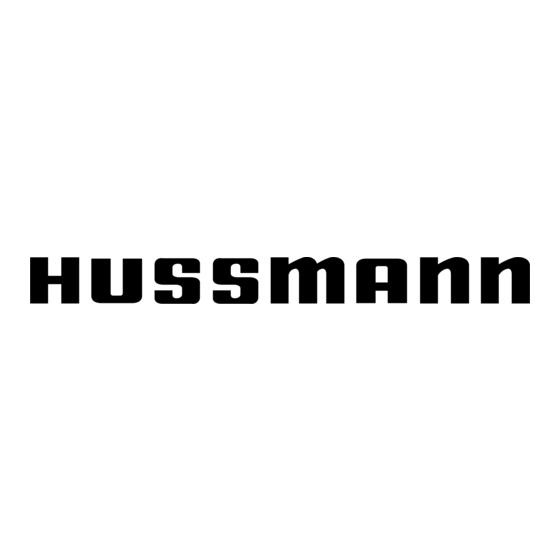
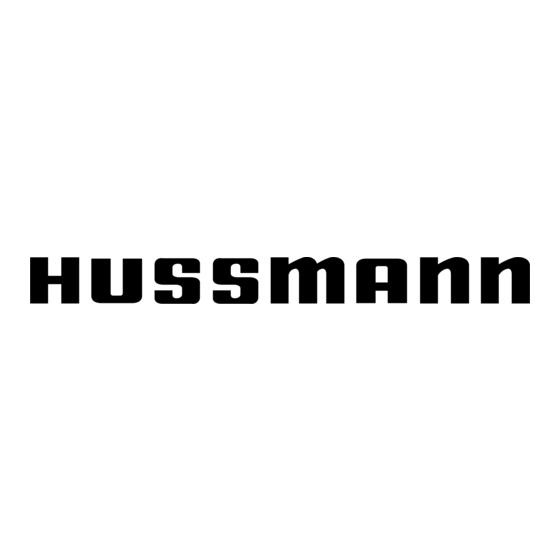
Hussmann ARL Technician Manual
Control system
Hide thumbs
Also See for ARL:
- Installation and operation manual (9 pages) ,
- Accessory installation manual (6 pages) ,
- Service manual (10 pages)
Summary of Contents for Hussmann ARL
- Page 1 ® Safe-NET™ Technician’s Manual November 2005 P/N 0461391A Hussmann Corporation • Bridgeton, Missouri 63044-2483 U.S.A.
-
Page 2: Table Of Contents
Alarm Set Points ....3-3 Modifying ARL/ARV Settings ..3-3 Password ......3-4 Modifying Set Points . - Page 3 NSEN ......4-13 LGHT ......4-14 DEGR .
-
Page 4: What Is Safe-Net
All components of the Safe-NET system (displays, sensors, and control modules) are factory installed. A single case-to-case plug-in connector is all that is required for field installation. Hussmann Corporation • Bridgeton, Missouri 63044-2483 U.S.A. INTRODUCTION Power Supply (Transformer) Display Module... -
Page 5: Display Module
INTRODUCTION Display Module The display module is a slim four-digit binary coded decimal LED unit which mounts in the case fascia panel. It lets you check temperatures at a glance and performs a variety of other monitoring and control functions via pushbuttons or the hand-held controller. -
Page 6: Installation
Startup of a new Self-Contained case is quite simple: 1. Verify case type selected. 2. Set the clock. 3. Check or set the temperature setpoint. Hussmann Corporation • Bridgeton, Missouri 63044-2483 U.S.A. INSTALLATION THREE BUTTON RULES • Always start by pushing the SELECT button, watch what is displayed. -
Page 7: Safe-Net Display & Alarm Modules
During normal operating conditions, the product simulator temperature is displayed. The GREEN LED on the alarm module is lighted (as shown in Figure 3). Hussmann Corporation • Bridgeton, Missouri 63044-2483 U.S.A. ™ DISPLAY & ALARM MODULES LED Indicators Figure 1. Safe-NET Display Module with Top Cover... -
Page 8: Product Temperature Alarms
DISPLAY & ALARM MODULES Product Temperature Alarms The display module generates an alarm if the product simulator temperature rises above the high alarm set point or drops below the low alarm set point for the preset time duration. When the display module generates a high temperature alarm, the RED LED on the display module is lighted. -
Page 9: Alarm Set Points
• Every 12 seconds, the display shows PrHi for 3 seconds followed by bAtt for 3 seconds. For the remaining time, product simulator temperature is displayed. Alarm Set Points Following are the alarm set points for ARL and ARV cases: Product Product Case... -
Page 10: Password
DISPLAY & ALARM MODULES There are three visible buttons on the left hand side of the display board, as indicated in Figure 2 on Page 1. Although labels are not clear, buttons can be determined by their location. The SELECT button is located near the top edge of the display board. -
Page 11: Modifying Set Points
• To change the product alarm delay, press the UP button until display cycles between P-dL and the current product alarm delay. Hussmann Corporation • Bridgeton, Missouri 63044-2483 U.S.A. Once the desired menu item is displayed, press SELECT button. The display cycles between the corresponding menu item and the VALUE. -
Page 12: Wiring Diagram For Display Module And Alarm Module
DISPLAY & ALARM MODULES Wiring Diagram for Display Module and Alarm Module Battery Backup with Piezo Alarm, revision 1.01 Alarm Module audible alarm (piezo) ANTI-SWEAT COMPRESSOR DEFROST DEFROST COMPRESSOR ANTI-SWEAT 9V Battery P/N 0461391A Safe-NET™ 06/17/05 MPK RCVR ALARM DRY CONTACT GROUND GROUND RS-485B... - Page 13 This may be caused by a sensor being disconnected or shorted. This alarm clears automatically when the control is able to read the sensors. Hussmann Corporation • Bridgeton, Missouri 63044-2483 U.S.A. Discharge Air High Alarm – “dSHi” This alarm is generated when the average discharge air...
-
Page 14: Alarms
ALARMS Communication Alarm – “CoM” If there are no network communication attempts for a period of more than 30 minutes, the display module sets a communication alarm and shows it on the display. When the display module itself is controlling rather than (dSPn) a network, the Display Number in setup must be set to “nonE”to prevent alarm generation. -
Page 15: Door Open
The display alternates two words “cLoS”and “door”until the door is closed. Door Open If the doors are left open for more than 5 minutes even after the alarm, the fans are turned back on. Safe-NET™ Hussmann Corporation • Bridgeton, Missouri 63044-2483 U.S.A. -
Page 16: Menus
Denotes circular menu navigation. Denotes menu item or value on display. UP arrow or button press UP or DOWN arrow or button may be used ENTER Key or SELECT Button Press Automatic Menu Navigation Safe-NET™ Hussmann Corporation • Bridgeton, Missouri 63044-2483 U.S.A. -
Page 17: Menu Navigation Overview
MENUS MENU NAVIGATION OVERVIEW The presentation of the Safe-NET Menu system and associated button and key operation vary somewhat according to the currently displayed menu item and/or action to be performed. Individual menu items, definition of purpose, associated action and keypad/button behavior is described in detail in the following sections. -
Page 18: Clear
Safe-NET Display Module. SELECT Button UP Button DOWN Button Safe-NET™ Display Module Button Action Hussmann Corporation • Bridgeton, Missouri 63044-2483 U.S.A. This photo identifies the buttons and the corresponding actions and alternate actions on the Safe-NET Hand Held Controller. DEFROST SETUP... -
Page 19: Display Symbol Identification
MENUS DISPLAY SYMBOL IDENTIFICATION Used P/N 0461391A Used Used Used Used Used –... -
Page 20: Top Level Menus
SET UP CLOCK Hussmann Corporation • Bridgeton, Missouri 63044-2483 U.S.A. SELECT Button Action The SELECT button on the Safe-NET display module performs two functions as follows: 1. When the ‘Default Display’is shown on the Safe-NET display, the SELECT button navigates through the top- level menus in sequence. - Page 21 MENUS If the unit reverts to the default display due to either an inactivity time-out or use of the escape button sequence, pressing the SELECT button will advance to the next top-level menu in sequence as shown above. Once a top-level menu is displayed, the first sub menu item and its associated value will be displayed after 1 second.
-
Page 22: Setup Menu
The UP/DOWN arrows or buttons can now be used to navigate to any other SET UP menu item to be viewed or modified. Hussmann Corporation • Bridgeton, Missouri 63044-2483 U.S.A. Setup DSET Value... -
Page 23: Password Protection
MENUS After certain parameter changes are completed, the Safe- NET system must be reset to initiate operation in accordance with the modified parameter(s). This may be accomplished in one of two ways. Either navigate to the RESET sub menu item in the SETUP menu and press the ENTER key on the Hand-Held device or the SELECT button on the Safe-NET display, OR cycle power to the Safe-NET system. -
Page 24: Dset
The configurable range of the HIGH and LOW alarm set points is centered around this parameter’s settings. Hussmann Corporation • Bridgeton, Missouri 63044-2483 U.S.A. When the Safe-NET system is applied as a temperature monitoring device only, this set point has no effect other than limiting the range of the HIGH and LOW alarm set points. -
Page 25: Psen
4-10 MENUS Once the desired set point is displayed, press the ENTER key on the Hand-Held device or the SELECT button on the Safe-NET display module to store the new value to non-volatile (NV) memory. The display will revert to cycling between DSET and the new value. -
Page 26: Cntn
ENTER on the Hand- Held device or press the SELECT Hussmann Corporation • Bridgeton, Missouri 63044-2483 U.S.A. button on the Safe-NET display module to allow editing of the value. When the Safe-NET display module begins... -
Page 27: Dspn
4-12 MENUS DSPN The DSPN parameter sets the network address of the Safe-NET display module. When the Safe-NET system applied does not require the Safe-NET control module or is in a non-networked installation, this setting has no effect. When the Safe-NET display module is applied in a networked system, a unique address is required to identify the Safe-NET display module on the network. -
Page 28: Nsen
In this way failed or additional sensors are detected. Hussmann Corporation • Bridgeton, Missouri 63044-2483 U.S.A. Setting / viewing this parameter is done in the SETUP menu. After navigating to the NSEN sub menu item, the display will cycle between NSEN and the current number of sensors stored in NV memory. -
Page 29: Lght
4-14 MENUS With 0 displayed, press the ENTER key on the Hand- Held device or the SELECT button on the Safe-NET display module. This will store the 0 value to NV memory. The display will revert to cycling between NSEN and the new value. -
Page 30: Degr
Output assignments are labeled on the relay module. Light output will default to ON. ON/OFF control is by network command. Hussmann Corporation • Bridgeton, Missouri 63044-2483 U.S.A. DEGR The DEGR parameter determines the units in which the Safe-NET display module presents temperature information. -
Page 31: Duty
4-16 MENUS Once the desired setting is displayed, press the ENTER key on the Hand-Held device or the SELECT button on the Safe-NET display module to store the new value to NV memory. The display will revert to cycling between DSET and the new value. -
Page 32: Diff
UP or DOWN arrow keys on the Hand- Held device or the UP /DOWN buttons on the Safe-NET display module to change the setting. Hussmann Corporation • Bridgeton, Missouri 63044-2483 U.S.A. Menu Structure — DIFF Once the desired setting is displayed, press the ENTER... -
Page 33: Fset
4-18 MENUS FSET The Safe-NET system is capable of controlling defrost activity and scheduling. When the Safe-NET system is configured to control evaporator fans during defrost, this setting provides a temperature set point to resume evaporator fan operation after defrost cycle termination. This provides a means to delay activation of the evaporator fans until the specified coil temperature is reached. -
Page 34: Ctrl
UP or DOWN arrow keys on the Hand- Held device or the UP /DOWN buttons on the Safe-NET display module to change the setting. Hussmann Corporation • Bridgeton, Missouri 63044-2483 U.S.A. Menu Structure — CTRL Once the desired setting is displayed, press the ENTER... -
Page 35: Pd-L
4-20 MENUS PD-L The PD-L parameter sets the alarm delay in minutes for the product temperature simulator temperature. In the event that the sensed temperature of the product simulator exceeds the pre-set high temperature alarm setting for the product simulator temperature for a period equal to or greater than the PD-L setting, the alarm is signaled. -
Page 36: Prhi
Safe-NET display module to store the new value to NV memory. The display will revert to cycling between PRHI and the new value. Hussmann Corporation • Bridgeton, Missouri 63044-2483 U.S.A. Note: Range is setpoint to setpoint +16 deg F Menu Structure —... -
Page 37: Prlo
4-22 MENUS PRLO The PRLO parameter sets the low temperature alarm set point for the product simulator temperature. This set point and associated alarm is valid for the Safe-NET system when applied as a Monitoring or Control system. The configurable range of the LOW alarm is (control set point) –16 ºF. -
Page 38: Adly
Safe-NET display module to store the new value to NV memory. The display will revert to cycling between ADLY and the new value. Hussmann Corporation • Bridgeton, Missouri 63044-2483 U.S.A. Menu Structure — ADLY Note: The HIGH and LOW alarm settings are limited to +/– – 16 deg F from set point. -
Page 39: High
4-24 MENUS HIGH The HIGH parameter sets the high temperature alarm set point for the discharge air temperature sensor(s). This set point and associated alarm is valid for the Safe-NET system when applied as a Monitoring or Control system. The configurable range of the HIGH alarm (control set point) is +16 ºF. -
Page 40: Low
Safe-NET display module to store the new value to NV memory. The display will revert to cycling between LOW and the new value. Hussmann Corporation • Bridgeton, Missouri 63044-2483 U.S.A. Menu Structure — LO Note: The HIGH and LOW alarm settings are limited to +/– – 16 deg F from product simulator temperature set point. -
Page 41: Inpt
4-26 MENUS INPT Safe-NET display module is equipped with a general- purpose digital input. Purpose and associated actions of the input are defined in accordance with the needs of the application and/or user requirements. The following input definitions are available: •... -
Page 42: Case
SELECT button on the Safe-NET display module. Then RESET the Safe-NET display module. On RESET the Safe-NET display module will load the appropriate default settings for the case type selected. Menu Structure — CASE Safe-NET™ Hussmann Corporation • Bridgeton, Missouri 63044-2483 U.S.A. - Page 43 4-28 MENUS P/N 0461391A...
-
Page 44: Clock Menu
Safe-NET display module to store the new time. The display will now cycle between CLOC and the new time. Hussmann Corporation • Bridgeton, Missouri 63044-2483 U.S.A. To exit the menu, press the ESCAPE key on the Hand-Held device or press the UP and DOWN buttons on the Safe-NET Display module simultaneously. -
Page 45: Defrost Menu
4-30 MENUS DEFROST MENU The DEFROST menu is used to configure defrost type and scheduling for units whose defrost is controlled by the Safe-NET display module. This menu also contains maintenance functions for use in manually controlling defrost for troubleshooting and repair activity. A relay module properly connected to defrost heaters, solenoids, etc., is required for the defrost cycle control function. - Page 46 When the Safe-NET display module begins flashing the value, use the UP or DOWN arrow keys on the Hand-Held device or the UP /DOWN buttons on the Safe-NET display module to change the setting. Hussmann Corporation • Bridgeton, Missouri 63044-2483 U.S.A. cases with DTYP ™...
- Page 47 4-32 MENUS STOP To prematurely terminate a defrost cycle, navigate to the DEFROST submenu item. The display will show STOP. While STOP is being displayed, press ENTER on the Hand-Held device or press the SELECT button on the Safe-NET display module. This will terminate the defrost cycle and cause the display module to terminate according to the programmed terminate sequence.
- Page 48 Held device or the UP /DOWN buttons on the Safe-NET display module to change the setting. Hussmann Corporation • Bridgeton, Missouri 63044-2483 U.S.A. Once the desired setting is displayed, press the ENTER key on the Hand-Held device or the SELECT button on the Safe-NET display module to store the new value to NV memory.
- Page 49 4-34 MENUS TSET The Safe-NET system is capable of terminating defrost activity based on evaporator coil temperature, return air, or discharge air. When the Safe-NET system is configured to control defrost, the TSET setting provides a temperature set point at which to terminate a defrost cycle.
- Page 50 Hand-Held device or the SELECT button on the Safe-NET display module to store the new value to NV memory. The display will revert to cycling between DURA and the new value. Hussmann Corporation • Bridgeton, Missouri 63044-2483 U.S.A. DURA Value DURA 0 MIN.
- Page 51 4-36 MENUS TTYP The Safe-NET system is capable of terminating defrost activity based on evaporator coil temperature (TSEN), return air (RAIR), discharge air (DAIR), time (TIM) or input from a termination temperature activated switch (DIGI). When the Safe-NET system is configured to control defrost, this setting determines which input parameter is used to terminate a defrost cycle.
- Page 52 Hand-Held device or the SELECT button on the Safe-NET display module a third time to store the new value to NV memory. The display will revert to cycling between STAR and the new value. Hussmann Corporation • Bridgeton, Missouri 63044-2483 U.S.A. HH:MM STAR STAR HH.00...
- Page 53 4-38 MENUS NDEF The NDEF parameter sets the number of defrost cycles in a 24-hour period. This number works in conjunction with the STAR parameter discussed above. The NDEF (number of defrosts) determines the number of defrosts that occur in a 24-hour period beginning with the STAR (first defrost) parameter.
- Page 54 PRDL=Product Left ANTI=Anti-sweat Heater temp PRES-LO=0-200 PSI TEMP-LO=0-200PSI liquid temp PRES-HI=0-500 PSI TEMP-HI=0-500 PSI liquid temp Controlled load Volts Controlled load Amps Controlled Load Power factor Hussmann Corporation • Bridgeton, Missouri 63044-2483 U.S.A. TEMPS DSAV Value RTAV Value PDAV Value T-LO...
-
Page 55: Valve Menu
4-40 MENUS VALVE MENU The Valve menu is used to configure temperature control output type and operational parameters for units whose temperature controlling device (compressor, VSD, liquid solenoid, suction stop solenoid, EEXP, EEPR) is controlled by the Safe-NET display module. This menu also contains maintenance functions to allow manual control of a temperature controlling device for troubleshooting and repair activity. -
Page 56: Clav
5-second intervals from the Safe-NET control module. CLAV Menu Structure — CLAV Hussmann Corporation • Bridgeton, Missouri 63044-2483 U.S.A. DSVR The Safe-NET display module software version. The value is not user changeable so a PASSWORD isn’t needed. DSVR Menu Structure —... -
Page 57: C-Of
4-42 MENUS C-OF When a current/voltage monitor is attached to the Safe-NET display module, this menu item is used to enter a calibration value to compensate for hardware tolerances and to assure accurate recording of Ampere values. Setting this parameter is done in the VALVE menu. After navigating to the C-OF submenu item, the display will cycle between C-OF and the current setting. -
Page 58: Norl
Incorrect settings in this value will result in erroneous current readings.The unit must be reset for the new values to take effect. Hussmann Corporation • Bridgeton, Missouri 63044-2483 U.S.A. NORL Use this menu item to return to normal control after a force-open or force-close function has been performed on an EER or EEXP. - Page 59 4-44 MENUS SREF This menu item is for display purposes only. When an EEXP, EER or VSD Compressor is controlling unit temperature, the relative position in steps for a stepper motor driven valve or % running speed for a VSD compressor is recorded 1 hour after the most recent defrost.
- Page 60 It controls all functions of the fixture if so equipped (defrost, lighting, dual-temperature operation, temperature control, alarming, etc.) Hussmann Corporation • Bridgeton, Missouri 63044-2483 U.S.A. OnOff Safe-NET display module acting as user I/O for a Safe-NET control module. The Safe- NET display module...
- Page 61 4-46 MENUS DISPLAY DEFAULT The Safe-NET Display module can be configured to display one of seven values continuously when not in an alarm condition or being navigated via the Hand-Held Device or the module buttons. The possible selections are: 1) Discharge Air Temperature Average (the average of multiple sensors) 2) Discharge Air Set Point 3) Average Discharge Air from a Control...
- Page 62 ® To obtain warranty information or other support, contact your Hussmann representative. Please include the model and serial number of the product. Hussmann Corporation, Corporate Headquarters: Bridgeton, Missouri, U.S.A. 63044-2483 01 July 2005...





Need help?
Do you have a question about the ARL and is the answer not in the manual?
Questions and answers