Advertisement
Quick Links
MODEL NUMBERS
SWX-851-xx
* xx = color (WH, IV, AL, GY)
OVERVIEW
The SENSORWORX wireless wall switch load controller links to remote occupancy
sensors and switches without low voltage wiring in order to provide automatic lighting
control. Designed with contractors in mind, the unit is significantly shallower than typical
wall controllers, resulting in less crowded wall boxes. Additionally, versatile wiring
enables usage with or without a neutral connection and never requires a minimum load.
This switch also matches the SENSORWORX family of wall switch occupancy sensors
and 0-10V dimming wall switch sensors. All SENSORWORX products are proudly made
in the USA.
BASIC OPERATION
A received wireless message indicating occupancy from one or more wirelessly linked
sensors will trigger the unit's integrated relay to close. When configured for Vacancy
operation, lights must be initially switched on by pressing the unit's button (or by pressing
the ON button on a wirelessly linked wall station). Once closed, line voltage will flow
through the relay and turn on the connected lighting load. This wall switch load controller
maintains a master time delay that is reset every time a linked sensor reports occupancy.
Lights will be switched off once there hasn't been an occupancy message reported for the
duration of the time delay.
FEATURES
ELECTRICAL FEATURES
Accommodates Neutral (3-Wire) and No-Neutral (2-Wire) Installations
Ã
Electronically Timed Switching Ensures Long Relay Life
Ã
No Minimum Load or External Load Capacitor (MLC) Requirements
Ã
Meets Regulatory Guidelines for Current Leakage
Ã
PHYSICAL FEATURES
Enclosure is 25-40% Shallower than Other Wall Controllers (< 1" Depth into
Ã
Wallbox)
Self-Grounding Mounting Strap
Ã
Modern Look and Intuitive Easy-Tap Button
Ã
OPERATIONAL FEATURES
Pairs in Seconds with Wireless Sensors & Remote Wall Stations
Ã
Configurable Time Delays and Operational Modes (e.g. Occupancy, Vacancy,
Ã
Switch Disable)
Blue Locator LED when Lights are Off
Ã
Settings are Adjustable Without Removing Cover Plate
Ã
Links with up to 30 sensors and/or switches
Ã
DESCRIPTIONS
WIRELESS WALL SWITCH LOAD CONTROLLER,
120/277VAC, NO NEUTRAL REQUIRED
WIRELESS WALL SWITCH
& LOAD CONTROLLER
INSTALLATION & OPERATION INSTRUCTIONS
SPECIFICATIONS
ELECTRICAL
OPERATING VOLTAGE
120-277 VAC, Single Phase, 50/60 Hz
LOAD RATINGS
MAX: 800W @ 120VAC
1200W @ 277VAC
MIN: None
LOAD TYPES
LED Driver/Lamps
CFL, Electronic/Magnetic Ballasts
(Fluorescent)
Tungsten (Incandescent)
ESD IMMUNITY
Tested to withstand electrostatic
discharge without damage or
memory loss.
SURGE IMMUNITY
Tested to withstand surge voltages
without damage or loss of operation.
NON-VOLATILE MEMORY
Saves all settings even if power is
disrupted.
ENVIRONMENTAL
OPERATING TEMP
32°F to 122°F (0°C to 50°C)
RELATIVE HUMIDITY
0-95% Non-Condensing, Indoor Use
Only
OPERATION
OPERATING MODES
Occupancy, Vacancy, Switch Disable
TIME DELAY OPTIONS
1, 5, 10, 15, 20, 30 min.
WIRELESS
RANGE
80' line of site w/o obstruction (walls)
40' with obstruction (walls/floors)
FREQUENCY
915 MHz ISM Band
WIRELESS LINKING
Simple 3 sec. Push Button Process
SECURITY
All Wireless Data is Encrypted
PHYSICAL
SIZE
2.74"H x 1.68"W x 1.39"D
(6.96 x 4.27 x 3.53 cm)
<1" Wallbox Mounting Depth
WEIGHT
4.5 oz
MOUNTING
Single Gang Switch Box
LED STATUS INDICATOR
Bi-color White & Blue
CODE COMPLIANCE
These load controllers can be used to
meet ASHRAE 90.1, IECC, & Title 24
energy code requirements.
Advertisement

Summary of Contents for SENSORWORX SWX-851 Series
- Page 1 SECURITY CFL, Electronic/Magnetic Ballasts All Wireless Data is Encrypted This switch also matches the SENSORWORX family of wall switch occupancy sensors (Fluorescent) and 0-10V dimming wall switch sensors. All SENSORWORX products are proudly made Tungsten (Incandescent) PHYSICAL in the USA.
-
Page 2: Installation Instructions
INSTALLATION INSTRUCTIONS Designed to mount in 1-gang wall box with FRONT SIDE à 3.28” hole spacing. Units can also share multiple gang wall boxes à SUPPLIED MOUNTING SCREWS BREAK-OFF with other devices. FOR MOUNTING TO BRACKET EARS SINGLE GANG SWITCH BOX Unit face is field removable in order to change Ã... -
Page 3: Compatible Wireless Devices
COMPATIBLE WIRELESS DEVICES The below chart lists the devices that can be used in a SENSORWORX wireless application. Note that sensors and remote switch & dimmer devices are transmit only devices and therefore must be linked to a load controller for switching or dimming of lighting. -
Page 4: Configuration Settings
CONFIGURATION SETTINGS All configuration settings for the wireless wall switch load controller are organized into several parameter functions with values that can be accessed and changed by pressing the unit’s push-button and observing the LEDs feedback. FUNCTION #2 OCCUPANCY TIME DELAY Unlike wired occupancy sensor systems, the time frame between when occupancy was detected last and connected lights turning off is a setting that is maintained in the load controller and not the sensor itself. - Page 5 CONFIGURATION SETTINGS (CONT.) FUNCTION #3: OPERATIONAL MODES Wireless wall switch load controllers have several sequence of operation choices. SETTING # MODE DESCRIPTION Pressing the unit’s button (or an ON button push on a linked wireless switch) is required to initially turn lights on. Lights will turn off automatically if Vacancy Mode the OCCUPANCY TIME DELAY (Function #2) expires between received occupied messages from a sensor.
- Page 6 CONFIGURATION SETTINGS (CONT.) FUNCTION #5: RELAY ENABLE/DISABLE If the wall switch load controller is being used as a remote switch for another load controller and not controlling a lighting load of its own, the relay can be disabled. To disable, follow the below steps.
- Page 7 3. Afin de se conformer aux exigences d’exposition RF FCC / ISED, cet appareil doit être installé pour fournir au moins 20 cm de séparation du corps humain en tout temps SENSORWORX | 3 Essex Sq, Essex, CT 06426 Five-Year Limited Warranty.
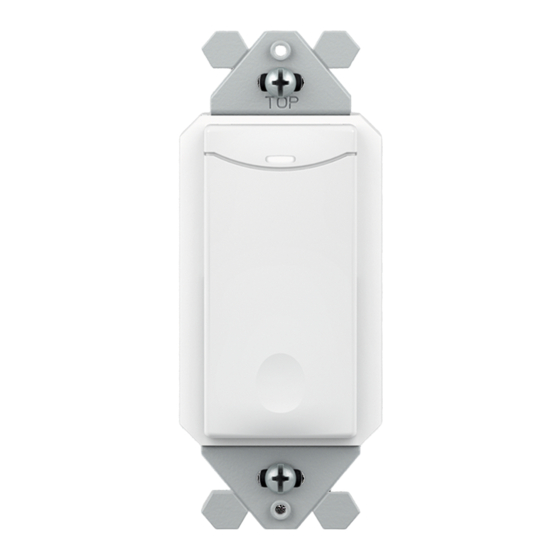


Need help?
Do you have a question about the SWX-851 Series and is the answer not in the manual?
Questions and answers
I cannot get the SWX-851 to enter the pairing mode by pressing the switch for any length of time - the blue light does not flash at all. What **** I doing wrong?
If the SENSORWORX SWX-851 Series does not enter pairing mode and the blue light does not flash, follow these steps:
1. Ensure Proper Power Supply – Verify that the device is receiving power and is correctly wired for 120/277VAC operation.
2. Press and Hold the Button Correctly – Hold the wall switch’s button for 3 seconds until the LED starts alternating blue and white, then release.
3. Check for Obstructions – Ensure no interference or nearby devices are disrupting wireless communication.
4. Reset the Device – If the issue persists, consider resetting the device by using the Forget Linked Devices procedure:
- Press and hold the button for 6 seconds until the LED flashes blue.
- Tap the button 4 times to enter the "Forget All Linked Devices" mode.
- Confirm by pressing the button 4 times again.
- Press and hold the button until the LED changes from blue to white, then release.
After resetting, try entering pairing mode again.
This answer is automatically generated