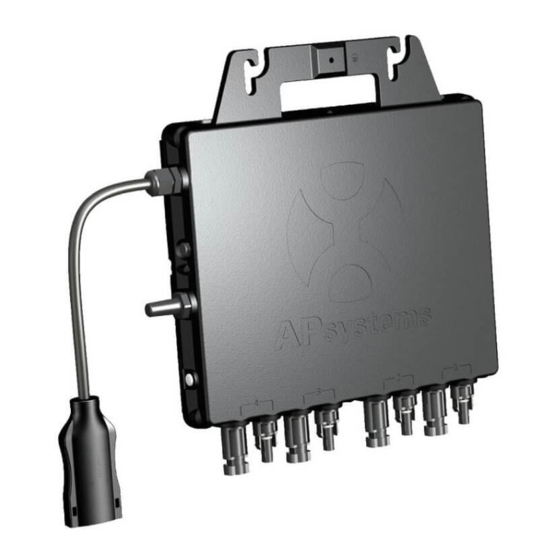
APsystems QS1 Quick Installation Manual
Hide thumbs
Also See for QS1:
- Installation and user manual (27 pages) ,
- Quick installation manual (3 pages) ,
- Trouble shoot (3 pages)
Advertisement
Table of Contents
- 1 Step 2. the AC Bus Distribution
- 2 Step 3. Attach the Apsystems Microinverters to the Racking
- 3 Step 4. Ground the System
- 4 Step 5. Connect the Apsystems Microinverter to AC Bus Cable
- 5 Step 6. Install a Bus Cable End Cap at the End of AC Bus Cable
- 6 Step 8. Complete the Apsystems Installation Map
- 7 Step 9. Start the Operation
- Download this manual
Please scan the QR code to get
mobile app and more support
to help the installation.
QS1 Microinverter Quick Installation Guide
The sketch of QS1 support system.
All the PV modules are placed into two lines. Then put a QS1 in the middle of the two lines and make sure it is easy to
connect with four PV modules which are next to it, as well all the cables.
Step 1. Verify the grid voltage to match with microinverter rating
Step 2. The AC bus distribution
a.
The AC bus is arranged at the proper position of the microinverter.
b.
One end of the AC bus access junction box into power grid.
c.
Wire the conductors of the AC bus: L1 - BLACK; L2 - RED;PE - GREEN.
NOTE: Wiring colour code can be different according local regulation, check all the wires of the installation before
connecting to the AC bus to be sure they match.Wrong cabling can damage irreparably the microinverters, such an issue is
not covered by the warranty.
Step 3. Attach the APsystems Microinverters to the racking
NOTE: Do not place the microinverters (including DC and AC connectors) where exposed to the sun, rain or snow, even gap
between modules. Allow a minimum of 3/4''(1.5cm) between the roof and the bottom of the microinverter to allow proper air
flow.The racking of install microinverter must be reliably grounding.
NOTE:Forbidden to hand carry the
inverter through AC cable.
a.
Mark the location of the microinverter on the rack, with respect to the PV module junction box or any other
obstructions.
b.
Mount one microinverter at each of these locations using hardware recommended by your module racking
vendor.when install microinverter, grounding washer Must be facing the racking.
Step 4. Ground the system
a.
There already has earth wire inside the AC cable, thus the grounding work could be done directly by it.
For those areas that have special requirements, the external grounding work could be done by grounding brackets.
b.
Step 5. Connect the APsystems Microinverter to AC bus cable
Push the microinverter AC connector to the Bus cable connector. Listen for the "Click".
Power grid
grounding brackets
1
2021/07/12
grounding washer
Warning injure hand
Rev4.4 Quick Installation Guide
Advertisement
Table of Contents

Summary of Contents for APsystems QS1
- Page 1 The sketch of QS1 support system. All the PV modules are placed into two lines. Then put a QS1 in the middle of the two lines and make sure it is easy to connect with four PV modules which are next to it, as well all the cables.
- Page 2 Each APsystems Microinverter has removable serial number labels. Peel labels off, affix one to the respective location on the APsystems installation map and fill in 1,2 3 and 4 in the label below according to the layout on the roof.















Need help?
Do you have a question about the QS1 and is the answer not in the manual?
Questions and answers