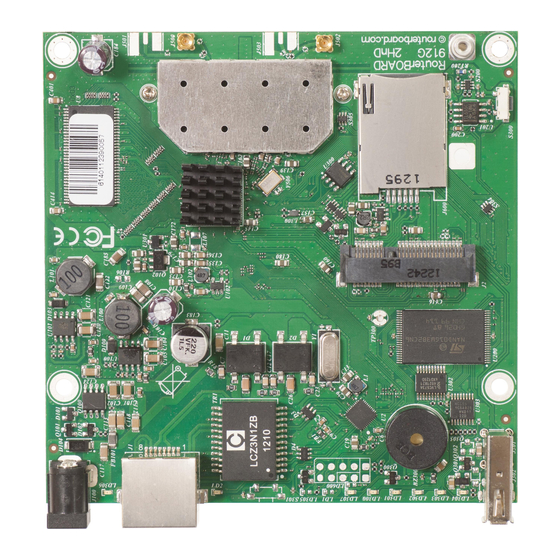
Table of Contents
Advertisement
Available languages
Available languages
Quick Links
RB911-series
This user manual includes information about models of RouterBOARD 911 series:
911 Lite5, 911 Lite5 Dual,
RB911G-2HPnD, 911 Lite5 ac,
RB911G-5HPnD, RB911G-5HPacD
Safety Warnings
Before you work on any equipment, be aware of the hazards involved with electrical circuitry, and be familiar with standard practices for preventing
accidents.
Ultimate disposal of this product should be handled according to all national laws and regulations.
The Installation of the equipment must comply with local and national electrical codes.
This product can be mounted outdoors on a pole. Failure to use the correct hardware and configuration or to follow the correct procedures could result in a
hazardous situation for people and damage to the system.
Use only the power supply and accessories approved by the manufacturer, and which can be found in the original packaging of this product.
Read the installation instructions before connecting the system to the power source.
We cannot guarantee that no accidents or damage will occur due to the improper use of the device. Please use this product with care and operate at your
own risk!
In the case of device failure, please disconnect it from power. The fastest way to do so is by unplugging the power plug from the power outlet.
It is the customer's responsibility to follow local country regulations, including operation within legal frequency channels, output power, cabling
requirements, and Dynamic Frequency Selection (DFS) requirements. All Mikrotik radio devices must be professionally installed.
This is a class A device. In a domestic environment, this product might cause radio interference in which case the user might be required to take adequate
measures.
First use
(Optional) Install the device in a case.
Connect and Ethernet cable to the Ethernet port.
Plug-in power cable to turn on the device.
Open network connections on your PC, mobile phone or other device and search for MikroTik wireless network and connect to it.
The configuration has to be done through the wireless network using a web browser or mobile app - (see "
you can use the WinBox configuration tool
Once connected to the wireless network, open
password by default.
We recommend clicking the "Check for updates" button and updating your RouterOS software to the latest version to ensure the best
performance and stability.
Choose your country, to apply country regulation settings and set up your password on the screen that loads.
Assembly
911 series router for professional use. Each of the devices comes in ESD protective packaging. When handling electrical equipment please observe the
following safety precautions:
Use a wrist grounding strap when unpacking and working with electrical components to avoid electrical discharge (ESD) damage;
After unpacking please place the router on the anti-static mat;
When mounting unit make sure there are no objects that can damage or touch the PCB plate.
The device can be mounted in your desired location using the factory provided four holes in a PCB plate, located on each side of the device.
The IPX rating scale of this device is IPX0. When installing for outdoor applications please ensure the water protection for the device. We
recommend using Cat6 shielded cables.
The installation infrastructure (towers and masts), as well as the router itself, must be properly grounded.
https://mt.lv/winbox
.
https://192.168.88.1
in your web browser to start configuration, user name: a
"). Alternatively,
dmin
and there is no
Advertisement
Table of Contents

Summary of Contents for RouterBOARD RB911 Series
- Page 1 RB911-series This user manual includes information about models of RouterBOARD 911 series: 911 Lite5, 911 Lite5 Dual, RB911G-2HPnD, 911 Lite5 ac, RB911G-5HPnD, RB911G-5HPacD Safety Warnings Before you work on any equipment, be aware of the hazards involved with electrical circuitry, and be familiar with standard practices for preventing accidents.
- Page 2 Keep holding for 5 more seconds, LED turns solid, release now to turn on CAPs mode (total 10 seconds). * Keep holding the button for 5 more seconds until LED turns off, then release it to make the RouterBOARD look for Netinstall servers (total 15 seconds). ...
- Page 3 Scan QR code and choose your preferred OS. Install and open application. By default, the IP address and user name will be already entered. Click Connect to establish a connection to your device through a wireless network. Choose Quick setup and application will guide you through all basic configuration settings in a couple of easy steps. An advanced menu is available to fully configure all necessary settings.
- Page 4 Les dispositifs fonctionnant dans la bande de 5 150 à 5 250 MHz sont réservés uniquement pour une utilisation à l'intérieur afin de réduire les risques de brouillage préjudiciable aux systèmes de satellites mobiles utilisant les mêmes canaux. UKCA marking Eurasian Conformity Mark Частотный...
- Page 5 Manufacturer: Mikrotikls SIA, Brivibas gatve 214i Riga, Latvia, LV1039. Hereby, Mikrotīkls SIA declares that the radio equipment type RouterBOARD is in compliance with Directive 2014/53/EU. The full text of the EU declaration of conformity is available at the following internet address: https://mikrotik.com/products...
- Page 6 Note. Information contained here is subject to change. Please visit the product page on www.mikrotik.com for the most up to date version of this document. BG. Инструкци...







Need help?
Do you have a question about the RB911 Series and is the answer not in the manual?
Questions and answers