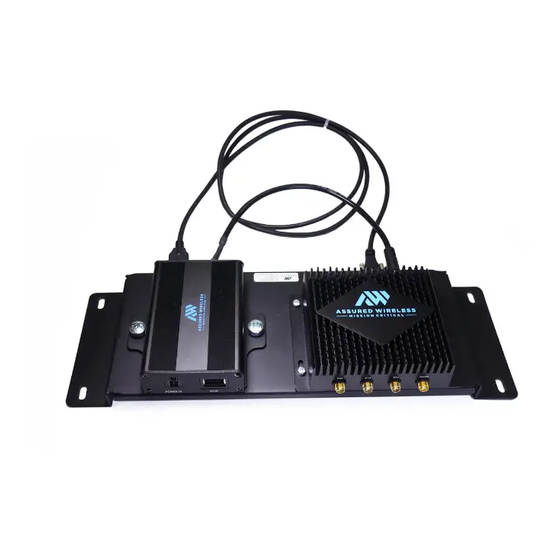
Advertisement
Quick Links
Advertisement

Summary of Contents for Assured Wireless AW12-PC-EI-C
- Page 1 Installation Guide - Fixed HIGH POWER USER EQUIPMENT AW12-PC-EI-C BUNDLE Created for...
-
Page 2: Package Contents
Package Contents Page 2 HARDWARE CABLES AC Adapter DC power cable (4 pin Molex - pigtail) Cat5e Ethernet cable AW12-PC-EI-C USB-to-Ethernet AW12-DE-C Converter Modem DC power cable connect AW12 to PC-EI, 200mm USB cable to connect AW12 to PC-EI, 200mm... - Page 3 Connect AW12-DE to AW12-PC-EI Page 3 Mount AW12 and AW12-EI on the mounting bracket with the included hardware. AW12-PCDC-2PM-200mm Connect cables between the AW12 and the AW12-EI. Please note to be careful and do not over tighten the screws on the USB-C connector. AW12-USB-AM2CM-200mm...
- Page 4 Connect Data, Power and Antenna Cables Page 4 1) Connect paddle or panel Panel Router antenna antennas to the AW12 (sold separately) Adapter 2) Connect the included To router To antenna ethernet cable from the AW12-EI To wall outlet to the WAN port of your router. 3) Connect the included power cable from the AW12-EI to the to the AC adapters power source...
-
Page 5: Optional Add-Ons
Page 5 Optional Add-ons ANTENNA OPTIONS AND CONFIGURATIONS SECONDARY POWER SUPPLY Speak with your sales representative for compatible brands 3 B14 Paddle antennas (3) AC power adapter AW12 to outlet or GPS antenna PC-EI to outlet 2 DIV 1 PRI Panel antenna Once the PRI and the DIV antennas are assembled, rotate them away from each other to ensure you...



Need help?
Do you have a question about the AW12-PC-EI-C and is the answer not in the manual?
Questions and answers