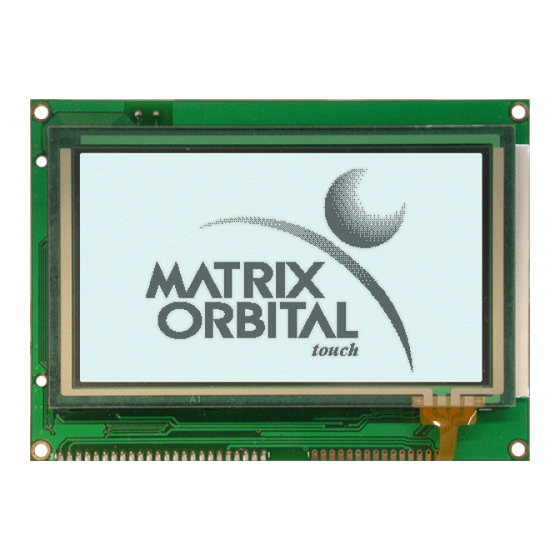
Matrix Orbital GLT240128 Technical Manual
Hide thumbs
Also See for GLT240128:
- Technical manual (67 pages) ,
- Technical manual (67 pages) ,
- Technical manual (54 pages)
Table of Contents
Advertisement
Quick Links
Chipsmall Limited consists of a professional team with an average of over 10 year of expertise in the distribution
of electronic components. Based in Hongkong, we have already established firm and mutual-benefit business
relationships with customers from,Europe,America and south Asia,supplying obsolete and hard-to-find components
to meet their specific needs.
With the principle of "Quality Parts,Customers Priority,Honest Operation,and Considerate Service",our business
mainly focus on the distribution of electronic components. Line cards we deal with include
Microchip,ALPS,ROHM,Xilinx,Pulse,ON,Everlight and Freescale. Main products comprise
IC,Modules,Potentiometer,IC Socket,Relay,Connector.Our parts cover such applications as commercial,industrial,
and automotives areas.
We are looking forward to setting up business relationship with you and hope to provide you with the best service
and solution. Let us make a better world for our industry!
Contact us
Tel: +86-755-8981 8866 Fax: +86-755-8427 6832
Email & Skype: info@chipsmall.com Web: www.chipsmall.com
Address: A1208, Overseas Decoration Building, #122 Zhenhua RD., Futian, Shenzhen, China
Advertisement
Table of Contents

Summary of Contents for Matrix Orbital GLT240128
- Page 1 Chipsmall Limited consists of a professional team with an average of over 10 year of expertise in the distribution of electronic components. Based in Hongkong, we have already established firm and mutual-benefit business relationships with customers from,Europe,America and south Asia,supplying obsolete and hard-to-find components to meet their specific needs.
- Page 2 GLT240128 Technical Manual Revision: 1.2...
-
Page 3: Table Of Contents
4.6 Setting a Non-Standard Baud Rate ....... 21 Matrix Orbital... - Page 4 9.6 Set Region Reporting Mode ........38 Matrix Orbital...
- Page 5 14.6 Touchpad ..........57 Matrix Orbital...
- Page 6 15.6 Contacting Matrix Orbital ........
-
Page 7: Getting Started
1.1 Display Options Available The GLT240128 comes in three backlight options, grey text on a white backlight, white text with a blue backlight, and standard grey text on a yellow-green backlight . Extended voltage options are also available to allow you to select the display which will best fit your project needs. -
Page 8: Accessories
1.2 Accessories NOTE Matrix Orbital provides all the interface accessories needed to get your display up and running. You will find these accessories and others on our e-commerce website at http://www.matrixorbital.com. To contact a sales associate see Section 15.6 for contact information. -
Page 9: Features
Figure 6: Communication & Power Cable Figure 7: Serial Cable 1.3 Features • 240 x 128 pixel graphics display • Integrated Touchpad Overlay • Selectable communication protocol, RS-232, TTL, and I C for Non-USB models; USB only for USB models Matrix Orbital GLT240128... -
Page 10: Connecting To A Pc
• Extended voltage, and efficient power supply available 1.4 Connecting to a PC The GLT240128 connects seamlessly to a PC and it is an excellent means of testing the functionality and uploading new fonts and bitmaps. For the Non-USB version, you will require a standard RS-232 9-pin serial cable such as the one pictured in Figure 7, as well as a modified 5V or 12V power adapter, depending... -
Page 11: Connection For Usb Modules
MOGD# provides a new user friendly interface as well as many feature enhancements. To install MOGD# from the Matrix Orbital website, follow the following steps: 1. Go to the website location: http://www.matrixorbital.ca/software/software_graphic/MOGDsharp/ 2. -
Page 12: Hardware Information
7. MOGD# requires the .NET framework 2.0 and will download and install it automatically After the installation is complete there will be a Matrix Orbital entry under "Start->Programs->Matrix Or- bital" in the start menu. Click on the ’Mogd Sharp’ entry to run the program. - Page 13 Power/Data Connector Protocol Select Jumpers Touchpad Header Filesystem Lock Jumper DB9 Connector Manual Override Jumper Power Through DB9 Jumper Figure 10: GLT240128 Non-USB Matrix Orbital GLT240128...
-
Page 14: Communication Connectors
2.1 Communication Connectors 2.1.1 Power/Data Connector for Non-USB modules only The Power/Data Connector provides a standard connector for powering the display module. The GLT240128 requires five volts for the standard display module, between nine to fifteen for the wide voltage (V) model, and between nine to thirty-five volts for the wide voltage with efficient power supply module (VPT). -
Page 15: Usb Connector For Usb Modules Only
2.1.2 USB Connector for USB modules only The USB Connector provides a standard connector for powering and communicating to the USB display module. As with the non-USB version, the GLT240128-USB requires five volts for the standard display module as per table 78. -
Page 16: Touchpad Interface Connector
2.2 Touchpad Interface Connector The GLT240128 provides a Touchpad Interface Connector which allows for the touchpad to be interfaced to the display. This connector should remain plugged in while the unit is in operation and should not be tampered with in any way. -
Page 17: Power Through Db-9 Jumper
In order to provide power through pin 9 of the DB-9 Connector you must place a solder jumper on the Power through DB-9 Jumper pictured in Figure 16 below. The GLT240128 allows all voltage models to use the power through DB-9 option, see table 78 for display module voltage requirements. -
Page 18: Optional Usb Header For Usb Modules Only
2.5 Optional USB Header for USB modules only The GLT240128 USB version has an optional four pin header for internal USB communications with host units. This provides the same communication lines as the regular header, albeit in a different form factor for greater customization. -
Page 19: Filesystem Lock Jumper
2.7 Filesystem Lock Jumper The Filesystem Lock Jumper allows you to lock the filesystem on the GLT240128 so that no fonts or bitmaps can be either written or deleted from the on board memory. This feature is useful in order to protect data integrity of production units, if protection of other settings is required see Section 12 To lock the filesystem, solder a zero ohm resistor or use a solder jumper pictured in Figure 20 below. -
Page 20: Manual Override
2.8 Manual Override The Manual Override is provided to allow the GLT240128 to be reset to some of the factory defaults. This can be particularly helpful if the display module has been set to an unknown baud rate or I C and you are no longer able to communicate with it. -
Page 21: Troubleshooting
• The last step will be to check the Power / Data Connector on the GLT240128. If the Power / Data Connector has become loose, or you are unable to resolve the issue, please contact Matrix Orbital see 15.6 on page 64 for contact information. -
Page 22: The Display Module Is Communicating, However Text Cannot Be Displayed
• First, ensure that you can communicate to the display. A good test is to use a PC, with MOGD# installed, to connect to the display. See Section 1.4 on page 4for setting up a PC to test the GLT240128. -
Page 23: C Transaction Example
(0101 0001), since the LSB has to be 1 for an I C master read. If we take a standard Phillips 7 bit address of $45 (100 0101), Matrix Orbital’s GLT24064 would describe this Phillips I C address as $8A (1000 1010). The read address would be $8B (1000 1011). -
Page 24: Serial Communication
254 58 [full] [empty] ASCII 254 “:” [full] [empty] Parameters Parameter Length Description full Bytes remaining before issuing a almost full message. (Full is 0) empty Bytes available before issuing a almost empty message. (Empty is 128) Matrix Orbital GLT240128... -
Page 25: Turn Flow Control Off
254 59 ASCII 254 “;” Description This command turns off flow control. Bytes may overflow the buffer without warning. NOTE This command is not available in I C mode. Remembered 4.4 Changing the I C Slave Address Matrix Orbital GLT240128... -
Page 26: Changing The Baud Rate
Hex Value Baud Rate 0xCF 9600 0x8A 14400 0x67 19200 0x44 28800 0x33 38400 0x22 57600 0x19 76800 0x10 115200 Remembered Always Default 19,200 bps Matrix Orbital GLT240128...











Need help?
Do you have a question about the GLT240128 and is the answer not in the manual?
Questions and answers