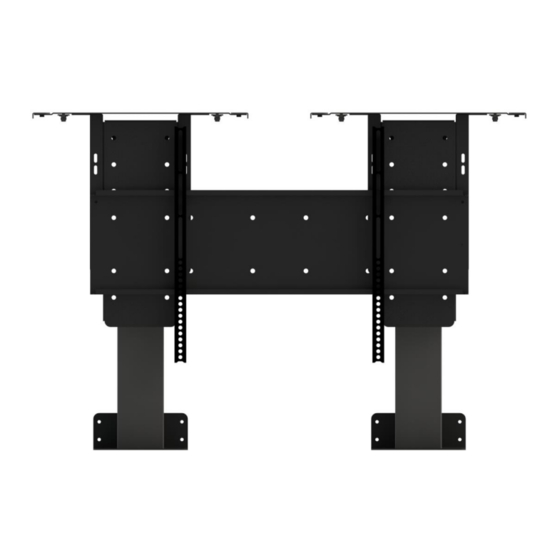
Table of Contents
Advertisement
Quick Links
Advertisement
Table of Contents

Subscribe to Our Youtube Channel
Summary of Contents for Nexus 21 DL-50
- Page 1 TV Lift System Model DL-50 Installation Instructions...
- Page 2 Revised: 12/5/17 Below is a parts list describing all of the items included with the Model DL-50 Lift System. You may also wish to refer to the dimensional diagram shown on “Supplemental Page A” (at the end of this document).
- Page 3 Parts List, continued Assorted TV Mounting Screws Control Box (1) Cables • Motor Cable 2.5m (2) – Black cable with white, six-pin plugs. Use this cable to connect the Lift Column to the Control Box. • Power Cable (1) – Connects Control Box to power outlet. Three feet long. •...
- Page 4 Nexus 21 disclaims any liability for modifications, improper installations, or installations over the specified weight range. Nexus 21 will not be liable for any damages arising out of the use of, or inability to use, Nexus 21 products. Nexus 21 bears no responsibility for incidental or consequential damages. This includes, but is not limited to, any labor charges for the servicing of Nexus 21 products performed by anyone other than Nexus 21.
- Page 5 Instructions for setting the Lift System travel limit are on Page 30. TIP: Planning to integrate the TV Lift with your UNIVERSAL REMOTE CONTROL? The RF version of the Nexus 21 controls won’t do it. Switch to IR. These are the parts included with RF controls: Backup Switch...
- Page 6 - The Lift Column is ONLY designed and rated for VERTICAL, NON-INVERTED USE. DO NOT MOUNT THIS LIFT SYSTEM UPSIDE DOWN or SIDEWAYS (HORIZONTALLY)! TIP: Inverted (drop-down) lift systems are available from Nexus 21. Contact Customer Service at (866) 500-5438 Space requirements for the DL-50 Lift System are as follows: Depth = TV Depth + 6”...
-
Page 7: Table Of Contents
Important Information About the Floating Lid • Installing the Tapered Pins in the Floating Lid • Installing the Lid Catch • Setting a Height Limit • DL-50 Dimensional Drawing • Supplemental Page C: Connect the Lift to Home Control System... -
Page 8: Assembling The Actuation System
Assembling the Actuation System For these steps you will need the following parts: • (2) Lift Columns • (2) Base Mount • (8) 6 x16 FHMS Step 1: Attach (2) Lift Columns to (2) Base Mounts using the (8) 6 x 16 FHMS. Ensure the pigtail for each Lift Column is facing towards the front of the enclosure. -
Page 9: Connecting The Lift
Connecting the Lift For these steps you will need the following parts: • Control Box • Power Cord • Wired Backup Switch • (2) 2.5m Motor Cables • CSI Control Kit (If IR was ordered) • RF Control Kit (If RF was ordered) •... - Page 10 Step 5: Connect the Power Cord to Port AC on the Control Box then connect the cord to a power receptacle. Step 6: Connect the RF Receiver to Port A2 on the Control Box, if you are using RF Controls. Leave Port A2 blank if you are using IR Controls. Step 7: Using the Wired Backup Switch or IR Receiver, press the DOWN button once, then press and hold it again for 5 seconds to “Initialize”...
-
Page 11: Assembling The Tv Mounting System
Assembling the TV Mounting System For these steps you will need the following parts: • (2) Screen Support • (4) Top Support Brackets • (2) Top Plate • Screen Back Plate • (8) 3/8”-16 x ¾” BHMS • (16) 6 x 12mm BHMS •... - Page 12 Step 12: Attach (1) Top Plate to the top of each set of Top Support Brackets using (8) 6 x 12 FHMS. Step 13: Attach the Screen Back Plate both of the Screen Supports using the (8) 3/8 – 16 x3/4” BHMS. Tip: You can generally measure from the Top of the TV to the center of the VESA, this is the distance the center of the Screen Back Plate will need to be from the Top Support Brackets.
-
Page 13: Installing The Lift System
Installing the Lift System For these steps you will need the following parts: • (2) Column Clamp Extension • (2) Column Clamp Base • (20) #10 x ¾” THWS Step 14: Place the Lift System inside your cabinet and center it within the enclosure. Step 15: Fasten each Base Mount to both the bottom and rear panel of the enclosure using (16) #10 x ¾”... - Page 14 Step 16: Extend the Lift System by pressing the UP button on the Wired Backup Switch. Step 17: Slide each Column Clamp Extension around the front of each Lift Column and place it right below the slots located on the left and right side of each Lift Column. Step 18: Slide each Column Clamp Base behind each Lift Column and line the holes up with the holes on each Column Clamp Extension.
-
Page 15: Attaching The Tv
Attaching the TV For these steps you will need the following parts: • (2) Vertical Mounting Bars • Large Assorted Hardware Pack • Screen Locks Step 20: Attach the Vertical Mounting Bars to the back of the TV using the provided Large Assorted TV Hardware. - Page 16 Step 21: Mount the TV to the Lift System by hanging the Vertical Mounting Bars on the Screen Back Plate. Step 22: Insert the Screen Locks into the lower section of hooks the rest right below the Screen Back Plate and fasten them using a Phillips Screw Driver.
-
Page 17: Important Information About The Floating Lid
Important Information About the Floating Lid What Are the Tapered Pins, and Why Use Them? The two 1½” x ¼” Steel Threaded Tapered Pins are used IN PLACE OF SCREWS to hold your cabinet top (lid) in place on the Lift System Top Plate (Part #8). -
Page 18: Installing The Tapered Pins In The Floating Lid
Installing the Tapered Pins in the Floating Lid For these steps you will need the following parts: • Threaded Tapered Pins • 7/32” Drill Bit • Phillips Screw Driver • Cabinet Lid • (Optional) Wood Glue • (Granite Only) Epoxy Step 23: Fully retract the lift by pressing the DOWN button on the Remote or Wired Backup Switch. - Page 19 Step 26: Using a pencil, sharpie, or felt-tipped pen, mark the position for the Tapered Pins from the underside of the Top Plate. Step 27: Remove the Lid, and drill two holes ½” deep in the two marked positions using a 7/32” drill bit. Step 28: Thread the provided Tapered Pins into the holes using a phillips screwdriver.
- Page 20 Step 29: Place the Lid on top of the Lift System, lining the Tapered Pins up with the holes used to locate the pins in step 22. Step 30: Run the lift down then up to test and ensure the position of the lid is correct. If the position of the pins are off, loosen the nuts for all (4) Pin Nests located on the underside of the lid and position the lid so that it is centered within the enclosure cutout.
-
Page 21: Installing The Lid Catch
Installing the Lid Catch In order for the Lid to always rest flush with the surrounding cabinet or countertop, you must install a Lid Catch. A Lid Catch functions similar to a “manhole cover” in the it catches lid allowing the Lift System to breakaway and allow gravity to ensure the lid sits flush. -
Page 22: Setting A Height Limit
Setting a Height Limit This lift system has 39.25” of travel [extension or stoke], if your installation requires less than the maximum travel of the system, follow the steps below to limit it: 1. Extend the lift to your desired position. 2. -
Page 24: Supplemental Page C: Connect The Lift To Home Control System
Supplemental Page C: Connect the Lift to Home Control System... - Page 25 (Intentionally Left Blank)
- Page 26 (Intentionally Left Blank)
- Page 27 (Intentionally Left Blank)
- Page 28 866-500-5438...








Need help?
Do you have a question about the DL-50 and is the answer not in the manual?
Questions and answers