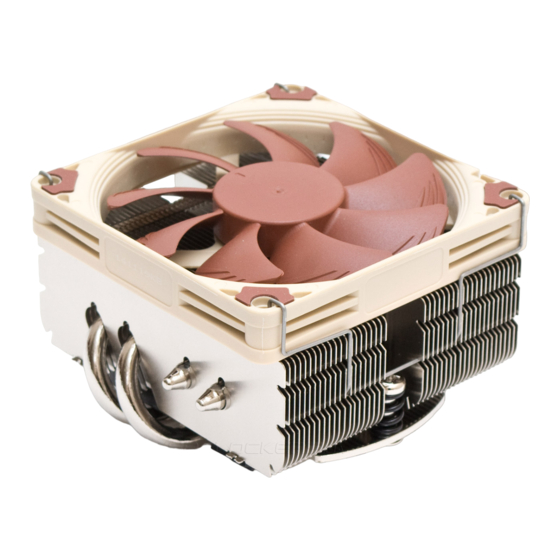
Advertisement
Quick Links
Dear customer,
Congratulations on choosing the Noctua NH-L9x65. The NH-
L9x65 is a taller, performance-enhanced version of our award-
winning NH-L9 low-profile coolers. It fuses everything users
have come to expect from our larger coolers into a compact
premium package for space restricted systems.
Enjoy your NH-L9x65!
Yours sincerely,
Roland Mossig, Noctua CEO
This manual will guide you through the installation process of the
SecuFirm2™ mounting system step by step.
Prior to installing the cooler, please consult the compatibility list
on our website (www.noctua.at/compatibility) and verify that
the cooler is fully compatible with your motherboard.
Should you encounter any difficulties, please check the FAQs on
our website (www.noctua.at/faqs) and don't hesitate to contact
our support team at support@noctua.at.
Noctua cannot be held responsible for any damage or losses
caused by compatibility issues.
Multilingual versions of this manual are available on our
website: www.noctua.at/manuals
Required mounting parts:
1x NM-IBP2 Backplate
2x NM-IMB2 Mounting Bars
4x NM-IPS1 Spacers
4x NM-ITS1 Thumbscrews
Noctua NH-L9x65 | Installation Manual | LGA115x
Step 1
Removing the mainboard
In case you want to use the cooler on an assembled system and
your case doesn't have a cut-out at the rear side of the mainboard
tray, you first have to remove the mainboard from the case in
order to be able to install the supplied backplate.
Step 2
Attaching the backplate
Caution: The supplied backplate will install over the mainboard's
stock backplate, so the mainboard's stock backplate must not be
taken off.
Place the backplate on the rear side of the mainboard so that the
bolts stick through the mounting holes.
Caution: Please make sure that the three cut-outs in the
supplied backplate align with the screws of the mainboard's stock
backplate.
Step 3
Installing the mounting bars
First put the plastic spacers onto the bolts of the backplate, then
add the mounting bars.
Caution: Choose the alignment of the mounting bars according to
the desired final orientation of the cooler:
Orientation A
Orientation B
Caution: Make sure that the curved sides of the mounting bars are
pointing outwards.
Fix the mounting bars using the 4 thumb screws.
Caution: Gently tighten the screws until they stop, but don't use
excessive force.
Advertisement

Summary of Contents for Noctua NH-L9 65 Series
- Page 1 Noctua cannot be held responsible for any damage or losses caused by compatibility issues. Fix the mounting bars using the 4 thumb screws. Multilingual versions of this manual are available on our website: www.noctua.at/manuals...
- Page 2 Caution: Applying too much thermal paste will lower heat conductivity and cooling performance! Should you encounter any problems with your NH-L9x65, please don’t hesitate to contact our support team (support@noctua.at). Please also consult the FAQ section on our website: www.noctua.at/faqs.
- Page 3 Should you encounter any difficulties, please check the FAQs on our website (www.noctua.at/faqs) and don’t hesitate to contact our support team at support@noctua.at. Noctua cannot be held responsible for any damage or losses Caution: Gently tighten the screws until they stop, but don’t use caused by compatibility issues.
- Page 4 6 years and direct, fast and straightforward RMA service. Should you encounter any problems with your NH-L9x65, please don’t hesitate to contact our support team (support@noctua.at). Please also consult the FAQ section on our website: www.noctua.at/faqs.
- Page 5 Step 2 Attaching the mounting bars Noctua cannot be held responsible for any damage or losses caused by compatibility issues. First put the plastic spacers onto the screw threads, then fix the Caution: Tighten the screws until they stop.
- Page 6 6 years and direct, fast and straightforward RMA service. Should you encounter any problems with your NH-L9x65, please don’t hesitate to contact our support team (support@noctua.at). Please also consult the FAQ section on our website: www.noctua.at/faqs.








Need help?
Do you have a question about the NH-L9 65 Series and is the answer not in the manual?
Questions and answers