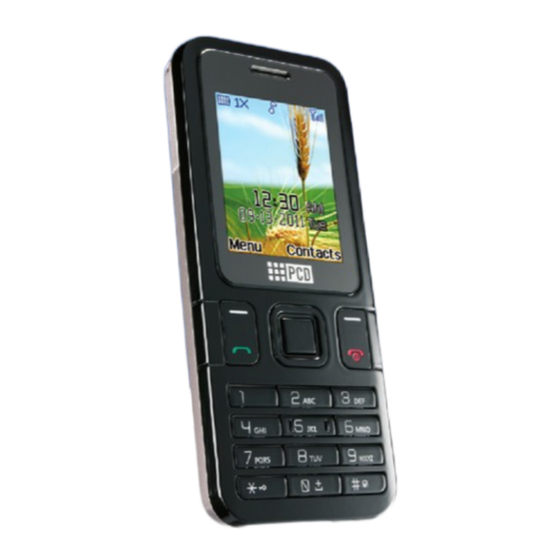
Table of Contents
Advertisement
Quick Links
1
Phone Layout ................................................................................................. 2
1.1 Keys ........................................................................................................ 2
1.2 Main screen icons ................................................................................... 3
2
Specifications List ........................................................................................... 4
3
Essential Topics .............................................................................................. 5
4
Getting started ................................................................................................ 7
5
Basic operations ............................................................................................. 8
6
Using the menu .............................................................................................. 9
6.1 Messages ............................................................................................. 10
6.2 Call History ........................................................................................... 10
6.3 Contacts ............................................................................................... 11
6.4 Audio Player ......................................................................................... 12
6.5 Camera ................................................................................................. 12
6.6 WAP ..................................................................................................... 13
6.7 Tools ..................................................................................................... 13
6.8 Games .................................................................................................. 14
6.9 Settings ................................................................................................. 14
7 Safety and Warranty ...................................................................................... 15
7.1 Safety Information for Wireless Handheld Phones ............................... 15
7.2 Safety Information for FCC RF Exposure ............................................. 21
7.3 SAR Information .................................................... 錯誤! 尚未定義書籤。
7.4 Hearing Aid Compatibility
Devices ........................................................................... 錯誤! 尚未定義書籤。
7.5 FDA Consumer Update ........................................................................ 22
7.6 Avoid Potential Hearing Loss ................................................................ 32
7.7 FCC Compliance Information ................................. 錯誤! 尚未定義書籤。
7.8 12 month Limited Warranty ................................................................... 35
USER MANUAL
(HAC)
for Wireless Telecommunications
1
Advertisement
Table of Contents

Summary of Contents for PCD CDM2030
-
Page 1: Table Of Contents
USER MANUAL Phone Layout ....................2 1.1 Keys ......................2 1.2 Main screen icons ................... 3 Specifications List ................... 4 Essential Topics ....................5 Getting started ....................7 Basic operations ..................... 8 Using the menu ....................9 6.1 Messages ..................... 10 6.2 Call History ................... -
Page 2: Phone Layout
1 Phone Layout 1 Receiver 2 Camera 3 Speaker 4 Micro-USB 5 Earphone jack Note:Picture is for reference purposes only. 1.1 Keys Switch on/Switch off the telephone (long keypress) End call Return to the main screen... -
Page 3: Main Screen Icons
Pick up Send a call Access call memory (Redial) (short keypress) Left softkey Right softkey Navigation key Confirm an option (press the middle of the key) Access main menu(short keypress) From main screen - Short keypress: * - Long keypress: lock/unlock the phone In Edit mode: - Short keypress: access the Symbols table From main screen... -
Page 4: Specifications List
2 Specifications List Phone Type CDM2030 Specification Dimensions 105×43.5×14mm Weight Screen Display Resolution 1.77" TFT, 128(RGB)X160 Card Type No UIM Card Applicable System CDMA 800MHz/1900MHz Contact Capacity 500 sets in the phone SMS Capacity 100 pieces for inbox and 100 pieces for... -
Page 5: Essential Topics
Caller Number Display Support 3 Essential Topics ★ Communication Control Keys The ‘Calling’ key is used for making a call (after a number has been entered); or for viewing recent call records. The ‘End’ key is used for ending a call (during dialing and communication state), or for exiting menu under menu state to return to standby menu. - Page 6 Keys from ‘0’ to ‘9’, and key ‘*’ and ‘#’ are used for dialing, inputting password, English letters, symbols etca and inputting Spanish. ■ Note: After the phone’s standby interface maintains for period of time (time length is set by the user), the phone will turn off the backlight of the screen for the purpose of power saving.
-
Page 7: Getting Started
inputting the first letter of a name to be searched for correctly, the screen will display all the fit records. 4 Getting started ★ Charging your battery The battery used in the phone is rechargeable. New battery must be fully charged before it is used for the first time. Only after several times of charging and discharging can the battery’s efficiency made the best of. -
Page 8: Basic Operations
gradually lengthened from right to left. You may choose to charge the battery under power-off or standby state. When the battery is fully charged, charging operation stops automatically. The battery symbol on the screen will maintain full-grid. At this time please unplug the charging plug. Note: ⅰ. -
Page 9: Using The Menu
★ Making a call Under standby state, input number directly via the keypad. Then press the ‘Calling’ key to make the call. ★ Adjusting the volume of earpiece During a conversation, you may press the up and down-direction key to adjust the volume of earpiece. ★... -
Page 10: Messages
soft key to confirm or to enter the sub-menu list of the selected menu. Then press up and down-direction key to select and press the left soft key to confirm or enter into the lower-level menu. Press the right soft key to return to higher-level menu. Press the ‘on/off’... -
Page 11: Contacts
If there are missed calls, you can view the detailed information of the missed calls in the ‘recent calls /missed calls’ menu. Each record contains the number or the contact name if number is already in the phonebook, date, time etc. Press the ‘Call control’ key to dial this number and press the right soft key to return to higher-level menu. -
Page 12: Audio Player
This submenu displays such detail of this record as name, number etc. You can select each item and then edit it. ⑵.Search This handset provides a way to search for phone number by name. After correctly inputting the name to be searched, press the left soft key and the screen will display the record you are searching for. -
Page 13: Wap
You can use it to take photo and make photo album as you like. 6.6 WAP This function allows you to use various kinds of services on the Internet including Homepage, Search,Enter URL, History, Bookmarks, Push Box,Page List, , Advanced options, About and Exit Browser. This function can not be used without the support of Network Carrier. -
Page 14: Games
alarm to notify you of that event. 6.8 Games This handset provides two fully-graphic games: Russia Block and Snake. Select Games from the main menu to access the game list. Press the left soft key to confirm. When the game interface and description of the selected game appears, press the left soft key again to start the game. -
Page 15: Safety And Warranty
setup menu. The initial password is 1234. Airplane Here you can set airplane mode on/off. Phone Info Show the phone imformation: Software Version, Hardware Version, Phone Number, MEID, PRL Version, SID. 7 Safety and Warranty This chapter addresses the safety guidelines and precautions to follow when operating your phone. - Page 16 ANSI C95.1 (1992) * NCRP Report 86 (1986) * ICNIRP (1996) * Those standards were based on comprehensive and periodic evaluations of the relevant scientific literature. For example, over 120 scientists, engineers, and physicians from universities, government health agencies, and industry reviewed the availablebody of research to develop the ANSI Standard (C951).
- Page 17 and regulations on the use of phones in the areas where you drive. Always obey them. Also, if using your phone while driving, please: Give full attention to driving. Driving safely is your first responsibility. Use hands-free operation, if available. Pull off the road and park before making or answering a call, if driving conditions so require.
- Page 18 PACEMAKERS The Health Industry Manufacturers Association recommends that a minimum separation of six (6”) inches be maintained between a handheld wireless phone and a pacemaker to avoid potential interference with the pacemaker. These recommendations are consistent with the independent research by and recommendations of Wireless Technology Research.
- Page 19 alternatives). OTHER MEDICAL DEVICES If you use any other personal medical device, consult the manufacturer of your device to determine if they are adequately shielded from external RF energy. Your physician may be able to assist you in obtaining this information. Turn your phone OFF in healthcare facilities when any regulations posted in these areas instruct you to do so.
- Page 20 FCC regulations prohibit using your phone while in the air. Turn your phone OFF before boarding an aircraft. Always request and obtain prior consent and approval of an authorized airline representative before using your phone aboard an aircraft. Always follow the instructions of the airline representative whenever using your phone aboard an aircraft, to prevent any possible interference with airborne electronic equipment.
-
Page 21: Safety Information For Fcc Rf Exposure
DO NOT use unauthorized accessories. DO NOT disassemble the phone or its accessories. If service or repair is required, return unit to an authorized PCD cellular service center. If unit is disassembled, the risk of electric shock or fire may result. -
Page 22: Fda Consumer Update
In August 1996 the Federal Communications Commission (FCC) of the United States with its action in Report and Order FCC 96-326 adopted an updated safety standard for human exposure to radio frequency electromagnetic energy emitted by FCC regulated transmitters. Those guidelines are consistent with the safety standard previously set by both U.S. - Page 23 confirmed by additional research. In some cases, other researchers have had difficulty in reproducing those studies, or in determining the reasons for inconsistent results. 2. What is FDA’s role concerning the safety of wireless phones? Under the law, FDA does not review the safety of radiation-emitting consumer products such as wireless phones before they can be sold, as it does with new drugs or medical devices.
- Page 24 agencies that have responsibility for different aspects of RF safety to ensure coordinated efforts at the federal level. The following agencies belong to this working group: National Institute for Occupational Safety and Health Environmental Protection Agency Federal Communications Commission Occupational Safety and Health Administration National Telecommunications and Information Administration The National Institutes of Health participates in some inter-agency working group activities, as well.
- Page 25 These types of wireless phones can expose the user to measurable radiofrequency energy (RF) because of the short distance between the phone and the user’s head. These RF exposures are limited by Federal Communications Commission safety guidelines that were developed with the advice of FDA and other federal health and safety agencies.
- Page 26 exposed the animals to RF for up to 22 hours per day. These conditions are not similar to the conditions under which people use wireless phones, so we don’t know with certainty what the results of such studies mean for human health. Three large epidemiology studies have been published since December 2000.
- Page 27 hampered by difficulties in measuring actual RF exposure during day-to-day use of wireless phones. Many factors affect this measurement, such as the angle at which the phone is held, or which model of phone is used. 6. What is FDA doing to find out more about the possible health effects of wireless phone RF? FDA is working with the U.S.
- Page 28 developments around the world. 7. How can I find out how much radiofrequency energy exposure I can get by using my wireless phone? All phones sold in the United States must comply with Federal Communications Commission (FCC) guidelines that limit radiofrequency energy (RF) exposures.
- Page 29 The Institute of Electrical and Electronic Engineers (IEEE) is developing a technical standard for measuring the radiofrequency energy (RF) exposure from wireless phones and other wireless handsets with the participation and leadership of FDA scientists and engineers. The standard, “Recommended Practice for Determining the Spatial-Peak Specific Absorption Rate (SAR) in the Human Body Due to Wireless Communications Devices: Experimental Techniques,”...
- Page 30 • If you must conduct extended conversations by wireless phone every day, you could place more distance between your body and the source of the RF, since the exposure level drops off dramatically with distance. For example, you could use a headset and carry the wireless phone away from your body or use a wireless phone connected to a remote antenna.
- Page 31 11. What about wireless phone interference with medical equipment? Radiofrequency energy (RF) from wireless phones can interact with some electronic devices. For this reason, FDA helped develop a detailed test method to measure electromagnetic interference (EMI) of implanted cardiac pacemakers and defibrillators from wireless telephones.
-
Page 32: Avoid Potential Hearing Loss
FDA web page on wireless phones (http://www.fda.gov/cellphones) Federal Communications Commission (FCC) RF Safety Program (http://www.fcc.gov/oet/rfsafety) International Commission on Non-Ionizing Radiation Protection (http://www.icnirp.de) World Health Organization (WHO) International EMF Project (http://www.who.int/emf ) Health Protection Agency (UK) (http://www.hpa.org.uk/radiation/) 7.6 AVOID POTENTIAL HEARING LOSS Prolonged exposure to loud sounds (including music) is the most common cause of preventable hearing loss. - Page 33 Set the volume in a quiet environment and select the lowest volume at which you can hear adequately. When using headphones, turn the volume down if you cannot hear the people speaking near you or if the person sitting next to you can hear what you are listening to.
- Page 34 Voice: 800-AAA-2336 Email: info@audiology.org Internet: www.audiology.org National Institute on Deafness and Other Communication Disorders National Institutes of Health 31 Center Drive, MSC 2320 Bethesda, MD USA 20892-2320 Voice: (301) 496-7243 Email: nidcdinfo@nidcd.nih.gov Internet: http://www.nidcd.nih.gov/health/hearing National Institute for Occupational Safety and Health Hubert H.
-
Page 35: Month Limited Warranty
Voice: 1-800-CDC-INFO (1-800-232-4636) Internet: http://www.cdc.gov/niosh/topics/noise/default.html CAUTION: Changes or modification not expressly approved by the party responsible for Compliance could void the user’s authority to operate the equipment. Connecting of peripherals requires the use of grounded shielded signal cables. 7.8 12 MONTH LIMITED WARRANTY Personal Communications Devices, LLC. - Page 36 The antenna, keypad, display, rechargeable battery and battery charger, if included, are similarly warranted for twelve (12) months from date of purchase.This Warranty extends only to consumers who purchase the product in the United States or Canada and it is not transferable or assignable. This Warranty does not apply to: (a) Product subjected to abnormal use or conditions, accident, mishandling, neglect, unauthorized alteration, misuse, improper...
- Page 37 Devices for repair or service, please note that any personal data or software stored on the device may be inadvertently erased or altered. Therefore, we strongly recommend you make a back up copy of all data and software contained on your device before submitting it for repair or service.
- Page 38 LIMITED TO THE REPAIR OR REPLACEMENT PROVIDED ABOVE AND, IN NO EVENT, SHALL THE COMPANY’S LAIBILITY EXCEED THE PURCHASE PRICE PAID BY PURCHASER FOR THE PRODUCT. ANY IMPLIED WARRANTIES, INCLUDING ANY IMPLIED WARRANTY OF MERCHANTABILITY OR FITNESS FOR A PARTICULAR PURPOSE, SHALL BE LIMITED TO THE DURATION OF THIS WRITTEN WARRANTY.
- Page 39 1-800-465-9672 FCC Regulations: This mobile phone complies with part 15 of the FCC Rules. Operation is subject to the following two conditions: (1) This device may not cause harmful interference, and (2) this device must accept any interference received, including interference that may cause undesired operation. This mobile phone has been tested and found to comply with the limits for a Class B digital device, pursuant to Part 15 of the FCC Rules.
- Page 40 FCC ID: U46-CDM2030. For body worn operation, this phone has been tested and meets the FCC RF exposure guidelines for use with an accessory that contains no metal and the positions the handset a minimum of 1.5 cm...















Need help?
Do you have a question about the CDM2030 and is the answer not in the manual?
Questions and answers