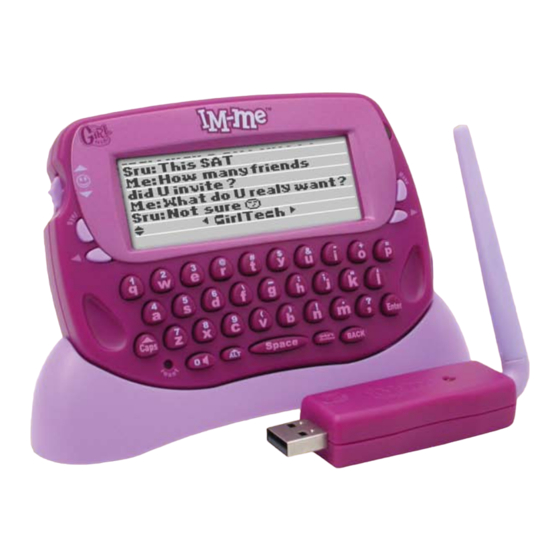
Table of Contents
Advertisement
Quick Links
IM-me
E
™
Instructions
• For use with the GirlTech IM-me.
• Requires Windows-compatible personal computer.
L7281
For 1 user / Ages 8 and up
P/N 823B1700 Rev.A
It' s 4real! You don't have to be glued to the computer anymore;
with IM-me you can IM family & friends from anywhere in the
house! What r u waiting 4? Let' s go!
Advertisement
Table of Contents

Summary of Contents for Girl tech IM-me L7281H1
- Page 1 IM-me ™ Instructions • For use with the GirlTech IM-me. • Requires Windows-compatible personal computer. L7281 For 1 user / Ages 8 and up P/N 823B1700 Rev.A It’ s 4real! You don’t have to be glued to the computer anymore; with IM-me you can IM family &...
-
Page 2: Table Of Contents
TABLE OF CONTENTS Contents Table of Contents Software Requirements Software Installation Uninstalling the Software New User Registration Product Registration Using the IM-me Handheld Status Lights Logging In IM-me Menu IM a Friend IM a Group Friends List Log off Reconnect Set Up Exit IM-me a Friend... - Page 3 Friends List Go to GirlTech Other Options Under File Under View Under Help Some IM Tips Building Your IM-me Community Ask Your Friends Register Trial Users Troubleshooting The IM-me Flower in the task bar is RED I can’t login using the PC program I lost my login connection using PC I can’t login using the IM-me handheld I lost my login connection using the IM-me handheld...
-
Page 4: Software Requirements
SOFTWARE REqUIREMENTS Minimum System Requirements: • Windows Vista/XP/2000 • 800 MHz processor (1.3 GHz recommended) • 256 MB RAM (512 MB recommended) • 1 GB free hard disk space • USB port • 32 MB video card (64 MB recommended) •... -
Page 5: Uninstalling The Software
NOTE: IM-me does not work with other instant messaging, text messaging or email services. Every time Windows launches, IM-me starts automatically so you’re always ready to IM. It also updates automatically if there’ s a newer version of the program from GirlTech™. UNINSTALLING THE SOFTWARE You can uninstall by using the Add/Remove Programs on the Control Panel. -
Page 6: Product Registration
• Confirm your password • Select your “Hint” question. If you ever forget your password you will be prompted to answer your “Hint” question to retrieve it. • Select the answer to your “Hint” question. • Press OK That’ s it! You’re ready to be CONNECTED to the IM-me network! You can use your IM-me to contact friends as far away as across the world or as close as in your own house. -
Page 7: Using The Im-Me Handheld
USING THE IM-me HANDHELD With your IM-me Handheld, you can walk away from your computer and still chat with your BFF, whether she’ s at her home or yours. Even better, up to four IM-me handhelds can be used per computer so when your friends come over, they can use IM-me too! Status lights Up/down &... -
Page 8: Logging In
Logging In Make sure everything’ s ready on the computer. A little green flower icon in your taskbar will tell you that the IM-me program is running and your computer is connected to the internet. • Press and hold the power button to turn on your IM-me handheld. •... -
Page 9: Stand By Mode
• Press Enter to start an IM session. You can have up to 6 one-to-one sessions open at the same time. • Start IM’ing! You can send an IM by simply typing a message out on your keyboard and then pressing Enter to send it. -
Page 10: Using The Im-Me Pc Program
USING THE IM-me PC PROGRAM To start your IM-me PC program, just double-click on the IM-me flower (on the desktop or the taskbar). Menu Icons IM session window Friends List IM-me Connected Logging In • Press the Blue Flower icon to log in •... -
Page 11: Im A Friend
• To Add a friend, type in their screen name and press Add. • To Remove a friend, type in their screen name and press Remove. Go to GirlTech Click on this icon to check out all the new stuff happening in the Girl Tech World! Other Options All of the options found by pressing the Icon buttons can also be accessed by using the Menu bar. -
Page 12: Under File
File: Register Trial User Let your friend register who DOESN’T have an IM-me. Change Screen Name / Password Let you alter your facts Exit Exits the program View: Tool Bar Show or Hide the Icon Tool Bar. Status Bar Show or Hide the Status Bar Help: About IM-me Shows you what version of IM-me you own. -
Page 13: Troubleshooting
TROUBLESHOOTING For most problems, we suggest checking the following options first: • Check to make sure the PC program is running (the flower is on in the taskbar). • Check to make sure you are connected to the internet (the flower is green). The IM-me Flower in the task bar is RED Option 1: Close IM-me by choosing Exit under the file menu, then re-starting it. -
Page 14: The Screen Names Show As Online But I Can't Send A Message To Them
Option 3: Check for IM-me updates by pressing Help. Option 4: Try logging in again The screen names show as online but I can’t send a message to them Option 1: Press Who’ s Online to update screen name status I don’t know which PC to connect the handheld to? On the PC you want to use, locate the computer name by: •... -
Page 15: Battery Installation
BATTERY INSTALLATION This game is powered by three (3) AA (LR6) batteries. • Using a screwdriver, loosen the screw until the battery compartment door can be removed. • Insert three (3) AA (LR6) batteries (we recommend alkaline) as indicated inside the battery compartment. -
Page 16: Warranty
This device complies with Part 15 of the FCC Rules. Operation is subject to the following two conditions: (1) this device may not cause harmful interference, and (2) this device must accept any interference received, including interference that may cause undesired operation. WARNING: Changes or modifications to this unit not expressly approved by the party responsible for compliance could void the user’... - Page 17 purchaser. Some states do not allow the exclusion or limitation of incidental or consequential damages, so the above limitations may not apply to you. This warranty gives you specific legal rights and you may also have other legal rights, which vary from state to state. In the event of a defect covered under this warranty, first call the toll-free number listed below.
- Page 20 © 2007 Mattel, Inc. All Rights Reserved. RADICA USA Ltd., 13628-A Beta Road, Dallas, TX 75244-4510. www.radicagames.com Helpline 1.800.803.9611. Retain this address for future reference. Mattel Canada Inc., Mississauga, Ontario L5R 3W2. You may call us free at 1-800-524-8697. Mattel U.K. Ltd., Vanwall Business Park, Maidenhead SL6 4UB. Helpline 01628500303.







Need help?
Do you have a question about the IM-me L7281H1 and is the answer not in the manual?
Questions and answers