Table of Contents
Advertisement
Quick Links
IM-me
E
™
Instructions
• For use with the Girl Tech IM-me.
• Requires Windows-compatible personal computer.
L7281
For 1 user / Ages 8 and up
P/N 823B1700 Rev.A
It' s 4real! You don't have to be glued to the computer anymore;
with IM-me you can IM family & friends from anywhere in the
house! What r u waiting 4? Let' s go!
Advertisement
Table of Contents

Summary of Contents for Girl tech L7281
- Page 1 IM-me ™ Instructions • For use with the Girl Tech IM-me. • Requires Windows-compatible personal computer. L7281 For 1 user / Ages 8 and up P/N 823B1700 Rev.A It’ s 4real! You don’t have to be glued to the computer anymore;...
-
Page 2: Table Of Contents
TABLE OF CONTENTS Update Friends Go to GirlTech Contents Other Options Table of Contents File Software Requirements View Software Installation Help Uninstalling the Software Some IM Tips New User Registration Building Your IM-me Community Product Registration Ask Your Friends Using the IM-me Handheld Invites Status Lights Register Trial Users... -
Page 3: Software Requirements
Minimum System Requirements: Every time Windows launches, IM-me starts automatically so you’re always ready to IM. It also updates automatically if there’ s a newer version of the program from Girl Tech™. • Windows Vista/XP/2000 • 800 MHz processor (1.3 GHz recommended) UNINSTALLING THE SOFTWARE •... -
Page 4: Product Registration
USING THE IM-me HANDHELD • Confirm your password • Select your “Hint” question. If you ever forget your password you will be prompted to answer With your IM-me Handheld, you can walk away from your computer and still chat with your BFF, your “Hint”... -
Page 5: Logging In
Logging In • Press Enter to start an IM session. You can have up to 6 one-to-one sessions open at the same time. Make sure everything’ s ready on the computer. A little green flower icon in your taskbar will •... -
Page 6: Using The Im-Me Pc Program
Go to Girl Tech • Enter your Screen Name and password Click on this icon to check out all the new stuff happening in the Girl Tech • Press OK. Your screen name will display in the top line. World! -
Page 7: File
Invites Don’t know anyone with an IM-me then spread the word! Press “Go to Girl tech website” icon Option 3: Check for IM-me updates by pressing Help. navigate to the “Invites” and print them out for your friends and tell them to down load the PC Option 4: Try logging in again program and create a trial user screen name. -
Page 8: I Lost My Login Connection Using The Im-Me Handheld
I lost my login connection using the IM-me handheld I forgot my user name Option 1: Walk closer to the USB antenna. Option 1: If you filled out your registration card and hid it, dig it up and see what you wrote. Option 2: Check to see that only one USB antenna is being used and that it is properly Option 2: If you registered your product, call 1-800-803-9611 toll-free any weekday from connected and flashing. -
Page 9: Caution
CAUTION 6-MONTH LIMITED WARRANTY FOR USA (This product warranty is valid in the United States and Canada only) • Sometimes, a build-up of static electricity (from carpets, etc) may cause the game to stop working. Just reset the game, by removing the battery and it will work again. Radica Games Limited warrants this product for a period of 6 months from the original •... -
Page 10: Warranty
In the unlikely event that you do experience a problem within the first 6 months, please telephone the Technical Support team: Tel. 01628500303. IMPORTANT: Always test the product with fresh alkaline batteries. Even new batteries may be defective or weak and low battery power is a frequent cause of unsatisfactory operation. THIS WARRANTY IS IN ADDITION TO YOUR STATUTORY RIGHTS. - Page 11 © 2007 Mattel, Inc. All Rights Reserved. RADICA USA Ltd., 13628-A Beta Road, Dallas, TX 75244-4510. www.radicagames.com Helpline 1.800.803.9611. Retain this address for future reference. Mattel Canada Inc., Mississauga, Ontario L5R 3W2. You may call us free at 1-800-524-8697. Mattel U.K. Ltd., Vanwall Business Park, Maidenhead SL6 4UB. Helpline 01628500303.
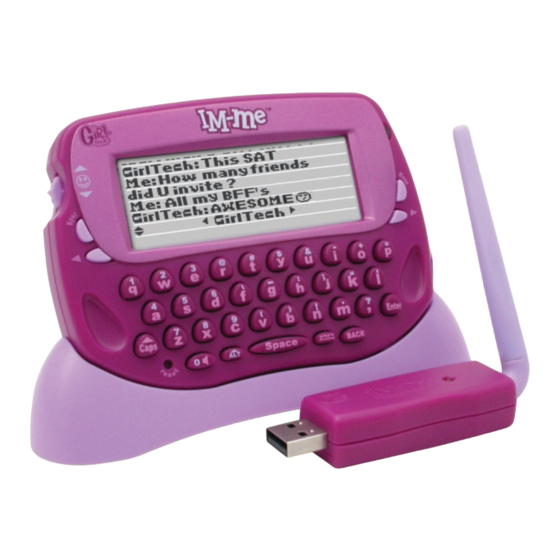







Need help?
Do you have a question about the L7281 and is the answer not in the manual?
Questions and answers