Table of Contents
Advertisement
Quick Links
Model SRV945-BT 24 X 36 Platform Scale App-Enabled
Operating and Service Manual
Part No.: MAN945-BT_180417
Page 1 of 16
S
by S Instruments, Inc.
Portable Platform Scale
App Enabled Wireless
Operating and Service
Manual
,
SInstruments, Inc.
600 Young Street, Tonawanda, NY 14150
Tel: 716-693-5977
Fax: 716-693-5854 URL:
www.srscales.com
Copyright 2018 S Instruments, Inc.
email:
sri@srinstruments.com
Advertisement
Table of Contents

Summary of Contents for SR Instruments SRScales SRV945
- Page 1 Model SRV945-BT 24 X 36 Platform Scale App-Enabled Operating and Service Manual Part No.: MAN945-BT_180417 Page 1 of 16 by S Instruments, Inc. Portable Platform Scale App Enabled Wireless Operating and Service Manual SInstruments, Inc. 600 Young Street, Tonawanda, NY 14150 Tel: 716-693-5977 Fax: 716-693-5854 URL: www.srscales.com...
-
Page 2: Table Of Contents
Model SRV945-BT 24 X 36 Platform Scale App-Enabled Operating and Service Manual Part No.: MAN945-BT_180417 Page 2 of 16 TABLE OF CONTENTS TABLE OF FIGURES ........................2 PACKING CHECKLIST – MODEL SRV945-BT ................3 ASSEMBLY............................4 SYSTEM DESCRIPTION AND INTENDED USE ...............5 MAINTENANCE AND CLEANING ....................6 STORAGE AND TRANSPORTATION ..................6 SPECIFICATIONS...........................7 BUTTON FUNCTIONS ........................8... -
Page 3: Packing Checklist - Model Srv945-Bt
Model SRV945-BT 24 X 36 Platform Scale App-Enabled Operating and Service Manual Part No.: MAN945-BT_180417 Page 3 of 16 PACKING CHECKLIST – Model SRV945-BT Portable Platform Scale DESCRIPTION QUANTITY PORTABLE PLATFORM SCALE 1 ea AA 1.5-VOLT ALKALINE BATTERIES 6 ea CALIBRATION CERTIFICATE 1 ea WARRANTY CARD... -
Page 4: Assembly
Model SRV945-BT 24 X 36 Platform Scale App-Enabled Operating and Service Manual Part No.: MAN945-BT_180417 Page 4 of 16 ASSEMBLY Figure 1: Assembled SRV945-BT To install included six (6) AA 1.5-volt alkaline batteries, follow steps below: STEP 1: Unlatch tab on the Battery Compartment cover on bottom of scale (Figure 2). STEP 2: Insert batteries according to instructions on the Battery Compartment holder. -
Page 5: System Description And Intended Use
Model SRV945-BT 24 X 36 Platform Scale App-Enabled Operating and Service Manual Part No.: MAN945-BT_180417 Page 5 of 16 REPLACEMENT PARTS AND ACCESSORIES Part # Description CA8974 Display Label MF2284 Replacement Feet SYSTEM DESCRIPTION AND INTENDED USE SYSTEM DESCRIPTION The SRV945-BT Portable Platform Scale is a low profile design, which allows the animal easy step access. -
Page 6: Maintenance And Cleaning
Model SRV945-BT 24 X 36 Platform Scale App-Enabled Operating and Service Manual Part No.: MAN945-BT_180417 Page 6 of 16 MAINTENANCE and CLEANING The SRV945-BT Portable Platform Scale is made with a polyurea-coated aluminum platform. Exercise caution when cleaning the display window as it is made of a clear plastic and can be scratched by abrasive cleaners. -
Page 7: Specifications
Model SRV945-BT 24 X 36 Platform Scale App-Enabled Operating and Service Manual Part No.: MAN945-BT_180417 Page 7 of 16 SPECIFICATIONS MAXIMUM WEIGHT CAPACITY 400 lb / 182 kg 24 in x 36 in x 2 in PLATFORM SIZE (61 cm x 92 cm x 5 cm) 1.0”... -
Page 8: Button Functions
Model SRV945-BT 24 X 36 Platform Scale App-Enabled Operating and Service Manual Part No.: MAN945-BT_180417 Page 8 of 16 BUTTON FUNCTIONS Figure 3: Button Display ZERO/WEIGH The “ZERO/WEIGH” button is used to zero the system before placing a patient onto the scale system. Ensure that nothing is in contact with the weighing surface during this procedure. -
Page 9: Basic System Operation
Model SRV945-BT 24 X 36 Platform Scale App-Enabled Operating and Service Manual Part No.: MAN945-BT_180417 Page 9 of 16 BASIC SYSTEM OPERATION SETTING SYSTEM ZERO Make sure the scale is free and clear of any obstructions. Press and hold the “ZERO/WEIGH”... -
Page 10: Pairing To Bluetooth
Model SRV945-BT 24 X 36 Platform Scale App-Enabled Operating and Service Manual Part No.: MAN945-BT_180417 Page 10 of 16 PAIRING TO BLUETOOTH Bluetooth Icon Example Device Scan for devices Figure 4: SR App 1. Using a supported Android device open the SR Scales application. 2. -
Page 11: Sr Scales App
Model SRV945-BT 24 X 36 Platform Scale App-Enabled Operating and Service Manual Part No.: MAN945-BT_180417 Page 11 of 16 SR SCALES APP Use the free SR Scales app (Google Play store) to connect with the scale from any Android device to allow for remote wireless operation. -
Page 12: Calibration
Model SRV945-BT 24 X 36 Platform Scale App-Enabled Operating and Service Manual Part No.: MAN945-BT_180417 Page 12 of 16 CALIBRATION NOTE: Ensure that nothing is in contact with the scale system during this procedure. Remove hands from the system when noting the displayed calibration results. CALIBRATION TOLERANCE TABLE CHECKING CALIBRATION... -
Page 13: Figure 7: Calibration Button (Underside Of Display Board)
Model SRV945-BT 24 X 36 Platform Scale App-Enabled Operating and Service Manual Part No.: MAN945-BT_180417 Page 13 of 16 CALIBRATION cont’d SETTING CALIBRATION CAUTION The integrated circuits and semiconductors on the printed circuit boards may be damaged by electrostatic discharge (ESD). Be sure to use proper handling precautions at all times. -
Page 14: Calibration Cont'd
Model SRV945-BT 24 X 36 Platform Scale App-Enabled Operating and Service Manual Part No.: MAN945-BT_180417 Page 14 of 16 CALIBRATION cont’d STEP 8: Display will read “ZERO”. Ensure no weight is on the platform, then press “HOLD/RECALL” STEP 9: Display will read “FULL”. Add the selected weight to the platform. Wait for the weight to stabilize, then press “HOLD/RECALL”... -
Page 15: Warranty
SR Instruments, Inc.’s part, and it neither assumes nor authorizes any other person to assume for SR Instruments, Inc. any other liabilities in connection with the sale of said articles. In no event shall SR Instruments, Inc. - Page 16 Model SRV945-BT 24 X 36 Platform Scale App-Enabled Operating and Service Manual Part No.: MAN945-BT_180417 Page 16 of 16 By SInstruments, Inc. Precision & Technology in Perfect Balance ® SInstruments, Inc. 600 Young Street, Tonawanda, NY 14150 Tel: 716-693-5977 Fax: 716-693-5854 URL: www.srscales.com Copyright 2018 S Instruments, Inc.
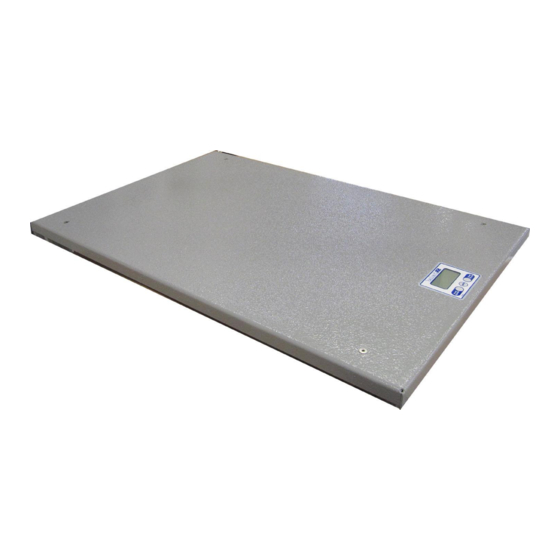















Need help?
Do you have a question about the SRScales SRV945 and is the answer not in the manual?
Questions and answers