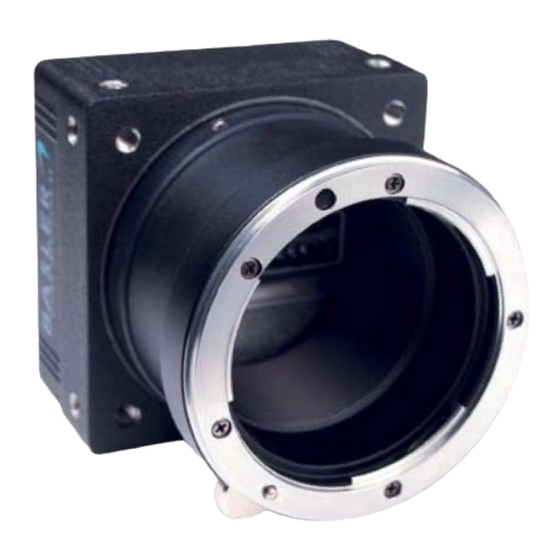
Summary of Contents for Basler L301kc
- Page 1 Basler L301kc USER’S MANUAL Document Number: DA00051806 Release Date: 13 July 2007...
- Page 2 Basler customers using or selling these products for use in such applications do so at their own risk and agree to fully indemnify Basler for any damages resulting from such improper use or sale. Warranty Note...
- Page 3 Contacting Basler Support Worldwide Europe: Basler AG An der Strusbek 60 - 62 22926 Ahrensburg Germany Tel.: +49-4102-463-500 Fax.: +49-4102-463-599 vc.support.europe@baslerweb.com Americas: Basler, Inc. 855 Springdale Drive, Suite 160 Exton, PA 19341 U.S.A. Tel.: +1-877-934-8472 Fax.: +1-877-934-7608 vc.support.usa@baslerweb.com Asia: Basler Asia Pte. Ltd...
-
Page 5: Table Of Contents
2.2.2 Power Cable ..........2-4 2.3 Camera Link Implementation in the L301kc ......2-4 2.4 Input Signals . - Page 6 4.2.3.2 Write Command ........4-9 Basler L301kc...
- Page 7 6.2 Troubleshooting Charts ..........6-2 Basler L301kc...
- Page 8 6.2.4 RS-644 Serial Communication ........6-6 6.3 Before Calling Basler Technical Support ....... . 6-7 Revision History.
-
Page 9: Introduction
DRAFT Introduction 1 Introduction The BASLER L301 line scan camera is a versatile camera designed for industrial use. Superb image sensing features are combined with a robust, high precision manufactured housing. Important features are: • Tri-linear Color Array • High responsivity •... -
Page 10: Performance Specifications
Minimum Line Rate 1 kHz Video Output Type Camera Link LVDS (RS-644 LVDS when used with the optional Basler Interface Converter for k cameras (k-BIC)) Video Output Formats Single 8 Bit, Single 10 Bit, Dual 8 Bit, Dual 10 Bit, or 8 Bit RGB... - Page 11 Color filter arrays become transparent after 700 nm. To maintain spectral balance, use of a suitable IR cut-off filter is recommended. The filter should transmit in a range of 400 nm to 700 nm. A suitable filter type is the B+W486, for example. Basler L301kc...
-
Page 12: Environmental Requirements
50°C. Provide additional cooling such as fans or heat sinks if necessary. Warning! Without sufficient cooling, the camera can get hot enough during opera- tion to cause burning when touched. Baslert L301kc... -
Page 13: Precautions
To clean the surface of the camera housing, use a soft, dry cloth. To remove severe stains, use a soft cloth dampened with a small quantity of neutral detergent, then wipe dry. Do not use volatile solvents such as benzine and thinners; they can damage the surface finish. Basler L301kc... - Page 14 DRAFT Introduction Baslert L301kc...
-
Page 15: Camera Interface
• a 6 pin, micro-miniature, push-pull receptacle used to provide power to the camera. A status LED located on the back of the camera is used to indicate power present and signal integrity. Figure 2-1 shows the connectors and the LED. Figure 2-1: L301 Connectors and LED Basler L301kc... -
Page 16: Pin Assignments
Pins 1, 13, 14, and 26 are all tied together inside of the camera. Table 2-1: L301 Pin Assignments for the 26-pin MDR Connector The camera housing is not grounded and is electrically isolated from the cir- cuit boards inside of the camera. Basler L301kc... -
Page 17: Connector Types
7R-6PB) or the equivalent. The recommended mating connector is the Hirose micro-miniature locking plug (Part # HR10A-7P-6S). A plug of this type will be shipped with each camera. The plug should be used to terminate the cable on the power supply for the camera. Basler L301kc... -
Page 18: Cable Information
2.2 Cable Information 2.2.1 Camera Link Cable A Camera Link compatible MDR cable assembly is available from Basler as a stock item (part # 1000013041 for a 3 meter cable and part # 1000013042 for a 5 meter cable). Alternatively, you can use the cable assembly manufactured by 3M (part # 14X26-SZLB-XXX-0LC). - Page 19 Detailed spec sheets for these devices are available at the National Semiconductor web site (www.national.com). The schematic in Figure 2-3 shows the interface for L301 and a typical implementation for the frame grabber interface. Basler L301kc...
- Page 20 DRAFT Camera Interface Figure 2-3: Camera / Frame Grabber Interface Basler L301kc...
-
Page 21: Input Signals
ExSync signal. When the camera is operating with an ExSync signal, three exposure time control modes are available: edge-controlled, level-controlled and programmable. For more detailed information on the three modes and recommendations for ExSync controlled operation, see Section 3.2. Basler L301kc... -
Page 22: Output Signals
The available output modes are explained in more detail in Section 2.5.5. Table 2-3 also shows the assignment for the line valid bit, the data valid bit and the pixel clock. These assignments are constant for all output modes. Basler L301kc... - Page 23 See pages 2-13 2-14 for more detailed information about how pixel data is transmitted in this mode. See pages 2-15 through 2-17 for more detailed information about how pixel data is transmitted in this mode. Basler L301kc...
-
Page 24: Video Data Output Modes
This pattern will continue for 2098 cycles of the pixel clock as the data for the 2098 pixels in the lines is transmitted. • After the data for all 2098 pixels in the lines has been transmitted, the line valid bit will become low indicating that valid line data is no longer being transmitted. 2-10 Basler L301kc... - Page 25 This diagram assumes that the area of interest feature is not being used. With the area of interest feature enabled, the number of pixels transferred could be smaller. (see Section 3.8) TIMING CHARTS ARE NOT DRAWN TO SCALE Figure 2-4: 20 MHz 8 Bit RGB Mode with Edge or Level Controlled Exposure Basler L301kc 2-11...
- Page 26 This diagram assumes that the area of interest feature is not being used. With the area of interest feature enabled, the number of pixels transferred could be smaller. (see Section 3.8) TIMING CHARTS ARE NOT DRAWN TO SCALE Figure 2-5: 20 MHz 8 Bit RGB Mode with Programmable Exposure 2-12 Basler L301kc...
- Page 27 Figure 2-7 shows the data sequence when the camera is operating in programmable exposure mode. ____________________ The data sequence assumes that the camera is operating in 10 bit mode. If the camera is operating in 8 bit mode, only 8 bits of data per pixel will be transmitted. Basler L301kc 2-13...
- Page 28 This diagram assumes that the area of interest feature is not being used. With the area of interest feature enabled, the number of pixels transferred could be smaller. (see Section 3.8) TIMING CHARTS ARE NOT DRAWN TO SCALE Figure 2-7: 60 MHz Single Pixel 10 Bit or Single Pixel 8 Bit Mode with Programmable Exposure 2-14 Basler L301kc...
- Page 29 ____________________ The data sequence assumes that the camera is operating in 10 bit mode. If the camera is operating in 8 bit mode, only 8 bits of data per pixel will be transmitted. Basler L301kc 2-15...
- Page 30 (see Section 3.8) TIMING CHARTS ARE NOT DRAWN TO SCALE Figure 2-8: 40 MHz Dual Pixel 10 Bit Mode or Dual Pixel 8 Bit Mode with Edge or Level Controlled Exposure 2-16 Basler L301kc...
- Page 31 This diagram assumes that the area of interest feature is not being used. With the area of interest feature enabled, the number of pixels transferred could be smaller. (see Section 3.8) TIMING CHARTS ARE NOT DRAWN TO SCALE Figure 2-9: 40 MHz Dual Pixel 10 Bit Mode or Dual Pixel 8 Bit Mode with Programmable Exposure Basler L301kc 2-17...
-
Page 32: Integrate Enabled Signal
However, a Camera Link cable which allows easy access to this signal is available from Basler as a stock item (part # 100013041 for a 3 meter cable and part # 100013042 for a 5 meter cable). -
Page 33: Serial Communication
The serial port must have the following settings: 8N1 (8 data bits, no parity, 1 stop bit). If you are using the Basler Camera Configuration Tool Plus to configure the camera, the tool will detect the characteristics of the serial port on the frame grabber and will determine the appropriate settings so that the tool can open and use the port. -
Page 34: Converting Camera Link Output To
RS-232 serial communication via the host PC. The output from l301 cameras can be converted to the older style of output by using a Basler Interface Converter for k-series cameras (k-BIC). The k-BIC is a small device which attaches to the l301 with a Camera Link compatible cable. -
Page 35: Basic Operation And Features
Section 3.5). When the red, green and blue information for the first pixel is complete, the digitized video data is transmitted from the camera to the frame grabber using a format compatible with the Camera Link standard (see Section for details). For optimal digitization, gain and offset are programmable via a serial port. Basler L301kc... - Page 36 DRAFT Operation and Features Figure 3-1: Pixels and Shift Registers Figure 3-2: L301 Block Diagram Basler L301kc...
-
Page 37: Exposure Time Control Mode Basics
ExSync signal low time plus 1.76 µs. The line is read out and transferred on the rising edge of the ExSync signal (see Figure 3-4). Figure 3-4: ExSync, Level-controlled Mode Basler L301kc... -
Page 38: Recommendations For Exsync Controlled Operation
• The ExSync signal must remain high for at least 0.35 µs. • There must be a minimum of 0.1 µs between the end of line transfer and readout of the next line (see Figure 2-4 and Figure 2-5). • The minimum exposure time is 1 µs. Basler L301kc... -
Page 39: Free Run
The line is read out and transferred on the rising edge of the internal control signal. See Figure 3-7. In this mode, the exposure time can be programmed as desired by varying the setting of the “Timer 1” parameter. Figure 3-7: Free-run, Programmable Mode Basler L301kc... -
Page 40: Recommendations For Free-Run Controlled Operation
The error condition can be cleared by lowering the line rate below the maximum and then reading the camera’s status. Reading the status resets the error condition. Basler L301kc... -
Page 41: Video Data Output Modes
The characteristics of the signal are described in more detail in Section 2.5.6. In cases where flash exposure is required, the integrate enabled signal is useful as a flash trigger. Basler L301kc... -
Page 42: Spatial Correction
Figure 3-9. Whenever a line capture is triggered, all three lines in the sensor are exposed simultaneously. This means that for a single exposure, each line in the sensor captures a different area on the object. Figure 3-9: Field of View for Each Line Basler L301kc... - Page 43 A, we must combine information from three different line captures. This need to combine information from three different captures to get full color information is known as spatial correction. Figure 3-10: A Single Point Captured on Three Different Exposures Basler L301kc...
- Page 44 In order to properly combine the line captures, the camera must know which way the image is crossing the sensor. A parameter called the Spatial Correction Starting Line is used to tell the camera how the image is crossing the sensor (see Section 3.5.5 for more information) 3-10 Basler L301kc...
-
Page 45: Camera Operating Requirements For Proper Spatial Correction
Lack of an IR cut filter can also result in very poor color separation. In some cases, captured images may appear to be almost monochrome because they do not provide enough color information to produce a full color image. Basler L301kc 3-11... -
Page 46: System Design Requirements For Proper Spatial Correction
Figure 3-13. This situation will cause haloing that is perpendicular to the transport direction. The halos will vary in size and color. Figure 3-13: Conveyor Travel 3-12 Basler L301kc... - Page 47 The color chart in Figure 3-15 shows the halo colorations associated with different degrees of non- perpendicularity. These halos will be apparent at black-to-white transitions. Figure 3-14: Sensor Perpendicularity Figure 3-15: Halo Colorations for Various Degrees of Non-perpendicularity Basler L301kc 3-13...
- Page 48 If your system design will not allow you to achieve sensor-conveyor parallelism, a telecentric lens setup can be used to overcome the problems that this will cause. A telecentric setup usually requires high illumination. Figure 3-16: Sensor Rotated on its Long Axis 3-14 Basler L301kc...
- Page 49 A telecentric setup usually requires high illumination. If the objects strongly differ in height and a telecentric setup is not used, haloing will be seen in the areas where sharp height gradients are present. Basler L301kc 3-15...
-
Page 50: System Design Calculations
11/8 15/8 Table 3-1: Aspect Ratios for Values of n Once the magnification has been determined, you can select a lens with the appropriate focal length and determine the correct distance between the camera and the conveyor. 3-16 Basler L301kc... - Page 51 Step 5- Make sure that the Spatial Correction Starting Line and the Spatial Correction Delay in Lines camera parameters (see Section 3.5.5) are set correctly. In this example, the starting line would be set to red and the delay in lines to 8. Step 6 - Capture images Basler L301kc 3-17...
- Page 52 And we must also consider that a change in magnification will result in a change in the conveyor width that is viewed by each sensor line. The calculations below look at the outcomes of our two options: 3-18 Basler L301kc...
- Page 53 314.87 mm. If you choose to use seven encoder steps to move the image 112 µm, you will require a magnification of 1:12.5 and at this magnification, the field of view of each sensor line will be Basler L301kc 3-19...
- Page 54 Step 5 - Make sure that the Spatial Correction Starting Line and the Spatial Correction Delay in Lines camera parameters (see Section 3.5.5) are set correctly. In this example, the starting line would be set to blue and the delay in lines to 7. Step 6 - Capture images 3-20 Basler L301kc...
-
Page 55: Spatial Correction Settings
With the Camera Configuration Tool Plus, you use the Spatial Correction Delay and the Spatial Correction Starting Line settings in the Output parameters group to set spatial correction. With binary commands, you use the Spatial Correction Delay in Lines and Spatial Correction Starting Line commands (see Sections 4.2.4.5 and 4.2.4.6). Basler L301kc 3-21... -
Page 56: Gain And Offset
Figure 3-21: Offset Because increasing gain increases both signal and noise, the signal to noise ratio does not change significantly when gain is increased. 3-22 Basler L301kc... -
Page 57: Setting The Gain
Gain and Offset parameter group to set the gain on each line. With binary commands, you use the Red Gain, Green Gain, or Blue Gain commands to set the gain on each line (see Sections 4.2.4.10, 4.2.4.12, and 4.2.4.14). Basler L301kc 3-23... -
Page 58: Setting The Offset
Gain and Offset parameter group to set the offset on each line. With binary commands, you use the Red Offset, Green Offset, or Blue Offset commands to set the offset on each line (see Sections 4.2.4.11, 4.2.4.13, and 4.2.4.15). 3-24 Basler L301kc... -
Page 59: Digital Shift
Since the shift once setting requires that the least significant bit always be "0", no odd gray values can be output. For this reason, the gray value scale will only include gray values of 2, 4, 6 and so forth. The absence of some gray values is commonly called "Missing Codes”. Basler L301kc 3-25... - Page 60 10 bit mode with no digital shift are all below 128. Since the shift three times setting requires that the three least significant bits always be "0", the gray value scale will only include every 8th gray value. For example, 8, 16, 24 and so forth. 3-26 Basler L301kc...
-
Page 61: Digital Shift In 8 Bit Output Modes
Note that if bit 9 is set to 1, all of the other bits will automatically be set to 1. This means that you should only use the shift once setting when your pixel readings in 8 bit mode with no digital shift are all below 128. Basler L301kc 3-27... - Page 62 Since the shift three times setting requires that the least significant bit always be "0", no odd gray values can be output. For this reason, the gray value scale will only include gray values of 2, 4, 6 and so forth. 3-28 Basler L301kc...
-
Page 63: Precautions When Using Digital Shift
• If all of the readings are below 64, you can safely use the 2X or 4X digital shift setting. • If all of the readings are below 32, you can safely use the 2X, 4X or 8X digital shift setting. Basler L301kc 3-29... -
Page 64: Area Of Interest (Aoi)
15 pixels in the AOI have been transmitted, the line valid bit will become low on the clock cycle where pixel 24 is transmitted indicating that valid line data is no longer being transmitted. Figure 3-23: 20 MHz 8 Bit RGB Mode with Edge or Level Controlled Exposure 3-30 Basler L301kc... - Page 65 With the Camera Configuration Tool Plus, you use the AOI Starting Pixel and the AOI Length settings in the AOI parameter group to set the area of interest. With binary commands, you use the Area of Interest Starting Pixel and Area of Interest Length in Pixel commands (see Sections 4.2.4.8 and 4.2.4.9). Basler L301kc 3-31...
-
Page 66: Test Images
Figure 3-24: Test Image One (8-bit mode) If the camera is set for free-run, each cycle of the camera’s internal sync signal will trig- ger the output of a test image. Figure 3-25: Formation of the Test Image (8-bit mode) 3-32 Basler L301kc... -
Page 67: Test Image Two (Moving Vertical Gray Gradient)
1-9-17, and so forth. When you set the delay to 7 lines, there should be a difference of 7 values. The readings should be 0-7-14 (red-green-blue), 1-8-15, and so forth. Figure 3-26: Test Image Three (8-bit mode) Basler L301kc 3-33... -
Page 68: Test Image Four (Red Gradient)
• When a test image is active, the gain, offset and exposure time have no effect on the image. • Digital shift makes the test image appear very light, therefore, digital shift should be disabled when the test image is active. 3-34 Basler L301kc... -
Page 69: Configuration Sets
With binary commands you use the Copy Work Set to User Set command, the Copy Factory Set or User Set to Work Set command, and the Select Startup Pointer command to manipulate configuration sets (see Sections 4.2.8.1 through 4.2.8.3). Basler L301kc 3-35... -
Page 70: Camera Status
• with binary commands. You use the Camera Status command to check if the camera has detected any errors (see Section 4.2.9). • by checking the LED on the back of the camera. If certain error conditions are present, the LED will blink (see Section 6.1). 3-36 Basler L301kc... -
Page 71: Configuring The Camera
You can also change the settings directly from your application using binary commands. Section lists the binary commands and provides instructions for their use. Basler L301kc... -
Page 72: Configuring The Camera With The Camera Configuration Tool Plus (Cct+)
1. Make sure that the properties for the RS-644 serial port on your frame grabber are properly configured and that the camera has power. 2. On the desktop of your computer, click Start, click Programs, click Basler Vision Technolo- gies, click CCT+, and then click CCT+ to start the CCT+ (default installation). -
Page 73: Configuration Tool Basics
CCT+ is displaying the camera settings. To manually refresh the display, you can use the Refresh button in the top right corner of the tool. Basler L301kc... -
Page 74: Configuration Tool Help
Work Set to a User Set, to Copy a User Set or the Factory Set to the Work Set, or to set the Startup Pointer. To access on-line help, press the F1 key whenever the configuration tool is active. Basler L301kc... -
Page 75: Configuring The Camera With Binary Programming Commands
The binary command protocol is fully implemented in the CPA driver. The CPA driver and a Programmers Guide for the driver are both part of Basler’s Classic Camera Configuration Tool. The Classic Configuration Tool can be downloaded from the Basler web site at www.basler-vc.com. -
Page 76: Command Frame And Response Format
The block check character is the exclusive-or sum (XOR sum) of the bytes in the descriptor field and the data field. Identifies the end of the frame text Size = 1 Byte (The value of the ETX byte is always 0x03) Basler L301kc... - Page 77 Configuring the Camera ACK/NAK Response Positive frame acknowledge/negative frame acknowledge Size = 1 byte (The value for a positive frame acknowledgement is 0x06 and for a negative frame acknowledgement is 0x15.) All values are formatted as little endian (Intel format). Basler L301kc...
-
Page 78: Error Checking
The camera does not perform a check to see if the data in the write command is within the al- lowed range or specified group of allowable values. Basler L301kc... -
Page 79: Example Commands
Set to User Set 2, the data byte must be set to 0x02. 0x45 - is the block check character (BCC). See page 4-10 for instructions on calculating a BCC. 0x03 - is the ETX. The ETX is always 0x03. Basler L301kc... -
Page 80: Calculating The Block Check Character
0 0 1 0 = the binary representation of 0x02 0 1 0 0 0 1 0 1 = The XOR sum 0 1 0 0 0 1 0 1 = 0x45 = the block check character 4-10 Basler L301kc... -
Page 81: Commands For Setting Camera Parameters
20 MHz 8 Bit RGB mode 0x09 60 MHz Single Pixel 8 Bit mode 0x0A 40 MHz Dual Pixel 8 Bit Mode 0x0B 60 MHz Single Pixel 10 Bit mode 0x0C 40 MHz Dual Pixel 10 Bit Mode Basler L301kc 4-11... -
Page 82: Exposure Time Control Mode
1 Byte Response: None Data Format: Byte 1 An ID that specifies the exposure mode (see the table below). Exposure Time Control Mode 0x00 Free-run, Programmable 0x02 Free-run, Edge-controlled 0x04 ExSync, Level-controlled 0x05 ExSync, Programmable 0x06 ExSync, Edge-controlled 4-12 Basler L301kc... -
Page 83: Timer 1
2 µs, the calculation will be as shown below: setting = 2 µs / 0.0625 µs setting = 32 In this case, the setting would be 32 (decimal) which translates to a hexadecimal setting of 0x000020. Basler L301kc 4-13... -
Page 84: Timer 2
4 µs, the calculation will be as shown below: setting = 4 µs / 0.0625 µs setting = 64 In this case, the setting would be 32 (decimal) which translates to a hexadecimal setting of 0x000040. 4-14 Basler L301kc... -
Page 85: Spatial Correction Delay In Lines
Four lines 0x05 Five lines 0x06 Six lines 0x07 Seven lines 0x08 Eight lines 0x09 Nine lines 0x0A Ten lines 0x0B Eleven lines 0x0C Twelve lines 0x0D Thirteen lines 0x0E Fourteen lines 0x0F Fiveteen lines 0x10 Sixteen lines Basler L301kc 4-15... -
Page 86: Spatial Correction Starting Line
Cmd-ID R/W-Flag Data Length Data 0xAE 1 Byte Response: None Data Format: Byte 1 An ID that specifies the spatial correction starting line (see the table below). Spatial Correction Starting Line 0x00 Red line 0x01 Blue line 4-16 Basler L301kc... -
Page 87: Digital Shift
No digital shift 0x01 Digital shift once (multiplies output 2X) 0x02 Digital shift twice (multiplies output 4X) 0x03 Digital shift by three (multiplies output 8X) See Section 3.7.3 for precautions that you must consider when using digital shift. Basler L301kc 4-17... -
Page 88: Area Of Interest Starting Pixel
Low byte of the length in pixel setting Byte 2 High byte of the length in pixel setting Data Range: The length in pixel setting can range from 0x0001 to 0x0832 (= 1 pixel to 2098 pixels). 4-18 Basler L301kc... -
Page 89: Red Line Gain
None Data Format: Byte 1 Low byte of red offset setting Byte 2 High byte of red offset setting Data Range: The red line offset setting can range from 0x0000 to 0x00FF (max. 63.75 least significant bits). Basler L301kc 4-19... -
Page 90: Green Line Gain
None Data Format: Byte 1 Low byte of green offset setting Byte 2 High byte of green offset setting Data Range: The green line offset setting can range from 0x0000 to 0x00FF (max. 63.75 least significant bits). 4-20 Basler L301kc... -
Page 91: Blue Line Gain
None Data Format: Byte 1 Low byte of blue offset setting Byte 2 High byte of blue offset setting Data Range: The blue line offset setting can range from 0x0000 to 0x00FF (max. 63.75 least significant bits). Basler L301kc 4-21... -
Page 92: Test Image Command
Type: This is a write only command. Write Command: Cmd-ID R/W-Flag Data Length Data 0x42 0x07, 0xCF Response: None Data Format: Byte 1 Low byte 0xCF is always used Byte 2 High byte 0x07 is always used 4-22 Basler L301kc... -
Page 93: Query Commands
Data Length Data 0x01 Response: Cmd-ID R/W-Flag Data Length Data 0x01 16 Bytes Data Format: Zero terminated string if less than 16 bytes are needed for the vendor information. Unterminated string if all 16 bytes are needed. Basler L301kc 4-23... -
Page 94: Read Model Information
Data Length Data 0x04 Response: Cmd-ID R/W-Flag Data Length Data 0x04 16 Bytes Data Format: Zero terminated string if less than 16 bytes are needed for the serial number information. Unterminated string if all 16 bytes are needed. 4-24 Basler L301kc... -
Page 95: Read Camera Version
Data Length Data 0x06 Response: Cmd-ID R/W-Flag Data Length Data 0x06 3 Bytes Data Format: Byte 1 Low byte of firmware version BCD coded Byte 2 High byte of firmware version BCD coded Byte 3 Register Layout ID Basler L301kc 4-25... -
Page 96: Read Camera Temperature
See more examples in the table below. Temp. Digital Output - 20° C 11101100 - 10° C 1111 0110 0° C 0000 0000 + 10° C 0000 1010 + 25° C 0001 1001 + 50° C 0011 0010 + 100° C 0110 0100 4-26 Basler L301kc... -
Page 97: Commands For Manipulating Configuration Sets
User Set 7 0x08 User Set 8 0x09 User Set 9 0x0A User Set 10 0x0B User Set 11 0x0C User Set 12 0x0D User Set 13 0x0E User Set 14 0x0F User Set 15 0xFF No active set Basler L301kc 4-27... -
Page 98: Copy Work Set Into User Set
User Set 6 0x07 User Set 7 0x08 User Set 8 0x09 User Set 9 0x0A User Set 10 0x0B User Set 11 0x0C User Set 12 0x0D User Set 13 0x0E User Set 14 0x0F User Set 15 4-28 Basler L301kc... -
Page 99: Select The Startup Pointer
User Set 6 0x07 User Set 7 0x08 User Set 8 0x09 User Set 9 0x0A User Set 10 0x0B User Set 11 0x0C User Set 12 0x0D User Set 13 0x0E User Set 14 0x0F User Set 15 Basler L301kc 4-29... -
Page 100: Camera Status Command
User set is erroneous Bit 5 Factory set is erroneous Bit 6 EEPROM checksum error (this is a checksum used to determine if the contents of the EEPROM are valid) Bit 7 No EEPROM command list available 4-30 Basler L301kc... -
Page 101: Bitrate Command
Note: The RS-644 serial port on some Camera Link frame grabbers will only support a bitrate of 9600. If you are using a Camera Link frame grabber, check the grabber’s documentation before attempting to change the bitrate. Basler L301kc 4-31... - Page 102 DRAFT Configuring the Camera 4-32 Basler L301kc...
-
Page 103: Mechanical Considerations
M4 mounting holes on the front and two M4 mounting holes on each side as indicated in Figure 5-1. Caution! To avoid collecting dust on the sensor, mount a lens on the camera immediately after unpacking it. Basler L301kc... - Page 104 DRAFT Mechanical Considerations Figure 5-1: L301 Mechanical Dimensions (in mm) Basler L301kc...
-
Page 105: F-Mount Adapter Dimensions
DRAFT Mechanical Considerations 5.2 F-Mount Adapter Dimensions Drawing is not to scale Figure 5-2: F-Mount Adapter Dimensions (in mm) Basler L301kc... -
Page 106: Positioning Accuracy Of The Sensor Chip
Positioning accuracy of the sensor chip is as shown in Figure 5-3. Since translatory and rotational positioning tolerances depend on each other, the worst case of maximum rotational and horizontal/vertical mis-positioning cannot occur at the same time. Figure 5-3: Sensor Positioning Accuracy (in mm or degrees) Basler L301kc... -
Page 107: Troubleshooting
Please contact Basler support. 8 blinks The FPGA could not be configured. Please contact Basler support. Table 6-1: Camera Status Indicators If the status LED on the back of the camera is not lit, it means that power to the camera is not present or is less than 10.8 Volts. -
Page 108: Troubleshooting Charts
ExSync signal. Check the ExSync blinking signal or set the camera for Free- 3 pulses. run mode (See Section 3.2.2). Call Basler Technical Support No. It is for assistance. (The contact blinking numbers appear on the title 5, 6, 7 or 8 page of this manual.) - Page 109 The exposure time must be Correct chart. less than the ExSync period. setting. Is the exposure OK? Replace the camera. Go to the Switch on test image one. interfacing troubleshooting Can the test image be seen? chart. Replace the camera. Basler L301kc...
-
Page 110: Poor Quality Image
Exit this chart. Exit this chart. Contact Basler Technical Support. The contact numbers appear on the title page of this manual. Before you call for support, be sure to make note of the camera settings and the frame grabber settings you are using. -
Page 111: Interfacing
After you finished making substitutions, is the problem still present? Check the configuration file that you are using with your frame grabber, e.g. the DCF or ICD file. Make sure that it is the correct file for the Basler L301kc . Be aware that model sometimes different configuration files must be used depending on which of the camera’s... -
Page 112: Serial Communication
Make sure that no other program has access to the port. You may need to update the CCT+. To download the latest version of the tool, go to the Basler web site at www.baslerweb-vc.com. Does a “This type of camera is not Once you have downloaded the latest version of the supported”... -
Page 113: Before Calling Basler Technical Support
Troubleshooting 6.3 Before Calling Basler Technical Support To help you as quickly and efficiently as possible when you have a problem with a Basler camera, it is important that you collect several pieces of information before you contact technical support. - Page 114 7 If known, what’s the cause of the problem? 8 When did the problem occur? After start. While running. After a certain action (e.g., a change of parameters): 9 How often did/does the prob- Once. Every time. lem occur? Regularly when: Occasionally when: Basler L301kc...
- Page 115 12 Parameter set It is very important for Basler Technical Support to get a copy of the exact camera parame- ters that you were using when the problem occurred. To make a copy of the parameters, start the CCT+, select the File menu, and click Dump Current Settings to File.
- Page 116 DRAFT Troubleshooting 6-10 Basler L301kc...
-
Page 117: Revision History
Corrected the description of the camera reset command in Section 4.2.6. Corrected the steps shown in Section 4.2.10 for changing the serial commu- nication bit rate. Added Section that describes what information customers should gather before calling support. Basler L301kc... - Page 118 DRAFT Revision History Basler L301kc...
-
Page 119: Feedback
We would like to get your feedback to help us improve our camera documentation. Please click on the link below to go to our web site and fill in our online documentation feedback form. Your input is greatly appreciated. http://www.baslerweb.com/umfrage/survey.html Basler L301kc... - Page 120 DRAFT Feedback Basler L301kc...
-
Page 121: Index
..... 2-1 dark signal non-uniformity ....1-2 Basler L301kc... - Page 122 . . . 4-22 responsivity ......1-3 Basler L301kc...
- Page 123 ......4-8 example ......4-9 Basler L301kc...
- Page 124 DRAFT Index Basler L301kc viii...













Need help?
Do you have a question about the L301kc and is the answer not in the manual?
Questions and answers