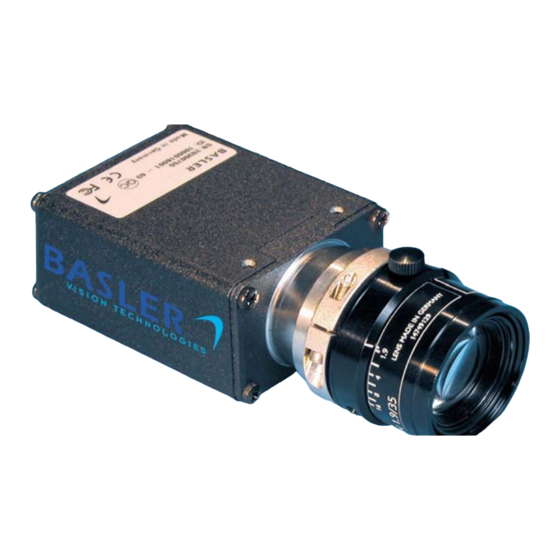
Table of Contents
Advertisement
Quick Links
Advertisement
Table of Contents

Summary of Contents for Basler A620f
- Page 1 USER’S MANUAL Document Number: DA00069602 Release Date: 2 March 2005...
- Page 2 These products are not designed for use in life support appliances, devices, or systems where malfunction of these products can reasonably be expected to result in personal injury. Basler cus- tomers using or selling these products for use in such applications do so at their own risk and agree to fully indemnify Basler for any damages resulting from such improper use or sale.
- Page 3 Contacting Basler Support Worldwide Europe: Basler AG Ander Strusbek 60 - 62 22926 Ahrensburg Germany Tel.: +49-4102-463-500 Fax.: +49-4102-463-599 vc.support.europe@baslerweb.com Americas: Basler, Inc. 740 Springdale Drive, Suite 100 Exton, PA 19341 U.S.A. Tel.: +1-877-934-8472 Fax.: +1-877-934-7608 vc.support.usa@baslerweb.com Asia: Basler Asia PTe. Ltd 25 Internat.
-
Page 5: Table Of Contents
3.6.2 Setting the Brightness ......... 3-20 BASLER A620... - Page 6 5.2 Packet Payload Charts for Standard Format, Mode and Frame Rate Combinations on the A620f ....... . 5-2 5.2.1 Format 0, Mode 1 .
- Page 7 6.7 Standard Smart Features on the A620f ....... . .
- Page 8 ..............v BASLER A620...
-
Page 9: Introduction
An easy way to see the firmware ID number for an A620 camera is by using the BCAM Viewer included with the Basler BCAM 1394 driver. To see the firmware ID number: 1. Attach your camera to a computer equipped with the BCAM 1394 driver. -
Page 10: Camera Models
Not including lens adapter: 59.0 mm x 44 mm x 29 mm (L x W x H) Including C-mount adapter: 67.3 mm x 44 mm x 29 mm Weight < 100 g (typical) Conformity CE, FCC Table 1-1: A620 Performance Specifications BASLER A620... -
Page 11: Spectral Response
DRAFT Introduction 1.4 Spectral Response The spectral response for the A620 monochrome camera is shown in Figure 1-2. Figure 1-2: A620 Spectral Response The spectral response curve excludes lens characteristics and light source characteristics. BASLER A620... -
Page 12: Environmental Requirements
To clean the surface of the camera housing, use a soft, dry cloth. To remove severe stains, use a soft cloth dampened with a small quantity of neutral detergent, then wipe dry. Do not use volatile solvents such as benzine and thinners; they can damage the surface finish. BASLER A620... -
Page 13: Camera Interface
The A620 is interfaced to external circuitry via an IEEE 1394 socket and a 10 pin RJ-45 jack located on the back of the housing. Figure 2-1 shows the location of the two connectors. Figure 2-1: Camera Connectors BASLER A620... -
Page 14: Pin Assignments
Output Port 1 - Output Port 0 - Input Port 0 + In Gnd Comm Out VCC Comm Input Port 2 + Input Port 1 + Input Port 3 + Table 2-2: Pin Assignments for the RJ-45 jack BASLER A620... -
Page 15: Connector Types
The plug that you insert into the camera’s RJ-45 jack must have 10 pins. Inserting a smaller plug, such as one with 8 pins or 4 pins, can damage the pins in the RJ-45 jack on the camera. BASLER A620... -
Page 16: Cables
1394 cables must be used. Basler has successfully tested a 10 meter IEEE 1394 cable and we offer this cable for sale. Since the 10 meter cable length is outside of the 1394 standard, we cannot guarantee that it will work properly in all applications and environments. -
Page 17: Input And Output Ports
By default, output ports 0, 1, and 2 are set to a low state after power on. Output port 3 is initially set to low but will go high approximately 100 to 300 ms after power on. Output port 3 will remain high for approximately 750 ms and will then reset to low. BASLER A620... - Page 18 DRAFT Camera Interface Figure 2-3: I/O Schematic BASLER A620...
-
Page 19: Typical Input Circuits
1.2 k resistor has been added to the circuit. This will result in approximately 15 mA being applied to the input. In Figure 2-5, the signal is applied to input port 3. Figure 2-5: Typical 24 VDC Input Circuit BASLER A620... -
Page 20: Typical Output Circuits
In this example, the voltage for the external circuit is 24 VDC. Current in the circuit is limited to approximately 10 mA by an external 2.2k resistor. The circuit in Figure 2-7 is monitoring camera output port 2. Figure 2-7: Typical LED Output Signal BASLER A620... -
Page 21: Basic Operation And Standard Features
1394 physical layer controller which transmits them isochronously to a 1394 interface board in the host PC. The physical and link layer controllers also handle transmission and receipt of asynchronous data such as programming commands. BASLER A620... - Page 22 This ensures that the data transmission rate has no influence on image quality. Figure 3-1: A620 Sensor Architecture BASLER A620...
-
Page 23: Camera Initialization Period
When initialization is complete, the last received capture request will be performed. Any other capture requests received during initialization will be ignored. When initialization is complete, the camera will begin normal operation. BASLER A620... -
Page 24: Exposure Control
A camera signal called “trigger ready” indicates when sensor readout is complete and it is safe to begin the next exposure. See Section for more information on the trig- ger ready signal. BASLER A620... - Page 25 The information on this page is valid when you are operating the camera at full reso- lution. If you use the camera’s AOI feature to reduce the resolution, you can operate the camera at higher frame rates. See Section for more information about the AOI feature. BASLER A620...
- Page 26 The information on this page is valid when you are operating the camera at full reso- lution. If you use the camera’s AOI feature to reduce the resolution, this calculation will be different. See Section for more information about the AOI feature. BASLER A620...
-
Page 27: Controlling Exposure Start With "Shot" Commands Via The 1394 Interface
Typically, IEEE 1394 cameras are used with a driver which includes an interface that allows the user to parameterize and op- erate the camera without directly setting registers. The Basler BCAM 1394 Camera ®... -
Page 28: Controlling Exposure Start With A Software Trigger
Trigger Ready signal. (See Section for more information on the Trigger Ready signal.) The following descriptions assume that you are using a software trigger to start exposure and that you are monitoring the Trigger Ready signal. BASLER A620... - Page 29 1.31 of the IIDC specification. Because the software trigger feature is so new, the Basler BCAM 1394 Driver does not yet include a method call to access this feature. As a work-around, you can use the techniques described in the tutorial for the Basler Smart Features Framework Soft- ware to directly read from or write to the Software Trigger and Trigger Mode registers.
-
Page 30: Controlling Exposure Start With An Extrig Signal
ExTrig signal rises. If the camera is set for falling edge triggering, exposure starts when the ExTrig signal falls. Figure 3-5 illustrates programmable exposure with the camera set for rising edge triggering. Figure 3-5: Programmable Exposure with Rising Edge Triggering 3-10 BASLER A620... - Page 31 The Trigger Source field of the Trigger Mode register is defined in version 1.31 of the IIDC specification. Because the Trigger Source feature is so new, the Basler BCAM 1394 Driver does not yet include a method call to access this feature. As a work-around, you can use the techniques described in the tutorial for the Basler Smart Features Framework Soft- ware to directly read from or write to the Trigger Source field.
- Page 32 6. Repeat steps 3 and 4 each time that you want to begin exposure and capture an image. 7. To disable continuous-shot operation, set the Continuous Shot field in the ISO En/ Continuous Shot control register to 0. 3-12 BASLER A620...
- Page 33 Typically, IEEE 1394 cameras are used with a driver which includes an interface that allows the user to parameterize and op- erate the camera without directly setting registers. The Basler BCAM 1394 Camera ®...
- Page 34 DRAFT Basic Operation & Standard Features 3-14 BASLER A620...
-
Page 35: Recommended Method For Controlling Exposure Start
CMOS sensor into the image buffer. The frame transmission time is the amount of time it takes to transmit the captured image from the buffer in the camera to the host PC via the IEEE 1394 bus. 3-15 BASLER A620... - Page 36 If the frame transmission time is greater than the frame readout time: Start Delay in µs = 125 If the frame transmission time is less than the frame readout time: Start Delay in µs = (Readout Time - Transmission Time) + 125 3-16 BASLER A620...
-
Page 37: Trigger Ready Signal
3.4 Trigger Ready Signal The trigger ready signal is not defined in the 1394 Trade Association Digital Camera Specification. Trigger ready is a patented feature of Basler cameras that allows our cameras to have optimized timings. As mentioned in Section 3.3.2, the start of exposure of a new frame must not occur until the camera has completely finished readout of the previously captured frame. -
Page 38: Integrate Enabled Signal
When you use the integrate enabled signal, be aware that there is a delay in the rise and the fall of the signal in relation to the start and the end of exposure. See Figure for details. 3-18 BASLER A620... -
Page 39: Gain And Brightness
1.0 0x1A9 16.0 x 6.3 0x07D x 2.6 0x20D 17.6 x 7.6 0x0E1 11.6 x 3.8 0x271 18.9 x 8.8 0x145 14.1 x 5.1 0x2E4 20.2 x 10.3 Table 3-1: Gain Settings with 8 Bit Output 3-19 BASLER A620... -
Page 40: Setting The Brightness
4 results in an increase of 1 in the gray values output by the camera. When the camera is set for 16 bit output, increasing the brightness setting by 1 results in a increase of 1 in the gray values output by the camera. 3-20 BASLER A620... -
Page 41: Area Of Interest (Aoi)
Image Size control register for Format 7, Mode 0. To use the entire CMOS array in A620 monochrome cameras, set the value for Left to 0, the value for Top to 0, the value for Width to 1280 and the value for Height to 1024. 3-21 BASLER A620... -
Page 42: Changing Aoi Parameters "On-The-Fly
• Whether the camera is set for an 8 bit output mode or for a 16 bit output mode. The descriptions on the next two pages illustrate how to determine the maximum allowed frame rate when your camera is set for 8 bit output and when it is set for 16 bit output. 3-22 BASLER A620... - Page 43 Max frames/s = 254.0 Formula 2: Max frames/s --------------------------------------------------------------------- × × ------------------------------ - 0.000125 4096 Max frames/s = 2666.7 Formula 1 returns the lowest value. So in this case, the maximum frame rate would be 261 frames per second. 3-23 BASLER A620...
- Page 44 Max frames/s = 160.5 Formula 2: Max frames/s ------------------------------------------------------------------------------ - × × × ---------------------------------------- 0.000125 4096 Max frames/s = 381.0 Formula 1 returns the lowest value. So in this case, the maximum frame rate would be 160.5 frames per second. 3-24 BASLER A620...
-
Page 45: Selectable 8 Or 10 Bit Pixel Depth
Pixel data is stored in the PC memory in little endian format, i.e., the low byte for each pixel is stored at the lower address and the high byte is stored at the neighboring higher address. 3-25 BASLER A620... -
Page 46: Corrections For Sensor Characteristics
Basic Operation & Standard Features 3.9 Corrections for Sensor Characteristics The Basler engineering team used its extensive experience to build in corrections for some of the characteristics exhibited by the sensor used in A620 cameras. The result is a camera that produces good image quality under normal conditions especially when compared to competitive cameras with the same sensor. -
Page 47: Strobe Control Output Signals
The Strobe 1 signal can only be assigned to physical output port 1. The Strobe 2 and Strobe 3 output signals are also enabled, parameterized and assigned to a physical output port in similar fashion to Strobe 0. 3-27 BASLER A620... - Page 48 The Strobe Control Output Signal registers are defined in version 1.31 of the IIDC specification. Because the strobe control output signal feature is so new, the Basler BCAM 1394 Driver does not yet include a method call to access this feature. As a work-around, you can use the techniques described in the tutorial for the Basler Smart Features Frame- work Software to directly read from or write to the strobe control output signal registers.
-
Page 49: Parallel Input/Output Control
The PIO Control registers are defined in version 1.31 of the IIDC specification. Because the PIO control feature is so new, the Basler BCAM 1394 Driver does not yet include a method call to access this feature. As a work-around, you can use the tech- niques described in the tutorial for the Basler Smart Features Framework Software to directly read from or write to the PIO registers. -
Page 50: Available Video Formats, Modes & Frame Rates
The 10 effective bits fill from the LSB and the unused bits are filled with zeros. Pixel data is stored in the PC memory in little endian format, i.e., the low byte for each pixel is stored at the lower address and the high byte is stored at the neighboring higher ad- dress. 3-30 BASLER A620... - Page 51 Format 2, Mode 6, Frame Rate 2 ( 1280 x 960, Y Mono, 16 bits/pixel, 7.5 fps ) When an A620 is set for a standard format and mode, the image area will be centered on the sensor. 3-31 BASLER A620...
-
Page 52: Customizable Formats And Modes
When the camera is set for Mono 16, the maximum frame rate at full resolution is 12.5 fps. Color code definitions can vary from camera model to camera model. This is especially true for older models of Basler cameras. 3-32... -
Page 53: Error Flags
If you are operating the camera in Format 7 Mode_0, the flag is set in the Error Flag 2 field of the Value Setting register for Format 7 Mode_0 (see page 4-35). The error flag registers are defined in version 1.31 of the IIDC specification. 3-33 BASLER A620... - Page 54 DRAFT Basic Operation & Standard Features 3-34 BASLER A620...
-
Page 55: Configuring The Camera
See Section for more information. The BCAM Driver A fully functional driver is available for Basler IEEE 1394 cameras such as the A620 . The Basler BCAM 1394 Driver/Software Development Kit includes an API that allows a C++ programmer to easily integrate camera configuration and operating functions into your system control software. -
Page 56: Block Read And Write Capabilities
4-29). If necessary, change the Mode, Position, Size and Bytes per Packet settings so that they are compatible with Format 7. 4.3 Configuration ROM The configuration ROM in the A620 is compliant with the DCAM specification V 1.31. BASLER A620... -
Page 57: Implemented Standard Registers
0 = format not available 1 = format available Register Name: Video Format Inquiry Offset from Base Address: 0x100 Field Name Description A620f Value Format 0 VGA non-compressed format Format 1 Super VGA non-compressed format (1) Format 2 Super VGA non-compressed format (2) Format x 3 ... -
Page 58: Inquiry Registers For Video Modes
Value Mode 0 160 x 120, YUV 4:4:4, 24 bits/pixel Mode 1 320 x 240, YUV 4:2:2, 16 bits/pixel Note: The A620f supports a pseudo form of Format 0, Mode 1 (see Section 3.12.1 for more information). Mode 2 640 x 480, YUV 4:1:1, 12 bits/pixel... - Page 59 Configuring the Camera Register Name: Video Mode Inquiry for Format 2 Offset from Base Address: 0x188 Field Description A620f Value Mode 0 1280 x 960, YUV 4:2:2, 16 bits/pixel Mode 1 1280 x 960, RGB, 24 bits/pixel Mode 2 1280 x 960, Y Mono, bits/pixel...
-
Page 60: Inquiry Registers For Video Frame Rates
1 = format available Register Name: Video Frame Rate Inquiry for Format 0, Mode 1 Offset from Base Address: 0x204 Field Description A620f Value Frame Rate 0 1.875 fps standard frame rate Frame Rate 1 3.75 fps standard frame rate Frame Rate 2 7.5 fps standard frame rate... - Page 61 Configuring the Camera Register Name: Video Frame Rate Inquiry for Format 0, Mode 6 Offset from Base Address: 0x218 Field Description A620f Value Frame Rate 0 1.875 fps standard frame rate Frame Rate 1 3.75 fps standard frame rate Frame Rate 2 7.5 fps standard frame rate...
- Page 62 Configuring the Camera Register Name: Video Frame Rate Inquiry for Format 1, Mode 5 Offset from Base Address: 0x234 Field Description A620f Value Frame Rate 0 1.875 fps standard frame rate Frame Rate 1 3.75 fps standard frame rate Frame Rate 2 7.5 fps standard frame rate...
- Page 63 Configuring the Camera Register Name: Video Frame Rate Inquiry for Format 1, Mode 7 Offset from Base Address: 0x23C Field Description A620f Value Frame Rate 0 1.875 fps standard frame rate Frame Rate 1 3.75 fps standard frame rate Frame Rate 2 7.5 fps standard frame rate...
-
Page 64: Inquiry Registers For Format 7 Csr Offsets
Description Mode 0 0 ... 31 Indicates the quadlet offset from the base address of the initial register space for the Format 7, Mode 0 Control and Status Register (CSR). (The A620f supports Format 7, Mode 0) 4-10 BASLER A620... -
Page 65: Inquiry Register For Basic Functions
(The memory channel bits are an exception. Refer to the description below.) Register Name: Basic Function Inquiry Offset from Base Address: 0x400 Field Description A620f Value Advanced Feature Advanced (vendor unique) features availability Vmode Error VMode Error Status register availability Status Inq... -
Page 66: Inquiry Register For Feature Presence
Iris control availability Focus Focus control availability Temperature Temperature control availability Trigger Trigger control availability Trigger Delay Trigger delay control availability Control White Shading White shading control availability Frame Rate Frame rate prioritization control availability 16 ... 31 Reserved 4-12 BASLER A620... - Page 67 Description Advanced Feature 0 ... 31 Indicates the quadlet offset from the base address of the initial register Quadlet Offset space for the advanced features Control and Status Registers (CSR). The A620f supports advanced (vendor unique) features. 4-13 BASLER A620...
- Page 68 Field Description Strobe Output 0 ... 31 Indicates the quadlet offset from the base address of the initial register Quadlet Offset space for the strobe output Control and Status Registers (CSR). The A620f supports strobe output control. 4-14 BASLER A620...
-
Page 69: Inquiry Registers For Feature Elements
0 = element not available 1 = element available Register Name: Brightness Inquiry Offset from Base Address: 0x500 Field Description A620f Value Presence Inq Brightness control feature is present Abs Control Inq Brightness can be set with an absolute value Reserved One Push Inq... - Page 70 DRAFT Configuring the Camera Register Name: Shutter Inquiry Offset from Base Address: 0x51C Field Description A620f Value Presence Inq Shutter control feature is present Abs Control Inq Shutter can be set with an absolute value Reserved One Push Inq One push auto mode is present...
- Page 71 DRAFT Configuring the Camera Register Name: Gain Inquiry Offset from Base Address: 0x520 Field Description A620f Value Presence Inq Gain control feature is present Abs Control Inq Gain can be set with an absolute value Reserved One Push Inq One push auto mode is present...
- Page 72 DRAFT Configuring the Camera Register Name: Trigger Inquiry Offset from Base Address: 0x530 Field Description A620f Value Presence Inq Trigger control feature is present Abs Control Inq Trigger can be set with an absolute value 2 ... 3 Reserved Read Out Inq...
-
Page 73: Control And Status Registers
If the camera is set for Format 7, the setting in this field is ignored. If the camera is set for Format 6, this field sets the current revision. (The A620f does not support Format 6.) 3 ... 31 Reserved... - Page 74 8 ... 15 Reserved Operation Mode Sets the 1394 operation mode. 0 = Legacy 1 = 1394.b Default = 0 The A620f does not support 1394b. Reserved Iso Channel B 18 ... 23 Not supported on the A602f. 24 ... 28...
- Page 75 Multi shot is not supported on the A620f. 2 ... 15 Reserved Count Number 16 ... 31 The count number for multi shot is not supported on the A620f. Register Name: VMode Error Status Offset from Base Address: 0x628 Field...
- Page 76 Color Coding ID if the camera is set for Format 7. This field is read only. Camera set for: Effective data depth indicated: Mono 8 output 8 bits/pixel Mono 16 output 10 bits/pixel 8 ... 31 Reserved 4-22 BASLER A620...
-
Page 77: Control And Status Registers For Features
Field Description Presence Inq Indicates the presence of the brightness control feature. The value will be 1 on all A620f cameras, indicating that brightness control is available. This field is read only. Abs Control Determines whether the brightness will be controlled by the Value field of this register or by the Absolute Value CSR for brightness. - Page 78 Field Description Presence Inq Indicates the presence of the shutter control feature. The value will be 1 on all A620f cameras, indicating that shutter control is available. This field is read only. Abs Control Determines whether the shutter will be controlled by the Value field of this register or by the Absolute Value CSR for the shutter.
- Page 79 Field Description Presence Inq Indicates the presence of the gain control feature. The value will be 1 on all A620f cameras, indicating that gain control is available. This field is read only. Abs Control Determines whether the gain will be controlled by the Value field of this register or by the Absolute Value CSR for gain.
- Page 80 Field Description Presence Inq Indicates the presence of the trigger mode control feature. The value will be 1 on all A620f cameras, indicating that trigger mode control is available. This field is read only. Abs Control Determines whether the trigger mode will be controlled by the Value field of this register or by the Absolute Value CSR for the trigger mode.
-
Page 81: Error Status Registers For Feature Control
1 = A setting in the brightness control register (see page 4-23) is out- side of the allowed range This field is read only. Auto Exposure Not used on the A620f. This bit should be ignored. Sharpness Not used on the A620f. This bit should be ignored. White Balance Not used on the A620f. - Page 82 1 = A setting in the trigger mode control register (see page 4-26) is outside of the allowed range This field is read only. Trigger Delay Not used on the A620f. This bit should be ignored. White Shading Not used on the A620f. This bit should be ignored. Frame Rate Not used on the A620f.
-
Page 83: Control And Status Registers For Format 7, Mode 0
Sets the left (starting) column of pixels for the area of interest (see Sec- tion 3.7). Default = 0 16 ... 31 Sets the top row of pixels for the area of interest (see Section 3.7). Default = 0 4-29 BASLER A620... - Page 84 Offset from Base Address: 0x010 Field Description Coding ID 0 ... 7 Sets the color coding. Valid color codings are listed in the Color Coding Inquiry register (see the next register description). Default = ID 0 8 ... 31 Reserved 4-30 BASLER A620...
- Page 85 (ID = 10) 11 ... 31 Reserved * If a bit is set to 0, the A620f does not support this color coding ID If a bit is set to 1, the A620f supports this color coding ID 4-31 BASLER A620...
- Page 86 Indicates the increment for setting the Bytes per Packet field of the Packet Bytes per Packet register (see page 4-33). 4 = the increment for setting the bytes per packet on the A620f. Max Bytes Per 16 ... 31 Indicates the maximum bytes per packet.
- Page 87 Indicates the increment in rows for adjusting the area of interest start- ing row (see Section 3.7). For example, if the Vposunit is 1, the starting row should be adjusted in increments of 1. Vposunit = 1 4-33 BASLER A620...
- Page 88 Mode 0 Color Coding ID register (see page 4-30). This field is read only. Color Coding ID setting: Effective data depth indicated: ID = 0 (Mono 8) 8 bits/pixel ID = 5 (Mono 16) 10 bits/pixel 8 ... 31 Reserved 4-34 BASLER A620...
- Page 89 The fields in this register are valid on the A620f. The Presence Inq field is read only. Setting 1 On the A620f, this field is not relevant and should be ignored. (On the A620f, updates to the register values monitored by this field are performed automatically.) 2 ...
-
Page 90: Control And Status Registers For The Pio Control Function
0 = low 1 = high Port 1 In Indicates the current state of physical input port 1. 0 = low 1 = high Port 0 In Indicates the current state of physical input port 0. 0 = low 1 = high 4-36 BASLER A620... -
Page 91: Control And Status Registers For The Strobe Signal Function
20 ... 31 Maximum value for Strobe 0 controls 4095 * If a bit is set to 0, the A620f does not support this feature If a bit is set to 1, the A620f supports this feature 4-37 BASLER A620... - Page 92 Description Presence Inq Indicates the presence of the Strobe 0 signal control feature. 0 = not available 1 = available The Strobe 0 control feature is available on the A620f. This field is read only. 1 ... 5 Reserved On / Off Sets whether the Strobe 0 signal is on or off.
- Page 93 “strobe”. If the Strobe 1 signal is on, the signal will only be present on physical output port 1 if the port is configured for “strobe”. Etc. See Section 6.7.10 for more information about configuring the output ports. 4-39 BASLER A620...
-
Page 94: Advanced Features Registers
0x000 Field Description Feature ID High 0 ... 31 On the A620f, the value for Feature ID High field is: 0x0030 533B Feature ID Low 32 ... 47 On the A620f, the value for Feature ID Low field is: 0x73C3 48 ... -
Page 95: Image Data Formats And Structures
Row 1022/Pixel 0, Row 1022/Pixel 1, Row 1022/Pixel 2 ... Row 1022/ Pixel 1278, Row 1022/Pixel 1279 Row 1023/Pixel 0, Row 1023/Pixel 1, Row 1023/Pixel 2 ... Row 1023/ Pixel 1278, Row 1023/Pixel 1279 (This sequence assumes that the camera is set for full resolution.) BASLER A620... -
Page 96: Packet Payload Charts For Standard Format, Mode And Frame Rate Combinations On The A620F
5.2 Packet Payload Charts for Standard Format, Mode and Frame Rate Combinations on the A620f The following charts describe the packet payload for each standard format/mode/framerate combination available on the A620f. This information is especially useful when calculating the camera’s bandwidth usage. 5.2.1 Format 0, Mode 1... -
Page 97: Format 1, Mode 5
Bytes per Packet 1280 2560 5.2.9 Format 2, Mode 6 ( 1280 x 960, Y Mono 16, bits/pixel ) Frame Rate 1.875 fps 3.75 fps 7.5 fps Lines per Packet Pixels per Packet 1280 Bytes per Packet 1280 2560 BASLER A620... -
Page 98: Image Data Formats
• • • • • • U value for P Y value for P V Value for P Y value for P U value for P Y value for P V Value for P Y value for P BASLER A620... -
Page 99: Data Format With The Camera Set For Y Mono 8 Output
Y value for P Y value for P Y value for P Y value for P • • • • • • Y value for P Y value for P Y value for P Y value for P BASLER A620... -
Page 100: Data Format With The Camera Set For Y Mono 16 Output
16 bit data can be processed more effectively on little endian hard- ® ware such as Intel processor based PCs.) When the camera is set for 16 bit output, 16 bits of data will be transmitted for each pixel but only 10 bits are effective (see Section 3.8). BASLER A620... -
Page 101: Image Data Structure
• 0x01 -127 0x00 -128 The signal level of a U component or a V component can range from -128 to +127 (decimal). Notice that the data values have been arranged to represent the full signal level range. BASLER A620... -
Page 102: Data Structure For A Y (Mono 16) Component
Normally, the data values for a 16 bit component would range from 0x0000 to 0xFFFF. However, when an A600f camera is set for 16 bit output, only 10 bits are effective. Therefore, the highest data value you will see is 0x03FF indicating a signal level of 1023. BASLER A620... -
Page 103: Smart Features And The Smart Features Framework
Features Framework 6.1 What are Smart Features Smart features are features unique to Basler cameras. Test Images, the Cycle Time Stamp, and the CRC (Cyclic Redundancy Check) Checksum are examples of Basler smart features. In some cases, enabling a smart feature will simply change the behavior of the camera. The Test Image feature is a good example of this type of smart feature. -
Page 104: What Do I Need To Use Smart Features
• A method of accessing the camera’s DCAM register structure. We strongly recommend that you use the Basler BCAM 1394 Driver (V1.7 or higher) along with the Basler Smart Features Framework software to access the registers. (See Section for more information about the SFF Software.) -
Page 105: Enabling And Parameterizing Smart Features
Note that instead of performing two single quadlet write operations, a block write can be performed. * The last three zeros in this quadlet represent a timeout value. When the time out value is “000” as it is on the A620f, it means that advanced features are always available. BASLER A620... -
Page 106: Determining The Address Of A Smart Feature's Csr
0x0 will be read from the Smart Features Address Register. Smart Features Inquiry Register Layout Offset 8-15 16-23 24-31 D4[3] D4[2] D4[1] D4[0] D4[7] D4[6] D4[5] D4[4] Smart Features Address Register Layout Offset 8-15 16-23 24-31 Address Low Address High BASLER A620... - Page 107 If both Address Low and Address High return zero, the camera doesn’t support the CRC checksum feature. Assuming the read operations yielded Address Low = 0xF2F0 0038 and Address High = 0x0000 FFFF, the CRC Checksum feature CSR’s address is 0xFFFF F2F0 0038. BASLER A620...
-
Page 108: Enabling And Parameterizing A Smart Feature
The descriptions also include a detailed layout of how the bits contained within the feature’s CSR relate to the parameters for the feature. After reading the description of your desired smart feature, you can enable and parameterize the feature by setting the appropriate bits within the CSR. BASLER A620... -
Page 109: Getting Smart Features Results
If the last four bytes of a chunk aren’t the bitwise complement of the preceding four bytes, the chunk’s length information isn’t valid and this indicates that a transmission error occurred. BASLER A620... -
Page 110: How Big A Buffer Do I Need
Make sure to check these registers after all smart features have been enabled and all other settings affecting the image size have been completed. The size information in these registers will allow you to properly set up buffers to receive the transmitted images. BASLER A620... -
Page 111: Standard Smart Features On The A620F
Pixel Data The pixel data from the captured image [ K Bytes ] For technical reasons, there might be a gap between the [ M Bytes ] pixel data and the other data in the extended image data. BASLER A620... - Page 112 Color Filter ID For color cameras, describes the orientation of the color fil- [ 1 Byte ] ter to the current AOI. Not used on A620f cameras. K + M + 24 Chunk GUID 94ED7C88 - 1C0F - 11D8 - 82E0 - 00105A5BAE55...
-
Page 113: Frame Counter
8C5DB844 - 1C0F - 11D8 - 965F - 00105A5BAE55 [ 16 Bytes ] Chunk Length This chunk’s total length in bytes. [ 4 bytes ] Inverted Chunk Length The bitwise complement of the chunk length. [ 4 bytes ] 6-11 BASLER A620... -
Page 114: Cycle Time Stamp
994DD430 - 1C0F - 11D8 - 8F6B - 00105A5BAE55 [ 16 Bytes ] Chunk Length This chunk’s total length in bytes. [ 4 Bytes ] Inverted Chunk Length The bitwise complement of the chunk length. [ 4 Bytes ] 6-12 BASLER A620... -
Page 115: Dcam Values
494DE528 - 1B84 - 11D8 - 8A0C - 00105A5BAE55 Field Description Presence Inq Presence of this feature (Read only) 0: Not Available 1: Available ---- 1 ... 30 Reserved Enable Enable / Disable this feature (Read / write) 0: Disable 1: Enable 6-13 BASLER A620... - Page 116 Content of the DCAM Gamma CSR [ 4 bytes ] Same layout as the Gain CSR Gamma Absolute Value Field Description Abs Value 0 ... 31 Floating point value with [ 4 Bytes ] IEEE/real*4 format Unit: dB 6-14 BASLER A620...
- Page 117 911C8982 - 1C0F - 11D8 - 8AF0 - 00105A5BAE55 [ 16 Bytes ] Chunk Length This chunk’s total length in bytes. [ 4 bytes ] Inverted Chunk Length The bitwise complement of the chunk length. [ 4 bytes ] 6-15 BASLER A620...
-
Page 118: Crc Checksum
3B34004E - 1B84 - 11D8 - 83B3 - 00105A5BAE55 Field Description Presence Inq Presence of this feature (Read only) 0: Not Available 1: Available ---- 1 ... 30 Reserved Enable Enable / Disable this feature (Read / write) 0: Disable 1: Enable 6-16 BASLER A620... - Page 119 (i=0; i<nbyLength; i++) { c = (unsigned long)*pData++; for (j=0x80; j; j>>=1) { bit = crc & 0x8000; crc <<= 1; if (c & j) bit^= 0x8000; if (bit) crc^= 0x1021; return (unsigned short) (crc & 0xffff); 6-17 BASLER A620...
- Page 120 /* Retrieve the desired CRC value from the data buffer */ nDesiredCRC = ((unsigned long*) pData)[ nbyLength / sizeof ( unsigned long ) - 1]; /* Return TRUE if they are equal */ return nCurrentCRC == nDesiredCRC; 6-18 BASLER A620...
-
Page 121: Test Images
Figure 6-3, but the starting pixel values on each row will not be as described above.) The mathematical expression for test image one is: grayvalue [ x + y + 1 ] MOD256 Figure 6-3: Test Image One 6-19 BASLER A620... - Page 122 Test image three is similar to test image one but it is not stationary. The image moves by 1 pixel from right to left whenever a one-shot or a continuous-shot command signal is sent to the camera. 6-20 BASLER A620...
- Page 123 0: Not Available 1: Available ----- Reserved Image On 16 ... 18 0: No test image active (Read / write) 1: Test image 1 active 2: Test image 2 active 3: Test image 3 active ----- 19 ... 31 Reserved 6-21 BASLER A620...
-
Page 124: Extended Version Information
A620 software. For troubleshooting purposes, Basler technical support may ask you to read this register and to supply the results. The extended version information smart feature does not add information to the im- age data stream and can be accessed even when the extended data stream feature (see Section 6.7.1) is disabled. -
Page 125: Lookup Table
0 through 511 and increases gradually as the sensor output moves from 512 through 1023. Figure 6-5: LUT with Values Mapped in a Linear Fashion Figure 6-6: LUT with Values Mapped for Higher Camera Output at Low Sensor Readings 6-23 BASLER A620... - Page 126 1. Use the Control and Status Register (CSR) for the lookup table feature to enable the feature. 2. Use the lookup table CSR to load the values for the customized lookup table. The lookup table feature will work when the camera is set for any valid video format. 6-24 BASLER A620...
- Page 127 10 bit pixel value reported from the sensor is 1022. 4100 Quadlet 1023 1 Quadlet Defines the 8 bit value that will be transmitted from (Read / write) the camera when the 10 bit pixel value reported from the sensor is 1023. 6-25 BASLER A620...
- Page 128 Using the SFF Viewer to Upload a Lookup Table The Configurator window in the Basler SFF Viewer (see Section 6.4) includes an Upload button that can be used to easily load a file containing a customized lookup table into the camera. The file must be plain text and must be formatted correctly.
-
Page 129: Trigger Flag And Trigger Counter
----- 0 ... 30 Reserved Trigger Flag The flag is set to 1 by each trigger. It is cleared by (Read only) a read access to this register. 6-27 BASLER A620... -
Page 130: Output Port Configuration
The output port configuration feature is always enabled regardless of the video for- mat. By default, the Integrate Enabled signal is assigned to physical output port 0 and the Trigger Ready Signal is assigned to physical output port 1. 6-28 BASLER A620... - Page 131 If the Source Select field is set to “user set”, this (Read / write) field sets the state of the output: 0: Low (non-conducting) 1: High (conducting) (Sets the state of the output before the inverter.) ----- 0 ... 31 Reserved 6-29 BASLER A620...
- Page 132 CSR GUID: E79233CA - 4513 - 11D8 - 9B9A - 00105A5BAE55 Position Field Description Same as port 0. Same as port 0. Same as port 0. Same as port 0. Same as port 0. Same as port 0. 6-30 BASLER A620...
-
Page 133: Customized Smart Features
The Basler camera development team is ready and able to handle requests for customized smart features. The cost to the customer for adding a customized smart feature to the A620... - Page 134 DRAFT Smart Features 6-32 BASLER A620...
-
Page 135: Mechanical Considerations
The camera is shipped with a cap on the lens mount. To avoid collecting dust on the sensor, make sure that at all times either the cap is in place or a lens is mounted on the camera. BASLER A620... -
Page 136: Camera Dimensions And Mounting Facilities
Figure 7-1. cameras are equipped with four M3 mounting holes on the bottom and two M3 mounting A620 holes on the top as indicated in the drawings. Figure 7-1: A620 Mechanical Dimensions (in mm) BASLER A620... -
Page 137: Sensor Positioning Accuracy
DRAFT Mechanical Considerations 7.2 Sensor Positioning Accuracy The sensor positioning accuracy is as shown in Figure 7-2. Figure 7-2: Sensor Positioning Accuracy (in mm or degrees) BASLER A620... - Page 138 DRAFT Mechanical Considerations BASLER A620...
-
Page 139: Revision History
Revision History Doc. ID Number Date Changes DA00069601 22 October 2004 Initial release of the A620f User’s Manual DA00069602 2 March 2005 Added Section describing image data formats and structures. Moved image data format and structure information to a separate chapter. - Page 140 DRAFT Revision History BASLER A620...
- Page 141 DRAFT Feedback Feedback Your feedback will help us improve our documentation. Please click the link below to access an online feedback form. Your input is greatly appreciated. http://www.baslerweb.com/umfrage/survey.html BASLER A620...
- Page 142 DRAFT Feedback BASLER A620...
- Page 143 ......1-4 frame counter smart feature ....6-11 BASLER A620...
- Page 144 ......3-30 video output formats ..... . 1-2 BASLER A620...
















Need help?
Do you have a question about the A620f and is the answer not in the manual?
Questions and answers