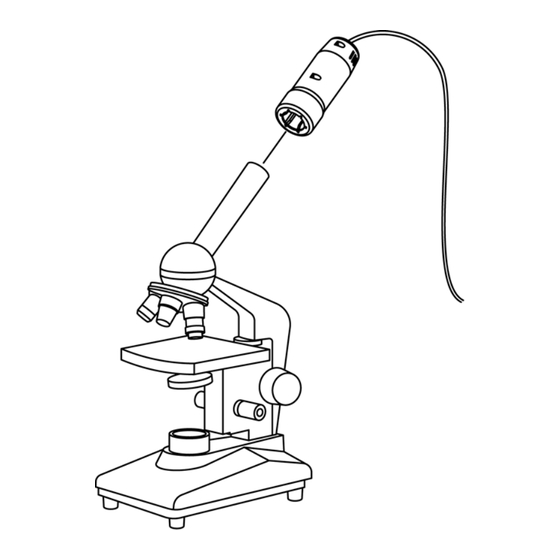
Subscribe to Our Youtube Channel
Summary of Contents for Ken A Vision PupilCAM 1402KEM
- Page 1 PupilCAM Instruction Manual Instruction Manual 1401KRM 1401KRM 1401KEM 1401KEM 1401KRN 1402KRM 1401KEN 1402KEM 1401KR 1401KE...
- Page 2 Thank you for your purchase of a Ken-A-Vision PupilCAM! This high-resolution camera captures microscopic images and displays them on your computer with full screen viewing. The pre-attached cable provides a direct interface to your equipment. It’s ready to go, no assembly required! Connecting The USB Cable to Your Computer Prior to connecting the USB cable, you must first install the supplied software.
- Page 3 To learn more about other Ken-A-Vision products and services please visit our website at www.ken-a-vision.com Or call 1-816-353-4787...
- Page 4 Information To The User: Changes or modifications not expressly approved by the party responsible for compliance could void the user’s authority to operate the equipment. Note: This equipment has been tested and found to comply with the limits for a Class B digital device, pursuant to part 15 of the FCC rules.















Need help?
Do you have a question about the PupilCAM 1402KEM and is the answer not in the manual?
Questions and answers