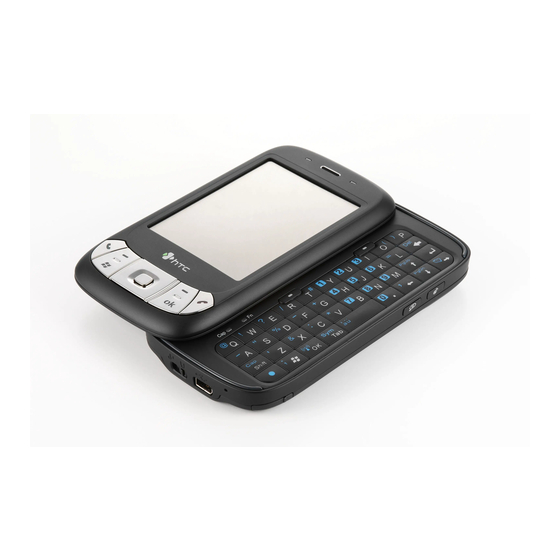
Subscribe to Our Youtube Channel
Summary of Contents for HTC Herald
- Page 1 Herald Service Manual HTC Proprietary Confidential Treatment Requested Rev. A01 Nov 24, 2006 HTC Corp. Engineering Mobility HTC confidential TOTAL 58 CONT.ON. 2 PAGE NO. 1 © 2006, HTC CORPORATION. ALL RIGHTS RESERVED.
- Page 2 Jerry W. Lin AX02 2006/11/16 Add Procedure Jerry W. Lin AX03 2006/11/17 Add description Add L2.5, update keyboard upper Jerry W. Lin 2006/11/24 cover combine description HTC confidential TOTAL 58 CONT.ON. 3 PAGE NO. 2 © 2006, HTC CORPORATION. ALL RIGHTS RESERVED.
-
Page 3: Table Of Contents
..................................51 EPAIR 9.2 B ..................................52 OARD EVEL APPENDIX......................................53 A. G ............................... 53 ENERIC ABELING B. RF A ............................55 NTENNA PECIFICATION HTC confidential TOTAL 58 CONT.ON. 4 PAGE NO. 3 © 2006, HTC CORPORATION. ALL RIGHTS RESERVED. -
Page 4: Chapter 1 - Introduction
* SMS (Short Message Service) * Display own number * Network selection(3GPP T2 23.122 V3.6.0) * Cell broadcast * Multi-party conference call * Spool Icon * Network lock HTC confidential TOTAL 58 CONT.ON. 5 PAGE NO. 4 © 2006, HTC CORPORATION. ALL RIGHTS RESERVED. - Page 5 Sliding QWERTY keyboard + 2 soft keys Interface 1.8V/3V SIM card Micro-SD card slot External RF connector with cover 11 pins HTC specific mini-USB (Slave USB, Power IN, Audio) Notification One Bi-color LED for GSM standby, GSM message, GSM network status, notification, and charging status.
- Page 6 Internal WLAN Antenna Data rate auto fallback for extended range ELP mode Security * WPA authentication *Fast AP to AP handover (currently support Cisco AP) HTC confidential TOTAL 58 CONT.ON. 7 PAGE NO. 6 © 2006, HTC CORPORATION. ALL RIGHTS RESERVED.
- Page 7 Stereo wired headset with microphone User Manual, quick start guide, sync. Software CD Car adapter Car holder Wrist Strap Cradle (optional) Car Kit (optional) Water resistant cover (optional) HTC confidential TOTAL 58 CONT.ON. 8 PAGE NO. 7 © 2006, HTC CORPORATION. ALL RIGHTS RESERVED.
-
Page 8: Chapter 2 - Tools
Print agency label if replacing Local purchase Lead-free Soldering station Board level repair Local purchase L 2.5 Air heater Board level repair Local purchase HTC confidential TOTAL 58 CONT.ON. 9 PAGE NO. 8 © 2006, HTC CORPORATION. ALL RIGHTS RESERVED. -
Page 9: Chapter 3 -Disassembling And Assembling
3. Philip Screw Driver 000X40. 4. Philip Screw Driver T6X40 5. Flat Plastic Stick Main Unit 1. Eject the Stylus. 2. Eject the micro SD card if available. HTC confidential TOTAL 58 CONT.ON. 10 PAGE NO. 9 © 2006, HTC CORPORATION. ALL RIGHTS RESERVED. - Page 10 Release rear cover lock by pressing to right Release battery Unfasten 4 screws located on rear of unit HTC confidential TOTAL 58 CONT.ON. 11 PAGE NO. 10 © 2006, HTC CORPORATION. ALL RIGHTS RESERVED.
- Page 11 C & D part. Be noticed this action should be performed very carefully. Using the flat stick and move along the gap of the unit. HTC confidential TOTAL 58 CONT.ON. 12 PAGE NO. 11 © 2006, HTC CORPORATION. ALL RIGHTS RESERVED.
- Page 12 Release the housing Unfasten one screw which fix the MB Disassemble vibrator, and release keyboard FPC HTC confidential TOTAL 58 CONT.ON. 13 PAGE NO. 12 © 2006, HTC CORPORATION. ALL RIGHTS RESERVED.
- Page 13 Release board from its hook Lift up the main board, release the LCM FPC and take out the MB Release Camera from its connector HTC confidential TOTAL 58 CONT.ON. 14 PAGE NO. 13 © 2006, HTC CORPORATION. ALL RIGHTS RESERVED.
- Page 14 Unfasten 6 screws located on C & D part (rear housing) Release keyboard Unfasten 4 screws as shown on picture HTC confidential TOTAL 58 CONT.ON. 15 PAGE NO. 14 © 2006, HTC CORPORATION. ALL RIGHTS RESERVED.
- Page 15 Upper part dis-assembly Release receiver Unfasten two screws of RF board and two located on metal dome HTC confidential TOTAL 58 CONT.ON. 16 PAGE NO. 15 © 2006, HTC CORPORATION. ALL RIGHTS RESERVED.
- Page 16 Release LCM FPC, separate RF board from Release keypad from Bezel Disassemble display bottom COVER HTC confidential TOTAL 58 CONT.ON. 17 PAGE NO. 16 © 2006, HTC CORPORATION. ALL RIGHTS RESERVED.
- Page 17 Unfasten the screws Remove slider from bottom cover Remove slider from its hinge ------ Disassembly process is done-------- HTC confidential TOTAL 58 CONT.ON. 18 PAGE NO. 17 © 2006, HTC CORPORATION. ALL RIGHTS RESERVED.
-
Page 18: Assembling
3.2 Assembling Assemble slider hinge Align to its position Put Slider into bottom cover HTC confidential TOTAL 58 CONT.ON. 19 PAGE NO. 18 © 2006, HTC CORPORATION. ALL RIGHTS RESERVED. - Page 19 72H01701-00M Torque: 1.1 +0.1 kg-cm Assemble LCM and connect its FPC into RF board Put the RF board FPC to pass through slider hole HTC confidential TOTAL 58 CONT.ON. 20 PAGE NO. 19 © 2006, HTC CORPORATION. ALL RIGHTS RESERVED.
- Page 20 Fasten 4 screws of RF board to display bottom cover 72H1715-00M Torque: 0.8 +- 0.1kg-cm Assemble receiver, put one tape to fix its wire HTC confidential TOTAL 58 CONT.ON. 21 PAGE NO. 20 © 2006, HTC CORPORATION. ALL RIGHTS RESERVED.
- Page 21 Put keypad on it Continue with assemble the bezel, Starting from left and right then to the top HTC confidential TOTAL 58 CONT.ON. 22 PAGE NO. 21 © 2006, HTC CORPORATION. ALL RIGHTS RESERVED.
- Page 22 (combine with FPC/Keypad Qwerty key) Need Fixture to assemble Fasten 6 screws of keyboard upper cover 72H1696-00M Torque: 0.8 +- 0.1kg-cm HTC confidential TOTAL 58 CONT.ON. 23 PAGE NO. 22 © 2006, HTC CORPORATION. ALL RIGHTS RESERVED.
- Page 23 Assemble MB by inserting into ring, put MB into keyboard upper cover and fasten one screw on it.(below camera) Next, fasten the keypad FPC connector 72H1715-00M Torque: 0.8 +- 0.1kg-cm HTC confidential TOTAL 58 CONT.ON. 24 PAGE NO. 23 © 2006, HTC CORPORATION. ALL RIGHTS RESERVED.
- Page 24 Assemble vibrator into MB and put it in keyboard upper cover. Then assemble MB into housing starting from its USB connector Check each button is assembly properly into its position HTC confidential TOTAL 58 CONT.ON. 25 PAGE NO. 24 © 2006, HTC CORPORATION. ALL RIGHTS RESERVED.
- Page 25 Assemble antenna and speaker module starting from its right lower part Fasten 4 screws on rear side 72H01691H-00M Torque 1.2 ± 0.1 kg-cm Put battery in. HTC confidential TOTAL 58 CONT.ON. 26 PAGE NO. 25 © 2006, HTC CORPORATION. ALL RIGHTS RESERVED.
- Page 26 Assemble battery cover and lock it into position Insert Stylus ------- Assembly process is done------- HTC confidential TOTAL 58 CONT.ON. 27 PAGE NO. 26 © 2006, HTC CORPORATION. ALL RIGHTS RESERVED.
-
Page 27: Chapter 4 - Diagnostic Program
Format FAT / Clear PIN (Personal information, talk times) Device Info USB Test USB link test (Microsoft ActiveSync). Camera Test Camera test. Bluetooth Test Bluetooth test. HTC confidential TOTAL 58 CONT.ON. 28 PAGE NO. 27 © 2006, HTC CORPORATION. ALL RIGHTS RESERVED. -
Page 28: Test Procedure
Press Camera button to turn on the Camera. Make sure the device will present and enter the preview display. III. Check camera pre-view and image quality. Bluetooth Test - 1 HTC confidential TOTAL 58 CONT.ON. 29 PAGE NO. 28 © 2006, HTC CORPORATION. ALL RIGHTS RESERVED. - Page 29 IV. Once device is searched, tap the device to send the file. Return to Today screen and tap Start->Program->Comm Manager ->Bluetooth to turn off Bluetooth. WLAN Test HTC confidential TOTAL 58 CONT.ON. 30 PAGE NO. 29 © 2006, HTC CORPORATION. ALL RIGHTS RESERVED.
- Page 30 Select the hot-spot/ or access point which searchable and appears on screen. III. Once the hot-spot (access point) is connected, press the IE button and logon Internet. HTC confidential TOTAL 58 CONT.ON. 31 PAGE NO. 30 © 2006, HTC CORPORATION. ALL RIGHTS RESERVED.
-
Page 31: Chapter 5 -Software Upgrade Prcedure
USB cable. III. Check the pop-up message from Microsoft ActiveSync when device is synchronized with PC. Download OS Image from SDO HTC confidential TOTAL 58 CONT.ON. 32 PAGE NO. 31 © 2006, HTC CORPORATION. ALL RIGHTS RESERVED. - Page 32 III. Follow instruction on your PC, complete check box and “NEXT” IV. On process will show your device current ROM version, choose “UPDATE” HTC confidential TOTAL 58 CONT.ON. 33 PAGE NO. 32 © 2006, HTC CORPORATION. ALL RIGHTS RESERVED.
- Page 33 VI. Click “Next” to proceed. VII. Read the information from pop-up message and the OS update procedure will takes 10 minutes long. Click “Next” to proceed. HTC confidential TOTAL 58 CONT.ON. 34 PAGE NO. 33 © 2006, HTC CORPORATION. ALL RIGHTS RESERVED.
-
Page 34: Ruu (Rflash Pgrade Tility )
Download OS Image from SDO Download OS image from SDO. http://htcscm10.htc.com.tw/SDO Un-zip the image file. Format SD card and copy image file to SD card HTC confidential TOTAL 58 CONT.ON. 35 PAGE NO. 34 © 2006, HTC CORPORATION. ALL RIGHTS RESERVED. - Page 35 IX. Cold boot the device. Now the upgrade is done! Note: Due to security issue, it is not allowed to re-flash different customer ID. HTC confidential TOTAL 58 CONT.ON. 36 PAGE NO. 35 © 2006, HTC CORPORATION. ALL RIGHTS RESERVED.
-
Page 36: Chapter 6 -Leakage Current Measurement
B. Micro-Current Meter (support 0.5mA ~ 1A). 2. Fixture needed C. Cable D. Battery with extension cable E. Current series jig.( with black and red cable) HTC confidential © 2006, HTC CORPORATION. ALL RIGHTS RESERVED. TOTAL 58 CONT.ON. 37 PAGE NO. 36... - Page 37 (B) Ready for testing Setting is Assemble Battery into device. ( Don’t turn the power on at this moment ) Assemble Battery into device. HTC confidential TOTAL 58 CONT.ON. 38 PAGE NO. 37 © 2006, HTC CORPORATION. ALL RIGHTS RESERVED.
- Page 38 (A) and current meter (B) 5. Setting is Ready now for testing ( Don’t turn the power on at this moment ) HTC confidential TOTAL 58 CONT.ON. 39 PAGE NO. 38 © 2006, HTC CORPORATION. ALL RIGHTS RESERVED.
- Page 39 Check current value on the current meter, Current value must under 4.5 mA, over, it means M/B failed, please replace M/B for repair. Conclusion HTC confidential TOTAL 58 CONT.ON. 40 PAGE NO. 39 © 2006, HTC CORPORATION. ALL RIGHTS RESERVED.
- Page 40 If current consumption test FAIL when UUT in Flight or Sleep mode, it means that the M/B works abnormal, please replace M/B and re-test again. HTC confidential TOTAL 58 CONT.ON. 41 PAGE NO. 40 © 2006, HTC CORPORATION. ALL RIGHTS RESERVED.
-
Page 41: Chapter 7 - Cosmetic Inspection Criteria
CHAPTER 7 – COSMETIC INSPECTION CRITERIA This document based on the experience of customer’s requirements is designated as HTC internal quality inspection standard of HERALD series products for HTC. These cosmetic criteria should be applied in QC1, QC2 and CDIT stations. Regarding functional inspection of CDIT, please refer to CDIT SIP. -
Page 42: Main Unit Inspection
Stylus assembly protruding, loose, missing, falling Minor 7. Stylus and deformed is not allowed. Gap between battery cover and D,E parts(gap) <0.50 mm Minor main unit. HTC confidential © 2006, HTC CORPORATION. ALL RIGHTS RESERVED. TOTAL 58 CONT.ON. 43 PAGE NO. 42... - Page 43 Any damaged marks, shortage of plating and printing are Class 4 not acceptable. Minor Minor label Wrong printing or illegible print be not allowed. HTC confidential © 2006, HTC CORPORATION. ALL RIGHTS RESERVED. TOTAL 58 CONT.ON. 44 PAGE NO. 43...
- Page 44 A c c e p t c r i t e r i a Level Cosmetic inspection refer to IS-3047 Class 1/Class 2 /Class 3 P.S. Definition of lint identification This definition is not applicable to LCM. HTC confidential © 2006, HTC CORPORATION. ALL RIGHTS RESERVED. TOTAL 58 CONT.ON. 45 PAGE NO. 44...
-
Page 45: Cosmetic Of Camera
Inner glass Minor Should not affect to picture quality Out side glass Over to black area not accept D≦0.25, N≦1 Spot Inner glass Minor HTC confidential © 2006, HTC CORPORATION. ALL RIGHTS RESERVED. TOTAL 58 CONT.ON. 46 PAGE NO. 45... -
Page 46: Chapter 8 -Troubleshooting And Repair
(7) Replace Main Board if necessary. (8) Once the defective part has been identified, verify it again with the defective part whether the symptom could be duplicated. HTC confidential TOTAL 58 CONT.ON. 47 PAGE NO. 46 © 2006, HTC CORPORATION. ALL RIGHTS RESERVED. - Page 47 (7) Replace Main Board if necessary. (8) Once the defective part has been identified, verify it again with the defective part whether the symptom could be duplicated. HTC confidential TOTAL 58 CONT.ON. 48 PAGE NO. 47 © 2006, HTC CORPORATION. ALL RIGHTS RESERVED.
- Page 48 (6) Try with another Main Board if necessary. (7) Once the defective part has been identified, verify it again with the defective part whether the symptom could be duplicated. HTC confidential TOTAL 58 CONT.ON. 49 PAGE NO. 48 © 2006, HTC CORPORATION. ALL RIGHTS RESERVED.
- Page 49 (5) Try with another Main Board or Replace Main Board if necessary. (6) Once the defective part has been identified, verify it again with the defective part whether the symptom could be duplicated. HTC confidential TOTAL 58 CONT.ON. 50 PAGE NO. 49 © 2006, HTC CORPORATION. ALL RIGHTS RESERVED.
- Page 50 10-A.Bezel, Housing Cosmetic damage (1) Unless it is for Refurbishment, all Bezel, housing replacement due to cosmetic damage shall treat as out of warranty HTC confidential TOTAL 58 CONT.ON. 51 PAGE NO. 50 © 2006, HTC CORPORATION. ALL RIGHTS RESERVED.
-
Page 51: Chapter 9 -Generic Spare Part List
CHAPTER 9 –GENERIC SPARE PART LIST 9.1 SPL for Repair HTC confidential TOTAL 58 CONT.ON. 52 PAGE NO. 51 © 2006, HTC CORPORATION. ALL RIGHTS RESERVED. -
Page 52: Board Level
C O N 9 PC O N 1 SW 3 C O N 5 A C O N 1 C O N 6 C O N 3 HTC confidential TOTAL 58 CONT.ON. 53 PAGE NO. 52 © 2006, HTC CORPORATION. ALL RIGHTS RESERVED. -
Page 53: Appendix
A. Generic Labeling Plan A1 Agency label-W/ WiFi HTC P/N: 77H00385-00M Size: 41.8 X 62.1mm The brand name is shown on Bezel. HTC P/N Countries supported HTC confidential TOTAL 58 CONT.ON. 54 PAGE NO. 53 © 2006, HTC CORPORATION. ALL RIGHTS RESERVED. - Page 54 A2 Agency label-W/O WiFi HTC P/N: 77H00385-04M Size: 41.8 X 62.1mm The brand name is shown on Bezel. HTC P/N Countries supported HTC confidential TOTAL 58 CONT.ON. 55 PAGE NO. 54 © 2006, HTC CORPORATION. ALL RIGHTS RESERVED.
-
Page 55: Rf Antenna Test Specification
-104 DCS 1800 Transmitter Test TX Phase RMS Error -104 TX Phase Peak Error -104 TX Frequency Error -104 TX Phase RMS Error -104 HTC confidential TOTAL 58 CONT.ON. 56 PAGE NO. 55 © 2006, HTC CORPORATION. ALL RIGHTS RESERVED. - Page 56 1 Fast Bit Error Rate -104 2 Fast Bit Error Rate -104 3 Fast Bit Error Rate -104 GSM 850 Transmitter Test TX Phase RMS Error -104 HTC confidential TOTAL 58 CONT.ON. 57 PAGE NO. 56 © 2006, HTC CORPORATION. ALL RIGHTS RESERVED.
- Page 57 TX Phase RMS Error -104 TX Phase Peak Error -104 TX Frequency Error -104 Check TX Power -104 Check TX Power -104 Check TX Power -104 HTC confidential TOTAL 58 CONT.ON. 58 PAGE NO. 57 © 2006, HTC CORPORATION. ALL RIGHTS RESERVED.
- Page 58 HTC confidential TOTAL 58 CONT.ON. F PAGE NO. 58 © 2006, HTC CORPORATION. ALL RIGHTS RESERVED.






Need help?
Do you have a question about the Herald and is the answer not in the manual?
Questions and answers