Table of Contents
Advertisement
Quick Links
ENGLISH
.....................................................................................................................................................................
...................................................................................................................................................................
...............................................................................................................................................................
............................................................................................................................................................
..................................................................................................................................................................
......................................................................................................................................................................
..................................................................................................................................................................
..........................................................................................................................................................................
..........................................................................................................................................................................
....................................................................................................................................................................
..........................................................................................................................................................................
.........................................................................................................................................................................
....................................................................................................................................................................
...................................................................................................................................................
........................................................................................................................................................
..........................................................................................................................................................
................................................................................................................................
............................................................................................................................................................
.........................................................................................................................................................
..................................................................................................................................................
............................................................................................................................................
1/15
3
3
4
4
4
6
6
6
6
6
7
8
8
8
8
12
12
13
14
14
14
energysistem.com
Advertisement
Table of Contents

Subscribe to Our Youtube Channel
Summary of Contents for ENERGY SISTEM Energy eReader Max
-
Page 1: Table Of Contents
ENGLISH Introduction ..................................Care and maintenance ..............................Main features ................................... Product content ................................General overview ................................Charging the device ................................ Memory expansion ................................Switching the eReader on and off ..........................Main gestures .................................. Main screen ..................................Wi-Fi settings .................................. Main applications ................................ - Page 2 2/15 energysistem.com...
-
Page 3: Introduction
Introduction Thank you for your trust in us and for buying the new eReader Max. We hope you enjoy it. Your new e-book reader features a 6" E-Ink Carta touchscreen with anti-glare system to avoid glare and reflection while reading in the sunshine and from different viewing angles. Thanks to the Wi-Fi connection and Android operating system you will be able to open thousands of apps. -
Page 4: Main Features
Make backup copies regularly and save them on an external storage unit. Energy Sistem will not be responsible for any loss or damage to stored data. Do not leave your e-book reader completely discharged for a long time. Do not dismantle your e-book reader. All repair works should be carried out exclusively by qualified staff of Energy Sistem Technology, S.A. - Page 5 MicroSD card slot MicroUSB port Power button Previous page button Next page button Home button 5/15 energysistem.com...
-
Page 6: Charging The Device
Charging the device Your eReader Max has a rechargeable lithium-ion battery. Connect one end of the microUSB cable (included) to any charger with USB type A port or your computer and the other cable end to the microUSB port (2) that is to be found at the bottom of the device. -
Page 7: Wi-Fi Settings
Main apps icons: You will be able to set up the app shortcuts that you would like to see on the main screen by clicking on Settings, Other settings, desktop apps. Home: . You will return to the main screen. Back: . -
Page 8: Main Applications
Important: Once you have completed the authentication process successfully, your eReader will save the Wi-Fi access data and your devide will be ready to access the Internet. The device will remember the network and will automatically connect to it whenever is available. You can set the Wi-Fi connection to turn off... - Page 9 Here you will be able to see all books stored on the internal memory or microSD card. You can select the way in which books are displayed by pressing the view mode icon in the e-book explorer: list mode, thumbnail view 1 or thumbnail view 2 (preview of your e-book covers).
- Page 10 Go to page: . This option allows you to enter the exact page number that you want to see. You just have to click on the page number that appears to change it. Change font size: . There are two icons on screen to increase or decrease font size that you can press to get the font size that you want.
- Page 11 Open/ delete bookmarks: . Press the bookmark that you want to see to open it. Press and hold the bookmark that you want to delete and the delete option will appear. Word search: . You will be able to see where the word is and open that page with a simple tap. Dictionary Your eReader Max has a function called "Dictionary"...
-
Page 12: Notepad
Note: The dictionary databases belong to third parties. Energy Sistem Technology, S.A. is not responsible for their content. Notepad: This app allows you to note down all your comments or notes in order to check them and export them to other device later on. -
Page 13: Warranty
6) Open the text file that you will find in the folder and follow the instructions to install the firmware on your eReader. Warranty Energy Sistem Technology, S.A. is liable for any lack of conformity that exists at the time the goods are purchased 13/15... -
Page 14: Warranty And Support
NOTE: The present device could contain links to other sites or websites operated by third parties not related to Energy Sistem Technology, S.A. These links are provided for your information or convenience; Energy Sistem is not responsible for their availability, content, update, adequacy or accuracy. These external web sites might contain link references to trademarks, patents, registered information, technologies, products, processes or rights property of other companies or individuals. - Page 15 EN 61000-3-3:2013 EN 62479:2010 EN 60950-1:2006+A11:2009+A1:2010+A12:2011+A2:2013 in conformity with the essential norms and standards of the Directive 2014/53/EU of the European Parliament and of the Council of April 16th 2014. Finestrat, 01st August 2017. Marco Antonio Velázquez Fierro Product Management Director 15/15 energysistem.com...
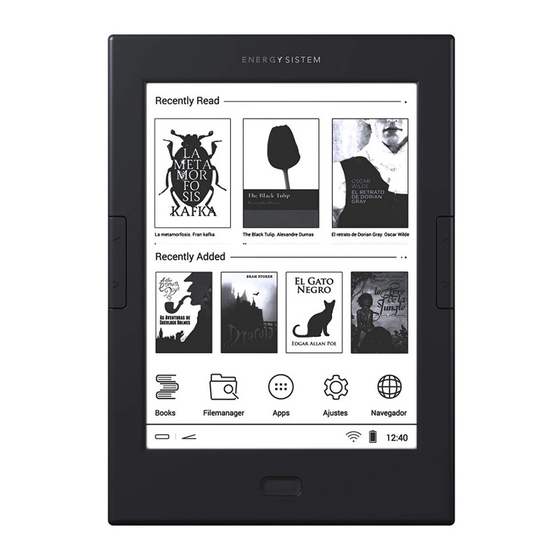







Need help?
Do you have a question about the Energy eReader Max and is the answer not in the manual?
Questions and answers