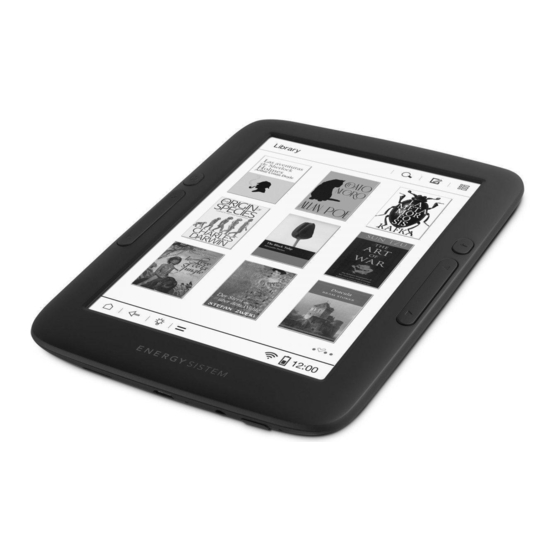
Table of Contents
Advertisement
Quick Links
ENGLISH
.....................................................................................................................................................................
.....................................................................................................................................................................
..................................................................................................................................................................
...............................................................................................................................................................
...............................................................................................................................................................
.....................................................................................................................................................................
.......................................................................................................................................................................
.........................................................................................................................................................................
..........................................................................................................................................................................
............................................................................................................................................................
......................................................................................................................................
.....................................................................................................................................
......................................................................................................................................................
........................................................................................................................................
.....................................................................................................................................................
..............................................................................................................................
............................................................................................................................................
1/16
2
3
3
4
4
4
4
6
6
7
8
13
14
15
15
16
16
energysistem.com
Advertisement
Table of Contents

Summary of Contents for ENERGY SISTEM eReader Pro
-
Page 1: Table Of Contents
ENGLISH eReader Pro ..................................Introduction ..................................Important Safety Instructions ............................Main Features .................................. Product content ................................Battery Management/First use ............................. Switching On and Off ..............................Touch Gestures ................................Main Screen ..................................Wi-Fi Setup ..................................Main apps ..................................Updates ..................................Troubleshooting ................................ -
Page 2: Ereader Pro
Pro 2/16 energysistem.com... -
Page 3: Introduction
Introduction Energy Sistem™ thanks you for buying the new eReader Pro. We hope you enjoy it! This new eReader owns a 6" HD E- Ink touch screen and a screenlight function which allows you to read under all lighting conditions. The navigation and free access to your emails is possible thanks to its integrated WiFi. -
Page 4: Main Features
Battery Management/First use Your eReader Pro has a rechargeable lithium battery. Initially the battery is charged at the factory, but it is highly recommended that you perform a full charge before the first use. Recharge the battery by connecting the device to the outlet through a USB charger (5V / 1Ah max.) or to your computer using the microUSB cable included with the product. - Page 5 To turn off your eReader, hold the power button until the power off menu appears, and press the option “turn off”. One press of the power button locks/unlocks the eReader. On the lock or switch off mode, the device shows a picture on the screen. Standby mode: 5/16 energysistem.com...
-
Page 6: Touch Gestures
Off mode: Touch Gestures Basic gestures Tap: Touch the screen briefly Press: Touch the screen for an extended period of time Zoom: Zoom in and out the screen image 2 ways to turn the page available: Slide your finger quickly over the screen Use the side buttons to go to the next / previous page. -
Page 7: Wi-Fi Setup
Settings / User defined / Customize desktop apps. Wi-Fi Setup Your eReader Pro have an embebed Wi-Fi connection. In order to connect your device to a Wi-Fi network, go to Settings >> Wi-Fi and move the interrupter on the ON position. -
Page 8: Main Apps
Internet browser: Your eReader Pro has a direct access to the Internet through your wireless connection. Once the device is connected to a Wi-Fi network, click on the "Browser" icon, located in the main menu or in applications menu to start the program. The system will load the home page set by default. - Page 9 Mail: The Email application allows you to receive, send and get your emails through your email account interface. During the first use of the application, you must configure the application by entering your email address and password. Once your account registered in the application, you can navigate in the interface to check your emails. This application gives you the possibility to configure multiple email accounts to be active on all your accounts in a single interface.
- Page 10 Library: This application shows you all the books that you have stored in the internal memory or micro SD external memory card. You can select the display mode that you prefer to visualize the ebooks pressing on the icon display modes: list mode, miniature 1 or...
- Page 11 Note: If the file is stored on a micro SD / SDHC card will be shown in the list but could not be opened if the micro SD / SDHC has been removed. Different functions are possible while reading a book: Go to page: .
- Page 12 Music: This application provides you the access to your audio library and enjoy all your audio files stored in the internal memory of your eReader or micro SD / SDHC card. In the applications menu, select the music icon (music icon). Once the application is opened, you can enjoy all your audio files.
-
Page 13: Updates
Updates Your eReader has installed an operating system based on Android™, you may reinstall or upgrade if necessary. By default updates are via OTA (Over-The-Air), making your eReader will automatically connect to our servers while you are connected to a Wi-Fi network connected to the Internet, it will download and install the new software easily and quickly as soon as a new update is released. -
Page 14: Troubleshooting
Troubleshooting I can not shut down or suspend my eReader Pro / "Power" button is not working You need to disable the "demo mode". This mode, which you can adjust during the Boot Wizard, is designed for the ereader when it is shown at a shop displaying on screen explanations about how the eReader work. To avoid turning off... -
Page 15: Exposure Information (Sar)
Warranty conditions Energy Sistem Soyntec S.A. is liable for any lack of conformity which exists at the time the goods were purchased during a period of 36 months. Batteries are excluded from the 36-month warranty, having a warranty period of 12 months. -
Page 16: Support And Warranty Procedure
Specifications are subject to change without notice. Trademarks. All company, brand and product names are trademarks or registered trademarks of their respective companies. 2014 by Energy Sistem Soyntec S.A. All rights reserved. Declaration of conformity Manufacturer Name: Energy Sistem Soyntec S.A.







Need help?
Do you have a question about the eReader Pro and is the answer not in the manual?
Questions and answers