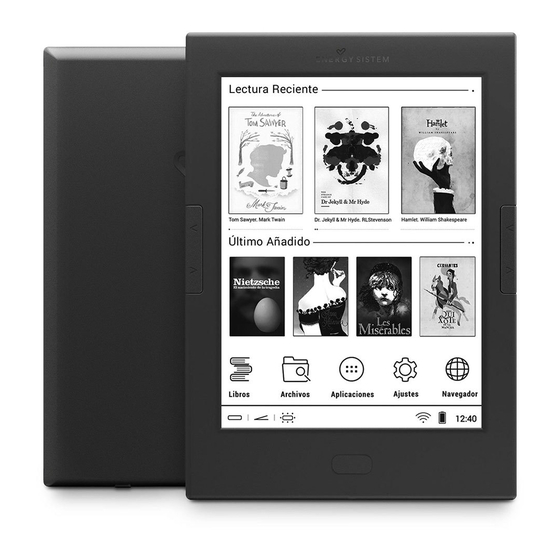
Table of Contents
Advertisement
Quick Links
17/02/2022 07:03
Introduction
Care and maintenance
Main features
Product content
General overview
Charging the device
Memory expansion
Switching the device on and off
Main gestures
Main screen
Wi-Fi settings
Main applications
Updates
Warranty
Trademarks
Declaration of conformity
https://www.energysistem.com/en/guide/44671
https://www.energysistem.com/en/guide/44671
1/15
Advertisement
Table of Contents

Summary of Contents for ENERGY SISTEM Pro 4
- Page 1 17/02/2022 07:03 https://www.energysistem.com/en/guide/44671 Introduction Care and maintenance Main features Product content General overview Charging the device Memory expansion Switching the device on and off Main gestures Main screen Wi-Fi settings Main applications Updates Warranty Trademarks Declaration of conformity https://www.energysistem.com/en/guide/44671 1/15...
-
Page 2: Care And Maintenance
Introduction Thank you for your trust in our company and for buying the new eReader Pro 4. We hope you enjoy it. Your new e-book reader features a 6" E-Ink Carta touchscreen with built-in light and anti-glare system to read under any lighting conditions. -
Page 3: General Overview
17/02/2022 07:03 https://www.energysistem.com/en/guide/44671 eReader Pro 4 USB cable to charge the battery and transfer data Screen cleaning cloth Quick guide General overview 1 Mi https://www.energysistem.com/en/guide/44671 3/15... -
Page 4: Charging The Device
Memory expansion Your eReader Pro 4 has a 8 GB ash memory to store books and apps. If you want to expand the storage capacity, you can insert a microSD card of up to 128 GB into the eReader's microSD slot (1) . - Page 5 Hour: Indica la hora actual. Wi-Fi settings Your eReader Pro 4 has a Wi-Fi connection. In order to connect your device to a wireless network, you just have to go to 1 Settings, Wi-Fi and select ON . The device will start then a search of all available wireless networks and you will only have to select one of them to connect it.
-
Page 6: Main Applications
17/02/2022 07:03 https://www.energysistem.com/en/guide/44671 Connect your devices to the network by entering the password. Important: Once you have completed the authentication process successfully, your eReader will save the Wi-Fi access data and your devide will be ready to access the Internet. The device will remember the network and will automatically connect to it whenever it is available. - Page 7 Internet browser: Your eReader Pro 4 can access the Internet through the Wi-Fi connection. Once the device is connected to a Wi-Fi network, press the Browser icon in the main menu or in the application menu to run the programme. The system will load and display the home page set by default.
- Page 8 17/02/2022 07:03 https://www.energysistem.com/en/guide/44671 There are several functions that you can use while reading a book. Press the centre of the page while you are in read mode to access the menu: Go to page: . This option allows you to enter the exact page number that you want to see. You just have to click on the page number that appears to change it.
- Page 9 . You will be able to see where the word is and open that page with a simple tap. Dictionary Your eReader Pro 4 has a function called "Dictionary" that allows you to install any database that supports StarDict format, one of the most extended electronic formats used for online dictionaries. These databases have been created with free GNU (GPL) tools.
- Page 10 17/02/2022 07:03 https://www.energysistem.com/en/guide/44671 Note: The dictionary databases belong to third parties. Energy Sistem Technology, S.A. is not responsible for their content. Notepad: https://www.energysistem.com/en/guide/44671 10/15...
- Page 11 Note . Updates Your eReader Pro 4 has an Android based operating system that can be reinstalled or updated if necessary. Updates will be carried out via OTA (Over-The-Air) by default, so your eReader will verify automatically if there are any updates available when it is connected to the Internet and will ask you to install them.
-
Page 12: Warranty
Warranty Energy Sistem Technology, S.A. is liable for any lack of conformity that exists at the time the goods are purchased during a period of 36 months. Batteries are excluded from the 36 month warranty, having a warranty period of 24 months. -
Page 13: Select Your Language
We declare under our own exclusive responsibility that the product Description: eReader Brand: Energy Sistem Model: eReader Pro 4 Manufacturer: Energy Sistem Technology, S.A. Manufacturing country: China referred to in this declaration is in compliance with the essential norms and standards EN 300 328 V2.2.0 (2017-11) - Page 14 17/02/2022 07:03 https://www.energysistem.com/en/guide/44671 Stores About Us 25th Anniversary Join the team Distribution channel Press room Legal Support Contact PDF Catalogue © 2021 Energy Sistem Technology S.A. https://www.energysistem.com/en/guide/44671 14/15...
- Page 15 17/02/2022 07:03 https://www.energysistem.com/en/guide/44671 https://www.energysistem.com/en/guide/44671 15/15...








Need help?
Do you have a question about the Pro 4 and is the answer not in the manual?
Questions and answers