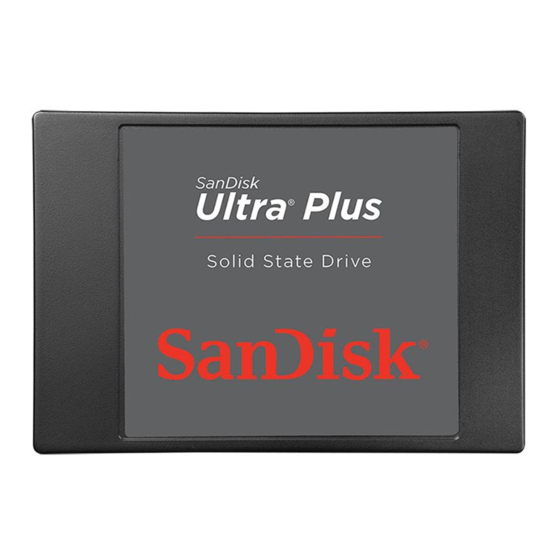
Advertisement
Quick Links
SanDisk
Quick-Start Installation Guide
Upgrading your existing hard disk drive (HDD) to a new SanDisk Solid State Drive (SSD) is easy!
This guide provides quick instructions on how to upgrade your SATA-based desktop or notebook computer
HDD to a SanDisk SSD. We also cover cloning your data from your current HDD to your new SanDisk SSD
using cloning software.
Replacing your HDD with a solid state drive consists of three easy steps:
1.
Connect your SanDisk SSD to your computer
2. Clone the data from your existing HDD to your new SanDisk SSD
3. Uninstall your HDD and replace it with your new SanDisk SSD
There are many options available for purchase, but in this guide we will use data cloning software
provided by Apricorn® to walk you through the data cloning process.
1
3
1
®
Solid State Drive
NOTE:
This guide applies to most solid state drives;
check the instructions included with your SSD
for more details.
1.
SATA data cable
(required for desktops computers only)
2. USB-to-SATA data cable
2
3. 3.5-inch mounting adapter and screws
(required for desktop computers only)
4. Phillips screwdriver
4
Advertisement

Subscribe to Our Youtube Channel
Summary of Contents for SanDisk Ultra Plus
- Page 1 Upgrading your existing hard disk drive (HDD) to a new SanDisk Solid State Drive (SSD) is easy! This guide provides quick instructions on how to upgrade your SATA-based desktop or notebook computer HDD to a SanDisk SSD. We also cover cloning your data from your current HDD to your new SanDisk SSD using cloning software.
- Page 2 Connecting Your SSD to Your Computer Simply follow these directions: Carefully connect SATA end of the SATA-to-USB cable to your SanDisk SSD. 2. Connect the USB end of the SATA-to-USB cable to an available USB port on your computer. NOTE: SATA devices such as SSDs may draw more power than some computers are capable of the data migration is complete.
- Page 3 Clone your data same for both desktop and notebook computers. Run your preferred data cloning software. process. (These may vary depending on the Data Select.) software used.) 3. Select your source drive. (This is usually your 4. Next, select your destination drive. (This your SSD connected to your computer by the SATA-to-USB cable.)
- Page 4 NOTE: your current HDD is larger than the capacity of your new SanDisk SSD, your current HDD to reduce its to exclude from the clone, such as photos, videos, music or documents. This is helpful when migrating from a high capacity HDD drive to a smaller capacity SSD.
- Page 5 Replacing your HDD Before you begin, be sure to shut your computer down and disconnect the power cable. This process will difer depending on whether you are installing your new SanDisk SSD in a desktop or Notebook Computer SSD Installation instructions).
- Page 6 3.5-inch mounting adapter. bay and connect the SATA data cable and SATA power cable. your computer. screen indicating that the upgrade process is complete. …And that’s it! Enjoy the speed of your new SanDisk SSD! NOTE: as a backup drive.
- Page 7 holder(s).






Need help?
Do you have a question about the Ultra Plus and is the answer not in the manual?
Questions and answers
how do i install the ultra plus in my android phone
To install the SanDisk Ultra Plus microSD card in your Android phone:
1. Insert the microSD card into a microSD card reader if needed for transferring data.
2. Connect the reader to your phone using a USB Type-C adapter if your phone supports OTG (On-The-Go).
3. Grant permission when prompted to allow access to USB storage.
4. If transferring files, use the file manager to move files from internal storage or another SD card to the new 64GB card.
5. If inserting directly, locate your phone’s microSD card slot (usually in the SIM tray), insert the SanDisk Ultra Plus card, and restart the phone if needed.
6. The phone should detect the card automatically and show available storage.
This answer is automatically generated