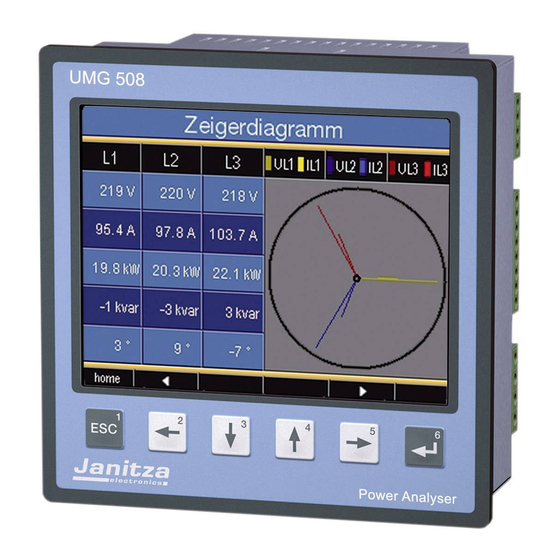
Table of Contents
Advertisement
Quick Links
Janitza electronics GmbH
Vor dem Polstück 1
D-35633 Lahnau
Support Tel. 0049 6441 9642-22
Fax 0049 6441 9642-30
E-mail: info@janitza.com
Internet: http://www.janitza.com
FBM series
I/O modules
Functional description
UMG604 - UMG605 - UMG508 - UMG511
Item no.: 15.06.075 / 15.06.076 / 15.06.077
15.06.078 / 15.06.079
Advertisement
Table of Contents

Summary of Contents for janitza FBM Series
- Page 1 FBM series I/O modules Functional description UMG604 - UMG605 - UMG508 - UMG511 Item no.: 15.06.075 / 15.06.076 / 15.06.077 15.06.078 / 15.06.079 Janitza electronics GmbH Vor dem Polstück 1 D-35633 Lahnau Support Tel. 0049 6441 9642-22 Fax 0049 6441 9642-30 E-mail: info@janitza.com...
-
Page 2: Table Of Contents
FBM-Serie Content General local I/O modules of the FBM10 series General Establishing communication to the measurement device Setting the IP address of the computer Connection to the RS485 DIP switch Bus address (DIP switches 1 to 6) Parity Baud rate (DIP switches 9 and 10) Connection diagram FBM10R Connection diagram FBM10I Connection diagram FBM10PT1000/PT100... -
Page 3: General
All trademarks and their resulting rights belong to the respective holders of these rights. Disclaimer Janitza electronics GmbH takes no responsibility for errors or defects within this operating manual and takes no responsibility for keeping the contents of this operating manual up to date. - Page 4 FBM-Serie Meaning of the symbols The following pictograms are used in the operating manual at hand: Dangerous voltage! Danger to life or risk of serious injury. Disconnect system and device from power supply before beginning work. Attention! Please follow the documentation. This symbol warns of possible dangers that can arise during installation, commissioning and use.
- Page 5 FBM-Serie Instructions for use Please read the operating manual at hand as well as all other publications that must be drawn from for working with this product (in particular for the installation, operation or maintenance). Follow all safety regulations and warning information. If you do not follow the information, it can result in bodily injury and/or damage to the product.
-
Page 6: Local I/O Modules Of The Fbm10 Series
The module FBM DI8-AI8 (item no.: 15.06.079) has 8 digital and 8 analog inputs The I/O modules of the FBM series are con- nected to the RS485 interface of the power analyzer. The analyzer works in Modbus Mas- ter Mode in doing so. The maximum stitch length (cable length) between the master and the module may not exceed 1000m. -
Page 7: Establishing Communication To The Measurement Device
FBM-Serie Establishing communication to the measurement device In order to set the Emax parameters, the first step is establishing the communication between the measurement device and a computer. We recommend installing the configuration and evaluation software „GridVis“. The measurement device should be assigned an IP address, the entry of the IP address is different for display devices and mounting rail devices. - Page 8 FBM-Serie Setting the IP address on a UMG508 / UMG511 1. Press the „ESC“ key in order to access the configuration menu 2. Go into the communication menu 3. Set the parameters from the following list (recommendation): Proposal: DHCP Address 192.168.1.10 Net mask 255.255.255.0...
-
Page 9: Setting The Ip Address Of The Computer
FBM-Serie Setting the IP address of the computer The following setting example was made in Windows XP, the example shows a point-to-point con- nection with an ethernet cable (cross patch). Settings in a company network can vary! The IP settings are shown here with the Windows XP operating system as an example. It should be noted here that for a point to point connection, the first three segments of the IP should be the same. -
Page 10: Connection To The Rs485
FBM-Serie Connection to the RS485 The fieldbus modules are connected in Note! a bus structure (in a line). A terminating A Profibus cable or a cable of the resistor (120Ohm 1/4W) is to be set at type Li2YCY(TP) 2x2x0.22 are be used as the cable type. -
Page 11: Bus Address (Dip Switches 1 To 6)
FBM-Serie Bus address (DIP switches 1 to 6) Each I/O module must be assigned a bus address. The I/O modules are all addressed as slaves. There are a total of 64 bus addresses available (slave ID „1“ to slave ID „63“). Setting occurs as with a binary number. -
Page 12: Connection Diagram Fbm10R
FBM-Serie Connection diagram FBM10R Relay outputs NO contact 250V / 3A AC1 / 2A AC3 Versorgungs- spannung 3 Relaisausgänge 3 Relaisausgänge 4 Relaisausgänge Auxiliary Supply Relay Output Relay Output Relay Output DIP-Schalter RS 485 Connection of the device may only occur in de-energized state and if it must be connected under voltage, the GND must first be connected. -
Page 13: Connection Diagram Fbm10Pt1000/Pt100
FBM-Serie Connection diagram FBM10PT1000/PT100 Temperature input 2-wire UB 24V DC 10 Inputs PT1000 function 1 ADRESS 6 P E Bd 6 Analog outputs 0...10V RS 485 Connection diagram FBM DI8AI8 Note: The 10V analog outputs are in preparation and are not yet integrated in the current version (FBM10PT1000/100). -
Page 14: Led Display
FBM-Serie LED display Information Cause Green LED (flashing) Slave device OK Red LED (flashing) No bus present • Incorrect baud rate Communication error • Incorrect parity • +/- on bus reversed • Bus fault due to 2 identical slave addresses in the network Red and green LED Access error Access on incorrect register address (flashing) Register assignment FBM10R Connection terminal Type (I/O module) Type Modbus RTU... -
Page 15: Register Assignment Fbm10L
FBM-Serie Register assignment FBM10l Connection terminal Type (I/O module) Type Modbus RTU Digital input 1 Input status 0 Digital input 2 Input status 1 Digital input 3 Input status 2 Digital input 4 Input status 3 Digital input 5 Input status 4 Digital input 6 Input status 5 Digital input 7... -
Page 16: Register Assignment Fbm Di8Ai8
FBM-Serie Register assignment FBM10PT1000/PT100 Connection terminal Type (I/O module) Type Modbus RTU Analog input 0 Input register T0 Analog input 1 Input register T1 Analog input 2 Input register T2 Analog input 3 Input register T3 Analog input 4 Input register T4 Analog input 5 Input register T5 Analog input 6... - Page 17 FBM-Serie Register assignment FBM DI8AI8 Connection terminal Type (I/O module) Type Modbus RTU Digital input 1 Input status 0 Digital input 2 Input status 1 Digital input 3 Input status 2 Digital input 4 Input status 3 Digital input 5 Input status 4 Digital input 6 Input status 5...
-
Page 18: Example Control Of The Fbm10R Module With Jasic
FBM-Serie Example control of the FBM10R module with JASIC The I/O modules can be controlled via the graphic programming. The following programs show examples for read-write access to the modules. Information on the graphic programming can be found in the functional description „Graphic programming“... - Page 19 FBM-Serie Example: digital inputs FBM10l are read out using a read Modbus function module.
-
Page 20: Temperature Measurement App For Module Fbm10Pt1000
FBM-Serie Temperature measurement APP for module FBM10PT1000... - Page 21 FBM-Serie After APP installation, the values can also be saved. The programming occurs graphically.
-
Page 22: Jasic Programs For Module Di8Ai8
FBM-Serie JASIC programs for module DI8AI8 JASIC-FBM-DI8AI8-globale-Variablen.jas JASIC-FBM-DI8AI8-Aufzeichnung.jas These Jasic programs read out the FBM modules and place the values in global variables. The program „JASIC-FBM-DI8AI8-Aufzeichnung.jas“ stores the analogue measurement values in the UMG. Installation to a free program location: The JASIC program is installed via the button „Load from file“. - Page 23 FBM-Serie Control of the communication and status dis- plays must be activated after clicking on the display „Activate Debug Log“. The statuses of the I/O modules are located at the following register addresses: FBM-DI8-AI8 (15.06.079) with JASIC program “JASIC-FBM-DI8AI8-globale-Variablen.jas” Name Register Type FBM module analog input 1...
-
Page 24: Control With Modbus Diagnostics Tool For Module Di8Ai8
FBM-Serie Control with modbus diagnostics tool for module DI8AI8 (Download at: http://download.janitza.de/download_direkt/Tools/Modbus-Diagnose.zip) - Page 25 FBM-Serie RS485 communication error...
-
Page 26: Storing The Analogue Input Measurement Values From Module Fbm-Di8Ai8
FBM-Serie Storing the analogue input measurement values from module FBM-DI8AI8 Install the program „JASIC-FBM-DI8AI8-Aufzeichnung.jas“ to a free JASIC program location. It is subsequently possible to change the names in the recording dialogue box. It is also possible to set a scale. - Page 27 FBM-Serie...
-
Page 28: Technical Data
FBM-Serie Technical data Supply voltage: 24V DC +/- 20% Power consumption 20 mA Bus protocol RS 485 Modbus RTU Configuration possibility via DIP switch (address number, parity, baud) Address number 1 to 63 (0 not allowed) Parity Modbus no parity, even parity, odd parity Transmission rate 4800, 9600, 19200, 38400 baud Digital inputs...













Need help?
Do you have a question about the FBM Series and is the answer not in the manual?
Questions and answers